Stakeholder & Compliance Reporting
Produce 100% accurate diagrams faster. Free yourself from drag & drop.
Produce 100% accurate diagrams faster. Free yourself from drag & drop.
On-board new staff quickly and discover exactly what is running on new client environments using Hava's AWS architecture diagram tool.
Capture any environment changes for review and comparison.
See exactly what's running where, in a logically laid out VPC structure. Spot unused resources and subnet vulnerabilities.
Easily identify security vulnerabilities, inspect security groups, traffic flow, open ports, ingress & egress in a unique security layer view.
Estimate costs per resource, resource group, availability zone, vpc or individual resource. Easily spot unused resources costing you money.

Free yourself from drag & drop tools and visualize your Azure and Hybrid cloud infrastructure and network topology by connecting your Azure, AWS & GCP accounts to hava.io
Auto generate 100% accurate diagrams on demand in seconds!
Once connected, within a few minutes your detailed and accurate cloud infrastructure diagrams are logically laid out by availability zone and VPC.
View the live environment, resources, connections, security groups, route tables and cost estimates down to individual resource level.
But that's where the fun begins. Click on a resource and see all the attributes related to that resource, like IP's, Subnet, Network Interfaces, Volumes, AZ, Security Group, then click on the resource link and follow the trail to see other resources related to this one.
The hava.io diagrams are truly interactive and because they are 100% generated from your live AWS config you can be sure you are viewing the truth as there is no possibility of introducing human error - there is no way to hide running resources, or include resources that should be running but aren't. This delivers true transparency to ensure the design, engineering and security workflow has been delivered according to the original expectations.
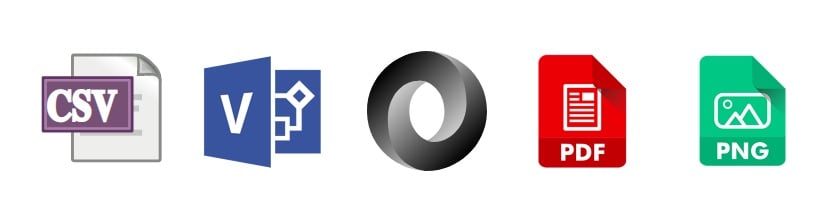
A unique security view within hava.io makes identifying vulnerabilities a breeze for your security team.
Which makes it much easier to spot vulnerabilities and prove how robust your security is during a compliance audit or post-incident analysis.
We connect hava.io to your account using read-only cross account roles. You control what hava can see and diagram. We can't update, write or read any database content. We only poll AWS config settings to enable hava.io to do it's work.

"Hava provided us with the transparency that we desperately needed to manage the IT operations, saving us time and money. We saved thousands after we realised what we were actually using."
~ Steven Leong - Senior Developer at Equiem
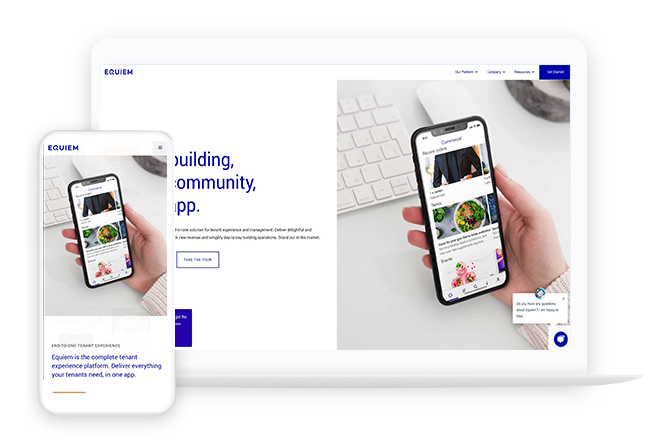
hava.io has a fully-featured API that enables you to interrogate your AWS configurations as much as you like.
For instance, insert animated environment diagrams right into your Buildkite and Terraform pipelines via API calls
It's really up to your imagination how you put the hava.io API to good use.
You'll need a business-level account to access the API
"We see Hava as an important tool for us to manage our cloud environments via it's intuitive visualization and easy access"
~ Jerry Zhang, Head Developer at Yarris
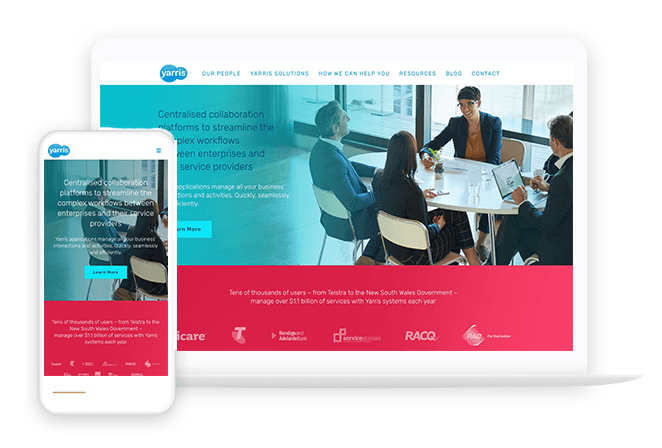
Trusted by top dev teams around the globe




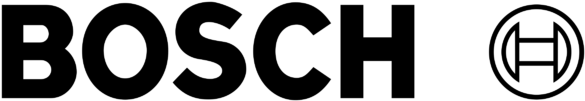






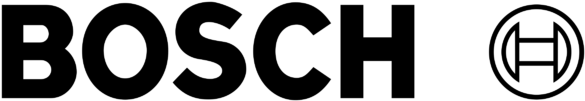





There are numerous scenarios where connecting an external SaaS to a large enterprise cloud account can prove problematic.
Bringing the extensive benefits of hava.io to your team is our mission, so we are more than happy to discuss self-hosted solutions and can arrange demonstrations with your engineering and security teams to answer any concerns they may have.
Continuous resource monitoring is the key to accurate on-demand AWS, Azure, and GCP cloud environment diagrams.
Capturing version history when resources change completes the picture and is only available using Hava’s unique interactive cloud visualization and versioning technology.
There are countless reasons to accurately document your cloud environments :
And there are countless methods to document and communicate your cloud environments.
To date, drag and drop diagramming tools have been a popular choice, but have always had inherent downsides :
Hava was developed by DevOps engineers in Melbourne Australia who needed a better, faster and more accurate method for visualizing client cloud environments.
The first step with every project or new client was to map out what was running where, which was a huge time and resource drain. The solution didn’t exist, so Hava was born.
Hava delivers 100% live and accurate interactive environment diagrams with cost estimates, resource and security layer settings and a unique method of capturing and reporting on environment changes as they happen.
Over the years, Hava users have been able to produce accurate cloud documentation as expected which in and of itself is unremarkable, however, every so often some unexpected results can occur.
One client connected Hava to their cloud account and mapped out their environment diagram which was mostly what they expected to see except for a stand-alone VPC containing a large database instance.
It turned out to be a long-forgotten test environment that was costing close to $3,000 per month! Therefore within minutes simply connecting Hava had saved the business over $30k per year.
You may have tried keeping on top of your cloud environment documentation in the past. How did that go? It’s tough and time-consuming, generally low priority, often forgotten until you get hit with a compliance audit or something goes horribly wrong.
That’s OK, it’s not your fault and you’re not alone. The time, effort and manual methodology of keeping track of dynamic environments, especially in an ever-increasing multi cloud business landscape is challenging.
In today’s fast-paced, high-pressure DevOps world, keeping diagrams up to date can be a low priority and keeping track of configuration changes is near impossible.
However, there is an easy and affordable solution: hava.io
Manual diagramming software vendors want you to believe manual drag and drop tools are the way to go.
That may have been the case 5 years ago.
Some drawing tools have even added import utilities that pull in your cloud resources.
What they don’t want you to know is :
Hava provides a faster, more accurate diagram that stores all the attributes of each resource for closer detailed inspection and can’t be manipulated to reflect expectations instead of the truth.
If you are still creating your environment diagrams manually you are wasting valuable time and resources.
Taking hava.io for a test drive (for free) you could be identifying anomalies, tracking resource changes and producing 100% accurate diagrams in minutes.
Unlike a lot of drag and drop static drawing tools, Hava was created by DevOps engineers to resolve specific time-consuming tasks encountered in the day to day operations of a booming best practice DevOps I.T consultancy specializing in cloud-based application delivery, data, machine learning, and AI technologies.
Hava was born in the trenches and was designed by extremely talented engineers to quickly identify the state of play in new client environments and to monitor changes as new, improved and more secure cloud configurations were rolled out.
The hava.io team lives and breathes cloud architecture and has produced a solution that is way way beyond a simple static diagram.
Implementing hava.io for your business is incredibly simple for something so powerful.
You simply create a set of read-only credentials in your AWS, Azure or GCP cloud account and connect the account as a new data source within Hava.
Hava will scan your environment and create your first interactive diagram within minutes.
For security purposes, Hava insists on read-only access permissions on the credentials you create. While Hava only reads configuration data (not user data or database contents). That's for your and our peace of mind. We need to be assured that nothing Hava does can update anything in your configuration or data.
Once connected Hava polls your configuration data hourly and on-demand and captures any changes in a unique version history log. You can view historical diagrams and the associated resources and configurations at any time.
You have full control over the security configuration applied to the credentials you use to connect to hava.io. If your security team is uncomfortable permitting access to certain resources, you can block hava polling those resources.
Hava is a cloud-based SaaS that meets most client requirements. That said, sometimes company policies or security protocols do not permit external read-only access to network configuration data.
In this scenario, you can request a self-hosted Enterprise version of Hava. Our team would be happy to discuss the mechanics and implementation of this solution.
Getting Started with Hava is simple.
You can jump right into a free trial here:
All plans come with a free trial period, which gives you plenty of time to explore the benefits of this powerful tool.
You can check out the demo data, explore drilling into resource attributes, security views, extended environment diagrams and more in this fully functional free trial. You can also connect your own environments and cloud accounts to get a good idea of what Hava can do for you.
If you have stakeholders that need to approve adding this invaluable tool to your I.T. arsenal or you have a cautious security team that needs to sign off on connecting Hava to your cloud account, then please book a discovery call with one of our customer success managers to find out a bit more about your situation and to arrange a personal walkthrough or group demonstration of the Hava interface.
Either option will set you on the path to producing superfast, accurate, audit-proof environment documentation with full version history that can be inspected at any time.
You can, of course, maintain the status quo.
You can continue to spend days or weeks manually diagramming your cloud environments and hope you don’t miss anything.
You can continue trying to keep environment diagrams up to date every time something changes, which is near impossible in today’s dynamic multi-cloud environments.
You can continue to remain in the dark when another team or contractor makes a change and breaks something.
You can continue to fail to identify anomalous or unused resources that are costing you money.
You can continue taking more time than necessary to onboard new engineers.
Or you can take Hava for a test drive today and take control of the cloud environments entrusted to you and your team