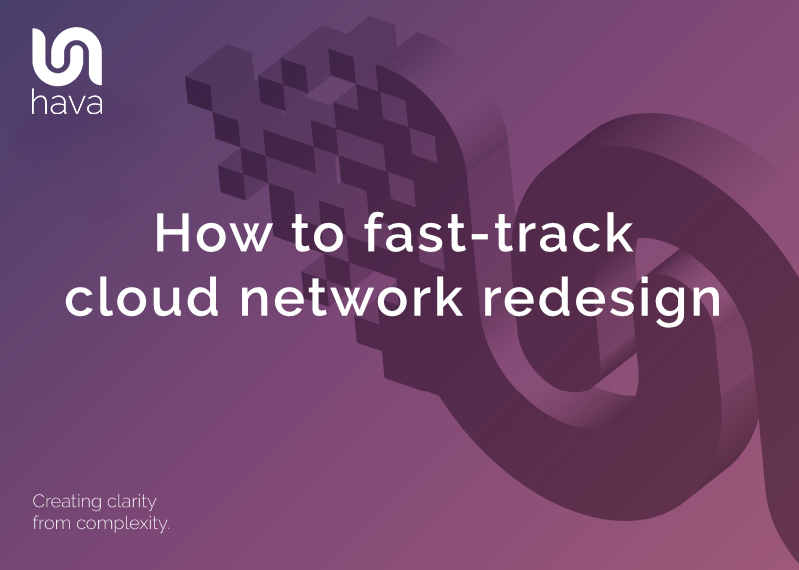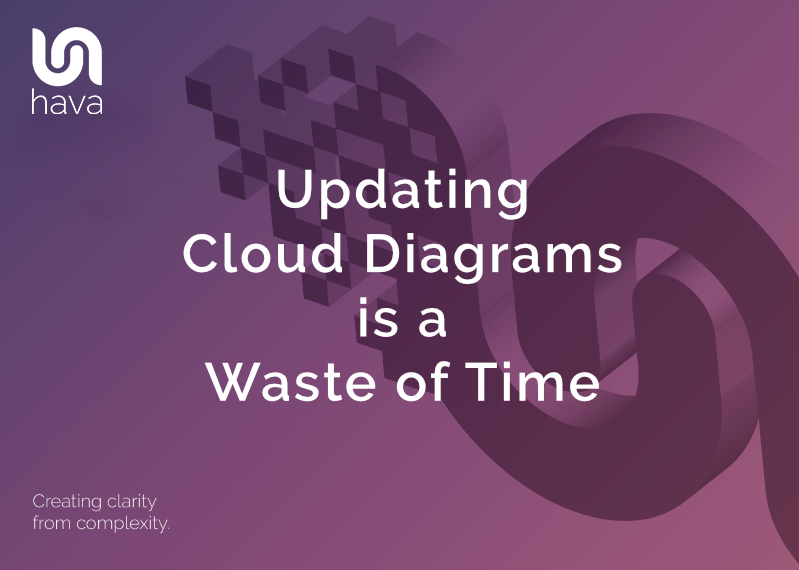As a cloud network architect you’ll often find yourself redesigning and maintaining existing network infrastructure for applications, with the aim of making them faster and more highly available. Infrastructure diagrams play a critical role in this process by providing a visual representation of the network architecture, which is essential for communication, troubleshooting, and planning.
In this article, we explore why cloud network architects should use automation to draw infrastructure diagrams instead of spending hours doing intern level work with manual diagramming tools.
1 - Importance of Accurate Network Infrastructure Diagrams:
We know, you know accurate network infrastructure diagrams provide a comprehensive understanding of cloud infrastructure components, their relationships, and their dependencies. These diagrams help architects to identify potential bottlenecks, troubleshoot issues, and plan for redesigns. Whether you are addressing increased or reduced capacity or anticipated growth, having a clear concise diagram is the best starting point.
By automating the discovery and diagramming of cloud infrastructure and the resources contained therein architects can get a solid baseline from which to start the redesign process.
This is especially true when your baseline diagrams are freshly auto generated from the source of truth and not dug out of the archives, or manually drawn by that intern we appear to be picking on in this article.
2 - The Challenges of Manual Infrastructure Diagramming:
Manual infrastructure diagramming can be extremely time-consuming, error-prone, and inconsistent. It requires cloud architects to invest significant time and effort in creating and updating diagrams, which can be challenging to maintain in large, complex networks.
And you have got much better things to do.
It’s essential to understand the current running environment fully before undertaking any redesign work, so having a solid visual layout generated from the source of truth ensures every running resource is captured and diagrammed so you can make the best informed decisions.
3 - The Benefits of Automating Network Infrastructure Diagramming:
Automating network infrastructure diagramming streamlines the process, reducing the time and effort required to create and update diagrams. It also eliminates inconsistencies and errors, providing more accurate and reliable representations of the network you are working on
To make a start on architecture redesign, an accurate starting point would be the bare minimum you should expect and need before you can weave your magic.
If the project or client environments are new to you, auto generating diagrams means that within minutes you can see and understand exactly what is running where and the scale of the work you have in front of you.
4 - Reducing Errors and Inconsistencies with Automation:
Automation ensures that network infrastructure diagrams are consistent and error-free, reducing the risk of missing resources and other issues. It also eliminates the need for manual data entry, and lengthy manual diagramming processes which can introduce human error.
Now we're not saying you make mistakes or that the team you delegate diagramming to makes mistakes, but we're all human (mostly) and they do happen from time to time which doesn't happen when you automate.
Starting with accurate data ensures you don’t have to rework your design when potential inconsistencies come to light.
5 - Enhancing Collaboration and Communication among Teams:
Automated infrastructure diagrams enhances collaboration and communication potential among teams by providing a shared, up-to-date view of the network architecture. This enables faster, more efficient troubleshooting and decision-making.
Communication is half the battle with network architecting, whether that is with the team deploying your design or management who need to sign off on the budget.
When you can sit down with your dev team and review the current infrastructure in diagram form, you can uncover the problems and jobs to be done.
Post deployment your environment diagrams will update automatically if you are using Hava so you can easily validate and demonstrate your work.
6 - Streamlining Network Infrastructure Documentation:
Hava's automation streamlines network infrastructure documentation by automatically generating diagrams from data sources such as AWS, Azure and GCP console configuration files.
This means whatever resources are actually running right now are discovered and documented accurately. This saves your time and effort while improving the accuracy of your starting point.
On top of your infrastructure diagrams Hava also generates security group diagrams for AWS and Azure. This allows you to present your security team with meaningful visualisations of your security stance both prior to and post redesign to ensure the security of your application is preserved.
If you are working with AWS, Hava will also produce a Well-Architected compliance report which holds your network configuration up to a "best-practice" candle to see if there are opportunities for improvement.
7 - Reducing Time and Effort Invested in Infrastructure Diagramming:
Automated diagrams reduce the time and effort needed to establish a starting point for your architectural work. This frees you up to focus on higher-level tasks, such as planning and optimization, improving the overall performance and efficiency of the networks or application infrastructure you are working on.
Then of course you can use the same automation to validate that the changes you have designed have been deployed correctly.
8 - Enabling Better Tracking and Analysis of Infra Changes:
Hava enables better tracking and analysis of network changes, providing a clear picture of the network's evolution over time. This helps you make informed decisions about proposed network changes and optimizations because having historical references lets you see how the network arrived at the current configuration .
When your diagram automation platform retains historical diagrams like Hava does, you have an audit trail of changes you can review which is invaluable when you are trying to track down unexpected network behaviour
9 - The Future of Network Architecture and Doco Automation:
As cloud networks continue to grow in size and complexity, the importance of automation in network architecture documentation will only increase. By embracing automated infrastructure diagramming, cloud network architects can stay ahead of the curve and ensure that their documentation supports their work keeping networks fast, reliable, and highly available.
When you are building cloud infrastructure for multiple clients or multiple projects the cloud estate you work on can get large and complex very fast.
In business, the more things you can automate and integrate, the faster and more efficient you become, and this is specifically true of cloud documentation.
If you are currently building on AWS, Azure or GCP and haven't integrated hava.io into your workflow here's a brief look at what Hava provides:
WHAT VIEWS CAN YOU LEVERAGE IN HAVA?
The Infrastructure view is a fully interactive diagram that show you your VPCs or Virtual Networks. Inside the VPC you have availability zones and subnets that show you what resources you have running and where they live.
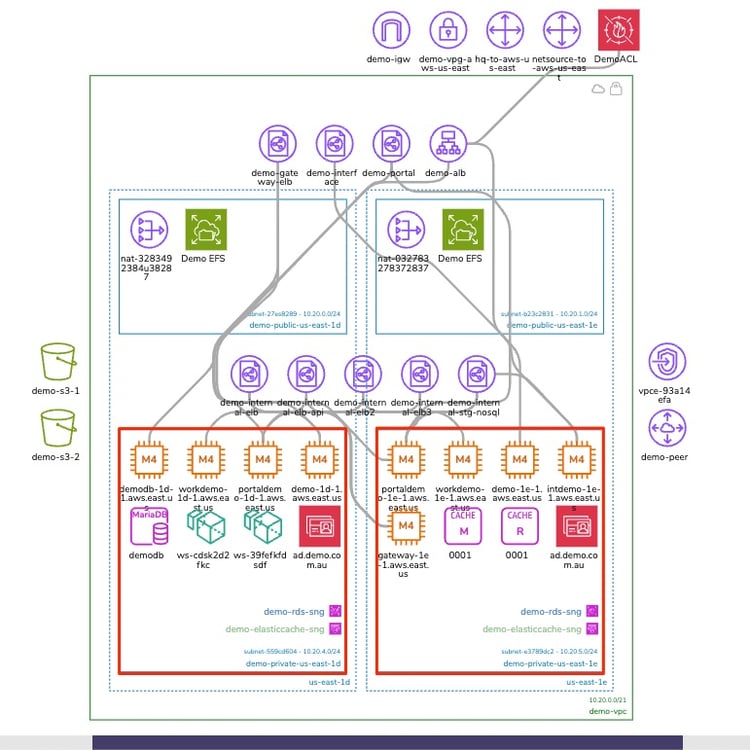
The interactive nature of the Hava diagrams eludes to the ability to select individual diagram components which changes the attribute sidebar to display all the known metadata related to that resource. This means you don't have to keep flipping backwards and forwards through your cloud consoles to find out the information you need about a highlighted resource.
Another view is the Security View. This is entirely unique to Hava and shows you the security configuration for your AWS or Azure VPCs
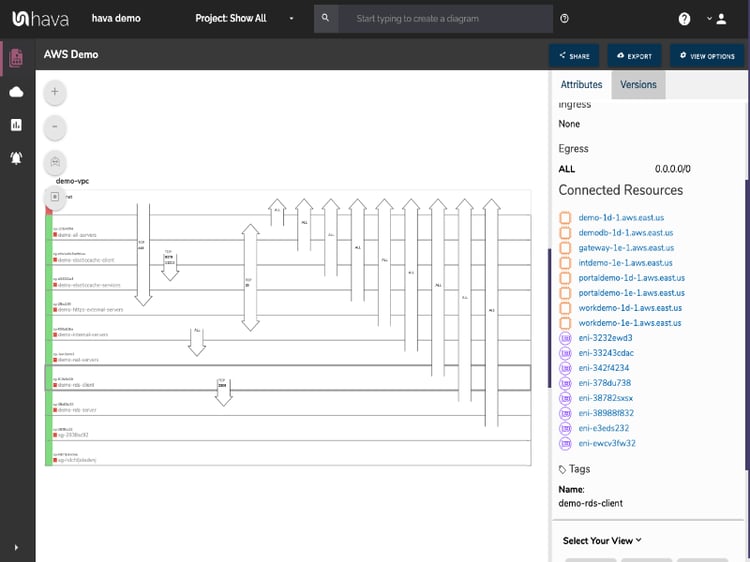
This view is also interactive and shows security groups horizontally with the open ports and protocols that allow traffic ingress/egress shown as arrows overlaid on the groups.
Selecting a security group on the diagram changes the attribute panel to show a ton of useful information including all the connected resource that security group controls.
If you are deploying containerised workloads on ECS EKS AKS GKE or stand alone Kubernetes clusters, you can leverage Hava's Container View to see the status of your pods or tasks in each cluster. While not as detailed as say the infrastructure view in AWS, you still get to see all your tasks and whether the run status is optimal or not.
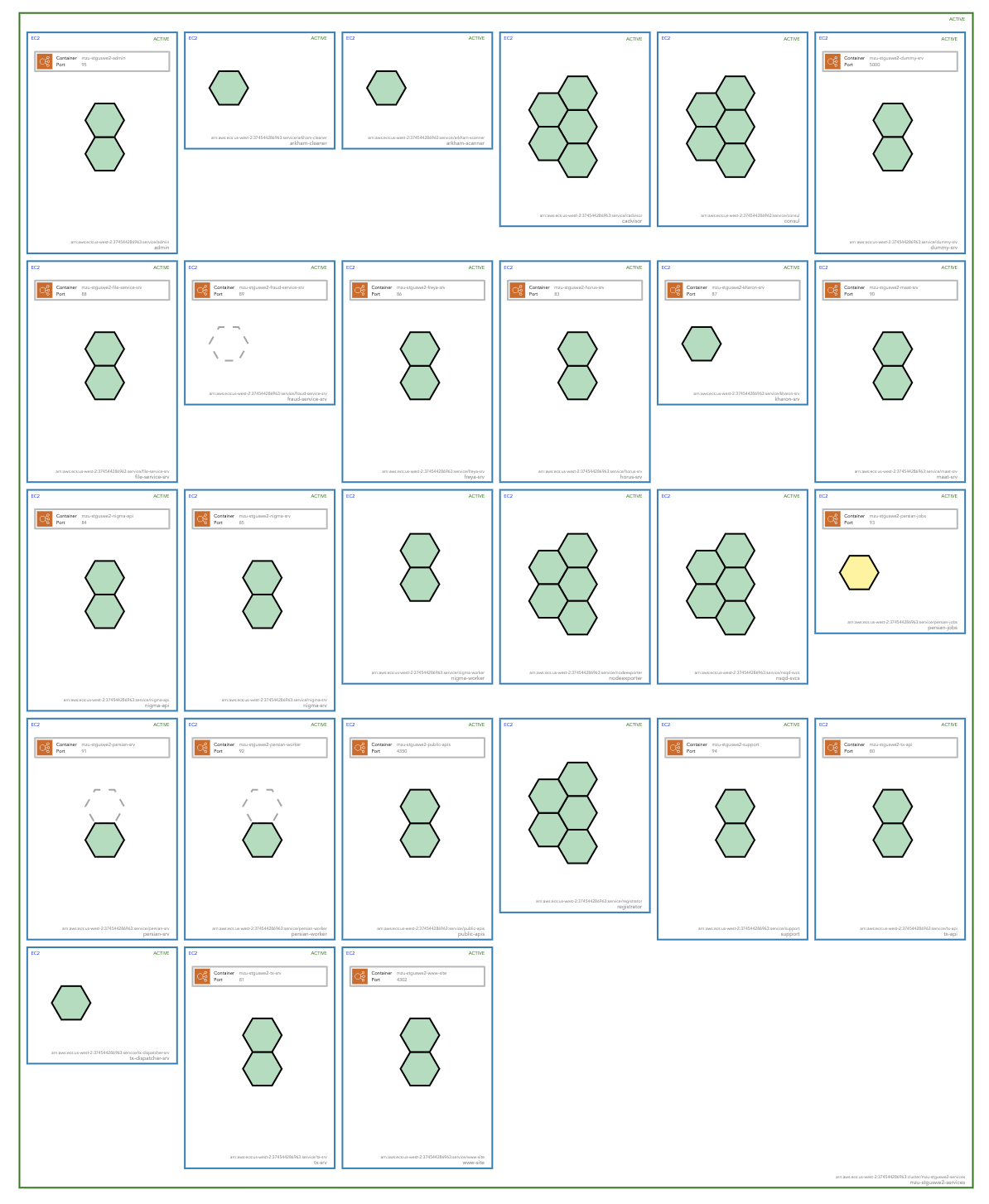
To take a look at Hava you can take a free 14 day trial using the button below.

You can import some demo environments or connect to one of your cloud accounts to see how everything works and if Hava can save you some time and effort documenting your cloud environments.
You can see a full walkthrough of Hava on our home page or you can also request a 1:1 screen share demo or ask questions using chat.