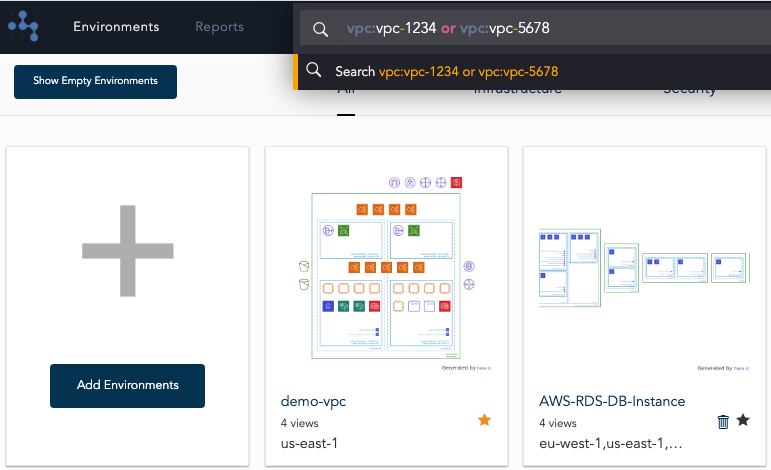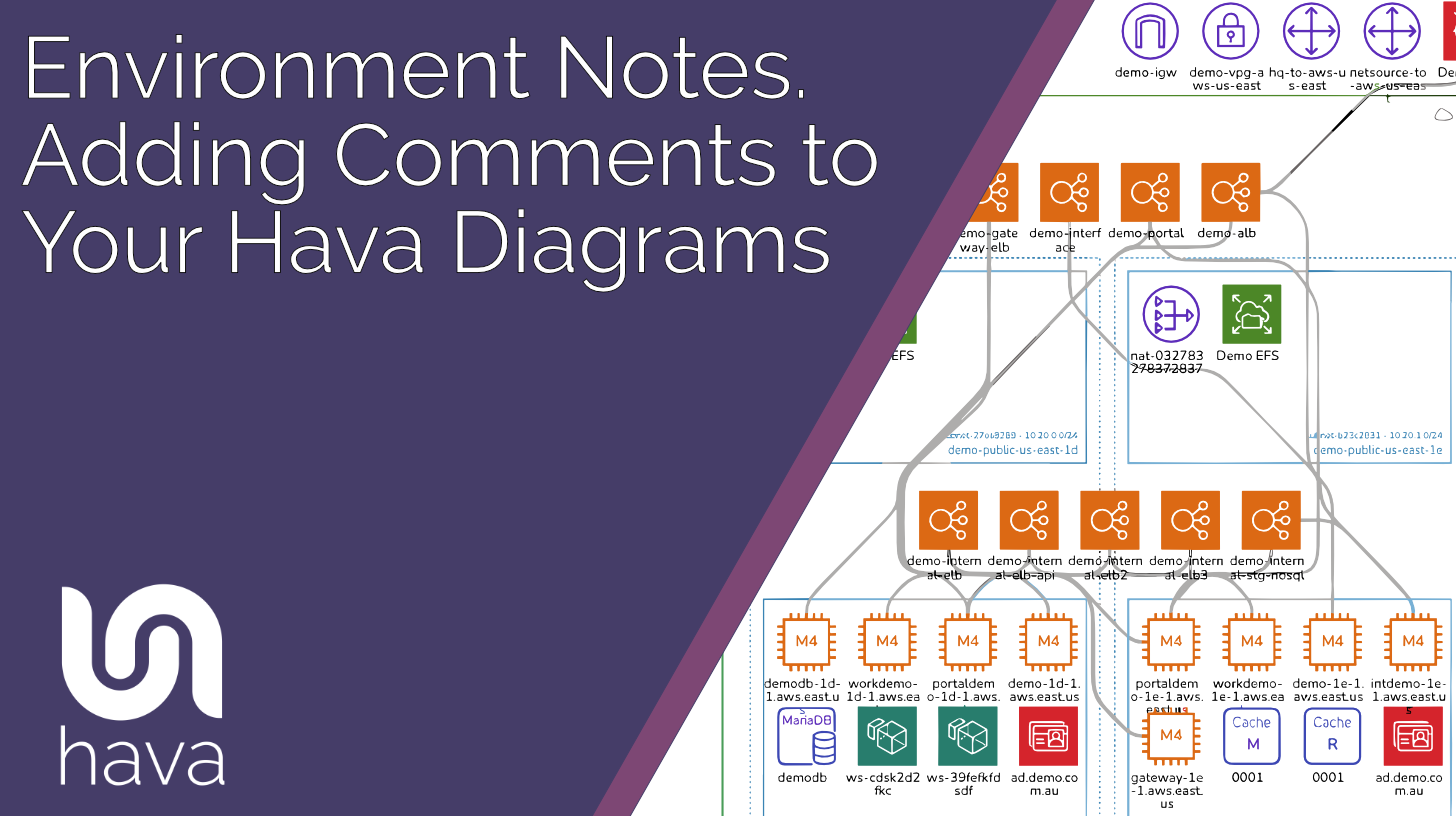
Team Hava are thrilled to announce a much requested feature has been beta released.
The ability to add notes to each of your auto generated architecture diagrams has been provided, so you can add whatever additional information you like to your diagrams.
Notes are accessed in the side panel to the right of each diagram
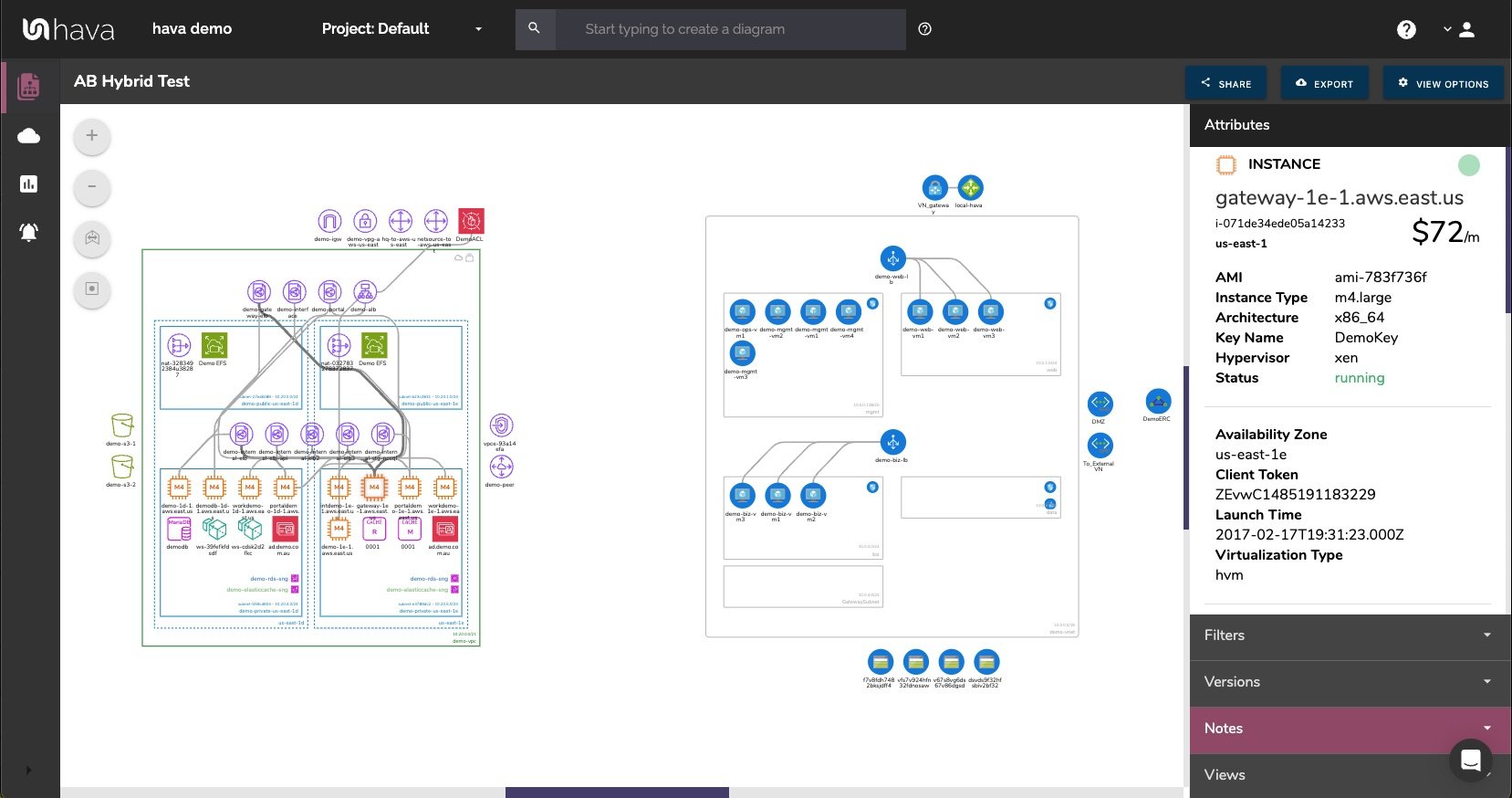
When you select Notes from the new accordion side panel menu the latest 10 environment notes are displayed from newest to oldest.
If no notes are present on this diagram you will see this:
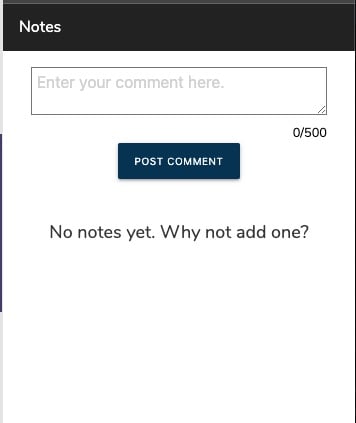
You can now add a comment and hit the post comment button.
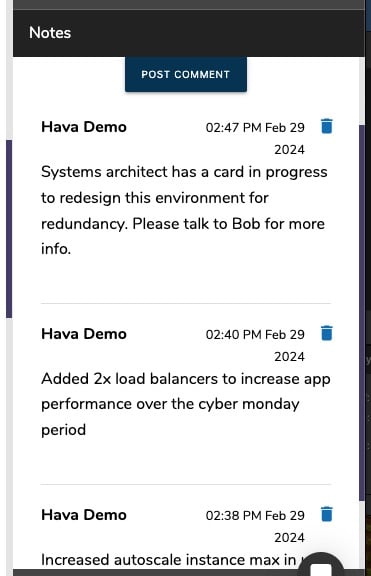
To delete a note, click the garbage bin icon.
Once you have more than 10 notes against a diagram, you will get a See More option at the bottom of the notes list. Click that to load the next 10 environment notes.
There's not much more to add except to say at the time of writing this feature is in beta testing. If you would like to get access to notes and participate in the beta phase, please reach out to support and they will switch it on for you.
Environment notes is quite a simple and subtle feature and is the first of the diagram enrichment features we have planned for Hava over the coming months.
Once the notes feature is Generally Available, you will be able to post environment comments using the API, CLI and other integrations.
Please give it a try and let us know what you think.
If you are not using Hava yet, you can take a free trial. Learn more here: