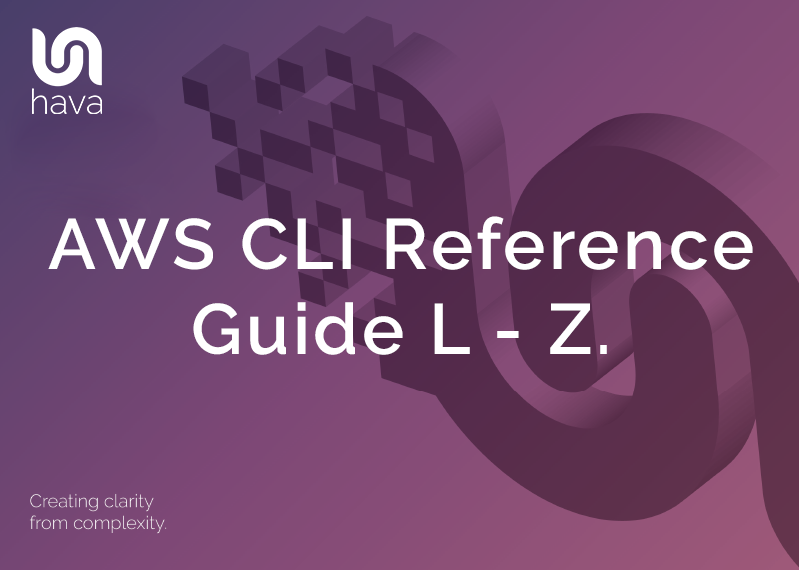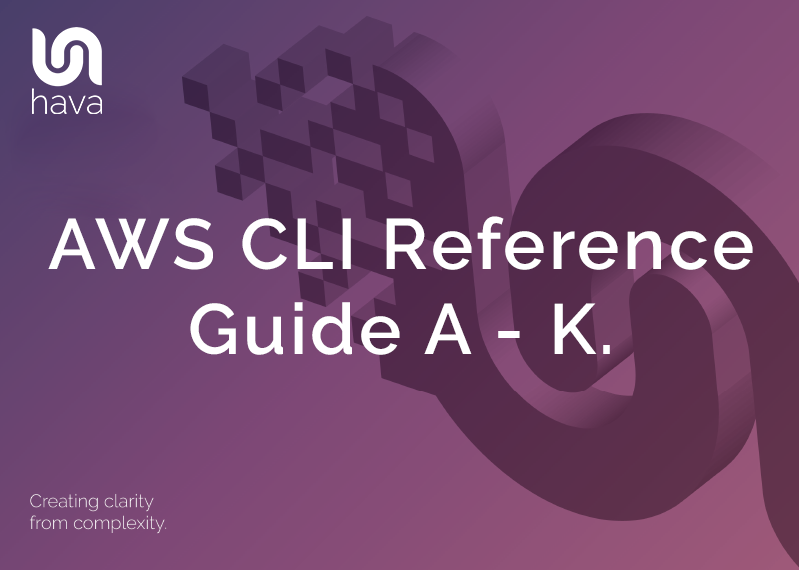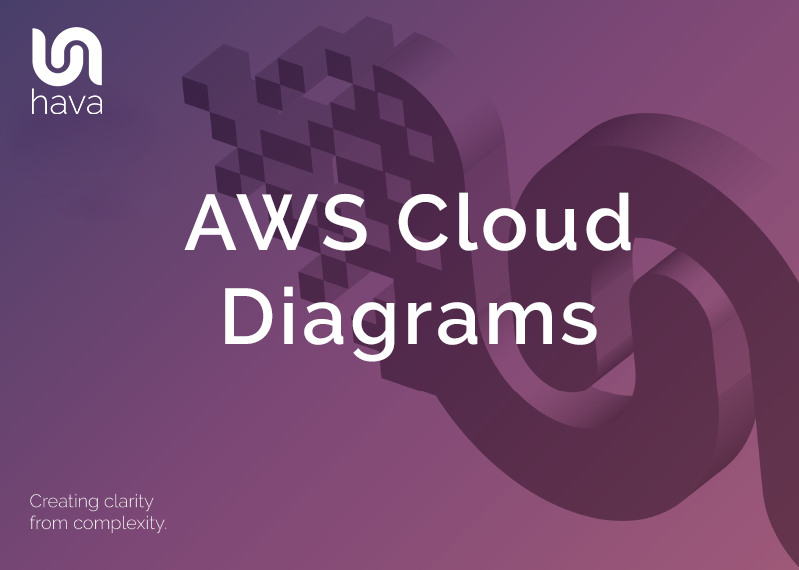You can use Amazon CloudWatch Logs to monitor, store, and access your log files from EC2 instances, CloudTrail, and other sources.
Commands :
- associate-kms-key
- cancel-export-task
- create-export-task
- create-log-group
- create-log-stream
- delete-destination
- delete-log-group
- delete-log-stream
- delete-metric-filter
- delete-query-definition
- delete-resource-policy
- delete-retention-policy
- delete-subscription-filter
- describe-destinations
- describe-export-tasks
- describe-log-groups
- describe-log-streams
- describe-metric-filters
- describe-queries
- describe-query-definitions
- describe-resource-policies
- describe-subscription-filters
- disassociate-kms-key
- filter-log-events
- get-log-events
- get-log-group-fields
- get-log-record
- get-query-results
- list-tags-log-group
- put-destination
- put-destination-policy
- put-log-events
- put-metric-filter
- put-query-definition
- put-resource-policy
- put-retention-policy
- put-subscription-filter
- start-query
- stop-query
- tag-log-group
- tail
- test-metric-filter
- untag-log-group
Amazon Lookout for Equipment is a machine learning service that uses advanced analytics to identify anomalies in machines from sensor data for use in predictive maintenance.
Commands :
- create-dataset
- create-inference-scheduler
- create-model
- delete-dataset
- delete-inference-scheduler
- delete-model
- describe-data-ingestion-job
- describe-dataset
- describe-inference-scheduler
- describe-model
- list-data-ingestion-jobs
- list-datasets
- list-inference-executions
- list-inference-schedulers
- list-models
- list-tags-for-resource
- start-data-ingestion-job
- start-inference-scheduler
- stop-inference-scheduler
- tag-resource
- untag-resource
- update-inference-scheduler
Manage and monitor metrics for Lookout devices.
Commands :
- activate-anomaly-detector
- back-test-anomaly-detector
- create-alert
- create-anomaly-detector
- create-metric-set
- delete-alert
- delete-anomaly-detector
- describe-alert
- describe-anomaly-detection-executions
- describe-anomaly-detector
- describe-metric-set
- get-anomaly-group
- get-feedback
- get-sample-data
- list-alerts
- list-anomaly-detectors
- list-anomaly-group-summaries
- list-anomaly-group-time-series
- list-metric-sets
- list-tags-for-resource
- put-feedback
- tag-resource
- untag-resource
- update-anomaly-detector
- update-metric-set
Amazon Lookout for Vision enables you to find visual defects in industrial products, accurately and at scale.
Commands :
- create-dataset
- create-model
- create-project
- delete-dataset
- delete-model
- delete-project
- describe-dataset
- describe-model
- describe-project
- detect-anomalies
- list-dataset-entries
- list-models
- list-projects
- list-tags-for-resource
- start-model
- stop-model
- tag-resource
- untag-resource
- update-dataset-entries
Definition of the public APIs exposed by Amazon Machine Learning.
Commands :
- add-tags
- create-batch-prediction
- create-data-source-from-rds
- create-data-source-from-redshift
- create-data-source-from-s3
- create-evaluation
- create-ml-model
- create-realtime-endpoint
- delete-batch-prediction
- delete-data-source
- delete-evaluation
- delete-ml-model
- delete-realtime-endpoint
- delete-tags
- describe-batch-predictions
- describe-data-sources
- describe-evaluations
- describe-ml-models
- describe-tags
- get-batch-prediction
- get-data-source
- get-evaluation
- get-ml-model
- predict
- update-batch-prediction
- update-data-source
- update-evaluation
- update-ml-model
- wait
Amazon Macie Classic is a security service that uses machine learning to automatically discover, classify, and protect sensitive data in AWS. Macie Classic recognizes sensitive data such as personally identifiable information (PII) or intellectual property, and provides you with dashboards and alerts that give visibility into how this data is being accessed or moved.
Commands :
- associate-member-account
- associate-s3-resources
- disassociate-member-account
- disassociate-s3-resources
- list-member-accounts
- list-s3-resources
- update-s3-resources
Amazon Macie 2 is a fully managed data security and data privacy service that uses machine learning and pattern matching to discover and protect your sensitive data in AWS.
Commands :
- accept-invitation
- batch-get-custom-data-identifiers
- create-classification-job
- create-custom-data-identifier
- create-findings-filter
- create-invitations
- create-member
- create-sample-findings
- decline-invitations
- delete-custom-data-identifier
- delete-findings-filter
- delete-invitations
- delete-member
- describe-buckets
- describe-classification-job
- describe-organization-configuration
- disable-macie
- disable-organization-admin-account
- disassociate-from-administrator-account
- disassociate-from-master-account
- disassociate-member
- enable-macie
- enable-organization-admin-account
- get-administrator-account
- get-bucket-statistics
- get-classification-export-configuration
- get-custom-data-identifier
- get-finding-statistics
- get-findings
- get-findings-filter
- get-findings-publication-configuration
- get-invitations-count
- get-macie-session
- get-master-account
- get-member
- get-usage-statistics
- get-usage-totals
- list-classification-jobs
- list-custom-data-identifiers
- list-findings
- list-findings-filters
- list-invitations
- list-managed-data-identifiers
- list-members
- list-organization-admin-accounts
- list-tags-for-resource
- put-classification-export-configuration
- put-findings-publication-configuration
- search-resources
- tag-resource
- test-custom-data-identifier
- untag-resource
- update-classification-job
- update-findings-filter
- update-macie-session
- update-member-session
- update-organization-configuration
Amazon Managed Blockchain is a fully managed service for creating and managing blockchain networks using open-source frameworks.
Commands :
- create-member
- create-network
- create-node
- create-proposal
- delete-member
- delete-node
- get-member
- get-network
- get-node
- get-proposal
- list-invitations
- list-members
- list-networks
- list-nodes
- list-proposal-votes
- list-proposals
- list-tags-for-resource
- reject-invitation
- tag-resource
- untag-resource
- update-member
- update-node
- vote-on-proposal
Catalog API actions allow you to manage your entities through list, describe, and update capabilities. An entity can be a product or an offer on AWS Marketplace.
Commands :
- cancel-change-set
- describe-change-set
- describe-entity
- list-change-sets
- list-entities
- start-change-set
AWS Marketplace Entitlement Service is used to determine the entitlement of a customer to a given product.
Commands :
Provides AWS Marketplace business intelligence data on-demand.
Commands :
API for AWS Elemental MediaConnect
Commands :
- add-flow-media-streams
- add-flow-outputs
- add-flow-sources
- add-flow-vpc-interfaces
- create-flow
- delete-flow
- describe-flow
- describe-offering
- describe-reservation
- grant-flow-entitlements
- list-entitlements
- list-flows
- list-offerings
- list-reservations
- list-tags-for-resource
- purchase-offering
- remove-flow-media-stream
- remove-flow-output
- remove-flow-source
- remove-flow-vpc-interface
- revoke-flow-entitlement
- start-flow
- stop-flow
- tag-resource
- untag-resource
- update-flow
- update-flow-entitlement
- update-flow-media-stream
- update-flow-output
- update-flow-source
- wait
AWS Elemental MediaConvert
Commands :
- associate-certificate
- cancel-job
- create-job
- create-job-template
- create-preset
- create-queue
- delete-job-template
- delete-policy
- delete-preset
- delete-queue
- describe-endpoints
- disassociate-certificate
- get-job
- get-job-template
- get-policy
- get-preset
- get-queue
- list-job-templates
- list-jobs
- list-presets
- list-queues
- list-tags-for-resource
- put-policy
- tag-resource
- untag-resource
- update-job-template
- update-preset
- update-queue
API for AWS Elemental MediaLive
Commands :
- accept-input-device-transfer
- batch-delete
- batch-start
- batch-stop
- batch-update-schedule
- cancel-input-device-transfer
- claim-device
- create-channel
- create-input
- create-input-security-group
- create-multiplex
- create-multiplex-program
- create-partner-input
- create-tags
- delete-channel
- delete-input
- delete-input-security-group
- delete-multiplex
- delete-multiplex-program
- delete-reservation
- delete-schedule
- delete-tags
- describe-channel
- describe-input
- describe-input-device
- describe-input-device-thumbnail
- describe-input-security-group
- describe-multiplex
- describe-multiplex-program
- describe-offering
- describe-reservation
- describe-schedule
- list-channels
- list-input-device-transfers
- list-input-devices
- list-input-security-groups
- list-inputs
- list-multiplex-programs
- list-multiplexes
- list-offerings
- list-reservations
- list-tags-for-resource
- purchase-offering
- reject-input-device-transfer
- start-channel
- start-multiplex
- stop-channel
- stop-multiplex
- transfer-input-device
- update-channel
- update-channel-class
- update-input
- update-input-device
- update-input-security-group
- update-multiplex
- update-multiplex-program
- update-reservation
- wait
AWS Elemental MediaPackage
Commands :
- configure-logs
- create-channel
- create-harvest-job
- create-origin-endpoint
- delete-channel
- delete-origin-endpoint
- describe-channel
- describe-harvest-job
- describe-origin-endpoint
- list-channels
- list-harvest-jobs
- list-origin-endpoints
- list-tags-for-resource
- rotate-ingest-endpoint-credentials
- tag-resource
- untag-resource
- update-channel
- update-origin-endpoint
AWS Elemental MediaPackage VOD
Commands:
- configure-logs
- create-asset
- create-packaging-configuration
- create-packaging-group
- delete-asset
- delete-packaging-configuration
- delete-packaging-group
- describe-asset
- describe-packaging-configuration
- describe-packaging-group
- list-assets
- list-packaging-configurations
- list-packaging-groups
- list-tags-for-resource
- tag-resource
- untag-resource
- update-packaging-group
An AWS Elemental MediaStore container is a namespace that holds folders and objects. You use a container endpoint to create, read, and delete objects.
Commands :
- create-container
- delete-container
- delete-container-policy
- delete-cors-policy
- delete-lifecycle-policy
- delete-metric-policy
- describe-container
- get-container-policy
- get-cors-policy
- get-lifecycle-policy
- get-metric-policy
- list-containers
- list-tags-for-resource
- put-container-policy
- put-cors-policy
- put-lifecycle-policy
- put-metric-policy
- start-access-logging
- stop-access-logging
- tag-resource
- untag-resource
An AWS Elemental MediaStore asset is an object, similar to an object in the Amazon S3 service. Objects are the fundamental entities that are stored in AWS Elemental MediaStore.
Commands :
Use the AWS Elemental MediaTailor SDKs and CLI to configure scalable ad insertion and linear channels. With MediaTailor, you can assemble existing content into a linear stream and serve targeted ads to viewers while maintaining broadcast quality in over-the-top (OTT) video applications.
Commands :
- configure-logs-for-playback-configuration
- create-channel
- create-prefetch-schedule
- create-program
- create-source-location
- create-vod-source
- delete-channel
- delete-channel-policy
- delete-playback-configuration
- delete-prefetch-schedule
- delete-program
- delete-source-location
- delete-vod-source
- describe-channel
- describe-program
- describe-source-location
- describe-vod-source
- get-channel-policy
- get-channel-schedule
- get-playback-configuration
- get-prefetch-schedule
- list-alerts
- list-channels
- list-playback-configurations
- list-prefetch-schedules
- list-source-locations
- list-tags-for-resource
- list-vod-sources
- put-channel-policy
- put-playback-configuration
- start-channel
- stop-channel
- tag-resource
- untag-resource
- update-channel
- update-source-location
- update-vod-source
MemoryDB for Redis is a fully managed, Redis-compatible, in-memory database that delivers ultra-fast performance
Commands :
- batch-update-cluster
- copy-snapshot
- create-acl
- create-cluster
- create-parameter-group
- create-snapshot
- create-subnet-group
- create-user
- delete-acl
- delete-cluster
- delete-parameter-group
- delete-snapshot
- delete-subnet-group
- delete-user
- describe-acls
- describe-clusters
- describe-engine-versions
- describe-events
- describe-parameter-groups
- describe-parameters
- describe-service-updates
- describe-snapshots
- describe-subnet-groups
- describe-users
- failover-shard
- list-allowed-node-type-updates
- list-tags
- reset-parameter-group
- tag-resource
- untag-resource
- update-acl
- update-cluster
- update-parameter-group
- update-subnet-group
- update-user
This reference provides descriptions of the low-level AWS Marketplace Metering Service API.
AWS Marketplace sellers can use this API to submit usage data for custom usage dimensions.
Commands :
The AWS Migration Hub API helps to obtain server and application migration status and provides a programmatic interface to Migration Hub.
Commands :
- associate-created-artifact
- associate-discovered-resource
- create-progress-update-stream
- delete-progress-update-stream
- describe-application-state
- describe-migration-task
- disassociate-created-artifact
- disassociate-discovered-resource
- import-migration-task
- list-application-states
- list-created-artifacts
- list-discovered-resources
- list-migration-tasks
- list-progress-update-streams
- notify-application-state
- notify-migration-task-state
- put-resource-attributes
The Application Migration Service
Commands :
- change-server-life-cycle-state
- create-replication-configuration-template
- delete-job
- delete-replication-configuration-template
- delete-source-server
- describe-job-log-items
- describe-jobs
- describe-replication-configuration-templates
- describe-source-servers
- disconnect-from-service
- finalize-cutover
- get-launch-configuration
- get-replication-configuration
- initialize-service
- list-tags-for-resource
- mark-as-archived
- retry-data-replication
- start-cutover
- start-test
- tag-resource
- terminate-target-instances
- untag-resource
- update-launch-configuration
- update-replication-configuration
- update-replication-configuration-template
The AWS Migration Hub home region APIs are available specifically for working with your Migration Hub home region. You can use these APIs to determine a home region, as well as to create and work with controls that describe the home region.
Commands :
AWS Mobile Service provides mobile app and website developers with capabilities required to configure AWS resources and bootstrap their developer desktop projects with the necessary SDKs, constants, tools and samples.
Commands :
- create-project
- delete-project
- describe-bundle
- describe-project
- export-bundle
- export-project
- list-bundles
- list-projects
- update-project
Amazon MQ is a managed message broker service for Apache ActiveMQ and RabbitMQ that makes it easy to set up and operate message brokers in the cloud.
Commands :
- create-broker
- create-configuration
- create-tags
- create-user
- delete-broker
- delete-tags
- delete-user
- describe-broker
- describe-broker-engine-types
- describe-broker-instance-options
- describe-configuration
- describe-configuration-revision
- describe-user
- list-brokers
- list-configuration-revisions
- list-configurations
- list-tags
- list-users
- reboot-broker
- update-broker
- update-configuration
- update-user
Amazon Mechanical Turk is a crowdsourcing website for businesses to hire remotely located "crowdworkers" to perform discrete on-demand tasks that computers are currently unable to do.
Commands :
- accept-qualification-request
- approve-assignment
- associate-qualification-with-worker
- create-additional-assignments-for-hit
- create-hit
- create-hit-type
- create-hit-with-hit-type
- create-qualification-type
- create-worker-block
- delete-hit
- delete-qualification-type
- delete-worker-block
- disassociate-qualification-from-worker
- get-account-balance
- get-assignment
- get-file-upload-url
- get-hit
- get-qualification-score
- get-qualification-type
- list-assignments-for-hit
- list-bonus-payments
- list-hits
- list-hits-for-qualification-type
- list-qualification-requests
- list-qualification-types
- list-review-policy-results-for-hit
- list-reviewable-hits
- list-worker-blocks
- list-workers-with-qualification-type
- notify-workers
- reject-assignment
- reject-qualification-request
- send-bonus
- send-test-event-notification
- update-expiration-for-hit
- update-hit-review-status
- update-hit-type-of-hit
- update-notification-settings
- update-qualification-type
Amazon Managed Workflows for Apache Airflow
Commands :
- create-cli-token
- create-environment
- create-web-login-token
- delete-environment
- get-environment
- list-environments
- list-tags-for-resource
- publish-metrics
- tag-resource
- untag-resource
- update-environment
Amazon Neptune is a fast, reliable, fully-managed graph database service that makes it easy to build and run applications that work with highly connected datasets.
Commands :
- add-role-to-db-cluster
- add-source-identifier-to-subscription
- add-tags-to-resource
- apply-pending-maintenance-action
- copy-db-cluster-parameter-group
- copy-db-cluster-snapshot
- copy-db-parameter-group
- create-db-cluster
- create-db-cluster-endpoint
- create-db-cluster-parameter-group
- create-db-cluster-snapshot
- create-db-instance
- create-db-parameter-group
- create-db-subnet-group
- create-event-subscription
- delete-db-cluster
- delete-db-cluster-endpoint
- delete-db-cluster-parameter-group
- delete-db-cluster-snapshot
- delete-db-instance
- delete-db-parameter-group
- delete-db-subnet-group
- delete-event-subscription
- describe-db-cluster-endpoints
- describe-db-cluster-parameter-groups
- describe-db-cluster-parameters
- describe-db-cluster-snapshot-attributes
- describe-db-cluster-snapshots
- describe-db-clusters
- describe-db-engine-versions
- describe-db-instances
- describe-db-parameter-groups
- describe-db-parameters
- describe-db-subnet-groups
- describe-engine-default-cluster-parameters
- describe-engine-default-parameters
- describe-event-categories
- describe-event-subscriptions
- describe-events
- describe-orderable-db-instance-options
- describe-pending-maintenance-actions
- describe-valid-db-instance-modifications
- failover-db-cluster
- list-tags-for-resource
- modify-db-cluster
- modify-db-cluster-endpoint
- modify-db-cluster-parameter-group
- modify-db-cluster-snapshot-attribute
- modify-db-instance
- modify-db-parameter-group
- modify-db-subnet-group
- modify-event-subscription
- promote-read-replica-db-cluster
- reboot-db-instance
- remove-role-from-db-cluster
- remove-source-identifier-from-subscription
- remove-tags-from-resource
- reset-db-cluster-parameter-group
- reset-db-parameter-group
- restore-db-cluster-from-snapshot
- restore-db-cluster-to-point-in-time
- start-db-cluster
- stop-db-cluster
- wait
Network Firewall is a stateful, managed, network firewall and intrusion detection and prevention service for Amazon Virtual Private Cloud
Commands :
- associate-firewall-policy
- associate-subnets
- create-firewall
- create-firewall-policy
- create-rule-group
- delete-firewall
- delete-firewall-policy
- delete-resource-policy
- delete-rule-group
- describe-firewall
- describe-firewall-policy
- describe-logging-configuration
- describe-resource-policy
- describe-rule-group
- disassociate-subnets
- list-firewall-policies
- list-firewalls
- list-rule-groups
- list-tags-for-resource
- put-resource-policy
- tag-resource
- untag-resource
- update-firewall-delete-protection
- update-firewall-description
- update-firewall-policy
- update-firewall-policy-change-protection
- update-logging-configuration
- update-rule-group
- update-subnet-change-protection
Transit Gateway Network Manager (Network Manager) enables you to create a global network, in which you can monitor your Amazon Web Services and on-premises networks that are built around transit gateways.
Commands :
- associate-customer-gateway
- associate-link
- associate-transit-gateway-connect-peer
- create-connection
- create-device
- create-global-network
- create-link
- create-site
- delete-connection
- delete-device
- delete-global-network
- delete-link
- delete-site
- deregister-transit-gateway
- describe-global-networks
- disassociate-customer-gateway
- disassociate-link
- disassociate-transit-gateway-connect-peer
- get-connections
- get-customer-gateway-associations
- get-devices
- get-link-associations
- get-links
- get-network-resource-counts
- get-network-resource-relationships
- get-network-resources
- get-network-routes
- get-network-telemetry
- get-route-analysis
- get-sites
- get-transit-gateway-connect-peer-associations
- get-transit-gateway-registrations
- list-tags-for-resource
- register-transit-gateway
- start-route-analysis
- tag-resource
- untag-resource
- update-connection
- update-device
- update-global-network
- update-link
- update-network-resource-metadata
- update-site
Nimble Studio is a virtual studio that empowers visual effects, animation, and interactive content teams to create content securely within a scalable, private cloud service.
Commands :
- accept-eulas
- create-launch-profile
- create-streaming-image
- create-streaming-session
- create-streaming-session-stream
- create-studio
- create-studio-component
- delete-launch-profile
- delete-launch-profile-member
- delete-streaming-image
- delete-streaming-session
- delete-studio
- delete-studio-component
- delete-studio-member
- get-eula
- get-launch-profile
- get-launch-profile-details
- get-launch-profile-initialization
- get-launch-profile-member
- get-streaming-image
- get-streaming-session
- get-streaming-session-stream
- get-studio
- get-studio-component
- get-studio-member
- list-eula-acceptances
- list-eulas
- list-launch-profile-members
- list-launch-profiles
- list-streaming-images
- list-streaming-sessions
- list-studio-components
- list-studio-members
- list-studios
- list-tags-for-resource
- put-launch-profile-members
- put-studio-members
- start-streaming-session
- start-studio-sso-configuration-repair
- stop-streaming-session
- tag-resource
- untag-resource
- update-launch-profile
- update-launch-profile-member
- update-streaming-image
- update-studio
- update-studio-component
- wait
The search service formerly know as ElasticSearch. Opensearch API allows you to create, configure and manage OpenSearch service domains.
Commands :
- accept-inbound-connection
- add-tags
- associate-package
- cancel-service-software-update
- create-domain
- create-outbound-connection
- create-package
- delete-domain
- delete-inbound-connection
- delete-outbound-connection
- delete-package
- describe-domain
- describe-domain-auto-tunes
- describe-domain-config
- describe-domains
- describe-inbound-connections
- describe-instance-type-limits
- describe-outbound-connections
- describe-packages
- describe-reserved-instance-offerings
- describe-reserved-instances
- dissociate-package
- get-compatible-versions
- get-package-version-history
- get-upgrade-history
- get-upgrade-status
- list-domain-names
- list-domains-for-package
- list-instance-type-details
- list-packages-for-domain
- list-tags
- list-versions
- purchase-reserved-instance-offering
- reject-inbound-connection
- remove-tags
- start-service-software-update
- update-domain-config
- update-package
- upgrade-domain
AWS OpsWorks Stacks is an application management service that provides an integrated experience for overseeing the complete application lifecycle.
Commands :
- assign-instance
- assign-volume
- associate-elastic-ip
- attach-elastic-load-balancer
- clone-stack
- create-app
- create-deployment
- create-instance
- create-layer
- create-stack
- create-user-profile
- delete-app
- delete-instance
- delete-layer
- delete-stack
- delete-user-profile
- deregister-ecs-cluster
- deregister-elastic-ip
- deregister-instance
- deregister-rds-db-instance
- deregister-volume
- describe-agent-versions
- describe-apps
- describe-commands
- describe-deployments
- describe-ecs-clusters
- describe-elastic-ips
- describe-elastic-load-balancers
- describe-instances
- describe-layers
- describe-load-based-auto-scaling
- describe-my-user-profile
- describe-operating-systems
- describe-permissions
- describe-raid-arrays
- describe-rds-db-instances
- describe-service-errors
- describe-stack-provisioning-parameters
- describe-stack-summary
- describe-stacks
- describe-time-based-auto-scaling
- describe-user-profiles
- describe-volumes
- detach-elastic-load-balancer
- disassociate-elastic-ip
- get-hostname-suggestion
- grant-access
- list-tags
- reboot-instance
- register
- register-ecs-cluster
- register-elastic-ip
- register-instance
- register-rds-db-instance
- register-volume
- set-load-based-auto-scaling
- set-permission
- set-time-based-auto-scaling
- start-instance
- start-stack
- stop-instance
- stop-stack
- tag-resource
- unassign-instance
- unassign-volume
- untag-resource
- update-app
- update-elastic-ip
- update-instance
- update-layer
- update-my-user-profile
- update-rds-db-instance
- update-stack
- update-user-profile
- update-volume
- wait
You can use AWS OpsWorks CM to create and manage AWS OpsWorks for Chef Automate and AWS OpsWorks for Puppet Enterprise servers, and add or remove nodes for the servers to manage.
Commands :
- associate-node
- create-backup
- create-server
- delete-backup
- delete-server
- describe-account-attributes
- describe-backups
- describe-events
- describe-node-association-status
- describe-servers
- disassociate-node
- export-server-engine-attribute
- list-tags-for-resource
- restore-server
- start-maintenance
- tag-resource
- untag-resource
- update-server
- update-server-engine-attributes
- wait
AWS Organizations is a web service that enables you to consolidate your multiple AWS accounts into an organization and centrally manage your accounts and their resources.
Commands :
- accept-handshake
- attach-policy
- cancel-handshake
- create-account
- create-gov-cloud-account
- create-organization
- create-organizational-unit
- create-policy
- decline-handshake
- delete-organization
- delete-organizational-unit
- delete-policy
- deregister-delegated-administrator
- describe-account
- describe-create-account-status
- describe-effective-policy
- describe-handshake
- describe-organization
- describe-organizational-unit
- describe-policy
- detach-policy
- disable-aws-service-access
- disable-policy-type
- enable-all-features
- enable-aws-service-access
- enable-policy-type
- invite-account-to-organization
- leave-organization
- list-accounts
- list-accounts-for-parent
- list-aws-service-access-for-organization
- list-children
- list-create-account-status
- list-delegated-administrators
- list-delegated-services-for-account
- list-handshakes-for-account
- list-handshakes-for-organization
- list-organizational-units-for-parent
- list-parents
- list-policies
- list-policies-for-target
- list-roots
- list-tags-for-resource
- list-targets-for-policy
- move-account
- register-delegated-administrator
- remove-account-from-organization
- tag-resource
- untag-resource
- update-organizational-unit
- update-policy
AWS Outposts is a fully managed service that extends AWS infrastructure, APIs, and tools to customer premises.
Commands :
- create-order
- create-outpost
- delete-outpost
- delete-site
- get-outpost
- get-outpost-instance-types
- list-outposts
- list-sites
- list-tags-for-resource
- tag-resource
- untag-resource
With AWS Panorama, you can build computer vision applications for your business or customers without purchasing special cameras. By using the AWS Panorama Appliance with your existing network cameras, you can run applications that use machine learning (ML) to collect data from video streams, output video with text and graphical overlays, and interact with other AWS services.
Commands :
- create-application-instance
- create-job-for-devices
- create-node-from-template-job
- create-package
- create-package-import-job
- delete-device
- delete-package
- deregister-package-version
- describe-application-instance
- describe-application-instance-details
- describe-device
- describe-device-job
- describe-node
- describe-node-from-template-job
- describe-package
- describe-package-import-job
- describe-package-version
- list-application-instance-dependencies
- list-application-instance-node-instances
- list-application-instances
- list-devices
- list-devices-jobs
- list-node-from-template-jobs
- list-nodes
- list-package-import-jobs
- list-packages
- list-tags-for-resource
- provision-device
- register-package-version
- remove-application-instance
- tag-resource
- untag-resource
- update-device-metadata
Amazon Personalize is a machine learning service that makes it easy to add individualized recommendations to customers.
Commands :
- create-batch-inference-job
- create-campaign
- create-dataset
- create-dataset-export-job
- create-dataset-group
- create-dataset-import-job
- create-event-tracker
- create-filter
- create-schema
- create-solution
- create-solution-version
- delete-campaign
- delete-dataset
- delete-dataset-group
- delete-event-tracker
- delete-filter
- delete-schema
- delete-solution
- describe-algorithm
- describe-batch-inference-job
- describe-campaign
- describe-dataset
- describe-dataset-export-job
- describe-dataset-group
- describe-dataset-import-job
- describe-event-tracker
- describe-feature-transformation
- describe-filter
- describe-recipe
- describe-schema
- describe-solution
- describe-solution-version
- get-solution-metrics
- list-batch-inference-jobs
- list-campaigns
- list-dataset-export-jobs
- list-dataset-groups
- list-dataset-import-jobs
- list-datasets
- list-event-trackers
- list-filters
- list-recipes
- list-schemas
- list-solution-versions
- list-solutions
- stop-solution-version-creation
- update-campaign
Amazon Personalize can consume real-time user event data, such as stream or click data, and use it for model training either alone or combined with historical data.
Commands :
The runtime API for Personalize.
Commands :
Amazon RDS Performance Insights enables you to monitor and explore different dimensions of database load based on data captured from a running DB instance.
Commands :
Amazon Pinpoint is a flexible and scalable outbound and inbound marketing communications service. You can connect with customers over channels like email, SMS, push, voice or in-app messaging.
Commands :
- create-app
- create-campaign
- create-email-template
- create-export-job
- create-import-job
- create-in-app-template
- create-journey
- create-push-template
- create-recommender-configuration
- create-segment
- create-sms-template
- create-voice-template
- delete-adm-channel
- delete-apns-channel
- delete-apns-sandbox-channel
- delete-apns-voip-channel
- delete-apns-voip-sandbox-channel
- delete-app
- delete-baidu-channel
- delete-campaign
- delete-email-channel
- delete-email-template
- delete-endpoint
- delete-event-stream
- delete-gcm-channel
- delete-in-app-template
- delete-journey
- delete-push-template
- delete-recommender-configuration
- delete-segment
- delete-sms-channel
- delete-sms-template
- delete-user-endpoints
- delete-voice-channel
- delete-voice-template
- get-adm-channel
- get-apns-channel
- get-apns-sandbox-channel
- get-apns-voip-channel
- get-apns-voip-sandbox-channel
- get-app
- get-application-date-range-kpi
- get-application-settings
- get-apps
- get-baidu-channel
- get-campaign
- get-campaign-activities
- get-campaign-date-range-kpi
- get-campaign-version
- get-campaign-versions
- get-campaigns
- get-channels
- get-email-channel
- get-email-template
- get-endpoint
- get-event-stream
- get-export-job
- get-export-jobs
- get-gcm-channel
- get-import-job
- get-import-jobs
- get-in-app-messages
- get-in-app-template
- get-journey
- get-journey-date-range-kpi
- get-journey-execution-activity-metrics
- get-journey-execution-metrics
- get-push-template
- get-recommender-configuration
- get-recommender-configurations
- get-segment
- get-segment-export-jobs
- get-segment-import-jobs
- get-segment-version
- get-segment-versions
- get-segments
- get-sms-channel
- get-sms-template
- get-user-endpoints
- get-voice-channel
- get-voice-template
- list-journeys
- list-tags-for-resource
- list-template-versions
- list-templates
- phone-number-validate
- put-event-stream
- put-events
- remove-attributes
- send-messages
- send-users-messages
- tag-resource
- untag-resource
- update-adm-channel
- update-apns-channel
- update-apns-sandbox-channel
- update-apns-voip-channel
- update-apns-voip-sandbox-channel
- update-application-settings
- update-baidu-channel
- update-campaign
- update-email-channel
- update-email-template
- update-endpoint
- update-endpoints-batch
- update-gcm-channel
- update-in-app-template
- update-journey
- update-journey-state
- update-push-template
- update-recommender-configuration
- update-segment
- update-sms-channel
- update-sms-template
- update-template-active-version
- update-voice-channel
- update-voice-template
The Amazon Pinpoint Email API provides programmatic access to options that are unique to the email channel and supplement the options provided by the Amazon Pinpoint API.
Commands :
- create-configuration-set
- create-configuration-set-event-destination
- create-dedicated-ip-pool
- create-deliverability-test-report
- create-email-identity
- delete-configuration-set
- delete-configuration-set-event-destination
- delete-dedicated-ip-pool
- delete-email-identity
- get-account
- get-blacklist-reports
- get-configuration-set
- get-configuration-set-event-destinations
- get-dedicated-ip
- get-dedicated-ips
- get-deliverability-dashboard-options
- get-deliverability-test-report
- get-domain-deliverability-campaign
- get-domain-statistics-report
- get-email-identity
- list-configuration-sets
- list-dedicated-ip-pools
- list-deliverability-test-reports
- list-domain-deliverability-campaigns
- list-email-identities
- list-tags-for-resource
- put-account-dedicated-ip-warmup-attributes
- put-account-sending-attributes
- put-configuration-set-delivery-options
- put-configuration-set-reputation-options
- put-configuration-set-sending-options
- put-configuration-set-tracking-options
- put-dedicated-ip-in-pool
- put-dedicated-ip-warmup-attributes
- put-deliverability-dashboard-option
- put-email-identity-dkim-attributes
- put-email-identity-feedback-attributes
- put-email-identity-mail-from-attributes
- send-email
- tag-resource
- untag-resource
- update-configuration-set-event-destination
Pinpoint SMS and Voice Messaging public facing APIs
Commands :
- create-configuration-set
- create-configuration-set-event-destination
- delete-configuration-set
- delete-configuration-set-event-destination
- get-configuration-set-event-destinations
- send-voice-message
- update-configuration-set-event-destination
Amazon Polly is a web service that makes it easy to synthesize speech from text.
Commands :
- delete-lexicon
- describe-voices
- get-lexicon
- get-speech-synthesis-task
- list-lexicons
- list-speech-synthesis-tasks
- put-lexicon
- start-speech-synthesis-task
- synthesize-speech
Use the pricing CLI to programmatically query AWS for services, products, and pricing information.
Commands :
The AWS Proton service is a two-pronged automation framework. Administrators create service templates to provide standardized infrastructure and deployment tooling for serverless and container based applications. Developers, in turn, select from the available service templates to automate their application or service deployments.
Commands :
- accept-environment-account-connection
- cancel-environment-deployment
- cancel-service-instance-deployment
- cancel-service-pipeline-deployment
- create-environment
- create-environment-account-connection
- create-environment-template
- create-environment-template-version
- create-service
- create-service-template
- create-service-template-version
- delete-environment
- delete-environment-account-connection
- delete-environment-template
- delete-environment-template-version
- delete-service
- delete-service-template
- delete-service-template-version
- get-account-settings
- get-environment
- get-environment-account-connection
- get-environment-template
- get-environment-template-version
- get-service
- get-service-instance
- get-service-template
- get-service-template-version
- list-environment-account-connections
- list-environment-template-versions
- list-environment-templates
- list-environments
- list-service-instances
- list-service-template-versions
- list-service-templates
- list-services
- list-tags-for-resource
- reject-environment-account-connection
- tag-resource
- untag-resource
- update-account-settings
- update-environment
- update-environment-account-connection
- update-environment-template
- update-environment-template-version
- update-service
- update-service-instance
- update-service-pipeline
- update-service-template
- update-service-template-version
- wait
Amazon Quantum Ledger Database (QLDB) is a fully managed ledger database that provides a transparent, immutable, and cryptographically verifiable transaction log.
Commands :
- cancel-journal-kinesis-stream
- create-ledger
- delete-ledger
- describe-journal-kinesis-stream
- describe-journal-s3-export
- describe-ledger
- export-journal-to-s3
- get-block
- get-digest
- get-revision
- list-journal-kinesis-streams-for-ledger
- list-journal-s3-exports
- list-journal-s3-exports-for-ledger
- list-ledgers
- list-tags-for-resource
- stream-journal-to-kinesis
- tag-resource
- untag-resource
- update-ledger
- update-ledger-permissions-mode
The transactional data APIs for Amazon QLDB
Commands :
Amazon QuickSight is a fully managed, serverless business intelligence service for AWS.
Commands :
- cancel-ingestion
- create-account-customization
- create-analysis
- create-dashboard
- create-data-set
- create-data-source
- create-folder
- create-folder-membership
- create-group
- create-group-membership
- create-iam-policy-assignment
- create-ingestion
- create-namespace
- create-template
- create-template-alias
- create-theme
- create-theme-alias
- delete-account-customization
- delete-analysis
- delete-dashboard
- delete-data-set
- delete-data-source
- delete-folder
- delete-folder-membership
- delete-group
- delete-group-membership
- delete-iam-policy-assignment
- delete-namespace
- delete-template
- delete-template-alias
- delete-theme
- delete-theme-alias
- delete-user
- delete-user-by-principal-id
- describe-account-customization
- describe-account-settings
- describe-analysis
- describe-analysis-permissions
- describe-dashboard
- describe-dashboard-permissions
- describe-data-set
- describe-data-set-permissions
- describe-data-source
- describe-data-source-permissions
- describe-folder
- describe-folder-permissions
- describe-folder-resolved-permissions
- describe-group
- describe-iam-policy-assignment
- describe-ingestion
- describe-ip-restriction
- describe-namespace
- describe-template
- describe-template-alias
- describe-template-permissions
- describe-theme
- describe-theme-alias
- describe-theme-permissions
- describe-user
- generate-embed-url-for-anonymous-user
- generate-embed-url-for-registered-user
- get-dashboard-embed-url
- get-session-embed-url
- list-analyses
- list-dashboard-versions
- list-dashboards
- list-data-sets
- list-data-sources
- list-folder-members
- list-folders
- list-group-memberships
- list-groups
- list-iam-policy-assignments
- list-iam-policy-assignments-for-user
- list-ingestions
- list-namespaces
- list-tags-for-resource
- list-template-aliases
- list-template-versions
- list-templates
- list-theme-aliases
- list-theme-versions
- list-themes
- list-user-groups
- list-users
- register-user
- restore-analysis
- search-analyses
- search-dashboards
- search-folders
- tag-resource
- untag-resource
- update-account-customization
- update-account-settings
- update-analysis
- update-analysis-permissions
- update-dashboard
- update-dashboard-permissions
- update-dashboard-published-version
- update-data-set
- update-data-set-permissions
- update-data-source
- update-data-source-permissions
- update-folder
- update-folder-permissions
- update-group
- update-iam-policy-assignment
- update-ip-restriction
- update-template
- update-template-alias
- update-template-permissions
- update-theme
- update-theme-alias
- update-theme-permissions
- update-user
RAM is a service that helps you securely share your Amazon Web Services resources across Amazon Web Services accounts and within your organization or organizational units (OUs) in Organizations.
Commands :
- accept-resource-share-invitation
- associate-resource-share
- associate-resource-share-permission
- create-resource-share
- delete-resource-share
- disassociate-resource-share
- disassociate-resource-share-permission
- enable-sharing-with-aws-organization
- get-permission
- get-resource-policies
- get-resource-share-associations
- get-resource-share-invitations
- get-resource-shares
- list-pending-invitation-resources
- list-permissions
- list-principals
- list-resource-share-permissions
- list-resource-types
- list-resources
- promote-resource-share-created-from-policy
- reject-resource-share-invitation
- tag-resource
- untag-resource
- update-resource-share
Amazon Relational Database Service (Amazon RDS) is a web service that makes it easier to set up, operate, and scale a relational database in the cloud.
Commands :
- add-option-to-option-group
- add-role-to-db-cluster
- add-role-to-db-instance
- add-source-identifier-to-subscription
- add-tags-to-resource
- apply-pending-maintenance-action
- authorize-db-security-group-ingress
- backtrack-db-cluster
- cancel-export-task
- copy-db-cluster-parameter-group
- copy-db-cluster-snapshot
- copy-db-parameter-group
- copy-db-snapshot
- copy-option-group
- create-custom-availability-zone
- create-custom-db-engine-version
- create-db-cluster
- create-db-cluster-endpoint
- create-db-cluster-parameter-group
- create-db-cluster-snapshot
- create-db-instance
- create-db-instance-read-replica
- create-db-parameter-group
- create-db-proxy
- create-db-proxy-endpoint
- create-db-security-group
- create-db-snapshot
- create-db-subnet-group
- create-event-subscription
- create-global-cluster
- create-option-group
- delete-custom-availability-zone
- delete-custom-db-engine-version
- delete-db-cluster
- delete-db-cluster-endpoint
- delete-db-cluster-parameter-group
- delete-db-cluster-snapshot
- delete-db-instance
- delete-db-instance-automated-backup
- delete-db-parameter-group
- delete-db-proxy
- delete-db-proxy-endpoint
- delete-db-security-group
- delete-db-snapshot
- delete-db-subnet-group
- delete-event-subscription
- delete-global-cluster
- delete-installation-media
- delete-option-group
- deregister-db-proxy-targets
- describe-account-attributes
- describe-certificates
- describe-custom-availability-zones
- describe-db-cluster-backtracks
- describe-db-cluster-endpoints
- describe-db-cluster-parameter-groups
- describe-db-cluster-parameters
- describe-db-cluster-snapshot-attributes
- describe-db-cluster-snapshots
- describe-db-clusters
- describe-db-engine-versions
- describe-db-instance-automated-backups
- describe-db-instances
- describe-db-log-files
- describe-db-parameter-groups
- describe-db-parameters
- describe-db-proxies
- describe-db-proxy-endpoints
- describe-db-proxy-target-groups
- describe-db-proxy-targets
- describe-db-security-groups
- describe-db-snapshot-attributes
- describe-db-snapshots
- describe-db-subnet-groups
- describe-engine-default-cluster-parameters
- describe-engine-default-parameters
- describe-event-categories
- describe-event-subscriptions
- describe-events
- describe-export-tasks
- describe-global-clusters
- describe-installation-media
- describe-option-group-options
- describe-option-groups
- describe-orderable-db-instance-options
- describe-pending-maintenance-actions
- describe-reserved-db-instances
- describe-reserved-db-instances-offerings
- describe-source-regions
- describe-valid-db-instance-modifications
- download-db-log-file-portion
- failover-db-cluster
- failover-global-cluster
- generate-db-auth-token
- import-installation-media
- list-tags-for-resource
- modify-certificates
- modify-current-db-cluster-capacity
- modify-custom-db-engine-version
- modify-db-cluster
- modify-db-cluster-endpoint
- modify-db-cluster-parameter-group
- modify-db-cluster-snapshot-attribute
- modify-db-instance
- modify-db-parameter-group
- modify-db-proxy
- modify-db-proxy-endpoint
- modify-db-proxy-target-group
- modify-db-snapshot
- modify-db-snapshot-attribute
- modify-db-subnet-group
- modify-event-subscription
- modify-global-cluster
- promote-read-replica
- promote-read-replica-db-cluster
- purchase-reserved-db-instances-offering
- reboot-db-instance
- register-db-proxy-targets
- remove-from-global-cluster
- remove-option-from-option-group
- remove-role-from-db-cluster
- remove-role-from-db-instance
- remove-source-identifier-from-subscription
- remove-tags-from-resource
- reset-db-cluster-parameter-group
- reset-db-parameter-group
- restore-db-cluster-from-s3
- restore-db-cluster-from-snapshot
- restore-db-cluster-to-point-in-time
- restore-db-instance-from-db-snapshot
- restore-db-instance-from-s3
- restore-db-instance-to-point-in-time
- revoke-db-security-group-ingress
- start-activity-stream
- start-db-cluster
- start-db-instance
- start-db-instance-automated-backups-replication
- start-export-task
- stop-activity-stream
- stop-db-cluster
- stop-db-instance
- stop-db-instance-automated-backups-replication
- wait
Amazon RDS provides an HTTP endpoint to run SQL statements on an Amazon Aurora Serverless DB cluster.
Commands :
Amazon Redshift manages all the work of setting up, operating, and scaling a data warehouse: provisioning capacity, monitoring and backing up the cluster, and applying patches and upgrades to the Amazon Redshift engine.
Commands :
- accept-reserved-node-exchange
- add-partner
- associate-data-share-consumer
- authorize-cluster-security-group-ingress
- authorize-data-share
- authorize-endpoint-access
- authorize-snapshot-access
- batch-delete-cluster-snapshots
- batch-modify-cluster-snapshots
- cancel-resize
- copy-cluster-snapshot
- create-authentication-profile
- create-cluster
- create-cluster-parameter-group
- create-cluster-security-group
- create-cluster-snapshot
- create-cluster-subnet-group
- create-endpoint-access
- create-event-subscription
- create-hsm-client-certificate
- create-hsm-configuration
- create-scheduled-action
- create-snapshot-copy-grant
- create-snapshot-schedule
- create-tags
- create-usage-limit
- deauthorize-data-share
- delete-authentication-profile
- delete-cluster
- delete-cluster-parameter-group
- delete-cluster-security-group
- delete-cluster-snapshot
- delete-cluster-subnet-group
- delete-endpoint-access
- delete-event-subscription
- delete-hsm-client-certificate
- delete-hsm-configuration
- delete-partner
- delete-scheduled-action
- delete-snapshot-copy-grant
- delete-snapshot-schedule
- delete-tags
- delete-usage-limit
- describe-account-attributes
- describe-authentication-profiles
- describe-cluster-db-revisions
- describe-cluster-parameter-groups
- describe-cluster-parameters
- describe-cluster-security-groups
- describe-cluster-snapshots
- describe-cluster-subnet-groups
- describe-cluster-tracks
- describe-cluster-versions
- describe-clusters
- describe-data-shares
- describe-data-shares-for-consumer
- describe-data-shares-for-producer
- describe-default-cluster-parameters
- describe-endpoint-access
- describe-endpoint-authorization
- describe-event-categories
- describe-event-subscriptions
- describe-events
- describe-hsm-client-certificates
- describe-hsm-configurations
- describe-logging-status
- describe-node-configuration-options
- describe-orderable-cluster-options
- describe-partners
- describe-reserved-node-offerings
- describe-reserved-nodes
- describe-resize
- describe-scheduled-actions
- describe-snapshot-copy-grants
- describe-snapshot-schedules
- describe-storage
- describe-table-restore-status
- describe-tags
- describe-usage-limits
- disable-logging
- disable-snapshot-copy
- disassociate-data-share-consumer
- enable-logging
- enable-snapshot-copy
- get-cluster-credentials
- get-reserved-node-exchange-offerings
- modify-aqua-configuration
- modify-authentication-profile
- modify-cluster
- modify-cluster-db-revision
- modify-cluster-iam-roles
- modify-cluster-maintenance
- modify-cluster-parameter-group
- modify-cluster-snapshot
- modify-cluster-snapshot-schedule
- modify-cluster-subnet-group
- modify-endpoint-access
- modify-event-subscription
- modify-scheduled-action
- modify-snapshot-copy-retention-period
- modify-snapshot-schedule
- modify-usage-limit
- pause-cluster
- purchase-reserved-node-offering
- reboot-cluster
- reject-data-share
- reset-cluster-parameter-group
- resize-cluster
- restore-from-cluster-snapshot
- restore-table-from-cluster-snapshot
- resume-cluster
- revoke-cluster-security-group-ingress
- revoke-endpoint-access
- revoke-snapshot-access
- rotate-encryption-key
- update-partner-status
- wait
You can use the Amazon Redshift Data API to run queries on Amazon Redshift tables.
Commands :
- batch-execute-statement
- cancel-statement
- describe-statement
- describe-table
- execute-statement
- get-statement-result
- list-databases
- list-schemas
- list-statements
- list-tables
Amazon Rekognition offers pre-trained and customizable computer vision (CV) capabilities to extract information and insights from your images and videos.
Commands :
- compare-faces
- create-collection
- create-dataset
- create-project
- create-project-version
- create-stream-processor
- delete-collection
- delete-dataset
- delete-faces
- delete-project
- delete-project-version
- delete-stream-processor
- describe-collection
- describe-dataset
- describe-project-versions
- describe-projects
- describe-stream-processor
- detect-custom-labels
- detect-faces
- detect-labels
- detect-moderation-labels
- detect-protective-equipment
- detect-text
- distribute-dataset-entries
- get-celebrity-info
- get-celebrity-recognition
- get-content-moderation
- get-face-detection
- get-face-search
- get-label-detection
- get-person-tracking
- get-segment-detection
- get-text-detection
- index-faces
- list-collections
- list-dataset-entries
- list-dataset-labels
- list-faces
- list-stream-processors
- list-tags-for-resource
- recognize-celebrities
- search-faces
- search-faces-by-image
- start-celebrity-recognition
- start-content-moderation
- start-face-detection
- start-face-search
- start-label-detection
- start-person-tracking
- start-project-version
- start-segment-detection
- start-stream-processor
- start-text-detection
- stop-project-version
- stop-stream-processor
- tag-resource
- untag-resource
- update-dataset-entries
- wait
AWS Resource Groups lets you organize AWS resources such as Amazon EC2 instances, Amazon Relational Database Service databases, and Amazon S3 buckets into groups using criteria that you define as tags.
Commands :
- create-group
- delete-group
- get-group
- get-group-configuration
- get-group-query
- get-tags
- group-resources
- list-group-resources
- list-groups
- put-group-configuration
- search-resources
- tag
- ungroup-resources
- untag
- update-group
- update-group-query
Resource group tagging api
Commands :
- describe-report-creation
- get-compliance-summary
- get-resources
- get-tag-keys
- get-tag-values
- start-report-creation
- tag-resources
- untag-resources
AWS RoboMaker is a cloud-based simulation service that enables robotics developers to run, scale, and automate simulation without managing any infrastructure.
Commands :
- batch-delete-worlds
- batch-describe-simulation-job
- cancel-deployment-job
- cancel-simulation-job
- cancel-simulation-job-batch
- cancel-world-export-job
- cancel-world-generation-job
- create-deployment-job
- create-fleet
- create-robot
- create-robot-application
- create-robot-application-version
- create-simulation-application
- create-simulation-application-version
- create-simulation-job
- create-world-export-job
- create-world-generation-job
- create-world-template
- delete-fleet
- delete-robot
- delete-robot-application
- delete-simulation-application
- delete-world-template
- deregister-robot
- describe-deployment-job
- describe-fleet
- describe-robot
- describe-robot-application
- describe-simulation-application
- describe-simulation-job
- describe-simulation-job-batch
- describe-world
- describe-world-export-job
- describe-world-generation-job
- describe-world-template
- get-world-template-body
- list-deployment-jobs
- list-fleets
- list-robot-applications
- list-robots
- list-simulation-applications
- list-simulation-job-batches
- list-simulation-jobs
- list-tags-for-resource
- list-world-export-jobs
- list-world-generation-jobs
- list-world-templates
- list-worlds
- register-robot
- restart-simulation-job
- start-simulation-job-batch
- sync-deployment-job
- tag-resource
- untag-resource
- update-robot-application
- update-simulation-application
- update-world-template
Amazon Route 53 is a highly available and scalable Domain Name System (DNS) web service.
Commands :
- activate-key-signing-key
- associate-vpc-with-hosted-zone
- change-resource-record-sets
- change-tags-for-resource
- create-health-check
- create-hosted-zone
- create-key-signing-key
- create-query-logging-config
- create-reusable-delegation-set
- create-traffic-policy
- create-traffic-policy-instance
- create-traffic-policy-version
- create-vpc-association-authorization
- deactivate-key-signing-key
- delete-health-check
- delete-hosted-zone
- delete-key-signing-key
- delete-query-logging-config
- delete-reusable-delegation-set
- delete-traffic-policy
- delete-traffic-policy-instance
- delete-vpc-association-authorization
- disable-hosted-zone-dnssec
- disassociate-vpc-from-hosted-zone
- enable-hosted-zone-dnssec
- get-account-limit
- get-change
- get-checker-ip-ranges
- get-dnssec
- get-geo-location
- get-health-check
- get-health-check-count
- get-health-check-last-failure-reason
- get-health-check-status
- get-hosted-zone
- get-hosted-zone-count
- get-hosted-zone-limit
- get-query-logging-config
- get-reusable-delegation-set
- get-reusable-delegation-set-limit
- get-traffic-policy
- get-traffic-policy-instance
- get-traffic-policy-instance-count
- list-geo-locations
- list-health-checks
- list-hosted-zones
- list-hosted-zones-by-name
- list-hosted-zones-by-vpc
- list-query-logging-configs
- list-resource-record-sets
- list-reusable-delegation-sets
- list-tags-for-resource
- list-tags-for-resources
- list-traffic-policies
- list-traffic-policy-instances
- list-traffic-policy-instances-by-hosted-zone
- list-traffic-policy-instances-by-policy
- list-traffic-policy-versions
- list-vpc-association-authorizations
- test-dns-answer
- update-health-check
- update-hosted-zone-comment
- update-traffic-policy-comment
- update-traffic-policy-instance
- wait
Welcome to the Amazon Route 53 Application Recovery Controller API Reference Guide for Recovery Control Data Plane .
Commands :
route53-recovery-control-config
Recovery Control Configuration API Reference for Amazon Route 53 Application Recovery Controller.
Commands :
- create-cluster
- create-control-panel
- create-routing-control
- create-safety-rule
- delete-cluster
- delete-control-panel
- delete-routing-control
- delete-safety-rule
- describe-cluster
- describe-control-panel
- describe-routing-control
- describe-safety-rule
- list-associated-route53-health-checks
- list-clusters
- list-control-panels
- list-routing-controls
- list-safety-rules
- update-control-panel
- update-routing-control
- update-safety-rule
- wait
AWS Route53 Recovery Readiness
Commands :
- create-cell
- create-cross-account-authorization
- create-readiness-check
- create-recovery-group
- create-resource-set
- delete-cell
- delete-cross-account-authorization
- delete-readiness-check
- delete-recovery-group
- delete-resource-set
- get-architecture-recommendations
- get-cell
- get-cell-readiness-summary
- get-readiness-check
- get-readiness-check-resource-status
- get-readiness-check-status
- get-recovery-group
- get-recovery-group-readiness-summary
- get-resource-set
- list-cells
- list-cross-account-authorizations
- list-readiness-checks
- list-recovery-groups
- list-resource-sets
- list-rules
- list-tags-for-resources
- tag-resource
- untag-resource
- update-cell
- update-readiness-check
- update-recovery-group
- update-resource-set
Amazon Route 53 API actions let you register domain names and perform related operations.
Commands :
- accept-domain-transfer-from-another-aws-account
- cancel-domain-transfer-to-another-aws-account
- check-domain-availability
- check-domain-transferability
- delete-tags-for-domain
- disable-domain-auto-renew
- disable-domain-transfer-lock
- enable-domain-auto-renew
- enable-domain-transfer-lock
- get-contact-reachability-status
- get-domain-detail
- get-domain-suggestions
- get-operation-detail
- list-domains
- list-operations
- list-tags-for-domain
- register-domain
- reject-domain-transfer-from-another-aws-account
- renew-domain
- resend-contact-reachability-email
- retrieve-domain-auth-code
- transfer-domain
- transfer-domain-to-another-aws-account
- update-domain-contact
- update-domain-contact-privacy
- update-domain-nameservers
- update-tags-for-domain
- view-billing
When you create a VPC using Amazon VPC, you automatically get DNS resolution within the VPC from Route 53 Resolver.
Commands :
- associate-firewall-rule-group
- associate-resolver-endpoint-ip-address
- associate-resolver-query-log-config
- associate-resolver-rule
- create-firewall-domain-list
- create-firewall-rule
- create-firewall-rule-group
- create-resolver-endpoint
- create-resolver-query-log-config
- create-resolver-rule
- delete-firewall-domain-list
- delete-firewall-rule
- delete-firewall-rule-group
- delete-resolver-endpoint
- delete-resolver-query-log-config
- delete-resolver-rule
- disassociate-firewall-rule-group
- disassociate-resolver-endpoint-ip-address
- disassociate-resolver-query-log-config
- disassociate-resolver-rule
- get-firewall-config
- get-firewall-domain-list
- get-firewall-rule-group
- get-firewall-rule-group-association
- get-firewall-rule-group-policy
- get-resolver-config
- get-resolver-dnssec-config
- get-resolver-endpoint
- get-resolver-query-log-config
- get-resolver-query-log-config-association
- get-resolver-query-log-config-policy
- get-resolver-rule
- get-resolver-rule-association
- get-resolver-rule-policy
- import-firewall-domains
- list-firewall-configs
- list-firewall-domain-lists
- list-firewall-domains
- list-firewall-rule-group-associations
- list-firewall-rule-groups
- list-firewall-rules
- list-resolver-configs
- list-resolver-dnssec-configs
- list-resolver-endpoint-ip-addresses
- list-resolver-endpoints
- list-resolver-query-log-config-associations
- list-resolver-query-log-configs
- list-resolver-rule-associations
- list-resolver-rules
- list-tags-for-resource
- put-firewall-rule-group-policy
- put-resolver-query-log-config-policy
- put-resolver-rule-policy
- tag-resource
- untag-resource
- update-firewall-config
- update-firewall-domains
- update-firewall-rule
- update-firewall-rule-group-association
- update-resolver-config
- update-resolver-dnssec-config
- update-resolver-endpoint
- update-resolver-rule
Amazon S3 or Amazon Simple Storage Service is a service offered by Amazon Web Services that provides object storage through a web service interface. Amazon S3 uses the same scalable storage infrastructure that Amazon.com uses to run its global e-commerce network.
Commands :
S3 API to manage buckets, folders and content in S3
Commands :
- abort-multipart-upload
- complete-multipart-upload
- copy-object
- create-bucket
- create-multipart-upload
- delete-bucket
- delete-bucket-analytics-configuration
- delete-bucket-cors
- delete-bucket-encryption
- delete-bucket-intelligent-tiering-configuration
- delete-bucket-inventory-configuration
- delete-bucket-lifecycle
- delete-bucket-metrics-configuration
- delete-bucket-ownership-controls
- delete-bucket-policy
- delete-bucket-replication
- delete-bucket-tagging
- delete-bucket-website
- delete-object
- delete-object-tagging
- delete-objects
- delete-public-access-block
- get-bucket-accelerate-configuration
- get-bucket-acl
- get-bucket-analytics-configuration
- get-bucket-cors
- get-bucket-encryption
- get-bucket-intelligent-tiering-configuration
- get-bucket-inventory-configuration
- get-bucket-lifecycle-configuration
- get-bucket-location
- get-bucket-logging
- get-bucket-metrics-configuration
- get-bucket-notification-configuration
- get-bucket-ownership-controls
- get-bucket-policy
- get-bucket-policy-status
- get-bucket-replication
- get-bucket-request-payment
- get-bucket-tagging
- get-bucket-versioning
- get-bucket-website
- get-object
- get-object-acl
- get-object-legal-hold
- get-object-lock-configuration
- get-object-retention
- get-object-tagging
- get-object-torrent
- get-public-access-block
- head-bucket
- head-object
- list-bucket-analytics-configurations
- list-bucket-intelligent-tiering-configurations
- list-bucket-inventory-configurations
- list-bucket-metrics-configurations
- list-buckets
- list-multipart-uploads
- list-object-versions
- list-objects
- list-objects-v2
- list-parts
- put-bucket-accelerate-configuration
- put-bucket-acl
- put-bucket-analytics-configuration
- put-bucket-cors
- put-bucket-encryption
- put-bucket-intelligent-tiering-configuration
- put-bucket-inventory-configuration
- put-bucket-lifecycle-configuration
- put-bucket-logging
- put-bucket-metrics-configuration
- put-bucket-notification-configuration
- put-bucket-ownership-controls
- put-bucket-policy
- put-bucket-replication
- put-bucket-request-payment
- put-bucket-tagging
- put-bucket-versioning
- put-bucket-website
- put-object
- put-object-acl
- put-object-legal-hold
- put-object-lock-configuration
- put-object-retention
- put-object-tagging
- put-public-access-block
- restore-object
- select-object-content
- upload-part
- upload-part-copy
- wait
- write-get-object-response
Amazon Web Services S3 Control provides access to Amazon S3 control plane actions.
Commands :
- create-access-point
- create-access-point-for-object-lambda
- create-bucket
- create-job
- create-multi-region-access-point
- delete-access-point
- delete-access-point-for-object-lambda
- delete-access-point-policy
- delete-access-point-policy-for-object-lambda
- delete-bucket
- delete-bucket-lifecycle-configuration
- delete-bucket-policy
- delete-bucket-tagging
- delete-job-tagging
- delete-multi-region-access-point
- delete-public-access-block
- delete-storage-lens-configuration
- delete-storage-lens-configuration-tagging
- describe-job
- describe-multi-region-access-point-operation
- get-access-point
- get-access-point-configuration-for-object-lambda
- get-access-point-for-object-lambda
- get-access-point-policy
- get-access-point-policy-for-object-lambda
- get-access-point-policy-status
- get-access-point-policy-status-for-object-lambda
- get-bucket
- get-bucket-lifecycle-configuration
- get-bucket-policy
- get-bucket-tagging
- get-job-tagging
- get-multi-region-access-point
- get-multi-region-access-point-policy
- get-multi-region-access-point-policy-status
- get-public-access-block
- get-storage-lens-configuration
- get-storage-lens-configuration-tagging
- list-access-points
- list-access-points-for-object-lambda
- list-jobs
- list-multi-region-access-points
- list-regional-buckets
- list-storage-lens-configurations
- put-access-point-configuration-for-object-lambda
- put-access-point-policy
- put-access-point-policy-for-object-lambda
- put-bucket-lifecycle-configuration
- put-bucket-policy
- put-bucket-tagging
- put-job-tagging
- put-multi-region-access-point-policy
- put-public-access-block
- put-storage-lens-configuration
- put-storage-lens-configuration-tagging
- update-job-priority
- update-job-status
Amazon S3 on Outposts provides access to S3 on Outposts operations.
Commands :
Amazon SageMaker is a cloud machine-learning platform that was launched in November 2017. SageMaker enables developers to create, train, and deploy machine-learning models in the cloud.
Commands :
- add-association
- add-tags
- associate-trial-component
- batch-describe-model-package
- create-action
- create-algorithm
- create-app
- create-app-image-config
- create-artifact
- create-auto-ml-job
- create-code-repository
- create-compilation-job
- create-context
- create-data-quality-job-definition
- create-device-fleet
- create-domain
- create-edge-packaging-job
- create-endpoint
- create-endpoint-config
- create-experiment
- create-feature-group
- create-flow-definition
- create-human-task-ui
- create-hyper-parameter-tuning-job
- create-image
- create-image-version
- create-labeling-job
- create-model
- create-model-bias-job-definition
- create-model-explainability-job-definition
- create-model-package
- create-model-package-group
- create-model-quality-job-definition
- create-monitoring-schedule
- create-notebook-instance
- create-notebook-instance-lifecycle-config
- create-pipeline
- create-presigned-domain-url
- create-presigned-notebook-instance-url
- create-processing-job
- create-project
- create-studio-lifecycle-config
- create-training-job
- create-transform-job
- create-trial
- create-trial-component
- create-user-profile
- create-workforce
- create-workteam
- delete-action
- delete-algorithm
- delete-app
- delete-app-image-config
- delete-artifact
- delete-association
- delete-code-repository
- delete-context
- delete-data-quality-job-definition
- delete-device-fleet
- delete-domain
- delete-endpoint
- delete-endpoint-config
- delete-experiment
- delete-feature-group
- delete-flow-definition
- delete-human-task-ui
- delete-image
- delete-image-version
- delete-model
- delete-model-bias-job-definition
- delete-model-explainability-job-definition
- delete-model-package
- delete-model-package-group
- delete-model-package-group-policy
- delete-model-quality-job-definition
- delete-monitoring-schedule
- delete-notebook-instance
- delete-notebook-instance-lifecycle-config
- delete-pipeline
- delete-project
- delete-studio-lifecycle-config
- delete-tags
- delete-trial
- delete-trial-component
- delete-user-profile
- delete-workforce
- delete-workteam
- deregister-devices
- describe-action
- describe-algorithm
- describe-app
- describe-app-image-config
- describe-artifact
- describe-auto-ml-job
- describe-code-repository
- describe-compilation-job
- describe-context
- describe-data-quality-job-definition
- describe-device
- describe-device-fleet
- describe-domain
- describe-edge-packaging-job
- describe-endpoint
- describe-endpoint-config
- describe-experiment
- describe-feature-group
- describe-flow-definition
- describe-human-task-ui
- describe-hyper-parameter-tuning-job
- describe-image
- describe-image-version
- describe-labeling-job
- describe-model
- describe-model-bias-job-definition
- describe-model-explainability-job-definition
- describe-model-package
- describe-model-package-group
- describe-model-quality-job-definition
- describe-monitoring-schedule
- describe-notebook-instance
- describe-notebook-instance-lifecycle-config
- describe-pipeline
- describe-pipeline-definition-for-execution
- describe-pipeline-execution
- describe-processing-job
- describe-project
- describe-studio-lifecycle-config
- describe-subscribed-workteam
- describe-training-job
- describe-transform-job
- describe-trial
- describe-trial-component
- describe-user-profile
- describe-workforce
- describe-workteam
- disable-sagemaker-servicecatalog-portfolio
- disassociate-trial-component
- enable-sagemaker-servicecatalog-portfolio
- get-device-fleet-report
- get-model-package-group-policy
- get-sagemaker-servicecatalog-portfolio-status
- get-search-suggestions
- list-actions
- list-algorithms
- list-app-image-configs
- list-apps
- list-artifacts
- list-associations
- list-auto-ml-jobs
- list-candidates-for-auto-ml-job
- list-code-repositories
- list-compilation-jobs
- list-contexts
- list-data-quality-job-definitions
- list-device-fleets
- list-devices
- list-domains
- list-edge-packaging-jobs
- list-endpoint-configs
- list-endpoints
- list-experiments
- list-feature-groups
- list-flow-definitions
- list-human-task-uis
- list-hyper-parameter-tuning-jobs
- list-image-versions
- list-images
- list-labeling-jobs
- list-labeling-jobs-for-workteam
- list-model-bias-job-definitions
- list-model-explainability-job-definitions
- list-model-package-groups
- list-model-packages
- list-model-quality-job-definitions
- list-models
- list-monitoring-executions
- list-monitoring-schedules
- list-notebook-instance-lifecycle-configs
- list-notebook-instances
- list-pipeline-execution-steps
- list-pipeline-executions
- list-pipeline-parameters-for-execution
- list-pipelines
- list-processing-jobs
- list-projects
- list-studio-lifecycle-configs
- list-subscribed-workteams
- list-tags
- list-training-jobs
- list-training-jobs-for-hyper-parameter-tuning-job
- list-transform-jobs
- list-trial-components
- list-trials
- list-user-profiles
- list-workforces
- list-workteams
- put-model-package-group-policy
- register-devices
- render-ui-template
- retry-pipeline-execution
- search
- send-pipeline-execution-step-failure
- send-pipeline-execution-step-success
- start-monitoring-schedule
- start-notebook-instance
- start-pipeline-execution
- stop-auto-ml-job
- stop-compilation-job
- stop-edge-packaging-job
- stop-hyper-parameter-tuning-job
- stop-labeling-job
- stop-monitoring-schedule
- stop-notebook-instance
- stop-pipeline-execution
- stop-processing-job
- stop-training-job
- stop-transform-job
- update-action
- update-app-image-config
- update-artifact
- update-code-repository
- update-context
- update-device-fleet
- update-devices
- update-domain
- update-endpoint
- update-endpoint-weights-and-capacities
- update-experiment
- update-image
- update-model-package
- update-monitoring-schedule
- update-notebook-instance
- update-notebook-instance-lifecycle-config
- update-pipeline
- update-pipeline-execution
- update-project
- update-training-job
- update-trial
- update-trial-component
- update-user-profile
- update-workforce
- update-workteam
- wait
Amazon Augmented AI (Amazon A2I) adds the benefit of human judgment to any machine learning application. When an AI application can’t evaluate data with a high degree of confidence, human reviewers can take over.
Commands :
SageMaker Edge Manager dataplane service for communicating with active agents.
Commands :
sagemaker-featurestore-runtime
Amazon SageMaker Feature Store is a fully managed, purpose-built repository to store, update, retrieve, and share machine learning (ML) features.
Commands :
The Amazon SageMaker runtime API.
Commands :
Savings Plans are a pricing model that offer significant savings on AWS usage (for example, on Amazon EC2 instances). You commit to a consistent amount of usage, in USD per hour, for a term of 1 or 3 years, and receive a lower price for that usage.
Commands :
- create-savings-plan
- delete-queued-savings-plan
- describe-savings-plan-rates
- describe-savings-plans
- describe-savings-plans-offering-rates
- describe-savings-plans-offerings
- list-tags-for-resource
- tag-resource
- untag-resource
Amazon EventBridge Schema Registry
Commands :
- create-discoverer
- create-registry
- create-schema
- delete-discoverer
- delete-registry
- delete-resource-policy
- delete-schema
- delete-schema-version
- describe-code-binding
- describe-discoverer
- describe-registry
- describe-schema
- export-schema
- get-code-binding-source
- get-discovered-schema
- get-resource-policy
- list-discoverers
- list-registries
- list-schema-versions
- list-schemas
- list-tags-for-resource
- put-code-binding
- put-resource-policy
- search-schemas
- start-discoverer
- stop-discoverer
- tag-resource
- untag-resource
- update-discoverer
- update-registry
- update-schema
- wait
Amazon SimpleDB is a web service providing the core database functions of data indexing and querying in the cloud.
Commands :
- batch-delete-attributes
- batch-put-attributes
- create-domain
- delete-attributes
- delete-domain
- domain-metadata
- get-attributes
- list-domains
- put-attributes
- select
Amazon Web Services Secrets Manager provides a service to enable you to store, manage, and retrieve, secrets.
Commands :
- cancel-rotate-secret
- create-secret
- delete-resource-policy
- delete-secret
- describe-secret
- get-random-password
- get-resource-policy
- get-secret-value
- list-secret-version-ids
- list-secrets
- put-resource-policy
- put-secret-value
- remove-regions-from-replication
- replicate-secret-to-regions
- restore-secret
- rotate-secret
- stop-replication-to-replica
- tag-resource
- untag-resource
- update-secret
- update-secret-version-stage
- validate-resource-policy
Security Hub provides you with a comprehensive view of the security state of your Amazon Web Services environment and resources. It also provides you with the readiness status of your environment based on controls from supported security standards.
Commands :
- accept-administrator-invitation
- batch-disable-standards
- batch-enable-standards
- batch-import-findings
- batch-update-findings
- create-action-target
- create-finding-aggregator
- create-insight
- create-members
- decline-invitations
- delete-action-target
- delete-finding-aggregator
- delete-insight
- delete-invitations
- delete-members
- describe-action-targets
- describe-hub
- describe-organization-configuration
- describe-products
- describe-standards
- describe-standards-controls
- disable-import-findings-for-product
- disable-organization-admin-account
- disable-security-hub
- disassociate-from-administrator-account
- disassociate-members
- enable-import-findings-for-product
- enable-organization-admin-account
- enable-security-hub
- get-administrator-account
- get-enabled-standards
- get-finding-aggregator
- get-findings
- get-insight-results
- get-insights
- get-invitations-count
- get-members
- invite-members
- list-enabled-products-for-import
- list-finding-aggregators
- list-invitations
- list-members
- list-organization-admin-accounts
- list-tags-for-resource
- tag-resource
- untag-resource
- update-action-target
- update-finding-aggregator
- update-findings
- update-insight
- update-organization-configuration
- update-security-hub-configuration
- update-standards-control
The AWS Serverless Application Repository makes it easy for developers and enterprises to quickly find and deploy serverless applications in the AWS Cloud.
Commands :
- create-application
- create-application-version
- create-cloud-formation-change-set
- create-cloud-formation-template
- delete-application
- get-application
- get-application-policy
- get-cloud-formation-template
- list-application-dependencies
- list-application-versions
- list-applications
- put-application-policy
- unshare-application
- update-application
With Service Quotas, you can view and manage your quotas easily as your AWS workloads grow. Quotas, also referred to as limits, are the maximum number of resources that you can create in your AWS account.
Commands :
- associate-service-quota-template
- delete-service-quota-increase-request-from-template
- disassociate-service-quota-template
- get-association-for-service-quota-template
- get-aws-default-service-quota
- get-requested-service-quota-change
- get-service-quota
- get-service-quota-increase-request-from-template
- list-aws-default-service-quotas
- list-requested-service-quota-change-history
- list-requested-service-quota-change-history-by-quota
- list-service-quota-increase-requests-in-template
- list-service-quotas
- list-services
- list-tags-for-resource
- put-service-quota-increase-request-into-template
- request-service-quota-increase
- tag-resource
- untag-resource
AWS Service Catalog enables organizations to create and manage catalogs of IT services that are approved for AWS.
Commands :
- accept-portfolio-share
- associate-budget-with-resource
- associate-principal-with-portfolio
- associate-product-with-portfolio
- associate-service-action-with-provisioning-artifact
- associate-tag-option-with-resource
- batch-associate-service-action-with-provisioning-artifact
- batch-disassociate-service-action-from-provisioning-artifact
- copy-product
- create-constraint
- create-portfolio
- create-portfolio-share
- create-product
- create-provisioned-product-plan
- create-provisioning-artifact
- create-service-action
- create-tag-option
- delete-constraint
- delete-portfolio
- delete-portfolio-share
- delete-product
- delete-provisioned-product-plan
- delete-provisioning-artifact
- delete-service-action
- delete-tag-option
- describe-constraint
- describe-copy-product-status
- describe-portfolio
- describe-portfolio-share-status
- describe-portfolio-shares
- describe-product
- describe-product-as-admin
- describe-product-view
- describe-provisioned-product
- describe-provisioned-product-plan
- describe-provisioning-artifact
- describe-provisioning-parameters
- describe-record
- describe-service-action
- describe-service-action-execution-parameters
- describe-tag-option
- disable-aws-organizations-access
- disassociate-budget-from-resource
- disassociate-principal-from-portfolio
- disassociate-product-from-portfolio
- disassociate-service-action-from-provisioning-artifact
- disassociate-tag-option-from-resource
- enable-aws-organizations-access
- execute-provisioned-product-plan
- execute-provisioned-product-service-action
- generate
- get-aws-organizations-access-status
- get-provisioned-product-outputs
- import-as-provisioned-product
- list-accepted-portfolio-shares
- list-budgets-for-resource
- list-constraints-for-portfolio
- list-launch-paths
- list-organization-portfolio-access
- list-portfolio-access
- list-portfolios
- list-portfolios-for-product
- list-principals-for-portfolio
- list-provisioned-product-plans
- list-provisioning-artifacts
- list-provisioning-artifacts-for-service-action
- list-record-history
- list-resources-for-tag-option
- list-service-actions
- list-service-actions-for-provisioning-artifact
- list-stack-instances-for-provisioned-product
- list-tag-options
- provision-product
- reject-portfolio-share
- scan-provisioned-products
- search-products
- search-products-as-admin
- search-provisioned-products
- terminate-provisioned-product
- update-constraint
- update-portfolio
- update-portfolio-share
- update-product
- update-provisioned-product
- update-provisioned-product-properties
- update-provisioning-artifact
- update-service-action
- update-tag-option
Amazon Web Services Service Catalog AppRegistry enables organizations to understand the application context of their Amazon Web Services resources.
Commands :
- associate-attribute-group
- associate-resource
- create-application
- create-attribute-group
- delete-application
- delete-attribute-group
- disassociate-attribute-group
- disassociate-resource
- get-application
- get-associated-resource
- get-attribute-group
- list-applications
- list-associated-attribute-groups
- list-associated-resources
- list-attribute-groups
- list-tags-for-resource
- sync-resource
- tag-resource
- untag-resource
- update-application
- update-attribute-group
With Cloud Map, you can configure public DNS, private DNS, or HTTP namespaces that your microservice applications run in. When an instance becomes available, you can call the Cloud Map API to register the instance with Cloud Map.
Commands :
- create-http-namespace
- create-private-dns-namespace
- create-public-dns-namespace
- create-service
- delete-namespace
- delete-service
- deregister-instance
- discover-instances
- get-instance
- get-instances-health-status
- get-namespace
- get-operation
- get-service
- list-instances
- list-namespaces
- list-operations
- list-services
- list-tags-for-resource
- register-instance
- tag-resource
- untag-resource
- update-http-namespace
- update-instance-custom-health-status
- update-private-dns-namespace
- update-public-dns-namespace
- update-service
Amazon Simple Email Service (SES) is a cost-effective, flexible, and scalable email service that enables developers to send mail from within any application.
Commands :
- clone-receipt-rule-set
- create-configuration-set
- create-configuration-set-event-destination
- create-configuration-set-tracking-options
- create-custom-verification-email-template
- create-receipt-filter
- create-receipt-rule
- create-receipt-rule-set
- create-template
- delete-configuration-set
- delete-configuration-set-event-destination
- delete-configuration-set-tracking-options
- delete-custom-verification-email-template
- delete-identity
- delete-identity-policy
- delete-receipt-filter
- delete-receipt-rule
- delete-receipt-rule-set
- delete-template
- describe-active-receipt-rule-set
- describe-configuration-set
- describe-receipt-rule
- describe-receipt-rule-set
- get-account-sending-enabled
- get-custom-verification-email-template
- get-identity-dkim-attributes
- get-identity-mail-from-domain-attributes
- get-identity-notification-attributes
- get-identity-policies
- get-identity-verification-attributes
- get-send-quota
- get-send-statistics
- get-template
- list-configuration-sets
- list-custom-verification-email-templates
- list-identities
- list-identity-policies
- list-receipt-filters
- list-receipt-rule-sets
- list-templates
- put-configuration-set-delivery-options
- put-identity-policy
- reorder-receipt-rule-set
- send-bounce
- send-bulk-templated-email
- send-custom-verification-email
- send-email
- send-raw-email
- send-templated-email
- set-active-receipt-rule-set
- set-identity-dkim-enabled
- set-identity-feedback-forwarding-enabled
- set-identity-headers-in-notifications-enabled
- set-identity-mail-from-domain
- set-identity-notification-topic
- set-receipt-rule-position
- test-render-template
- update-account-sending-enabled
- update-configuration-set-event-destination
- update-configuration-set-reputation-metrics-enabled
- update-configuration-set-sending-enabled
- update-configuration-set-tracking-options
- update-custom-verification-email-template
- update-receipt-rule
- update-template
- verify-domain-dkim
- verify-domain-identity
- verify-email-identity
- wait
Amazon Simple Email Service (SES) Version 2
Commands :
- create-configuration-set
- create-configuration-set-event-destination
- create-contact
- create-contact-list
- create-custom-verification-email-template
- create-dedicated-ip-pool
- create-deliverability-test-report
- create-email-identity
- create-email-identity-policy
- create-email-template
- create-import-job
- delete-configuration-set
- delete-configuration-set-event-destination
- delete-contact
- delete-contact-list
- delete-custom-verification-email-template
- delete-dedicated-ip-pool
- delete-email-identity
- delete-email-identity-policy
- delete-email-template
- delete-suppressed-destination
- get-account
- get-blacklist-reports
- get-configuration-set
- get-configuration-set-event-destinations
- get-contact
- get-contact-list
- get-custom-verification-email-template
- get-dedicated-ip
- get-dedicated-ips
- get-deliverability-dashboard-options
- get-deliverability-test-report
- get-domain-deliverability-campaign
- get-domain-statistics-report
- get-email-identity
- get-email-identity-policies
- get-email-template
- get-import-job
- get-suppressed-destination
- list-configuration-sets
- list-contact-lists
- list-contacts
- list-custom-verification-email-templates
- list-dedicated-ip-pools
- list-deliverability-test-reports
- list-domain-deliverability-campaigns
- list-email-identities
- list-email-templates
- list-import-jobs
- list-suppressed-destinations
- list-tags-for-resource
- put-account-dedicated-ip-warmup-attributes
- put-account-details
- put-account-sending-attributes
- put-account-suppression-attributes
- put-configuration-set-delivery-options
- put-configuration-set-reputation-options
- put-configuration-set-sending-options
- put-configuration-set-suppression-options
- put-configuration-set-tracking-options
- put-dedicated-ip-in-pool
- put-dedicated-ip-warmup-attributes
- put-deliverability-dashboard-option
- put-email-identity-configuration-set-attributes
- put-email-identity-dkim-attributes
- put-email-identity-dkim-signing-attributes
- put-email-identity-feedback-attributes
- put-email-identity-mail-from-attributes
- put-suppressed-destination
- send-bulk-email
- send-custom-verification-email
- send-email
- tag-resource
- test-render-email-template
- untag-resource
- update-configuration-set-event-destination
- update-contact
- update-contact-list
- update-custom-verification-email-template
- update-email-identity-policy
- update-email-template
AWS Shield is a managed Distributed Denial of Service (DDoS) protection service that safeguards applications running on AWS.
Commands :
- associate-drt-log-bucket
- associate-drt-role
- associate-health-check
- associate-proactive-engagement-details
- create-protection
- create-protection-group
- create-subscription
- delete-protection
- delete-protection-group
- describe-attack
- describe-attack-statistics
- describe-drt-access
- describe-emergency-contact-settings
- describe-protection
- describe-protection-group
- describe-subscription
- disable-proactive-engagement
- disassociate-drt-log-bucket
- disassociate-drt-role
- disassociate-health-check
- enable-proactive-engagement
- get-subscription-state
- list-attacks
- list-protection-groups
- list-protections
- list-resources-in-protection-group
- list-tags-for-resource
- tag-resource
- untag-resource
- update-emergency-contact-settings
- update-protection-group
- update-subscription
AWS Signer is a fully managed code signing service to help you ensure the trust and integrity of your code.
Commands :
- add-profile-permission
- cancel-signing-profile
- describe-signing-job
- get-signing-platform
- get-signing-profile
- list-profile-permissions
- list-signing-jobs
- list-signing-platforms
- list-signing-profiles
- list-tags-for-resource
- put-signing-profile
- remove-profile-permission
- revoke-signature
- revoke-signing-profile
- start-signing-job
- tag-resource
- untag-resource
- wait
AWS Server Migration Service (AWS SMS) makes it easier and faster for you to migrate your on-premises workloads to AWS.
Commands :
- create-app
- create-replication-job
- delete-app
- delete-app-launch-configuration
- delete-app-replication-configuration
- delete-app-validation-configuration
- delete-replication-job
- delete-server-catalog
- disassociate-connector
- generate-change-set
- generate-template
- get-app
- get-app-launch-configuration
- get-app-replication-configuration
- get-app-validation-configuration
- get-app-validation-output
- get-connectors
- get-replication-jobs
- get-replication-runs
- get-servers
- import-app-catalog
- import-server-catalog
- launch-app
- list-apps
- notify-app-validation-output
- put-app-launch-configuration
- put-app-replication-configuration
- put-app-validation-configuration
- start-app-replication
- start-on-demand-app-replication
- start-on-demand-replication-run
- stop-app-replication
- terminate-app
- update-app
- update-replication-job
Amazon Web Services Snow Device Management documentation.
Commands :
- cancel-task
- create-task
- describe-device
- describe-device-ec2-instances
- describe-execution
- describe-task
- list-device-resources
- list-devices
- list-executions
- list-tags-for-resource
- list-tasks
- tag-resource
- untag-resource
AWS Snow Family is a petabyte-scale data transport solution that uses secure devices to transfer large amounts of data between your on-premises data centers and Amazon Simple Storage Service (Amazon S3).
Commands :
- cancel-cluster
- cancel-job
- create-address
- create-cluster
- create-job
- create-long-term-pricing
- create-return-shipping-label
- describe-address
- describe-addresses
- describe-cluster
- describe-job
- describe-return-shipping-label
- get-job-manifest
- get-job-unlock-code
- get-snowball-usage
- get-software-updates
- list-cluster-jobs
- list-clusters
- list-compatible-images
- list-jobs
- list-long-term-pricing
- update-cluster
- update-job
- update-job-shipment-state
- update-long-term-pricing
Amazon Simple Notification Service (Amazon SNS) is a web service that enables you to build distributed web-enabled applications. Applications can use Amazon SNS to easily push real-time notification messages to interested subscribers over multiple delivery protocols.
Commands :
- add-permission
- check-if-phone-number-is-opted-out
- confirm-subscription
- create-platform-application
- create-platform-endpoint
- create-sms-sandbox-phone-number
- create-topic
- delete-endpoint
- delete-platform-application
- delete-sms-sandbox-phone-number
- delete-topic
- get-endpoint-attributes
- get-platform-application-attributes
- get-sms-attributes
- get-sms-sandbox-account-status
- get-subscription-attributes
- get-topic-attributes
- list-endpoints-by-platform-application
- list-origination-numbers
- list-phone-numbers-opted-out
- list-platform-applications
- list-sms-sandbox-phone-numbers
- list-subscriptions
- list-subscriptions-by-topic
- list-tags-for-resource
- list-topics
- opt-in-phone-number
- publish
- remove-permission
- set-endpoint-attributes
- set-platform-application-attributes
- set-sms-attributes
- set-subscription-attributes
- set-topic-attributes
- subscribe
- tag-resource
- unsubscribe
- untag-resource
- verify-sms-sandbox-phone-number
Amazon SQS is a reliable, highly-scalable hosted queue for storing messages as they travel between applications or microservices. Amazon SQS moves data between distributed application components and helps you decouple these components.
Commands :
- add-permission
- change-message-visibility
- change-message-visibility-batch
- create-queue
- delete-message
- delete-message-batch
- delete-queue
- get-queue-attributes
- get-queue-url
- list-dead-letter-source-queues
- list-queue-tags
- list-queues
- purge-queue
- receive-message
- remove-permission
- send-message
- send-message-batch
- set-queue-attributes
- tag-queue
- untag-queue
Amazon Web Services Systems Manager is a collection of capabilities that helps you automate management tasks such as collecting system inventory, applying operating system (OS) patches, automating the creation of Amazon Machine Images (AMIs), and configuring operating systems (OSs) and applications at scale.
Commands :
- add-tags-to-resource
- associate-ops-item-related-item
- cancel-command
- cancel-maintenance-window-execution
- create-activation
- create-association
- create-association-batch
- create-document
- create-maintenance-window
- create-ops-item
- create-ops-metadata
- create-patch-baseline
- create-resource-data-sync
- delete-activation
- delete-association
- delete-document
- delete-inventory
- delete-maintenance-window
- delete-ops-metadata
- delete-parameter
- delete-parameters
- delete-patch-baseline
- delete-resource-data-sync
- deregister-managed-instance
- deregister-patch-baseline-for-patch-group
- deregister-target-from-maintenance-window
- deregister-task-from-maintenance-window
- describe-activations
- describe-association
- describe-association-execution-targets
- describe-association-executions
- describe-automation-executions
- describe-automation-step-executions
- describe-available-patches
- describe-document
- describe-document-permission
- describe-effective-instance-associations
- describe-effective-patches-for-patch-baseline
- describe-instance-associations-status
- describe-instance-information
- describe-instance-patch-states
- describe-instance-patch-states-for-patch-group
- describe-instance-patches
- describe-inventory-deletions
- describe-maintenance-window-execution-task-invocations
- describe-maintenance-window-execution-tasks
- describe-maintenance-window-executions
- describe-maintenance-window-schedule
- describe-maintenance-window-targets
- describe-maintenance-window-tasks
- describe-maintenance-windows
- describe-maintenance-windows-for-target
- describe-ops-items
- describe-parameters
- describe-patch-baselines
- describe-patch-group-state
- describe-patch-groups
- describe-patch-properties
- describe-sessions
- disassociate-ops-item-related-item
- get-automation-execution
- get-calendar-state
- get-command-invocation
- get-connection-status
- get-default-patch-baseline
- get-deployable-patch-snapshot-for-instance
- get-document
- get-inventory
- get-inventory-schema
- get-maintenance-window
- get-maintenance-window-execution
- get-maintenance-window-execution-task
- get-maintenance-window-execution-task-invocation
- get-maintenance-window-task
- get-ops-item
- get-ops-metadata
- get-ops-summary
- get-parameter
- get-parameter-history
- get-parameters
- get-parameters-by-path
- get-patch-baseline
- get-patch-baseline-for-patch-group
- get-service-setting
- label-parameter-version
- list-association-versions
- list-associations
- list-command-invocations
- list-commands
- list-compliance-items
- list-compliance-summaries
- list-document-metadata-history
- list-document-versions
- list-documents
- list-inventory-entries
- list-ops-item-events
- list-ops-item-related-items
- list-ops-metadata
- list-resource-compliance-summaries
- list-resource-data-sync
- list-tags-for-resource
- modify-document-permission
- put-compliance-items
- put-inventory
- put-parameter
- register-default-patch-baseline
- register-patch-baseline-for-patch-group
- register-target-with-maintenance-window
- register-task-with-maintenance-window
- remove-tags-from-resource
- reset-service-setting
- resume-session
- send-automation-signal
- send-command
- start-associations-once
- start-automation-execution
- start-change-request-execution
- start-session
- stop-automation-execution
- terminate-session
- unlabel-parameter-version
- update-association
- update-association-status
- update-document
- update-document-default-version
- update-document-metadata
- update-maintenance-window
- update-maintenance-window-target
- update-maintenance-window-task
- update-managed-instance-role
- update-ops-item
- update-ops-metadata
- update-patch-baseline
- update-resource-data-sync
- update-service-setting
- wait
Control the contacts who receive notifications from SSM incidents.
Commands :
- accept-page
- activate-contact-channel
- create-contact
- create-contact-channel
- deactivate-contact-channel
- delete-contact
- delete-contact-channel
- describe-engagement
- describe-page
- get-contact
- get-contact-channel
- get-contact-policy
- list-contact-channels
- list-contacts
- list-engagements
- list-page-receipts
- list-pages-by-contact
- list-pages-by-engagement
- list-tags-for-resource
- put-contact-policy
- send-activation-code
- start-engagement
- stop-engagement
- tag-resource
- untag-resource
- update-contact
- update-contact-channel
Systems Manager Incident Manager is an incident management console designed to help users mitigate and recover from incidents affecting their Amazon Web Services-hosted applications.
Commands :
- create-replication-set
- create-response-plan
- create-timeline-event
- delete-incident-record
- delete-replication-set
- delete-resource-policy
- delete-response-plan
- delete-timeline-event
- get-incident-record
- get-replication-set
- get-resource-policies
- get-response-plan
- get-timeline-event
- list-incident-records
- list-related-items
- list-replication-sets
- list-response-plans
- list-tags-for-resource
- list-timeline-events
- put-resource-policy
- start-incident
- tag-resource
- untag-resource
- update-deletion-protection
- update-incident-record
- update-related-items
- update-replication-set
- update-response-plan
- update-timeline-event
- wait
AWS Single Sign-On Portal is a web service that makes it easy for you to assign user access to AWS SSO resources such as the user portal. Users can get AWS account applications and roles assigned to them and get federated into the application.
Commands :
Manages SSO operations
Commands :
- attach-managed-policy-to-permission-set
- create-account-assignment
- create-instance-access-control-attribute-configuration
- create-permission-set
- delete-account-assignment
- delete-inline-policy-from-permission-set
- delete-instance-access-control-attribute-configuration
- delete-permission-set
- describe-account-assignment-creation-status
- describe-account-assignment-deletion-status
- describe-instance-access-control-attribute-configuration
- describe-permission-set
- describe-permission-set-provisioning-status
- detach-managed-policy-from-permission-set
- get-inline-policy-for-permission-set
- list-account-assignment-creation-status
- list-account-assignment-deletion-status
- list-account-assignments
- list-accounts-for-provisioned-permission-set
- list-instances
- list-managed-policies-in-permission-set
- list-permission-set-provisioning-status
- list-permission-sets
- list-permission-sets-provisioned-to-account
- list-tags-for-resource
- provision-permission-set
- put-inline-policy-to-permission-set
- tag-resource
- untag-resource
- update-instance-access-control-attribute-configuration
- update-permission-set
AWS Single Sign-On (SSO) OpenID Connect (OIDC) is a web service that enables a client (such as AWS CLI or a native application) to register with AWS SSO.
Commands :
AWS Step Functions is a service that lets you coordinate the components of distributed applications and microservices using visual workflows.
Commands :
- create-activity
- create-state-machine
- delete-activity
- delete-state-machine
- describe-activity
- describe-execution
- describe-state-machine
- describe-state-machine-for-execution
- get-activity-task
- get-execution-history
- list-activities
- list-executions
- list-state-machines
- list-tags-for-resource
- send-task-failure
- send-task-heartbeat
- send-task-success
- start-execution
- start-sync-execution
- stop-execution
- tag-resource
- untag-resource
- update-state-machine
Storage Gateway is the service that connects an on-premises software appliance with cloud-based storage to provide seamless and secure integration between an organization’s on-premises IT environment and the Amazon Web Services storage infrastructure.
Commands :
- activate-gateway
- add-cache
- add-tags-to-resource
- add-upload-buffer
- add-working-storage
- assign-tape-pool
- associate-file-system
- attach-volume
- cancel-archival
- cancel-retrieval
- create-cached-iscsi-volume
- create-nfs-file-share
- create-smb-file-share
- create-snapshot
- create-snapshot-from-volume-recovery-point
- create-stored-iscsi-volume
- create-tape-pool
- create-tape-with-barcode
- create-tapes
- delete-automatic-tape-creation-policy
- delete-bandwidth-rate-limit
- delete-chap-credentials
- delete-file-share
- delete-gateway
- delete-snapshot-schedule
- delete-tape
- delete-tape-archive
- delete-tape-pool
- delete-volume
- describe-availability-monitor-test
- describe-bandwidth-rate-limit
- describe-bandwidth-rate-limit-schedule
- describe-cache
- describe-cached-iscsi-volumes
- describe-chap-credentials
- describe-file-system-associations
- describe-gateway-information
- describe-maintenance-start-time
- describe-nfs-file-shares
- describe-smb-file-shares
- describe-smb-settings
- describe-snapshot-schedule
- describe-stored-iscsi-volumes
- describe-tape-archives
- describe-tape-recovery-points
- describe-tapes
- describe-upload-buffer
- describe-vtl-devices
- describe-working-storage
- detach-volume
- disable-gateway
- disassociate-file-system
- join-domain
- list-automatic-tape-creation-policies
- list-file-shares
- list-file-system-associations
- list-gateways
- list-local-disks
- list-tags-for-resource
- list-tape-pools
- list-tapes
- list-volume-initiators
- list-volume-recovery-points
- list-volumes
- notify-when-uploaded
- refresh-cache
- remove-tags-from-resource
- reset-cache
- retrieve-tape-archive
- retrieve-tape-recovery-point
- set-local-console-password
- set-smb-guest-password
- shutdown-gateway
- start-availability-monitor-test
- start-gateway
- update-automatic-tape-creation-policy
- update-bandwidth-rate-limit
- update-bandwidth-rate-limit-schedule
- update-chap-credentials
- update-file-system-association
- update-gateway-information
- update-gateway-software-now
- update-maintenance-start-time
- update-nfs-file-share
- update-smb-file-share
- update-smb-file-share-visibility
- update-smb-local-groups
- update-smb-security-strategy
- update-snapshot-schedule
- update-vtl-device-type
Security Token Service (STS) enables you to request temporary, limited-privilege credentials for Identity and Access Management (IAM) users or for users that you authenticate (federated users).
Commands :
- assume-role
- assume-role-with-saml
- assume-role-with-web-identity
- decode-authorization-message
- get-access-key-info
- get-caller-identity
- get-federation-token
- get-session-token
The AWS Support API Reference is intended for programmers who need detailed information about the AWS Support operations and data types. You can use the API to manage your support cases programmatically.
Commands :
- add-attachments-to-set
- add-communication-to-case
- create-case
- describe-attachment
- describe-cases
- describe-communications
- describe-services
- describe-severity-levels
- describe-trusted-advisor-check-refresh-statuses
- describe-trusted-advisor-check-result
- describe-trusted-advisor-check-summaries
- describe-trusted-advisor-checks
- refresh-trusted-advisor-check
- resolve-case
The Amazon Simple Workflow Service (Amazon SWF) makes it easy to build applications that use Amazon’s cloud to coordinate work across distributed components. In Amazon SWF, a task represents a logical unit of work that is performed by a component of your workflow. Coordinating tasks in a workflow involves managing intertask dependencies, scheduling, and concurrency in accordance with the logical flow of the application.
Commands :
- count-closed-workflow-executions
- count-open-workflow-executions
- count-pending-activity-tasks
- count-pending-decision-tasks
- deprecate-activity-type
- deprecate-domain
- deprecate-workflow-type
- describe-activity-type
- describe-domain
- describe-workflow-execution
- describe-workflow-type
- get-workflow-execution-history
- list-activity-types
- list-closed-workflow-executions
- list-domains
- list-open-workflow-executions
- list-tags-for-resource
- list-workflow-types
- poll-for-activity-task
- poll-for-decision-task
- record-activity-task-heartbeat
- register-activity-type
- register-domain
- register-workflow-type
- request-cancel-workflow-execution
- respond-activity-task-canceled
- respond-activity-task-completed
- respond-activity-task-failed
- respond-decision-task-completed
- signal-workflow-execution
- start-workflow-execution
- tag-resource
- terminate-workflow-execution
- undeprecate-activity-type
- undeprecate-domain
- undeprecate-workflow-type
- untag-resource
You can use Amazon CloudWatch Synthetics to continually monitor your services. You can create and manage canaries , which are modular, lightweight scripts that monitor your endpoints and APIs from the outside-in.
Commands :
- create-canary
- delete-canary
- describe-canaries
- describe-canaries-last-run
- describe-runtime-versions
- get-canary
- get-canary-runs
- list-tags-for-resource
- start-canary
- stop-canary
- tag-resource
- untag-resource
- update-canary
Amazon Textract detects and analyzes text in documents and converts it into machine-readable text.
Commands :
- analyze-document
- analyze-expense
- detect-document-text
- get-document-analysis
- get-document-text-detection
- get-expense-analysis
- start-document-analysis
- start-document-text-detection
- start-expense-analysis
Timestream's purpose-built, adaptive query engine allows you to access data across storage tiers using a single SQL statement.
Commands :
Amazon Timestream is a fast, scalable, fully managed time series database service that makes it easy to store and analyze trillions of time series data points per day. With Timestream, you can easily store and analyze IoT sensor data to derive insights from your IoT applications
Commands :
- create-database
- create-table
- delete-database
- delete-table
- describe-database
- describe-endpoints
- describe-table
- list-databases
- list-tables
- list-tags-for-resource
- tag-resource
- untag-resource
- update-database
- update-table
- write-records
Operations and objects for transcribing speech to text.
Commands :
- create-call-analytics-category
- create-language-model
- create-medical-vocabulary
- create-vocabulary
- create-vocabulary-filter
- delete-call-analytics-category
- delete-call-analytics-job
- delete-language-model
- delete-medical-transcription-job
- delete-medical-vocabulary
- delete-transcription-job
- delete-vocabulary
- delete-vocabulary-filter
- describe-language-model
- get-call-analytics-category
- get-call-analytics-job
- get-medical-transcription-job
- get-medical-vocabulary
- get-transcription-job
- get-vocabulary
- get-vocabulary-filter
- list-call-analytics-categories
- list-call-analytics-jobs
- list-language-models
- list-medical-transcription-jobs
- list-medical-vocabularies
- list-tags-for-resource
- list-transcription-jobs
- list-vocabularies
- list-vocabulary-filters
- start-call-analytics-job
- start-medical-transcription-job
- start-transcription-job
- tag-resource
- untag-resource
- update-call-analytics-category
- update-medical-vocabulary
- update-vocabulary
- update-vocabulary-filter
Amazon Web Services Transfer Family is a fully managed service that enables the transfer of files over the File Transfer Protocol (FTP), File Transfer Protocol over SSL (FTPS), or Secure Shell (SSH) File Transfer Protocol (SFTP) directly into and out of Amazon Simple Storage Service (Amazon S3).
Commands :
- create-access
- create-server
- create-user
- create-workflow
- delete-access
- delete-server
- delete-ssh-public-key
- delete-user
- delete-workflow
- describe-access
- describe-execution
- describe-security-policy
- describe-server
- describe-user
- describe-workflow
- import-ssh-public-key
- list-accesses
- list-executions
- list-security-policies
- list-servers
- list-tags-for-resource
- list-users
- list-workflows
- send-workflow-step-state
- start-server
- stop-server
- tag-resource
- test-identity-provider
- untag-resource
- update-access
- update-server
- update-user
Provides translation between one source language and another.
Commands :
- create-parallel-data
- delete-parallel-data
- delete-terminology
- describe-text-translation-job
- get-parallel-data
- get-terminology
- import-terminology
- list-parallel-data
- list-terminologies
- list-text-translation-jobs
- start-text-translation-job
- stop-text-translation-job
- translate-text
- update-parallel-data
Amazon Connect Voice ID provides real-time caller authentication and fraud screening.
Commands :
- create-domain
- delete-domain
- delete-fraudster
- delete-speaker
- describe-domain
- describe-fraudster
- describe-fraudster-registration-job
- describe-speaker
- describe-speaker-enrollment-job
- evaluate-session
- list-domains
- list-fraudster-registration-jobs
- list-speaker-enrollment-jobs
- list-speakers
- list-tags-for-resource
- opt-out-speaker
- start-fraudster-registration-job
- start-speaker-enrollment-job
- tag-resource
- untag-resource
- update-domain
AWS Web application firewall
Commands :
- create-byte-match-set
- create-geo-match-set
- create-ip-set
- create-rate-based-rule
- create-regex-match-set
- create-regex-pattern-set
- create-rule
- create-rule-group
- create-size-constraint-set
- create-sql-injection-match-set
- create-web-acl
- create-web-acl-migration-stack
- create-xss-match-set
- delete-byte-match-set
- delete-geo-match-set
- delete-ip-set
- delete-logging-configuration
- delete-permission-policy
- delete-rate-based-rule
- delete-regex-match-set
- delete-regex-pattern-set
- delete-rule
- delete-rule-group
- delete-size-constraint-set
- delete-sql-injection-match-set
- delete-web-acl
- delete-xss-match-set
- get-byte-match-set
- get-change-token
- get-change-token-status
- get-geo-match-set
- get-ip-set
- get-logging-configuration
- get-permission-policy
- get-rate-based-rule
- get-rate-based-rule-managed-keys
- get-regex-match-set
- get-regex-pattern-set
- get-rule
- get-rule-group
- get-sampled-requests
- get-size-constraint-set
- get-sql-injection-match-set
- get-web-acl
- get-xss-match-set
- list-activated-rules-in-rule-group
- list-byte-match-sets
- list-geo-match-sets
- list-ip-sets
- list-logging-configurations
- list-rate-based-rules
- list-regex-match-sets
- list-regex-pattern-sets
- list-rule-groups
- list-rules
- list-size-constraint-sets
- list-sql-injection-match-sets
- list-subscribed-rule-groups
- list-tags-for-resource
- list-web-acls
- list-xss-match-sets
- put-logging-configuration
- put-permission-policy
- tag-resource
- untag-resource
- update-byte-match-set
- update-geo-match-set
- update-ip-set
- update-rate-based-rule
- update-regex-match-set
- update-regex-pattern-set
- update-rule
- update-rule-group
- update-size-constraint-set
- update-sql-injection-match-set
- update-web-acl
- update-xss-match-set
WAF for application load balancers
Commands :
- associate-web-acl
- create-byte-match-set
- create-geo-match-set
- create-ip-set
- create-rate-based-rule
- create-regex-match-set
- create-regex-pattern-set
- create-rule
- create-rule-group
- create-size-constraint-set
- create-sql-injection-match-set
- create-web-acl
- create-web-acl-migration-stack
- create-xss-match-set
- delete-byte-match-set
- delete-geo-match-set
- delete-ip-set
- delete-logging-configuration
- delete-permission-policy
- delete-rate-based-rule
- delete-regex-match-set
- delete-regex-pattern-set
- delete-rule
- delete-rule-group
- delete-size-constraint-set
- delete-sql-injection-match-set
- delete-web-acl
- delete-xss-match-set
- disassociate-web-acl
- get-byte-match-set
- get-change-token
- get-change-token-status
- get-geo-match-set
- get-ip-set
- get-logging-configuration
- get-permission-policy
- get-rate-based-rule
- get-rate-based-rule-managed-keys
- get-regex-match-set
- get-regex-pattern-set
- get-rule
- get-rule-group
- get-sampled-requests
- get-size-constraint-set
- get-sql-injection-match-set
- get-web-acl
- get-web-acl-for-resource
- get-xss-match-set
- list-activated-rules-in-rule-group
- list-byte-match-sets
- list-geo-match-sets
- list-ip-sets
- list-logging-configurations
- list-rate-based-rules
- list-regex-match-sets
- list-regex-pattern-sets
- list-resources-for-web-acl
- list-rule-groups
- list-rules
- list-size-constraint-sets
- list-sql-injection-match-sets
- list-subscribed-rule-groups
- list-tags-for-resource
- list-web-acls
- list-xss-match-sets
- put-logging-configuration
- put-permission-policy
- tag-resource
- untag-resource
- update-byte-match-set
- update-geo-match-set
- update-ip-set
- update-rate-based-rule
- update-regex-match-set
- update-regex-pattern-set
- update-rule
- update-rule-group
- update-size-constraint-set
- update-sql-injection-match-set
- update-web-acl
- update-xss-match-set
WAF is a web application firewall that lets you monitor the HTTP and HTTPS requests that are forwarded to Amazon CloudFront, an Amazon API Gateway REST API, an Application Load Balancer, or an AppSync GraphQL API.
Commands :
- associate-web-acl
- check-capacity
- create-ip-set
- create-regex-pattern-set
- create-rule-group
- create-web-acl
- delete-firewall-manager-rule-groups
- delete-ip-set
- delete-logging-configuration
- delete-permission-policy
- delete-regex-pattern-set
- delete-rule-group
- delete-web-acl
- describe-managed-rule-group
- disassociate-web-acl
- get-ip-set
- get-logging-configuration
- get-managed-rule-set
- get-permission-policy
- get-rate-based-statement-managed-keys
- get-regex-pattern-set
- get-rule-group
- get-sampled-requests
- get-web-acl
- get-web-acl-for-resource
- list-available-managed-rule-group-versions
- list-available-managed-rule-groups
- list-ip-sets
- list-logging-configurations
- list-managed-rule-sets
- list-regex-pattern-sets
- list-resources-for-web-acl
- list-rule-groups
- list-tags-for-resource
- list-web-acls
- put-logging-configuration
- put-managed-rule-set-versions
- put-permission-policy
- tag-resource
- untag-resource
- update-ip-set
- update-managed-rule-set-version-expiry-date
- update-regex-pattern-set
- update-rule-group
- update-web-acl
The AWS Well-Architected Tool API provides programmatic access to the AWS Well-Architected Tool
Commands :
- associate-lenses
- create-milestone
- create-workload
- create-workload-share
- delete-workload
- delete-workload-share
- disassociate-lenses
- get-answer
- get-lens-review
- get-lens-review-report
- get-lens-version-difference
- get-milestone
- get-workload
- list-answers
- list-lens-review-improvements
- list-lens-reviews
- list-lenses
- list-milestones
- list-notifications
- list-share-invitations
- list-tags-for-resource
- list-workload-shares
- list-workloads
- tag-resource
- untag-resource
- update-answer
- update-lens-review
- update-share-invitation
- update-workload
- update-workload-share
- upgrade-lens-review
All Amazon Connect Wisdom functionality is accessible using the API. For example, you can create an assistant and a knowledge base.
Commands :
- create-assistant
- create-assistant-association
- create-content
- create-knowledge-base
- create-session
- delete-assistant
- delete-assistant-association
- delete-content
- delete-knowledge-base
- get-assistant
- get-assistant-association
- get-content
- get-content-summary
- get-knowledge-base
- get-recommendations
- get-session
- list-assistant-associations
- list-assistants
- list-contents
- list-knowledge-bases
- list-tags-for-resource
- notify-recommendations-received
- query-assistant
- remove-knowledge-base-template-uri
- search-content
- search-sessions
- start-content-upload
- tag-resource
- untag-resource
- update-content
- update-knowledge-base-template-uri
Amazon WorkDocs is a fully managed, secure content creation, storage, and collaboration service. With Amazon WorkDocs, you can easily create, edit, and share content, and because it’s stored centrally on AWS, access it from anywhere on any device.
Commands :
- abort-document-version-upload
- activate-user
- add-resource-permissions
- create-comment
- create-custom-metadata
- create-folder
- create-labels
- create-notification-subscription
- create-user
- deactivate-user
- delete-comment
- delete-custom-metadata
- delete-document
- delete-folder
- delete-folder-contents
- delete-labels
- delete-notification-subscription
- delete-user
- describe-activities
- describe-comments
- describe-document-versions
- describe-folder-contents
- describe-groups
- describe-notification-subscriptions
- describe-resource-permissions
- describe-root-folders
- describe-users
- get-current-user
- get-document
- get-document-path
- get-document-version
- get-folder
- get-folder-path
- get-resources
- initiate-document-version-upload
- remove-all-resource-permissions
- remove-resource-permission
- update-document
- update-document-version
- update-folder
- update-user
Amazon WorkLink is a cloud-based service that provides secure access to internal websites and web apps from iOS and Android phones.
Commands :
- associate-domain
- associate-website-authorization-provider
- associate-website-certificate-authority
- create-fleet
- delete-fleet
- describe-audit-stream-configuration
- describe-company-network-configuration
- describe-device
- describe-device-policy-configuration
- describe-domain
- describe-fleet-metadata
- describe-identity-provider-configuration
- describe-website-certificate-authority
- disassociate-domain
- disassociate-website-authorization-provider
- disassociate-website-certificate-authority
- list-devices
- list-domains
- list-fleets
- list-tags-for-resource
- list-website-authorization-providers
- list-website-certificate-authorities
- restore-domain-access
- revoke-domain-access
- sign-out-user
- tag-resource
- untag-resource
- update-audit-stream-configuration
- update-company-network-configuration
- update-device-policy-configuration
- update-domain-metadata
- update-fleet-metadata
- update-identity-provider-configuration
Amazon WorkMail is a secure, managed business email and calendaring service with support for existing desktop and mobile email clients. You can access your email, contacts, and calendars using Microsoft Outlook, your browser, or other native iOS and Android email applications.
Commands :
- associate-delegate-to-resource
- associate-member-to-group
- cancel-mailbox-export-job
- create-alias
- create-group
- create-mobile-device-access-rule
- create-organization
- create-resource
- create-user
- delete-access-control-rule
- delete-alias
- delete-group
- delete-mailbox-permissions
- delete-mobile-device-access-override
- delete-mobile-device-access-rule
- delete-organization
- delete-resource
- delete-retention-policy
- delete-user
- deregister-from-work-mail
- deregister-mail-domain
- describe-group
- describe-inbound-dmarc-settings
- describe-mailbox-export-job
- describe-organization
- describe-resource
- describe-user
- disassociate-delegate-from-resource
- disassociate-member-from-group
- get-access-control-effect
- get-default-retention-policy
- get-mail-domain
- get-mailbox-details
- get-mobile-device-access-effect
- get-mobile-device-access-override
- list-access-control-rules
- list-aliases
- list-group-members
- list-groups
- list-mail-domains
- list-mailbox-export-jobs
- list-mailbox-permissions
- list-mobile-device-access-overrides
- list-mobile-device-access-rules
- list-organizations
- list-resource-delegates
- list-resources
- list-tags-for-resource
- list-users
- put-access-control-rule
- put-inbound-dmarc-settings
- put-mailbox-permissions
- put-mobile-device-access-override
- put-retention-policy
- register-mail-domain
- register-to-work-mail
- reset-password
- start-mailbox-export-job
- tag-resource
- untag-resource
- update-default-mail-domain
- update-mailbox-quota
- update-mobile-device-access-rule
- update-primary-email-address
- update-resource
The WorkMail Message Flow API provides access to email messages as they are being sent and received by a WorkMail organization.
Commands :
Amazon WorkSpaces enables you to provision virtual, cloud-based Microsoft Windows and Amazon Linux desktops for your users.
Commands :
- associate-connection-alias
- associate-ip-groups
- authorize-ip-rules
- copy-workspace-image
- create-connection-alias
- create-ip-group
- create-tags
- create-updated-workspace-image
- create-workspace-bundle
- create-workspaces
- delete-connection-alias
- delete-ip-group
- delete-tags
- delete-workspace-bundle
- delete-workspace-image
- deregister-workspace-directory
- describe-account
- describe-account-modifications
- describe-client-properties
- describe-connection-alias-permissions
- describe-connection-aliases
- describe-ip-groups
- describe-tags
- describe-workspace-bundles
- describe-workspace-directories
- describe-workspace-image-permissions
- describe-workspace-images
- describe-workspace-snapshots
- describe-workspaces
- describe-workspaces-connection-status
- disassociate-connection-alias
- disassociate-ip-groups
- import-workspace-image
- list-available-management-cidr-ranges
- migrate-workspace
- modify-account
- modify-client-properties
- modify-selfservice-permissions
- modify-workspace-access-properties
- modify-workspace-creation-properties
- modify-workspace-properties
- modify-workspace-state
- reboot-workspaces
- rebuild-workspaces
- register-workspace-directory
- restore-workspace
- revoke-ip-rules
- start-workspaces
- stop-workspaces
- terminate-workspaces
- update-connection-alias-permission
- update-rules-of-ip-group
- update-workspace-bundle
- update-workspace-image-permission
Amazon Web Services X-Ray provides APIs for managing debug traces and retrieving service maps and other data created by processing those traces.
Commands :
- batch-get-traces
- create-group
- create-sampling-rule
- delete-group
- delete-sampling-rule
- get-encryption-config
- get-group
- get-groups
- get-insight
- get-insight-events
- get-insight-impact-graph
- get-insight-summaries
- get-sampling-rules
- get-sampling-statistic-summaries
- get-sampling-targets
- get-service-graph
- get-time-series-service-statistics
- get-trace-graph
- get-trace-summaries
- list-tags-for-resource
- put-encryption-config
- put-telemetry-records
- put-trace-segments
- tag-resource
- untag-resource
- update-group
- update-sampling-rule
If you are looking for CLI commands starting with A - K, see this post:
https://www.hava.io/blog/aws-cli-command-reference-guide-a-k
We hope you find this comprehensive AWS CLI reference guide useful. Please feel free to link and embed wherever you like.
If you are building on AWS and haven't automated your network diagrams and well architected compliance reporting with Hava, you can take a free trial and explore how Hava generates interactive VPC diagrams, security diagrams, container diagrams, AWS best practice compliance reports and 3D visualizations by simply connecting a read-only cross account role.
Once you have created your diagrams, Hava keeps them up to date automatically and preserves superseded diagrams in a fully interactive version history.
Learn more below