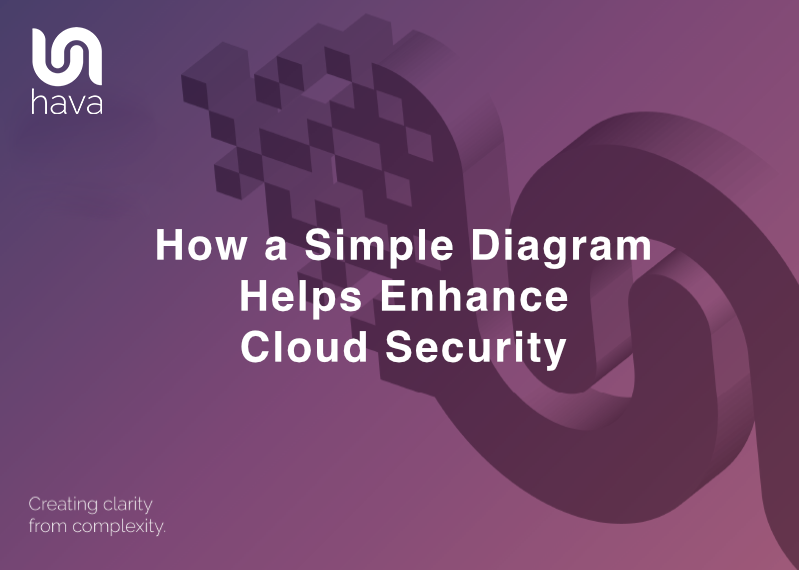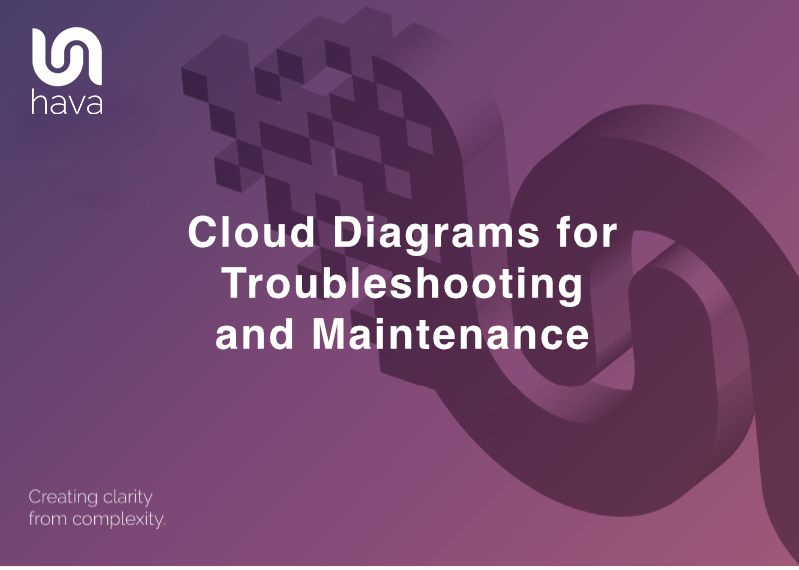
Managing and maintaining complex cloud infrastructure can be a daunting task. Knowing exactly what is running where is the starting point, especially if you are starting to troubleshoot an issue. This is where Hava.io steps in, offering a powerful solution that simplifies the process of understanding your cloud environments and enhances the efficiency of cloud management.
Hava.io is a robust software platform designed to automatically diagram and monitor the cloud infrastructure and security groups of any connected Amazon Web Services (AWS) accounts as well as GCP and Azure cloud. This innovative tool provides a visual representation of your cloud environment, making it easier to understand the structure and interconnections of your resources.
One of the key features of Hava.io is its automation capabilities. Once a cloud account is connected, Hava.io takes over the task of monitoring the environment and updating the diagrams. This happens hands-free, without any manual intervention, ensuring that you always have an up-to-date view of your infrastructure.
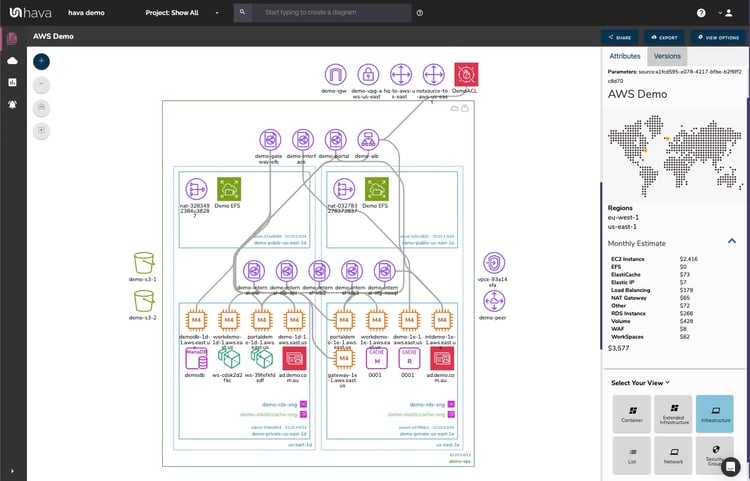
But Hava.io is not just about visualization. It also comes equipped with a deep search function that allows you to locate resources across all connected accounts using a single search command. Whether you're searching by resource name, ID, or IP address, Hava.io makes it easy to find what you're looking for, even in the most complex environments.
In the following sections, we will delve deeper into how these features and more can aid in troubleshooting and maintenance, making Hava.io an indispensable tool for cloud engineers.
Importance of Effective Troubleshooting and Maintenance in Cloud Infrastructure
Businesses these days rely heavily on cloud infrastructure for their operations. This infrastructure, however, is not without its complexities and challenges. As the scale and complexity of cloud environments grow, so does the potential for issues and inefficiencies. This is where effective troubleshooting and maintenance come into play.
Troubleshooting in a cloud environment involves identifying and resolving issues that affect the performance, availability, or functionality of cloud services. It's a critical process that ensures the smooth operation of cloud-based applications and services. The speed of response to crisis is paramount. Without effective troubleshooting, minor issues can escalate into major problems, leading to service disruptions, security vulnerabilities, and significant financial losses.
Maintenance, on the other hand, is a proactive process aimed at preventing issues before they occur. It involves regular checks, updates, and optimization of cloud resources to ensure they are functioning optimally and securely. Effective maintenance can help organizations avoid unexpected downtime, improve system performance, and extend the lifespan of their cloud infrastructure.
Given the critical role of troubleshooting and maintenance in cloud management, having the right tools is essential. Tools like Hava.io, which provide automated monitoring, detailed visualizations, and powerful search capabilities, can significantly enhance these processes, leading to more stable, secure, and efficient cloud environments.
Automated Diagramming and Monitoring
The first step to making your troubleshooting life a lot easier is to always have up to date infrastructure diagrams on hand. Diagrams that are logically laid out showing you exactly what resources are configured and running.
These diagrams should reveal what subnets each resource is associated with, what each resource connects to and what availability zone is hosting the subnets so you can understand the impact of a regional outage and maybe mitigate that scenario ahead of time.
It would also be advantageous if your diagrams were stored in version history when they change. This would allow you to compare infrastructure configurations should errors or outages occur. Having the ability to compare is a massive troubleshooting advantage.
The diagram generation and change detection that triggers diagram updates should all happen hands free so you know it will get done and not rely on anyone in the organisation to keep everything up to date.
Hava.io does all this. On autopilot. Once you hook up your AWS, Azure and GCP accounts to Hava diagrams for every VPC are generated and then continuously monitored. Once a change is detected new diagrams are generated and superseded ones are moved to versioning.
This allows you to zero in on changes that may be the root cause of the problem you are troubleshooting, or get ahead of potential problems should your current infrastructure contain vulnerabilities during an outage.
Another major advantage of bringing in Hava to your cloud management toolbox is the proactive stance you can take using architectural monitoring alerts. Hava allows you to set alerts on changes to specific environments. When a change is detected, your nominated recipients will receive an email with a "Diff" diagram showing the before and after details of the change. Sometimes the change is expected, sometimes it isn't. Knowing the instant the change is deployed allows you to keep on top of changes and react accordingly.
Deep Search Function
Hava has the ability search for specific subsets of resources in connected cloud accounts. This allows you to build diagrams from metadata associated with resources like tags, regions, names, IDs and so forth. You could for instance build a single diagram made up of environment subnets from multiple cloud vendors (hybrid diagrams) or you could create a diagram with a specific type of resource.
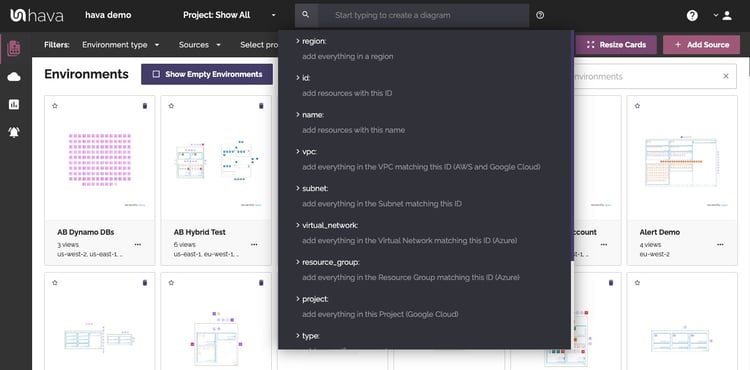
This helps with both troubleshooting and preventative maintenance. Should a particular database type need an urgent security patch for instance, you can use Hava's search function to surface all of those database instances across all the accounts you have connected.
If you have errors appearing in monitoring or alerts related to an IP address but you aren't entirely sure which environment that relates to, you can use Hava's search using IP to find all the environment resources with that IP address.
For organisations managing hundreds or maybe thousands of client accounts the Hava search comes into it's own. Executing a single search command from your Hava console will go out to ALL the accounts you have connected. No having to log into hundreds of cloud consoles to find resources.
Security Group Visualization
Often your troubleshooting will relate to security issues. Maybe you have unexpected log entries you need to track down.
Hava's unique security view (for AWS and Azure) lays out the known security groups for a VPC which allows you to see all the resources being controlled by the security group. You can also reverse this by looking at the infrastructure view and seeing the security groups associated with individual resources.
Where the security view ups the ante is by displaying traffic flow into and out of security groups. Arrows overlaid on top of the security group visualization clearly show how traffic enters and exits your VPC, on what ports and what protocols are involved. This can provide immediate answers to unauthorised access issues or surface potential security disasters just waiting to happen.
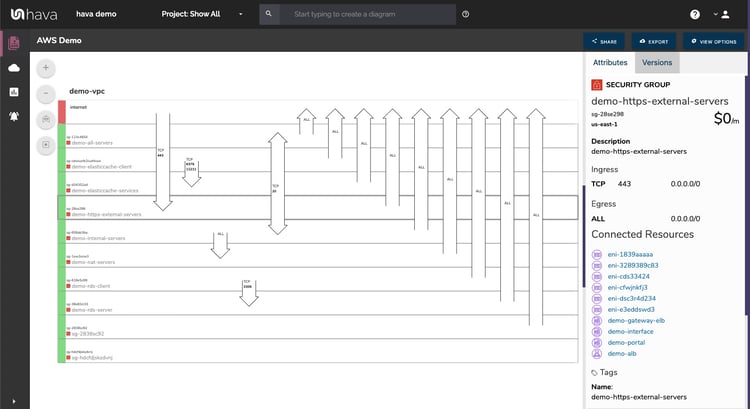
AWS ARCHITECTURE DIAGRAM VERSION COMPARISON
Hava continuously scans your AWS architecture and when changes are detected a new diagram set is automatically generated. The superseded diagrams are not discarded or overwritten. Instead they are moved into version history. Still fully interactive.
What this means is you can view your cloud architecture at any point in time and also leverage Hava's revision comparison (Diff Diagrams) to quickly identify what has been added or removed between the two diagram dates.
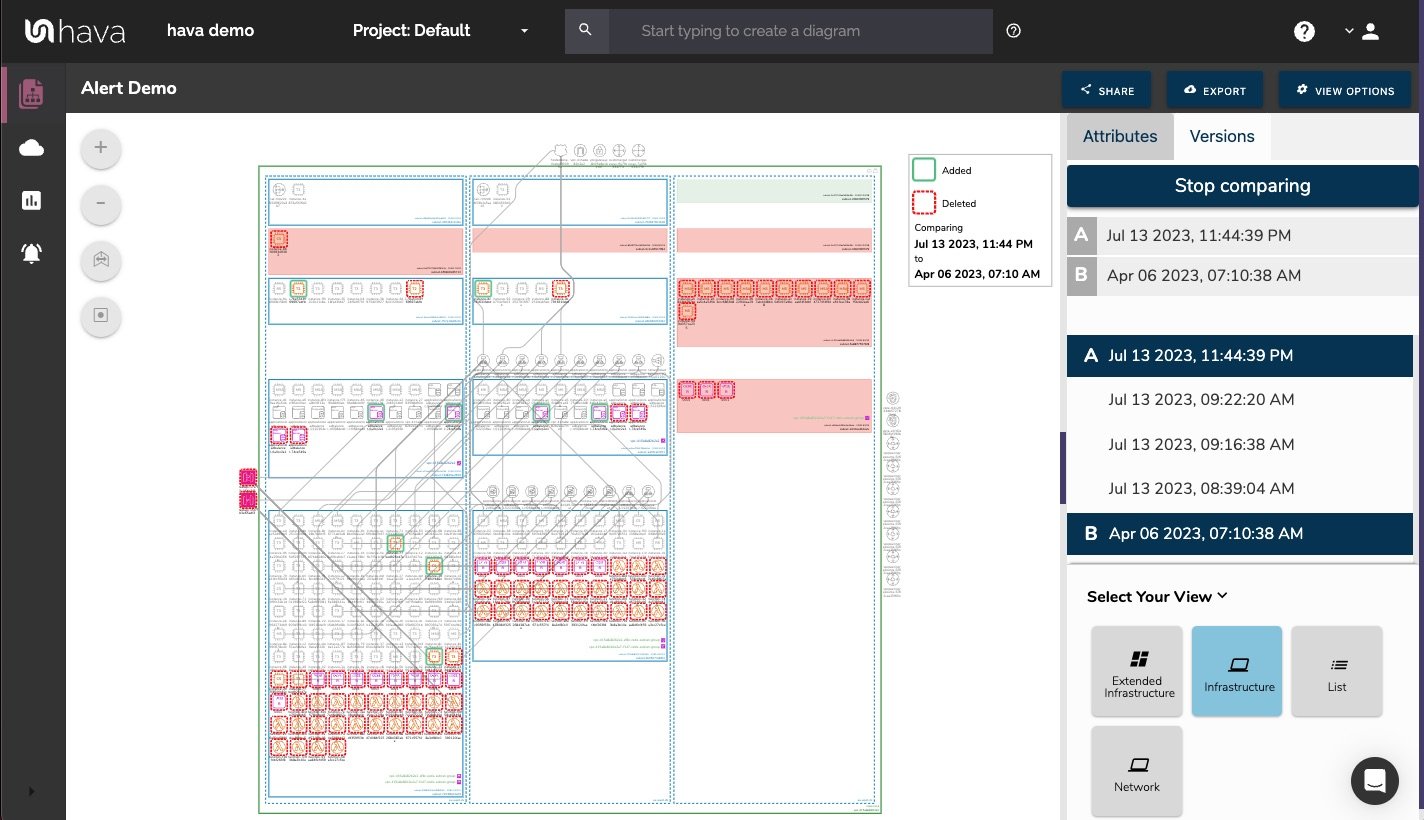
So you can easily identify all the changes made since your last compliance audit, or see what changed yesterday that is causing unexpected network or application errors.
AWS ARCHITECTURE MONITORING
While diff diagrams are super helpful in diagnosing changes after the fact, you may want to keep on top of changes as they happen.
Hava's architecture monitoring alerts will let you know the minute a change is detected. You simply nominate the environment you wish to monitor and add a group of recipients to receive the alerts. When a change is detected like the addition or removal of a resource, Hava will send each recipient a diff diagram showing the changes.
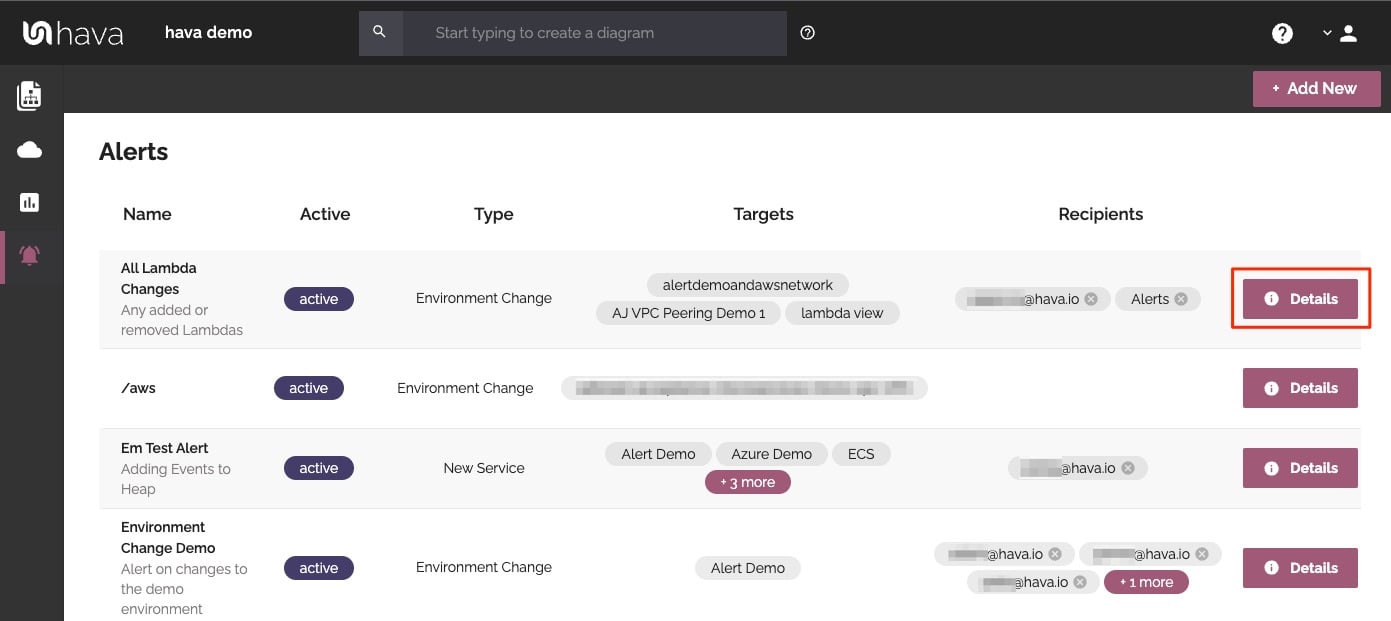
Now you and your security team can be across every change as it happens so you can assess and take action if required.
ENVIRONMENT DIAGRAM NOTES
For every architecture diagram generated you have the ability to add text comments. This serves as a rolling dialogue your team can contribute to that may better explain elements of the diagram or bigger picture concepts related to the diagram.
Notes are accessed from the accordion menu within the attribute pane.
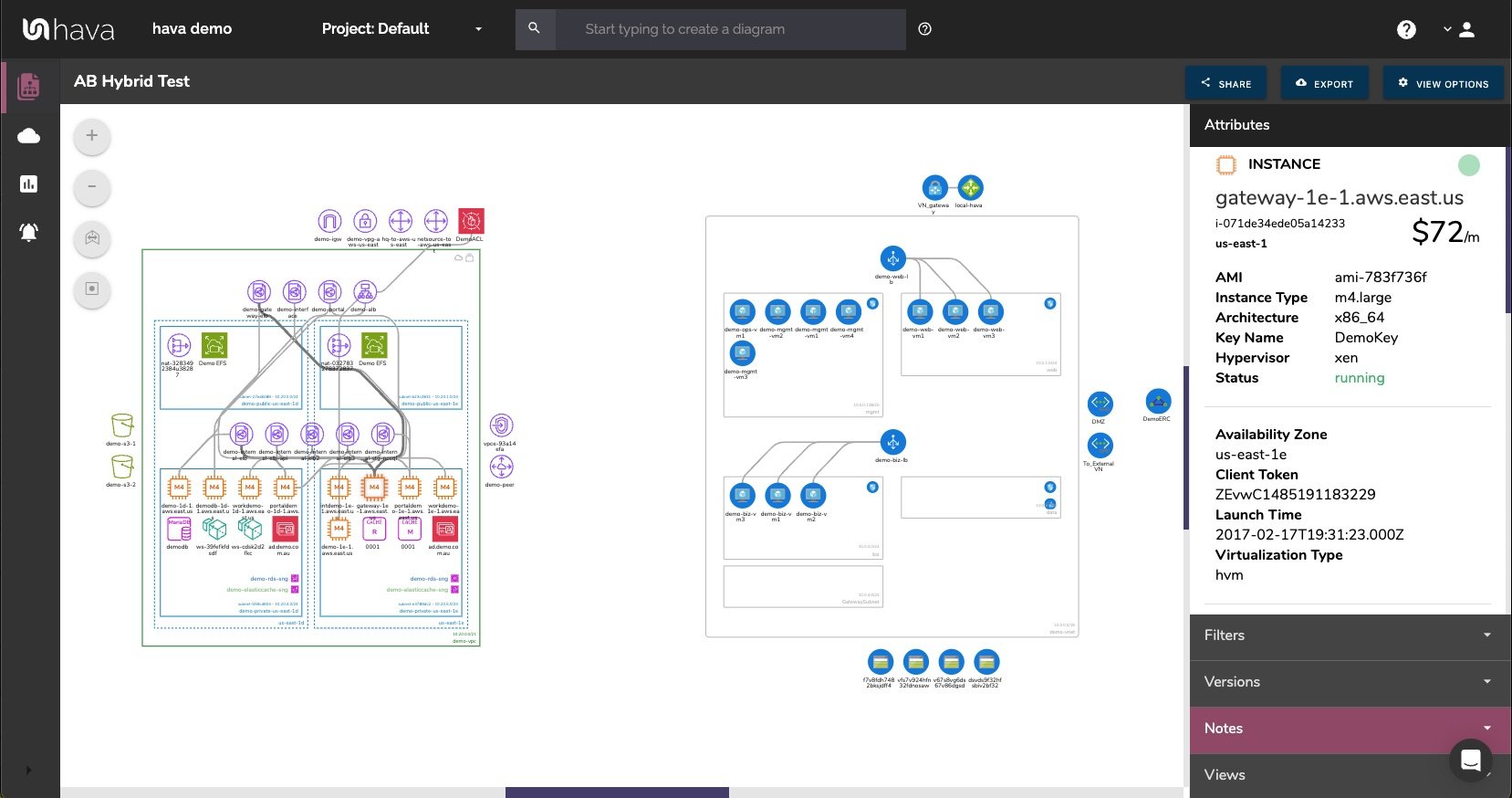
New notes are added to the top of the list so they are stored in chronological order.
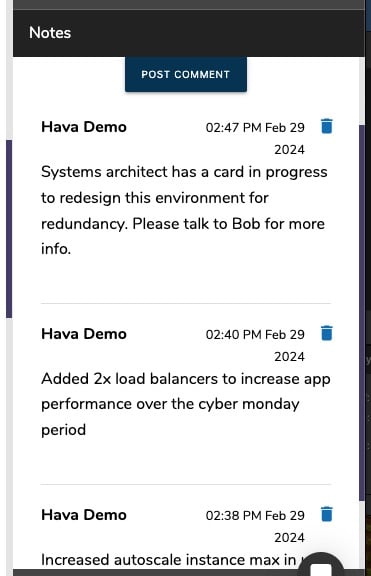
In conclusion:
Hava automates the diagramming of your AWS, Azure and GCP cloud environments to allow you to better understand and communicate your cloud infrastructure. The diagrams generated and retained by Hava can be of great assistance when troubleshooting, planning maintenance or redesigning your cloud infrastructure for higher performance and availability.

You can take Hava for a free 14 day trial here: