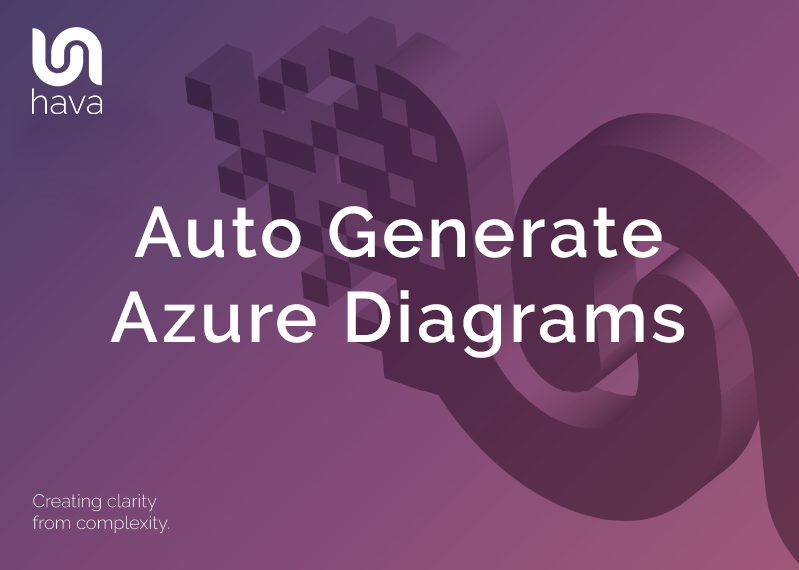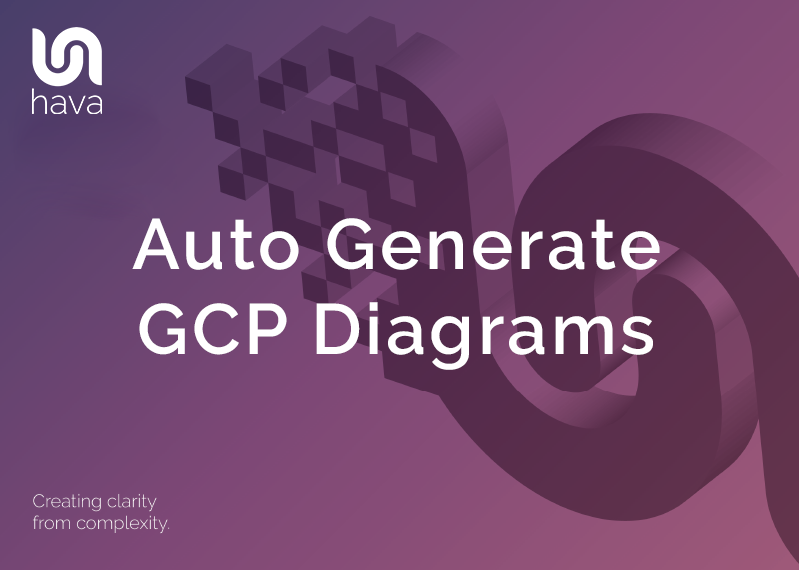If you are building or supporting cloud infrastructure built on AWS, GCP or Azure it is now extremely simple to get a live graphical snapshot of your cloud network topology.
That's providing of course that you are using Hava to automatically generate and maintain your network topology diagrams.
When you connect your cloud accounts to Hava, the application will generate a set of diagrams for every VPC or virtual network discovered. Then Hava will continuously poll your cloud configuration and update the diagrams as changes are detected.
This methodology provides you with AWS, GCP and Azure diagrams that are almost live.
Hava's export function allows you to export your diagrams in a number of image and data formats including JSON, CSV, PNG, PDF and an editable VSDX format.
While the frequency of updating your diagrams provides almost live diagrams, they are not absolutely up to the second, due to the worker queues that process the scans and updates.
So what do you do if you have just completed some changes and need an absolutely live snapshot of what you have running in your cloud infrastructure. Easy, you just tell Hava to sync now and all your diagrams will be updated straight away.
Once the sync is complete, your infrastructure and security diagrams will be updated and ready to export.
Exporting your live diagram from a diagram within the Hava console is super simple.
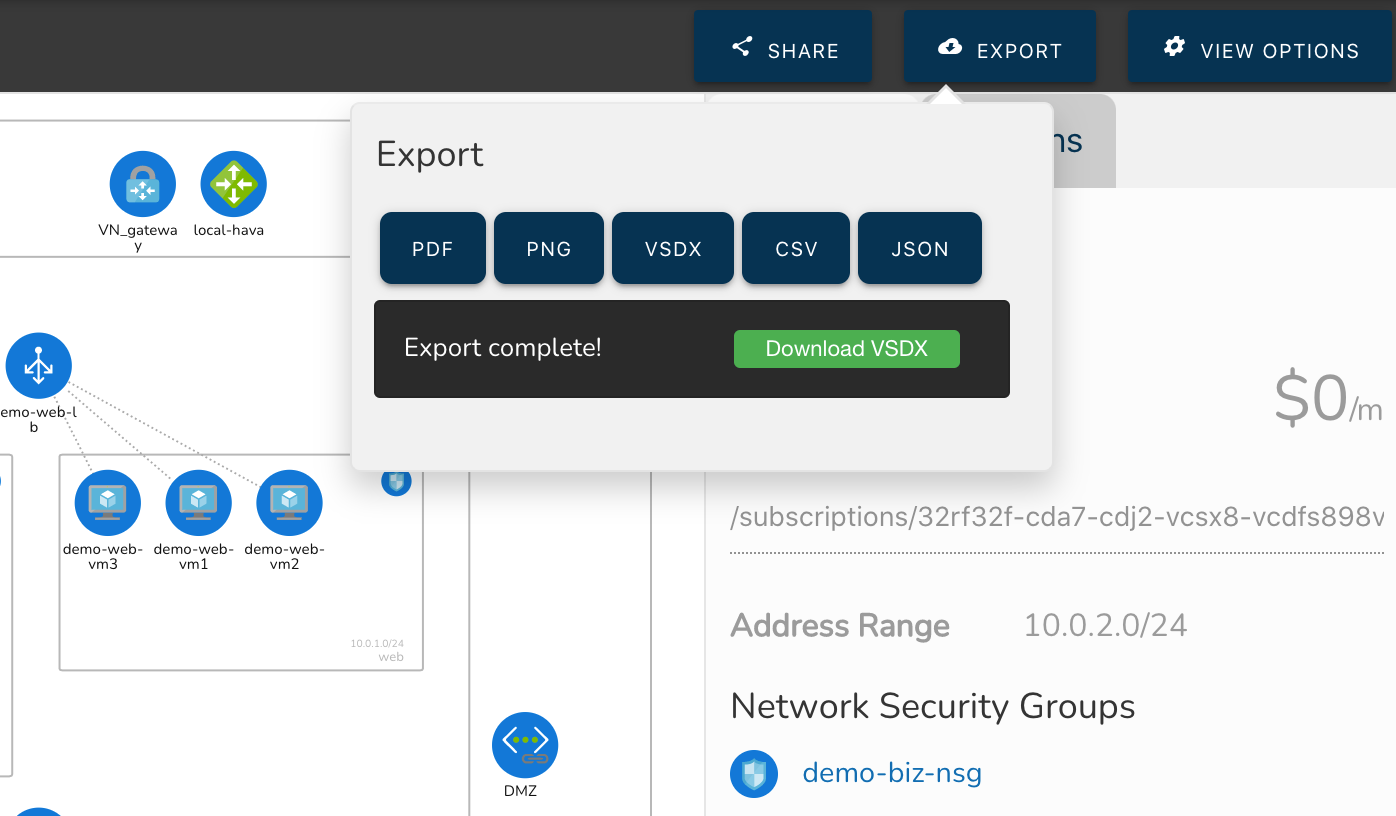
All you need to do is select the export function and then select the file format you want to export and Hava will build the export file and prompt you to download it when it has been built.
Syncing your data sources is also equally as simple.

You can attach as many data sources to Hava as you like. A data source is a cloud account on a supported platform. Supported platforms at the time of writing are AWS, Azure and GCP.
So you might have 20 AWS accounts attached to your Hava console, so in terms of getting your live diagram ready to export, all you need to do is open up your data sources and sync the data source that hosts the network you want to refresh.
Once the sync is complete, you can then open the desired diagram and export it.
Real Time Export API
Hava's API allows you to do almost every function you can execute from the console. This includes triggering the sync process and exporting the resulting diagrams.
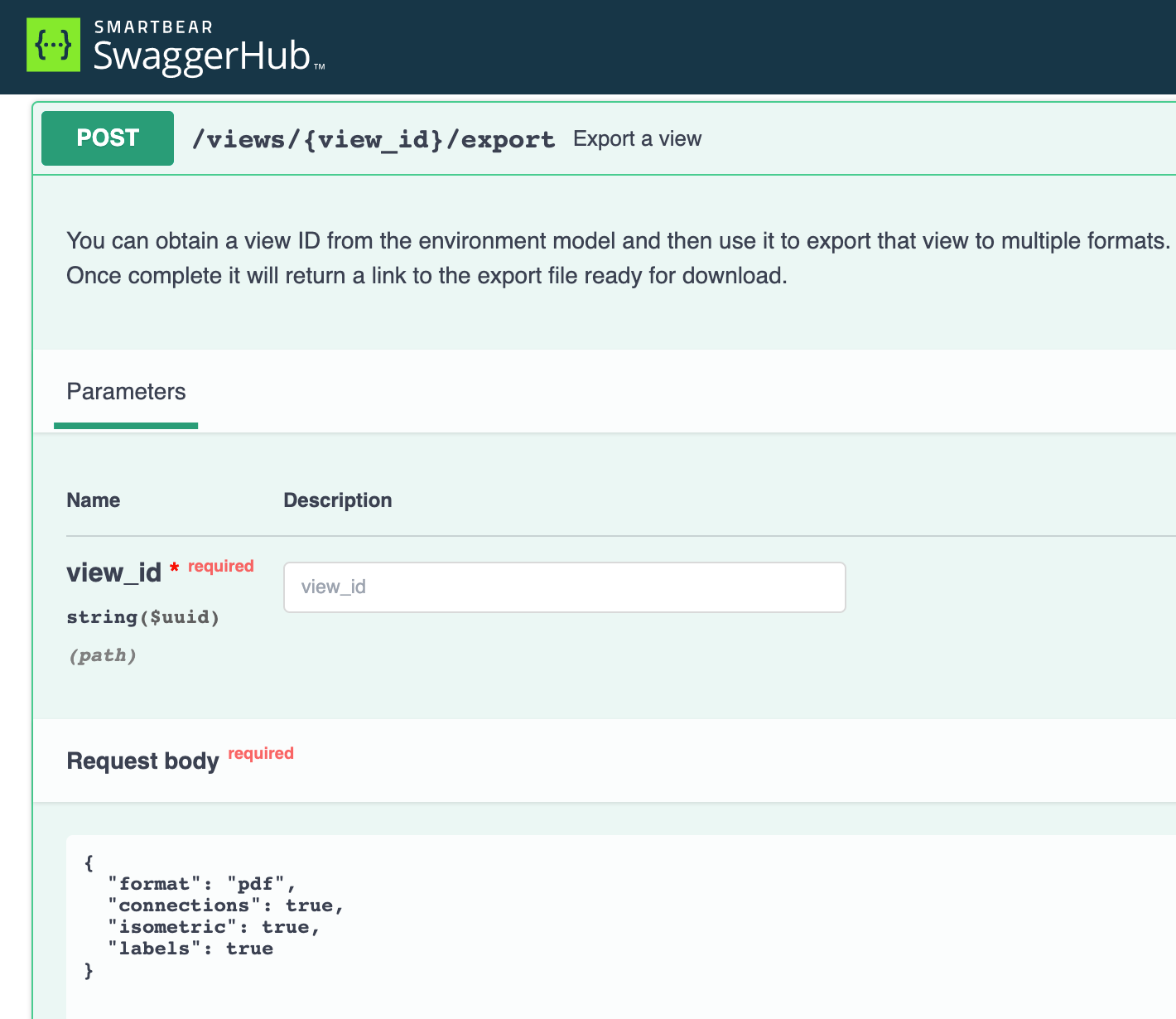
This provides you with the ability to programmatically interact with Hava and include documentation in your build pipelines or automate the off-application storage of hard copy diagrams of your network for governance or compliance purposes.
Real-Time Cloud Network Diagrams Anywhere.
If you need to provide access to live infrastructure diagrams to team members that do not have access to your Hava account and also do not have a personal Hava account of their own (I know what were they thinking) you have the ability to embed diagrams into web properties using iFrame embed code.
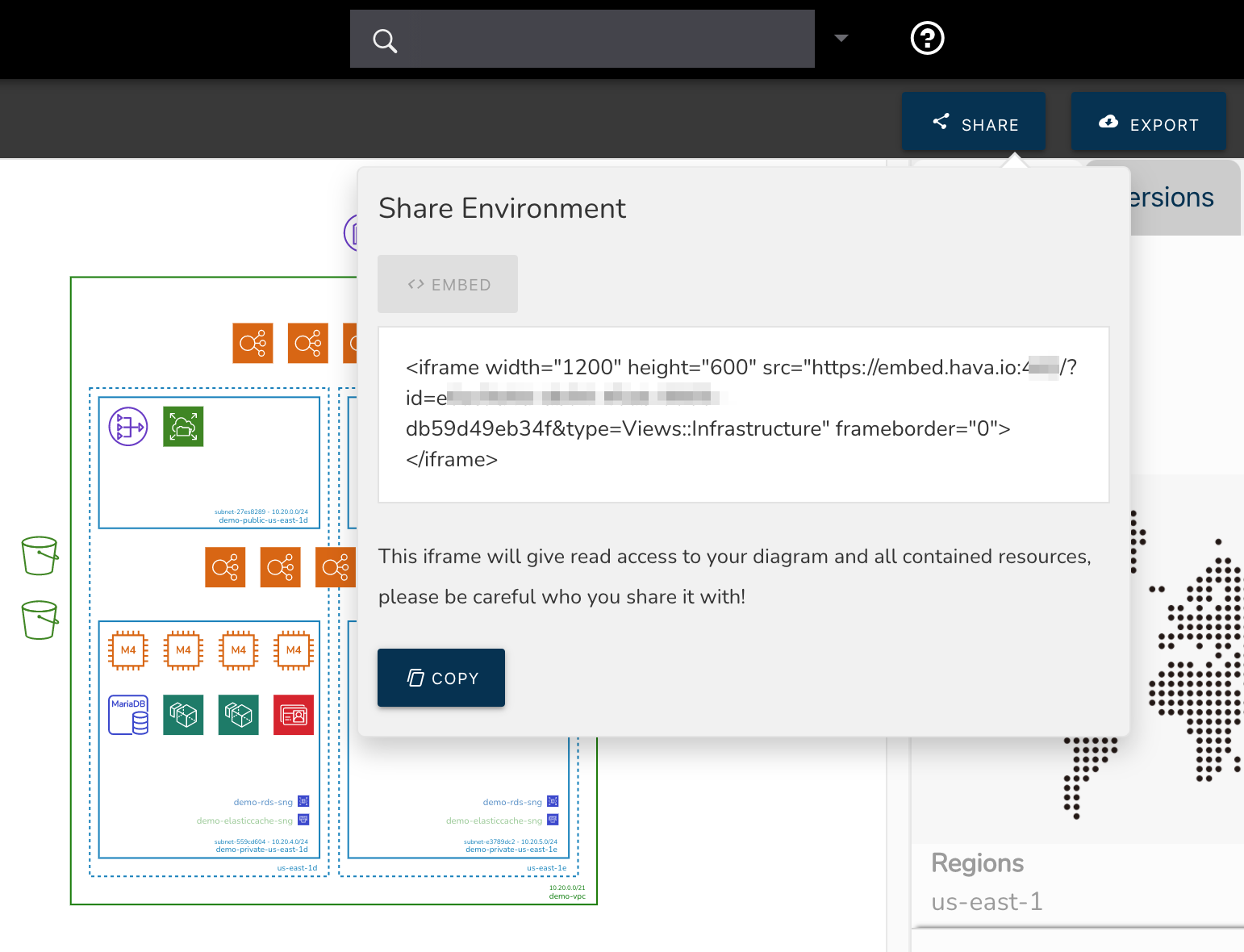
This means you can insert a fully interactive network diagram that is automatically kept up to date into an internal website or wiki page. You can even insert a diagram into a Jira support ticket if you wanted to.
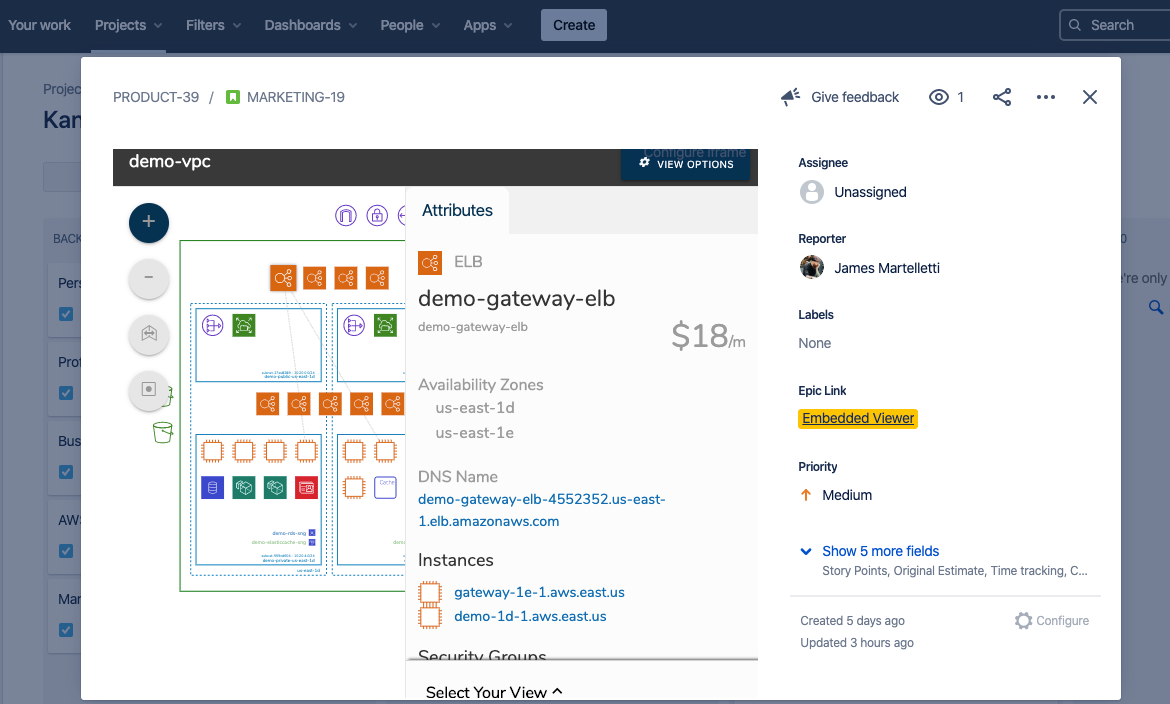
Of course this should be used with caution as there could be sensitive network or security settings like IP addresses that you wouldn't want to be made public.
So that's a look at possibly the quickest and easiest way to export your real-time AWS, Azure and GCP infrastructure in diagram or data formats using Hava.
If you are not using Hava to automate your cloud documentation yet, you can take a free 14 day trial using the button below.