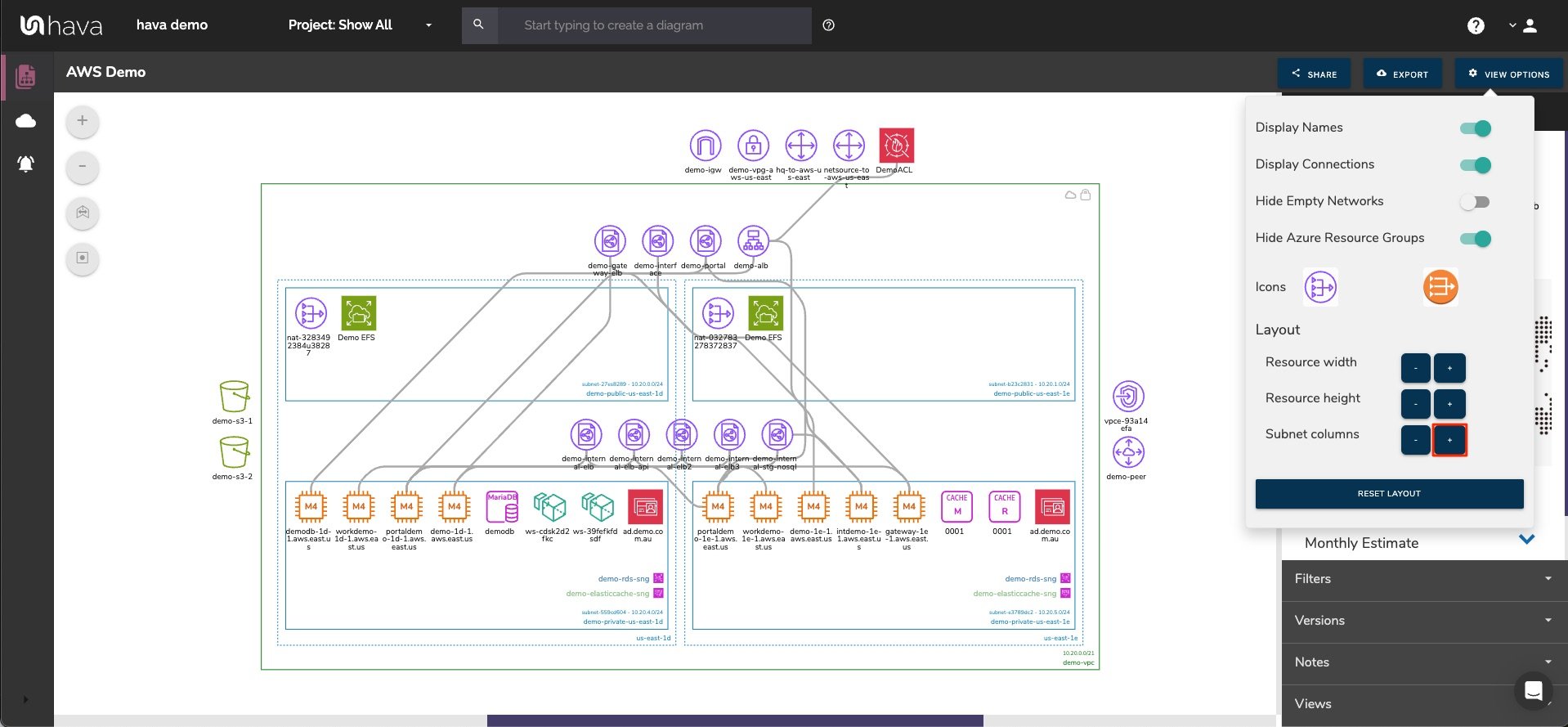
Creating AWS Architecture Diagrams: Simplifying Complexity with Hava.io
Creating detailed AWS architecture diagrams manually is a complex, time-consuming task, especially for organizations managing large environments across multiple AWS accounts. The manual process not only demands significant time and effort but also introduces the risk of errors and inconsistencies, which can have far-reaching consequences for system integrity and compliance.
The Challenges of Manual AWS Diagramming
Manually diagramming AWS architecture involves logging into multiple AWS accounts, extracting configuration data, and then visually representing this information. This process can be fraught with several pitfalls:
- Complexity and Time Consumption: Large AWS environments can have hundreds or thousands of resources spread across various services. Manually collecting and updating this data is incredibly labor-intensive and prone to human error.
- Inconsistency: Keeping diagrams consistent across updates and changes in the AWS environment can be nearly impossible without automated tools, leading to outdated diagrams that can mislead decision-making.
- Security Risks: Manual diagramming often lacks a real-time overview, which can delay the identification of potential security vulnerabilities within the architecture.
- Scalability Issues: As AWS environments grow, the complexity and effort required to update diagrams increase exponentially.
The Hava.io Solution
Hava.io addresses these challenges by automating the creation and maintenance of AWS architecture diagrams. This platform simplifies the process, ensuring accuracy, consistency, and up-to-date visualization of cloud environments. Here's how Hava.io transforms AWS architecture diagramming:
- Automatic Diagram Generation: Hava.io automatically generates architecture diagrams by connecting directly to your AWS accounts. It pulls real-time data using AWS APIs, ensuring that the diagrams it creates are always reflective of the current state of your infrastructure.
- Real-Time Updates: Any changes made within your AWS environment are instantly captured and updated in the diagrams. This automation eliminates the discrepancies that often arise from manual updates.
- Multi-Account Management: Hava.io effortlessly handles multiple AWS accounts, aggregating data across accounts to provide a unified architecture view. This capability is crucial for enterprises managing extensive cloud environments.
- Interactive Diagrams: Beyond static images, Hava.io’s diagrams are interactive, allowing users to drill down into specific resources to view detailed metadata and understand the configuration and relationships.
- Security Enhancements: By providing a comprehensive visual overview, Hava.io helps identify misconfigurations and potential security issues more rapidly, enhancing the overall security posture.
- Architecture Monitoring: Set alerts and Hava will notify you whenever things change. That allows you to jump straight onto potential security issues or unapproved methodologies.
- Revision Comparison: Hava stores diagram when they are superseded. You can select any two diagrams and produce a Diff diagram showing you exactly what has changed between any two points in time.
Benefits of Using Hava.io
Switching to Hava.io for AWS architecture diagrams offers numerous advantages:
- Efficiency: Dramatically reduces the time and effort required to create and maintain accurate architecture diagrams.
- Accuracy: Minimizes human errors by automating data extraction and diagram updates.
- Scalability: Easily scales to accommodate growing AWS environments without additional workload.
- Improved Compliance: Helps maintain compliance with clearer, always-updated visual documentation of the AWS architecture.
FAQs About Creating AWS Architecture Diagrams with Hava.io
- How does Hava.io ensure data security when accessing AWS accounts?
- Hava.io uses secure, read-only access with standard AWS APIs to pull configuration data, ensuring that your information remains protected.
- Can Hava.io integrate with other cloud platforms besides AWS?
- Yes, Hava.io also supports Azure and Google Cloud, making it a versatile tool for multi-cloud environments.
- What types of AWS resources can Hava.io diagram?
- Hava.io can diagram virtually any AWS resource, including EC2 instances, S3 buckets, RDS databases, VPCs, and more.
- How can Hava.io help during compliance audits?
- Hava.io’s detailed and up-to-date diagrams provide auditors with the necessary visual documentation to verify compliance with cloud architecture standards.
- Is there a limit to the number of AWS accounts Hava.io can manage?
- No, Hava.io can handle an unlimited number of AWS accounts, providing comprehensive diagrams regardless of the size of your organization.
- How user-friendly is Hava.io for teams unfamiliar with cloud diagramming?
- Hava.io features an intuitive interface and requires minimal training, making it accessible for users with varying levels of technical expertise.
Conclusion
For organisations looking to streamline the creation of AWS architecture diagrams, Hava.io offers a powerful, automated solution that saves time, reduces errors, and improves overall cloud management efficiency.
By automating the diagramming process, Hava.io not only simplifies the complexities associated with large AWS environments but also enhances security, compliance, and operational decision-making.
Learn more here: