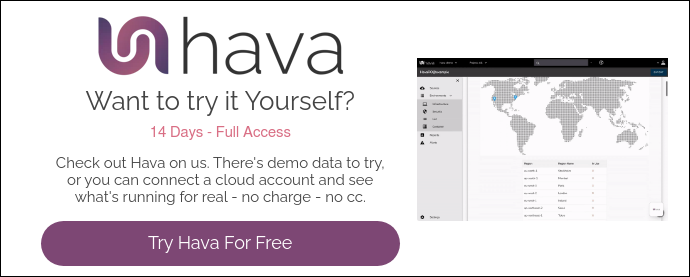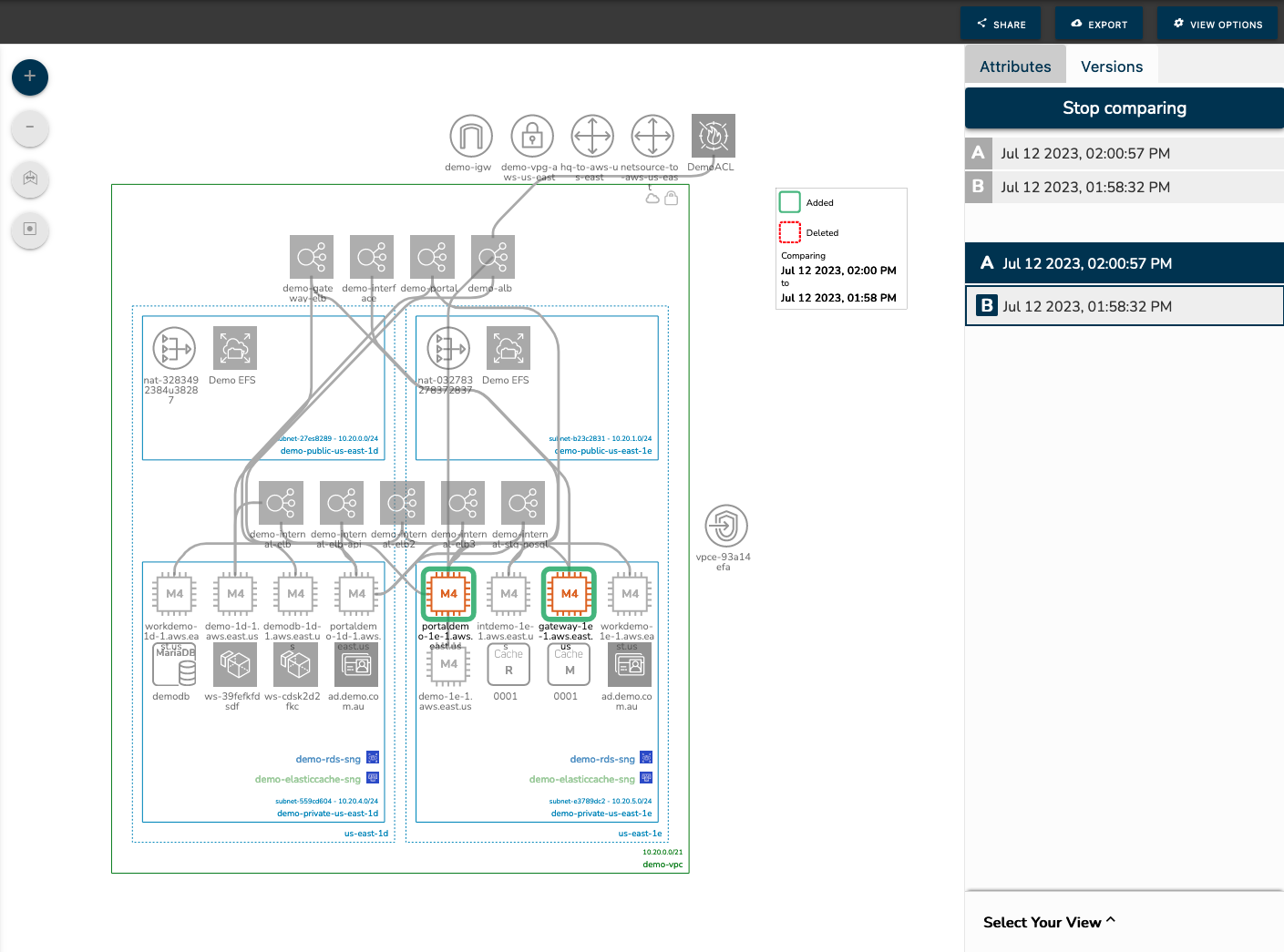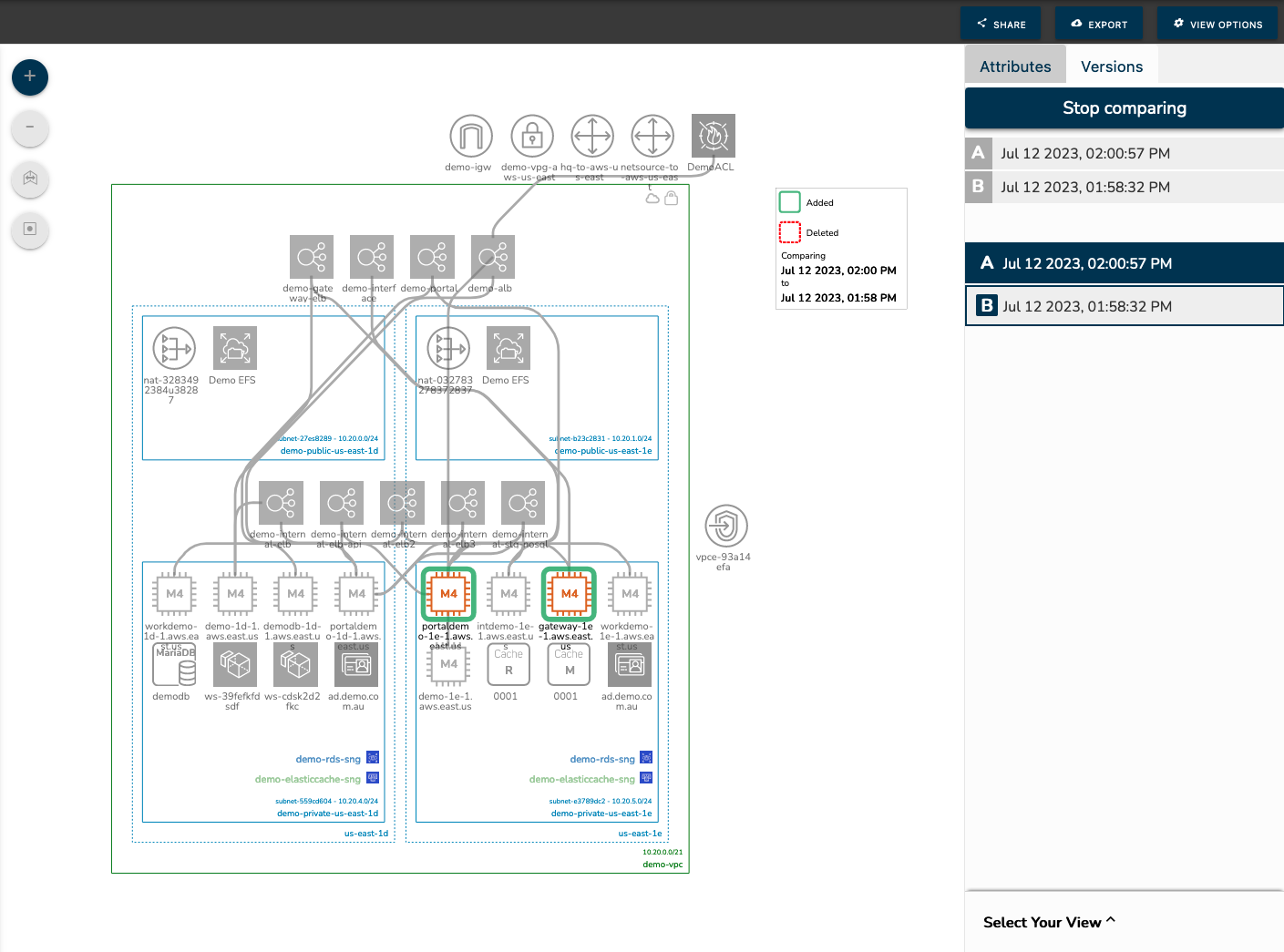
When you are tracking down architectural drift, or investigating the cost or security implications of recently deployed cloud resources, being able to see the difference between architecture versions helps answer many questions.
You can now use Hava to easily identify what has changed in your cloud environments with just 2 clicks.
You may be aware that Hava monitors connected cloud accounts in the background and updates diagram versions as changes are detected. This is done automatically, no manual intervention or log in is required to update diagrams.
When a change is detected, a new diagram is generated and the superseded diagram is retained in versioning.
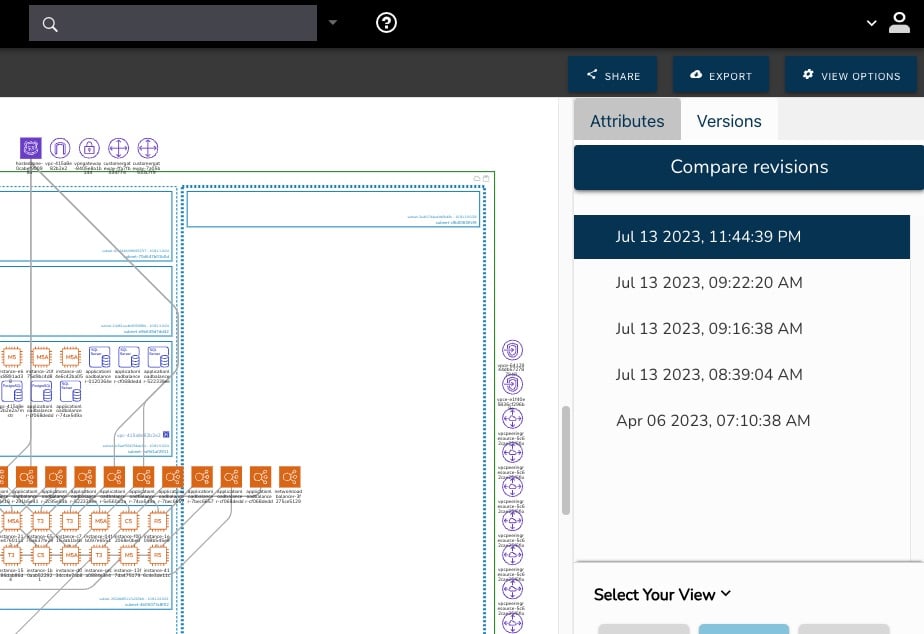
In the past you would need to pull up two diagram versions and visually compare them to identify the changes. Spot the difference was great, but there is a much better way.
The Hava version comparison feature or "Diff View" now automates that process.
Simply select the first architecture diagram version you wish to compare (Diagram A)
Then from the versions list select the diagram from a point in time you wish to compare diagram A to. This second selection is Diagram B
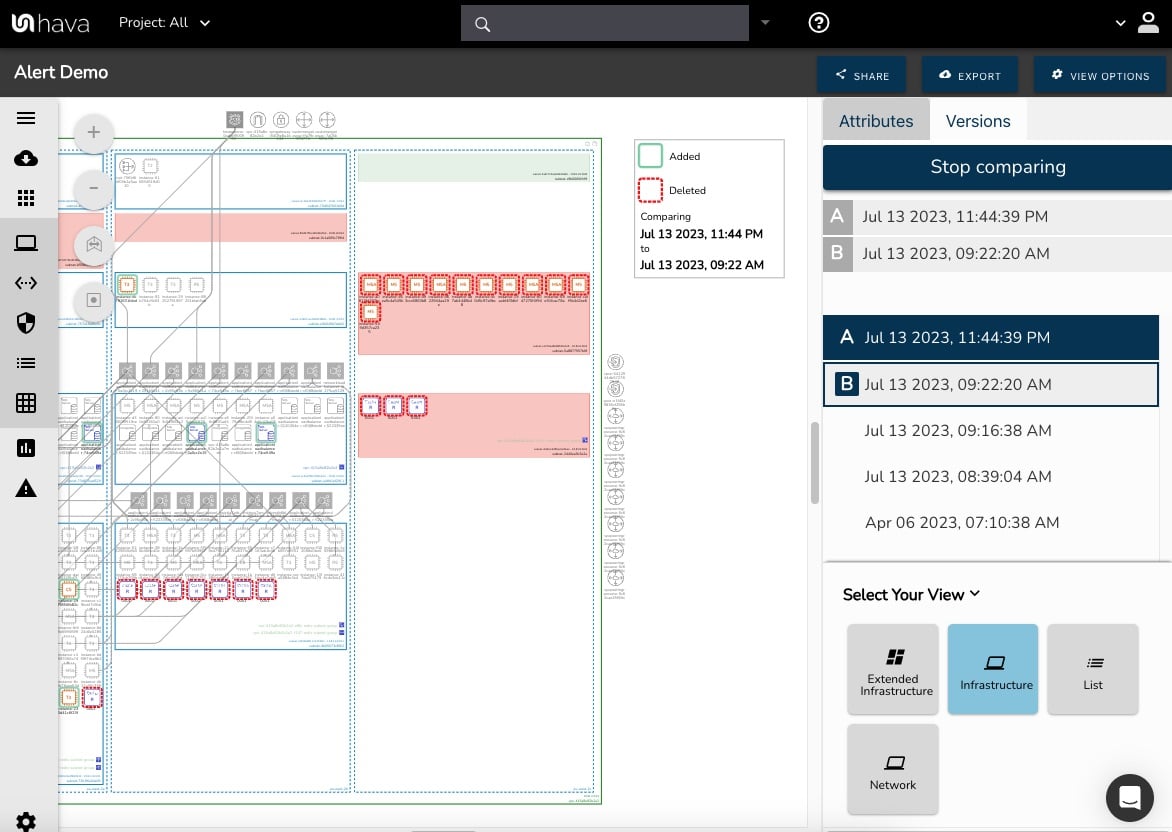
The diagram you are viewing will temporarily grey out all the resource icons, following that any changed resources will appear on the diagram as either:
- Red - The resource was removed
- Green - The resource was added
This allows you to easily see all the changes in seconds.
Diagram A can be any version in the list. As can Diagram B - compare forwards or backwards in time.
Here is a short walkthrough showing the Diff View in action.
Diff view is now live and generally available.
If you are not currently using Hava to diagram and capture resource changes across your AWS, Azure and GCP environments, the sooner you do, the sooner you can start capturing changes and leveraging this powerful feature.