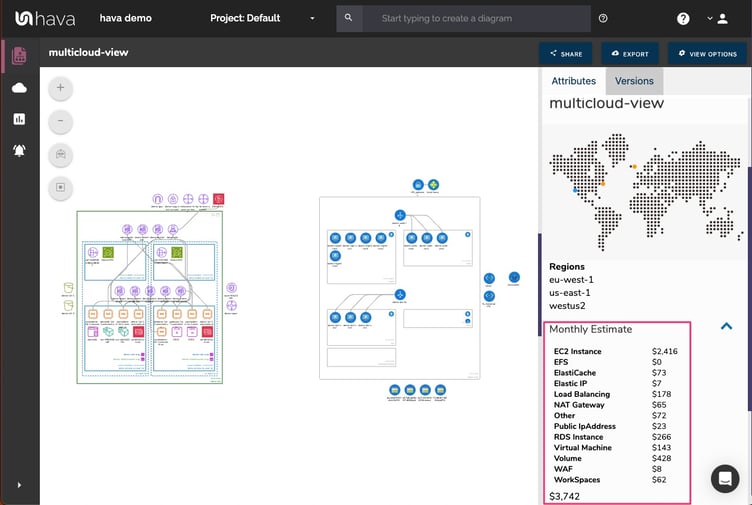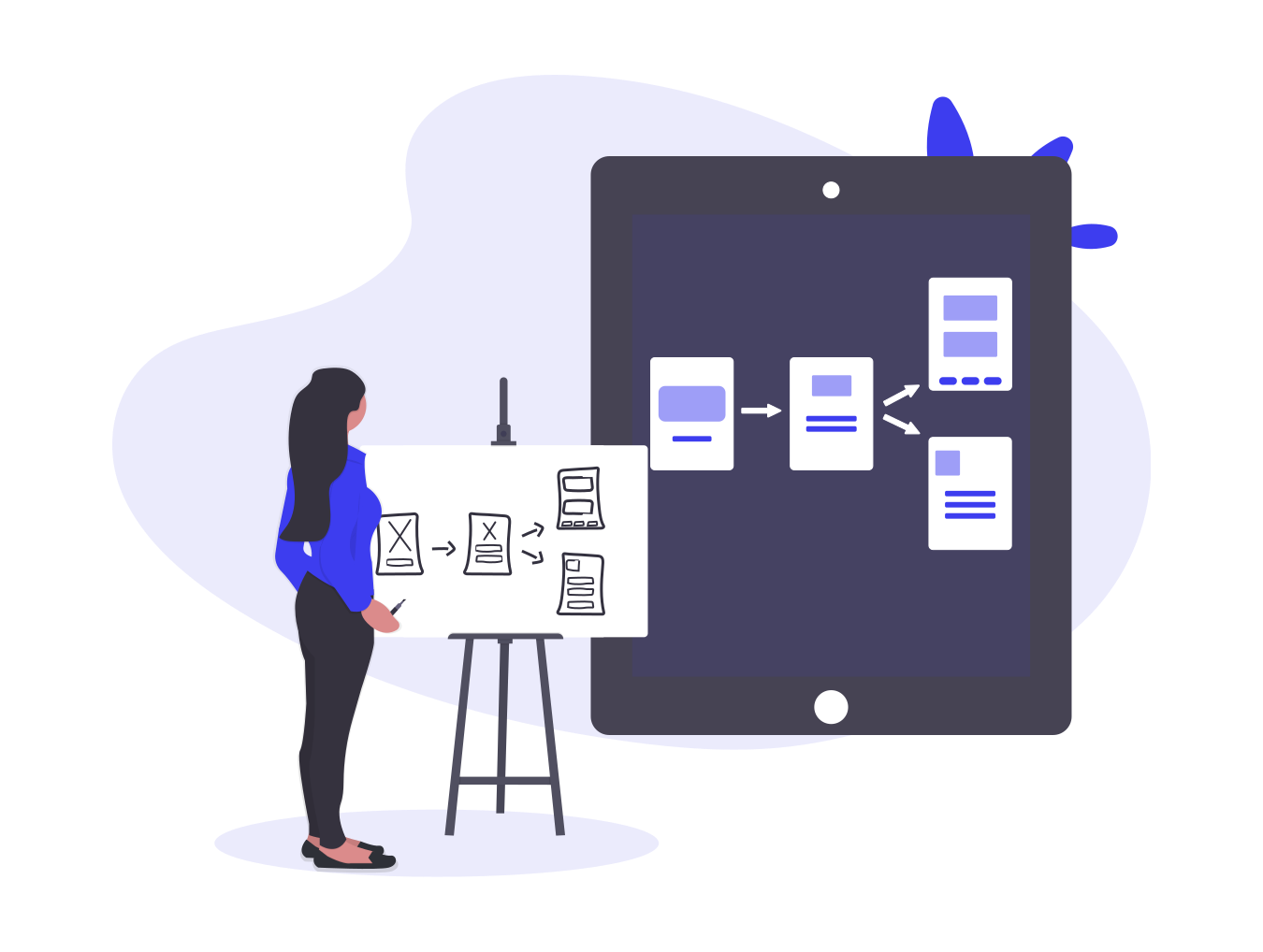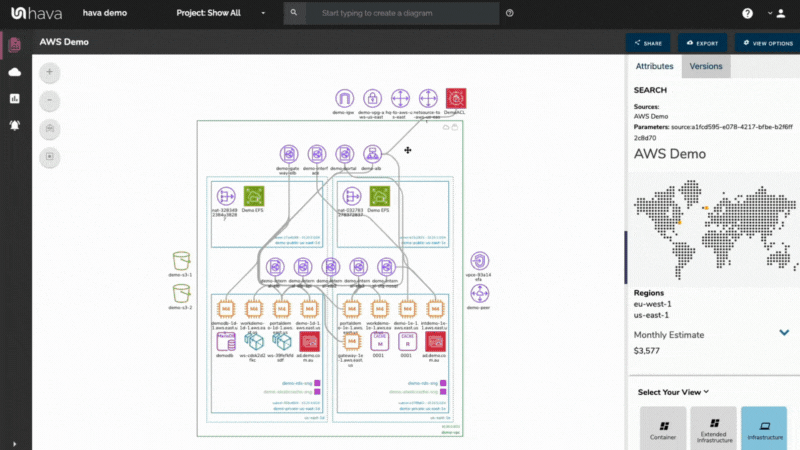Hybrid Cloud Diagramming With Hava
Some call it Hybrid Cloud, while others refer to it as Multi Cloud. Whatever your preference, when you build solutions using more than one public cloud provider, then the complexity of mapping out your cloud architecture just got a little trickier.
Hava is an automated cloud architecture diagramming solution that supports the top 3 public cloud providers AWS, Azure and GCP. When you connect your cloud accounts, Hava automatically maps the architecture. In the case of hybrid cloud you can pull in multiple cloud environments into a single diagram and add connections producing a multi cloud diagram that once saved will be automatically updated for you.
What is Hybrid Cloud?
Modern IT strategies have seen a mass migration away from on premise hardware to the cloud which brings its own challenges. Organizations are seeking new ways to remain agile, cost-effective, and secure. Hybrid cloud architecture has emerged as a game-changing solution, seamlessly integrating public clouds for unparalleled flexibility and scalability.
But what exactly is hybrid cloud, and how can it revolutionize the way businesses manage their IT resources? Read on to discover the ins and outs of hybrid cloud, its benefits, and real-world applications that can propel your organization forward and the best way to tackle the visualization and diagramming challenges multi cloud deployments pose.
Key Takeaways
-
Hybrid cloud architecture offers organizations scalability, cost efficiency, improved security and compliance.
-
A successful hybrid cloud strategy requires assessment of business needs, selection of the right providers and integration between environments.
-
Real world use cases demonstrate the value of leveraging modern technologies in a hybrid environment for digital transformation, disaster recovery and development/testing.
-
The need for visualisation, tracking and versioning becomes even more important the more complex your hybrid cloud deployments become.
Understanding Hybrid Cloud Architecture
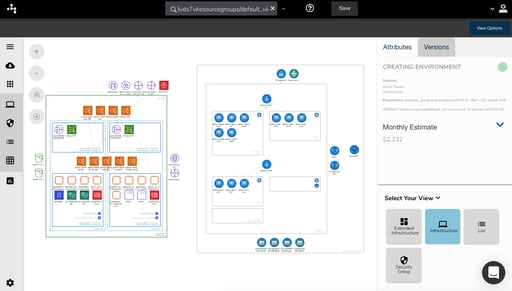
Hybrid cloud architecture is an innovative approach to IT management that combines public and private clouds, creating a cohesive and dynamic environment for businesses to manage workloads and data. The concept of hybrid cloud computing is based on the understanding that IT infrastructure and services are not limited to a single entity. Instead, they are a dynamic mixture of hardware, applications, resources, and services, all supported by a hybrid cloud infrastructure. This reflects the contemporary notion of information technology.
A hybrid cloud model allows organizations to harness the best features from both public and private cloud services, creating an optimal environment with hybrid clouds. They can keep sensitive workloads and data sources contained within their on-premises data center. Simultaneously, less critical resources can be hosted on public cloud providers such as PaaS and IaaS services.
Key Components
The construction of a strong hybrid cloud architecture requires careful consideration of numerous elements such as:
-
Networking
-
Integration
-
Management software
-
Security precautions
The infrastructure layer, which encompasses physical hardware, virtualization, and cloud services, forms the foundation of the hybrid cloud architecture.
Wide Area Networks (WAN) and Local Area Networks (LAN) facilitate communication between geographically dispersed and localized areas, respectively. Furthermore, APIs are employed to facilitate communication between disparate cloud services, while a Virtual Private Network (VPN) is employed to establish a secure connection between two networks.
Public and Private Clouds
The distinction between private and public clouds lies in their ownership and management. Public clouds are owned and managed by external providers, whereas private clouds are solely dedicated to a single organization, providing greater control and security.
Utilizing public cloud resources offers advantages such as not having to self-administer resources and increased agility compared to an on-premise environment.
On-Premises Infrastructure
On-premises infrastructure refers to the physical servers, storage, and networking equipment housed within an organization’s data center. It provides organizations with increased control over their data and applications, as well as the capability to tailor their environment to suit their particular requirements.
However, on-premises infrastructure can be expensive to procure, maintain, and modernize, and it may be more susceptible to security risks. Compatibility issues, data management, and a lack of requisite skills and technical expertise are primary challenges of on-premises infrastructure.
Virtualization, cloud computing, and hybrid cloud solutions are viable options for on-premises infrastructure.
Why Choose a Hybrid Cloud Approach?
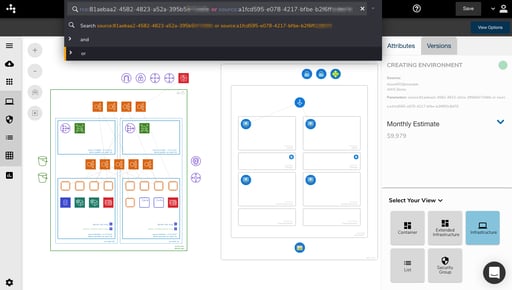
One of the main reasons organizations opt for a hybrid cloud approach is the host of advantages it offers, such as:
-
Scalability
-
Cost efficiency
-
Improved security
-
Adherence to regulations
For instance, when computing or processing requirements surpass a data center’s capacities, migrating to a public cloud to expand capacity is a typical example of embracing a hybrid cloud approach.
This integration of public cloud services with private cloud infrastructure creates a powerful computing environment that promotes flexibility, cost-effectiveness, control, and security.
You may also find that one provider or another offers managed resources that provide cost or performance advantages, so utilising these resources across multiple providers can make sense.
Flexibility and Scalability
One of the most significant hybrid cloud benefits is the ability to scale resources dynamically. This enables organizations to shift workloads between environments as needed, providing unparalleled flexibility and scalability.
For example, during peak times when demand for resources increases, a hybrid cloud setup allows businesses to scale up their resources to handle the additional workload without any interruption or downtime.
Cost Optimization
Cost optimization in a hybrid cloud setup involves implementing strategies and utilizing tools to optimize resource allocation, identify unused or underutilized resources, and streamline cloud spending. Some of these strategies include cloud bursting to scale up resources during peak times, utilizing spot instances to reduce costs, and employing reserved instances to save on long-term costs.
By leveraging visualization tools that support multiple clouds, organizations can identify unused or underutilized resources and optimize cloud spending, resulting in improved financial management and resource utilization.
Enhanced Security and Compliance
Hybrid cloud enables organizations to reap the benefits of both public and private clouds in terms of security and compliance. Storing sensitive data on private clouds while housing less crucial resources on public clouds allows organizations to balance costs, improve security, and adhere to data regulations.
This approach ensures that sensitive data remains secure, while less sensitive data can be hosted on public cloud platforms, offering cost-effective and flexible solutions for different types of data.
Building a Successful Hybrid Cloud Strategy

Crafting a successful hybrid cloud strategy is essential for organizations looking to harness the full potential of this innovative approach. It involves assessing business needs, selecting the right cloud providers, and ensuring seamless integration between environments.
Determining whether a hybrid cloud aligns with their specific objectives, budget, and team capabilities allows businesses to assess its suitability for their organization.
Assessing Business Needs
Understanding workload requirements, data security, and regulatory compliance is crucial in assessing an organization’s business needs. This includes:
-
Evaluating the performance requirements of their workloads
-
Assessing scalability needs
-
Implementing necessary data security measures
-
Adhering to data privacy regulations
Selecting Cloud Providers
Selecting the right cloud providers involves evaluating their services, tools, and interfaces to ensure compatibility with the organization’s existing infrastructure.
It is important to consider the various cloud providers and their respective offerings, such as storage, computing, networking, and analytics. Typically you'll find resources to cover most use cases from within the offerings of the big three: AWS, Azure or GCP
Ensuring Seamless Integration
Seamless integration between public and private clouds is crucial for workload portability and efficient resource management. Organizations can ensure smooth integration between environments by considering the use of cloud management tools that offer visibility and control over their hybrid cloud environment.
Additionally, organizations should verify that their cloud providers are compatible with their existing infrastructure and that their data is secure and meets any applicable regulations.
Overcoming Hybrid Cloud Challenges
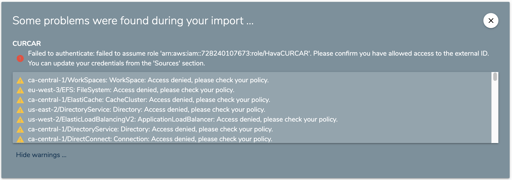
While hybrid cloud environments offer numerous benefits, they also present several challenges that organizations must address in order to fully capitalize on their potential. These challenges include:
-
Compatibility issues
-
Data management
-
The skills gap and technical expertise required for effective hybrid cloud management.
Compatibility Issues
Compatibility issues may arise due to discrepancies in APIs, tools, and services between cloud providers, necessitating careful planning and integration.
Ensuring compatibility between on-premises and public cloud environments and effective data synchronization can help address these issues.
Data Management
Effective data management in hybrid cloud environments involves:
-
Ensuring data consistency, security, and compliance across multiple platforms
-
Implementing strategies for data security, compliance, and governance
-
Considering how to best leverage different cloud environments for different types of data
Skills Gap and Technical Expertise
To address the skills gap and technical expertise required for effective hybrid cloud management, organizations should invest in training and hire professionals with experience in hybrid cloud management.
Arming teams with the necessary skills and knowledge enables organizations to effectively manage their hybrid cloud environments and surmount the challenges of hybrid cloud adoption.
Real-World Hybrid Cloud Use Cases
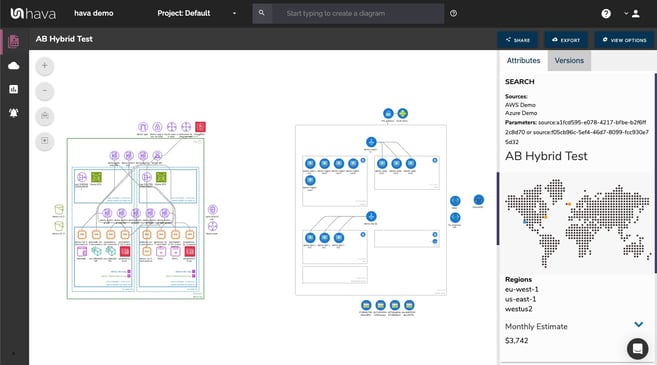
Hybrid cloud has proven its value across a range of real-world use cases, such as digital transformation, disaster recovery, and development and testing.
Understanding these use cases allows organizations to appreciate the benefits of hybrid cloud more fully and determine its applicability to their business needs.
Digital Transformation
Digital transformation involves modernizing legacy systems and applications by leveraging cloud-native technologies and services in hybrid cloud environments.
Adopting digital transformation with hybrid cloud architecture enables organizations to cut IT capital costs and the associated burden, and also enhances flexibility, scalability, and security.
Disaster Recovery

Disaster recovery is crucial for business continuity, and hybrid cloud environments offer a powerful solution in this regard. By replicating critical data and applications across multiple platforms, hybrid cloud enables organizations to maintain operations in the event of a disruption in their data center. Visualising architecture highlights where weak points are, which also covers a single platform not utilizing multiple regions or availability zones to mitigate against prolonged outages.
Development and Testing
Development and testing in hybrid cloud environments enable faster product launches and infrastructure customization. With the cost and speed advantages of developing and testing applications in the public cloud, software developers can utilize public cloud platforms and other cloud services for their development projects, while organizations can also leverage on-premises infrastructure for development and testing.
Hybrid cloud environments provide the best of both worlds, allowing organizations to take advantage of the cost
Hybrid Cloud Monitoring and Observability
There are many tools and services available to monitor and observe cloud resources and in some cases automate the visualisation of such workloads. Many such tools support one or two providers and public cloud resources. In the case of Hava.io the three public cloud providers that matter namely AWS, Microsoft Azure and Google cloud platform are all supported simultaneously.
Hybrid Cloud Historical Tracking
Knowing what changes have been made to cloud resources whether that be in the last few hours or over the past 12 months can be crucial when it comes to issue resolution, demonstrating the evolution of your hybrid cloud approach or providing change information to auditors when requested.
Hava allows users to track historical changes in AWS, Azure and GCP cloud architecture which means organizations can track what changed when on individual cloud accounts, but also using Hava's ability to visualize resources from multiple cloud vendors on the same diagram it can provide hybrid cloud change tracking on a single diagram eliminating the need to swap cloud consoles or diagrams.
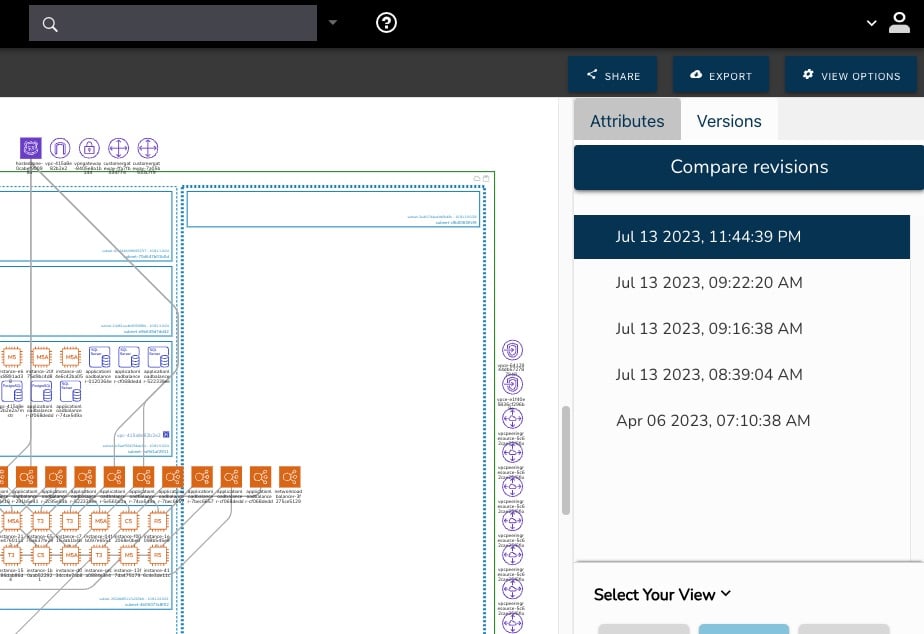
Automated Hybrid Cloud DiagramMing
Up-to-Date Documentation: When building cloud solutions on platforms like AWS, Azure, or GCP, having current and accurate documentation is crucial. This documentation provides a clear understanding of the cloud infrastructure, aiding in troubleshooting, planning, and decision-making.
-
Elimination of Manual Effort: Previously, creating such documentation was a labor-intensive task that required manual effort. With Hava, this process is automated. By connecting your cloud platforms (AWS, Azure, GCP, and Kubernetes Clusters) to Hava, the software auto-generates architecture topology diagrams. This not only saves time but also ensures accuracy. Environments from different cloud providers can then be joined on a custom diagram providing that all important hybrid cloud diagram.
-
Continuous Updates: Hava ensures that these diagrams are perpetually up-to-date. This means that as changes occur in the cloud infrastructure, Hava automatically updates the diagrams to reflect these changes. Organizations no longer need to manually update diagrams or rely on consultants for this task.
-
Availability: With Hava, organizations always have access to the diagrams they need, whenever they need them. This is especially beneficial during critical situations where a quick understanding of the infrastructure is required. This is even more important where a complex hybrid cloud approach has been deployed.
-
Autopilot Mode: Hava operates in an "autopilot" mode, meaning it continuously monitors the cloud infrastructure and updates diagrams without any manual intervention. This feature frees teams from the tedious task of drag-and-drop diagram creation and ensures that each cloud vendor's portion of a hybrid cloud is taken care of without you having to intervene.
-
Visual Insights: Visualized cloud architecture diagrams provide insights that might be hard to discern from console settings alone. Hava hybrid cloud diagrams offer a comprehensive view of what's running across all connected cloud accounts, including multi-cloud deployments.
-
Automatic Versioning: Hava keeps all diagrams updated on autopilot. When changes are detected, it produces new diagrams, and the older versions are archived in a version history. This automatic versioning ensures that organizations can track changes over time and revert to previous states if needed.
-
Alerts on Changes: Hava can trigger alerts when changes are detected in the cloud configuration. This real-time alert system ensures that teams are always aware of modifications, aiding in proactive management and potential issue prevention. This means you set up alerts across multiple cloud providers from one central location and you'll get to know about changes anywhere in your hybrid cloud approach.
-
Comparison Feature: Hava stores superseded diagrams in version history, this includes custom hybrid diagrams. Users can compare any two interactive diagrams from any point in time using Hava's revision comparison feature. This is particularly useful for understanding the evolution of the cloud infrastructure over time whether that be with a single data source or multiple hybrid clouds.
-
Resource Search Tool: Hava incorporates a powerful search function that allows users to search for specific cloud resources across multiple vendors simultaneously. This tool is invaluable for organizations managing multiple cloud accounts, as it provides a centralized way to locate assets based on a wide selection of search parameters.
Hybrid Cloud DiagramMing Accuracy
Hava maintains accuracy by 100% automation. There is no way to add resources that don't actually exist, nor is there a way to hide running resources, providing you with a source of truth and visualizations you can rely on.
-
Immediate Visualization: As soon as you connect your cloud accounts to Hava, it begins the process of scanning the configurations and resources. Within minutes, Hava presents accurate diagrams of all the resources running in each connected cloud account. This immediate visualization ensures that you get a real-time representation of your cloud infrastructure without any manual intervention. By creating custom hybrid views, this visual clarity transfers to your hybrid clouds.
-
Dynamic Updates: Hava's hands-free approach means that it continuously syncs with your cloud accounts. Whenever there's a change in your cloud configuration, Hava detects it and updates the diagrams accordingly. This ensures that the diagrams always reflect the current state of your cloud infrastructure.
-
Elimination of Manual Errors: Manual diagramming can be prone to errors, especially in complex cloud environments. Hava's automated approach ensures that the diagrams are free from human errors, providing a reliable and accurate representation of the cloud setup.
-
Interactive Diagrams: Hava's diagrams are not just static images. They are interactive, allowing users to click on individual resources, subnets, or VPCs to view detailed attributes and configurations. This interactivity ensures that users can delve deeper into specific resources without having to switch between different tools or consoles.
-
Security Visualization: One of the key aspects of cloud management is ensuring security. Hava visualizes security configurations for both AWS and Azure, allowing teams to instantly see open ports, ingress points, and other potential vulnerabilities. This hands-free security visualization aids in proactive threat management.
-
Time and Resource Efficiency: Perhaps one of the most significant advantages of Hava's hands-free accuracy is the time and resources it saves. Cloud professionals no longer need to spend hours or even days manually creating and updating diagrams which is especially true for hybrid cloud deployments. This efficiency allows you to focus on more critical tasks, enhancing overall productivity.
Viewing Hybrid Cloud Architecture Differences
When you can see the differences in cloud architecture between two dates, you can better assess whether the changes were intentional and what impact the changes may have on performance, scalability, compliance and security. This aspect of cloud computing is tricky enough with a single cloud platform and even more so when a hybrid cloud model is involved.
We already touched on the automated versioning built into Hava. It is this capability that allows you to inspect the differences between two hybrid cloud computing architectures on demand.
Whatever public cloud provider you build on, you can view the differences between two dates for your connected public cloud infrastructure using Hava's revision comparison feature.
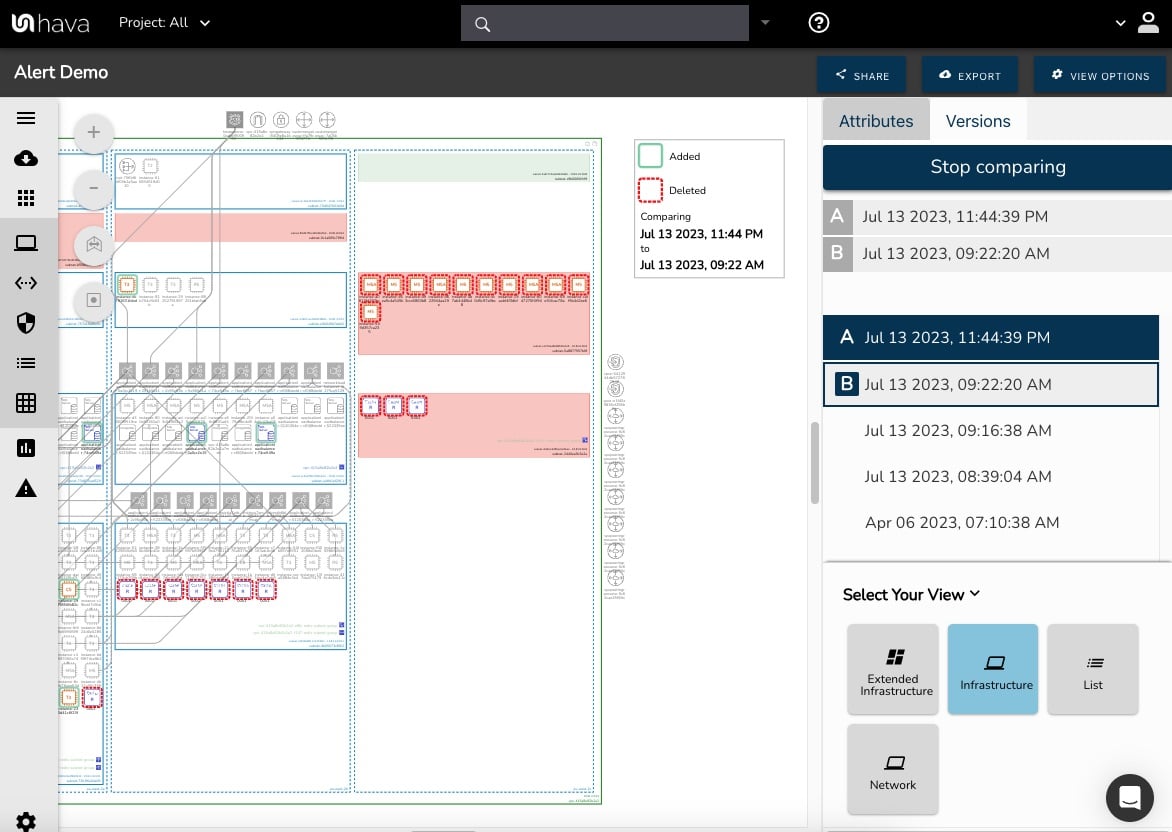
Simply select any two cloud computing environment versions, including the current live version and Hava's Diff View will show you what changed. The diff diagram can be viewed for both single cloud provider accounts and custom hybrid multi cloud diagrams showing you what changed, what resources were added and which ones were removed between the two points in time.
Perfect for assessing cloud environment architectural drift over long periods of time.
Hybrid Cloud Cost Savings
By providing a clear view of cloud resources and their interconnections across multiple cloud providers, Hava can aid in cost reductions by helping identify redundant or underutilized resources and also visualizing resources and methodologies that need modernisation.
Summary
In conclusion, hybrid cloud architecture offers organizations the flexibility, scalability, cost optimization, and security necessary to thrive in today’s rapidly evolving digital landscape. By understanding the key components of hybrid cloud, assessing business needs, selecting the right cloud providers, and addressing the challenges associated with hybrid cloud adoption, organizations can successfully harness the power of this innovative approach to transform their IT infrastructure and drive their business forward.
With real-world use cases spanning digital transformation, disaster recovery, and development and testing, the potential applications of hybrid cloud are vast and varied, making it an essential tool for any organization looking to stay ahead in the digital age.
Frequently Asked Questions
1. What is a hybrid cloud?
Answer: A hybrid cloud is a computing environment that combines a public cloud and a private cloud by allowing data and applications to be shared between them. It provides businesses with greater flexibility, optimization of existing assets, and deployment options.
2. How can Hava help visualize my hybrid cloud architecture?
Answer: Hava automatically generates detailed and interactive diagrams of your cloud architecture across multiple platforms like AWS, Azure, GCP, and Kubernetes. This means you can have a unified view of your hybrid cloud setup, showing how different components interact and are interconnected.
3. Can Hava detect changes in my hybrid cloud setup?
Answer: Yes, Hava continuously syncs with your connected cloud accounts. Whenever there's a change in your cloud configuration, Hava detects it and updates the diagrams accordingly, ensuring they always reflect the current state of your hybrid cloud infrastructure.
4. I have security concerns about my hybrid cloud. How can Hava assist?
Answer: Hava visualizes security configurations, allowing you to instantly see open ports, ingress points, and other potential vulnerabilities in your hybrid cloud setup. This visualization aids in proactive threat management and ensures your hybrid environment remains secure.
5. Can I track historical changes in my hybrid cloud with Hava?
Answer: Absolutely! Hava archives every version of the diagram when updates are made. This provides an audit trail of all changes made to your hybrid cloud infrastructure over time, allowing you to track modifications and maintain compliance.
6. How does Hava ensure accuracy in diagramming my hybrid cloud?
Answer: Hava's hands-free approach means it automatically scans and diagrams based on the actual configurations and resources in your cloud accounts. This ensures that the diagrams are free from human errors and always provide a reliable representation of your hybrid cloud setup.
7. Can I integrate Hava with all major cloud providers for a comprehensive hybrid cloud view?
Answer: Yes, Hava supports AWS, Azure, GCP, and Kubernetes. This ensures that organizations with a multi-cloud or hybrid cloud setup can get a comprehensive and unified view of their entire cloud infrastructure.
8. How does Hava help in cost management for my hybrid cloud?
Answer: Hava's detailed diagrams and resource listings can help you visually understand where your cloud budget is being consumed. By having a clear view of all running resources, you can make informed decisions about scaling, optimizing, or decommissioning certain components to manage costs effectively.
9. Can I customize the diagrams Hava generates for my hybrid cloud?
Answer: While Hava automatically generates diagrams for accuracy, it also provides a powerful search function that allows users to create custom diagrams based on specific criteria. This means you can tailor the diagrams to focus on particular regions, resources, or aspects of your hybrid cloud.
10. Is Hava suitable for large enterprises with complex hybrid cloud architectures?
Answer: Absolutely! Hava is designed to scale and handle complex cloud architectures seamlessly. Regardless of the size or intricacy of your hybrid cloud setup, Hava can efficiently diagram and monitor it, providing valuable insights and clarity.
Find out more about Hava, its capabilities for both single provider and hybrid cloud deployments here: