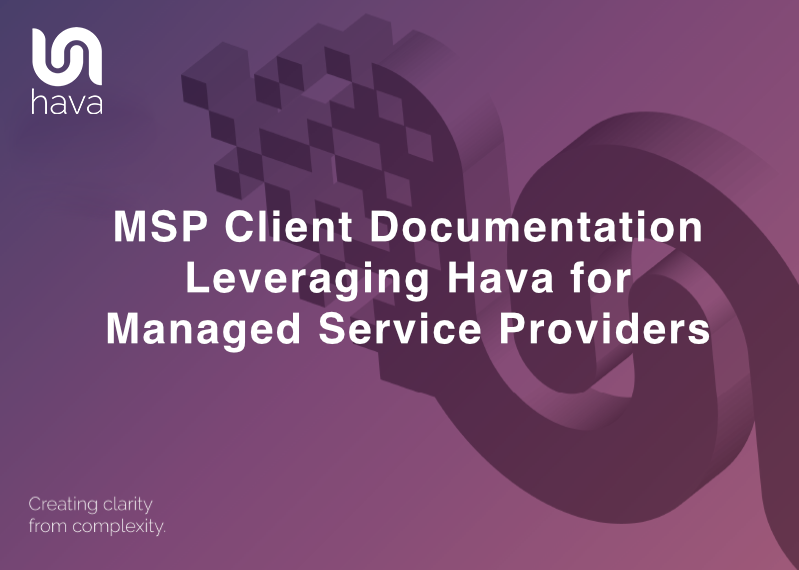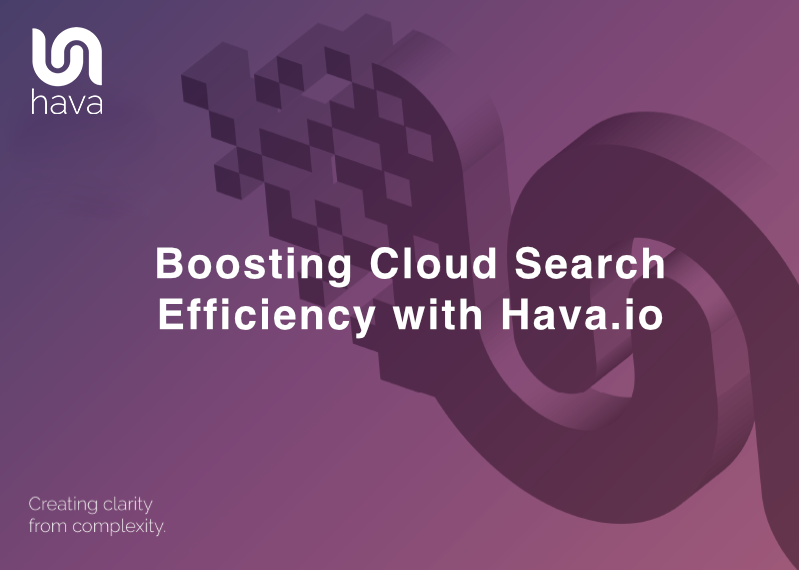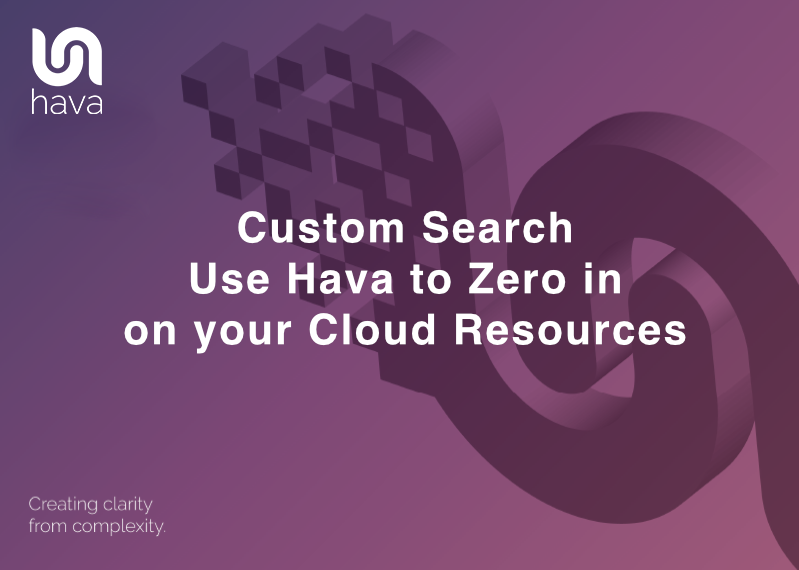A Comprehensive Client Communication Guide for MSPs
Can you communicate to your MSP/PS clients exactly what they have running, where those resources are located, how they are secured and what the impact is when things change.
Managed service providers (MSPs) play a crucial role in helping businesses navigate, implement, and maintain their cloud solutions.
One major stumbling block when you have multiple client cloud accounts under management is communication. How do you keep on top of changes and then let the client know what they now have running where, what impact the changes have had on security and what to expect come billing time.
One tool that can dramatically simplify this process for MSPs is Hava.io, a cloud infrastructure visualization platform. This article dives into how MSPs can use Hava.io to manage and communicate cloud infrastructure information to their clients more effectively and efficiently.
Old world vs new world - the shift to dynamic environments.
Back in the day, on premise servers lived in the corner of the office, or in a cupboard in the basement affectionately known as the "computer room". The assets were slow moving, tightly controlled and you could put a drawing on the wall showing the file server, the application server, the domain controller, the managed switches and the isdn routers to your other offices. The architecture persisted for years, untouched until something failed or went end-of-life.
Organizations today use a mix of cloud services, data storage systems, networking components, and software applications to conduct their operations. These systems often interact and depend on each other in intricate ways, making the entire infrastructure complex. The complexity is further increased when considering aspects like security, data flow, integrations, and scaling, among others.
Now deployment of new resources and configurations is codified allowing for rapid iteration, automation, versioning, repeatability and consistency. Relentless DevOps teams deploy IaC at pace as rapid improvements and application features are demanded.
What was once a rare and preferably avoided, infrastructure change is now a constant part of modern cloud based solutions.
MSP Challenges
Customers or their contractors may frequently make environment changes without telling you.
The 'as built' documentation you are handed when you inherit a client cloud account was drawn 2 years ago and bears no resemblance to what is actually running today.
Observability platforms and logs give some insight on uptimes, failures and costs but little in the way of context or shifts in architecture.

Bill shock can hit when clients can't see what they are running, or have running resources they aren't actually using.
Explaining how infrastructure hangs together without any context to staff or clients can be difficult.
Relying on manually drawn diagrams means they are typically out of date before the ink is dry, immutable infrastructure is a moving target and requires immutable documentation.
The documentation you need is never where your need it.
TL;DR - The solution is hava.io. Hava allows you to create interactive cloud diagrams in minutes from multiple cloud vendors so you can discover what is actually running right this minute as well as viewing security, open ports, traffic ingress/egress without having to manually draw anything, irrespective of how many VPCs or virtual networks the client has configured.
Harnessing the Power of Hava.io for Effective Client Communication
The myriad features of Hava.io not only simplify the management of cloud resources but also enable MSPs to communicate effectively with their clients. The automatically generated, interactive diagrams present a clear and accessible overview of the client's cloud infrastructure, allowing MSPs to visually explain the configuration and the changes that occur over time.
Clients can see the various elements of their cloud infrastructure and understand their relationships, from their virtual networks and security groups to container clusters. They can view their AWS compliance status and see firsthand the areas of concern and the associated risk levels. This transparency facilitates clearer communication between MSPs and clients, improving understanding and trust. This allows you to provide so much more than simple remote IT services.
Seamless Integration with Major Cloud Providers
Hava.io connects with major cloud providers—AWS, Azure, and Google Cloud—and automatically generates a series of diagrams for each virtual network in the connected cloud account. When your business is Managed IT Services This seamless integration allows MSPs to visualize the client's cloud configuration instantly, eliminating the need for manual intervention.
Automated Infrastructure Diagrams
The infrastructure diagrams created by Hava.io are interactive, automatically updating to reflect changes in the cloud environment. This feature replaces the need for manual updates or the use of drawing packages like Visio, saving both time and resources for MSPs.
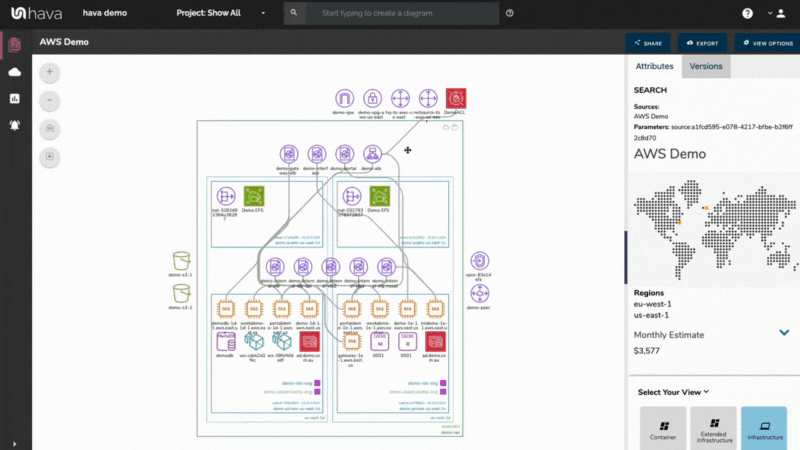
The diagrams produced by Hava.io include depictions of the security groups in the client's cloud infrastructure. These diagrams highlight traffic ingress and egress points and show which network protocols are enabled, providing a comprehensive overview of network security.
Additionally, Hava.io can generate diagrams of container clusters, including Kubernetes clusters, and the workloads they're running. This visual representation of the client's containerized applications allows MSPs to better understand and manage these resources.
Version History & Infrastructure Change Tracking
One of the standout features of Hava.io for Cloud Service Providers is its ability to retain superseded diagrams in version history. This means that whenever an infrastructure change occurs and a new diagram is generated, the old diagram isn't discarded but stored for reference. This capability allows MSPs to track infrastructure changes over time, giving them an overview of the client's infrastructure evolution. This can be essential during an audit and provides better IT Governance and allows the provision of better IT Compliance Services when you can clearly communicate infrastructure changes over time.
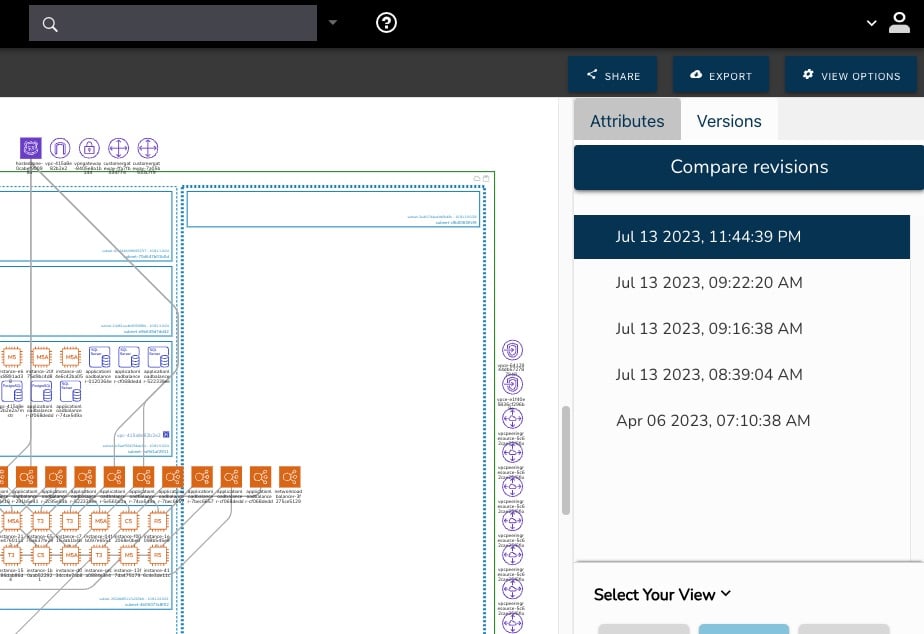
Continuous Monitoring & Cost Management
Hava.io's continuous monitoring facilitates proactive cost management. Any changes in infrastructure that might affect costs are immediately reflected in Hava.io's diagrams. This allows MSPs to monitor cost changes in real-time and to inform their clients about potential increases in billing by their cloud vendor.
This real-time cost observability is beneficial whether the cost changes result from actions taken by the MSP or by the client. It enables both parties to be on the same page when it comes to cloud expenditure and reduces the likelihood of unexpected costs.
Cloud Architectural Monitoring and Alerts
Hava.io's architectural monitoring function is another tool that MSPs can use to stay ahead. This feature alerts users to infrastructure changes through 'Diff diagrams' sent via email. These diagrams highlight the differences between the current and previous states of the infrastructure, allowing MSPs to keep a close eye on any changes.
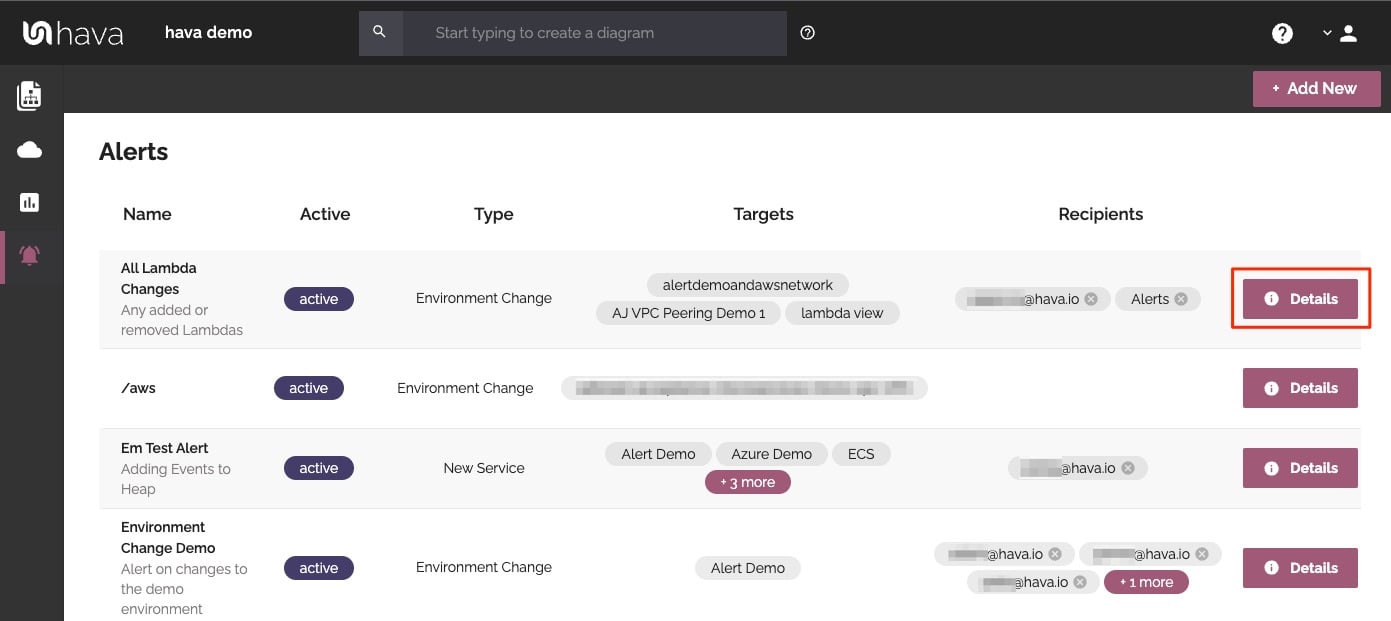
This capability built into Hava is valuable at all levels, from Data Center management to providing IT infrastructure management to a handful of clients.
Cloud Security Monitoring
You can use Hava’s security diagrams to review the security stance of client infrastructure. When you initially connect a cloud account to Hava a security diagram is generated for every VPC discovered in the connected AWS or Azure data source. An instant network security assessment. At this point you can see all the open ports, the configured security groups and what they protect and also the traffic ingress and egress points. This allows you to quickly identify problems and plug any security holes.
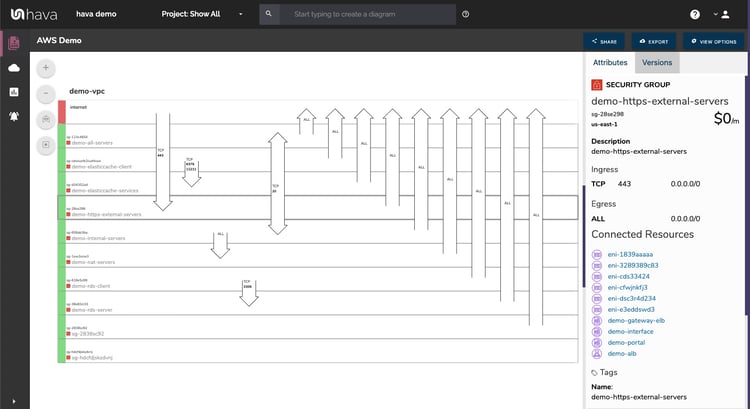
Once established you can use architectural monitoring to be across any changes you or the client has made as they happen. These proactive ongoing managed security services keep you on top of changes as they happen whether you or the client is making them. Getting ahead of security issues is a lot easier than trying to explain to the client they now need your disaster recovery services.
Deep Search Function
Hava.io's deep search function is a powerful tool for MSPs and IT support services managing multiple cloud accounts. This function allows MSPs to search thousands of cloud accounts simultaneously to find resources, tags, and other metadata quickly using a single command in the Hava dashboard.
One single search can parse hundreds of connected cloud account configurations to find the required matches, irrespective of cloud vendor and without having to console hop through hundreds of accounts looking for the required resource of interest.
This tool dramatically simplifies the process of locating specific resources across multiple cloud environments, saving MSPs time and improving their ability to manage their clients' resources effectively.
Using Hava.io for Proactive Cost Management
Cost management is a significant part of an MSP's role, and Hava.io is an invaluable tool in this respect. MSPs can observe cost changes as they occur, due to the real-time updates of Hava.io's infrastructure diagrams. This real-time observability enables MSPs to inform their clients promptly about any cost changes, whether they were necessary infrastructure upgrades or due to actions taken without understanding the financial implications.
The ability to identify the cause of cost changes is crucial in managing cloud expenses effectively. With Hava.io, MSPs can be transparent with their clients about these changes, ensuring they're aware of the reasons for increased costs and can prepare for the impact on their cloud vendor billing. Hava takes your FinOps game to a new level.
Simplifying Resource Management with Deep Search Function
Managing resources across multiple cloud accounts can be a daunting task for MSPs, but Hava.io's deep search function significantly simplifies the process. MSPs can use a single command in the Hava dashboard to search thousands of cloud accounts simultaneously, locating resources, tags, and other metadata quickly and accurately.
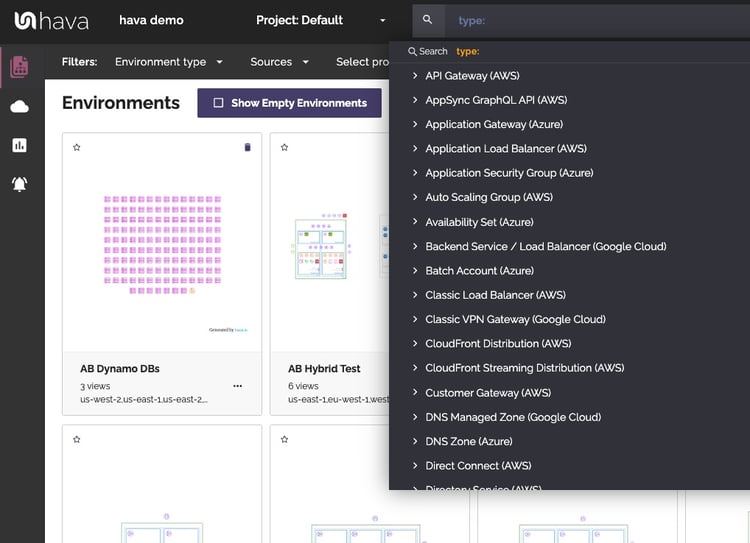
This powerful search function enables MSPs to manage their clients' resources more effectively, reducing the time spent searching for specific resources and allowing them to focus more on strategic management, optimization tasks and other more productive IT consulting services.
FAQ:
Q: How can an MSP get a quick architectural view of a customer environment?
A:Connect to Hava and find out in minutes.
Q: How can an MSP track changes they or their customers make over time?
A: Versions are retained every time an environment changes.
Q: Should an MSP let customers make changes to infrastructure rather than referring proposed changes to a review board?
A: Because you can track changes and use the built in architectural monitoring to know about changes as they happen, it's a lot easier to let customers make changes.
Q: How can an MSP supercharge their knowledge base with live interactive diagrams?
A: Take your live Hava diagrams and embed them in your knowledge base.
Q: How can an MSP provide documentation to customers fast when they need it for audit or compliance?
A: When your client cloud accounts are connected to Hava, you have instant access to live up to date diagrams you can provide or embed in the client's web properties.
Q: Your client's application is experiencing an outage, how can you help?
A: Using rich interactive diagrams you can assess what is running now verses what should be running to help identify the root cause of the outage.
Q: Can MSPs reduce the risk of AWS identity or IAM security issues when providing infrastructure details?
A: Yes. You can provide read only access to Hava diagrams without needing any access to the AWS console.
Q: How often do Hava diagrams update and do I need to do anything?
A: By default Hava syncs cloud environments daily. This is automated so no need to do anything or log into Hava. If you are continually developing and deploying you can build sync triggers and add new environments using the Hava API and trigger those functions programatically.
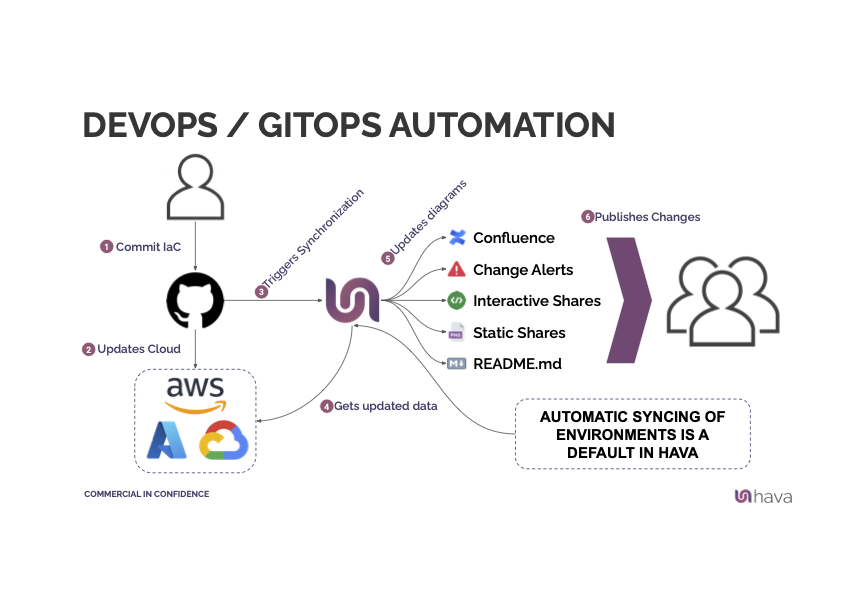
Conclusion
Hava.io is an invaluable tool for MSPs, providing a comprehensive suite of features that simplify cloud management and facilitate effective communication with clients. Its automatic diagram generation, real-time updates, alert system, and deep search function empower MSPs to manage their clients' cloud infrastructure efficiently and transparently.
As a result of adopting Hava, you can provide your clients with superior service, maintain a solid understanding of their cloud costs, and ensure the security and compliance of their cloud environments.
By harnessing the power of Hava.io, MSPs can truly take their service to the next level. Absolutely one of the best IT automation services you can invest in.
What to do next:
You can give Hava a test run for 14 days using the button below. Or you can get in touch with us to discuss your requirements, arrange a demo or find out how you can self-host a deployment on your own cloud infrastructure.