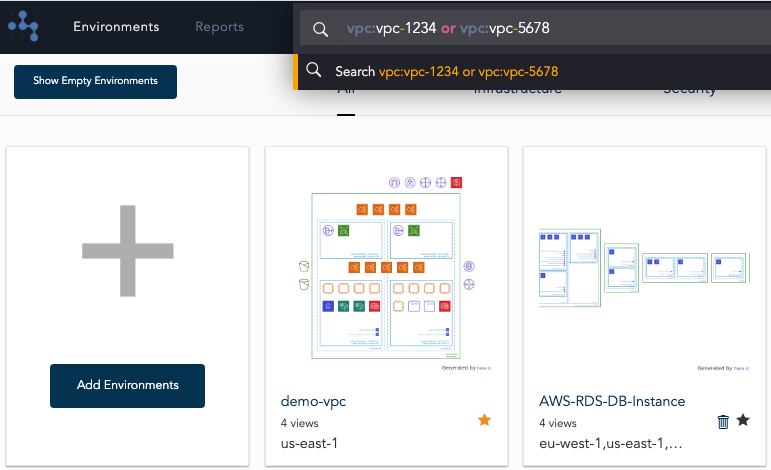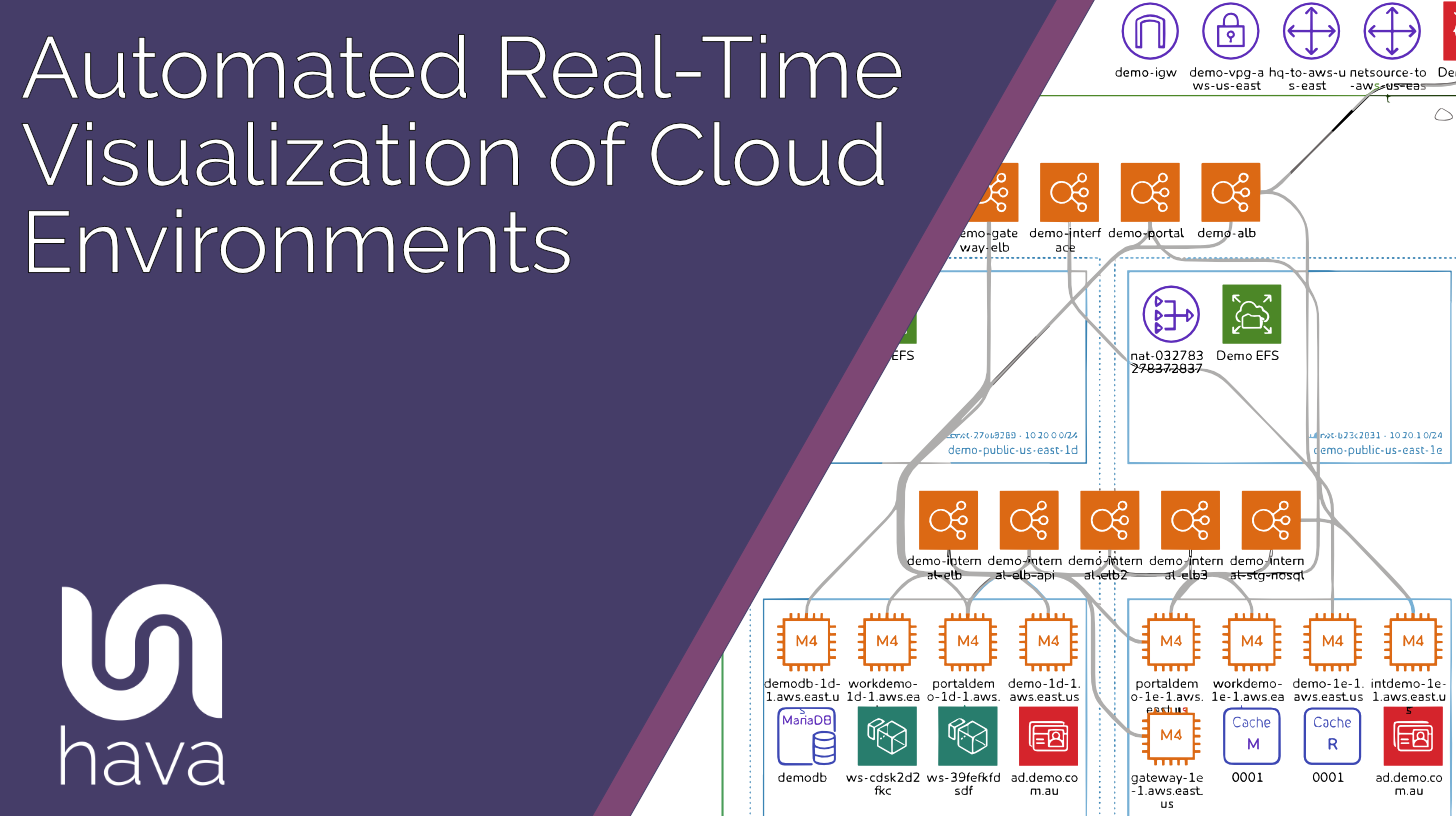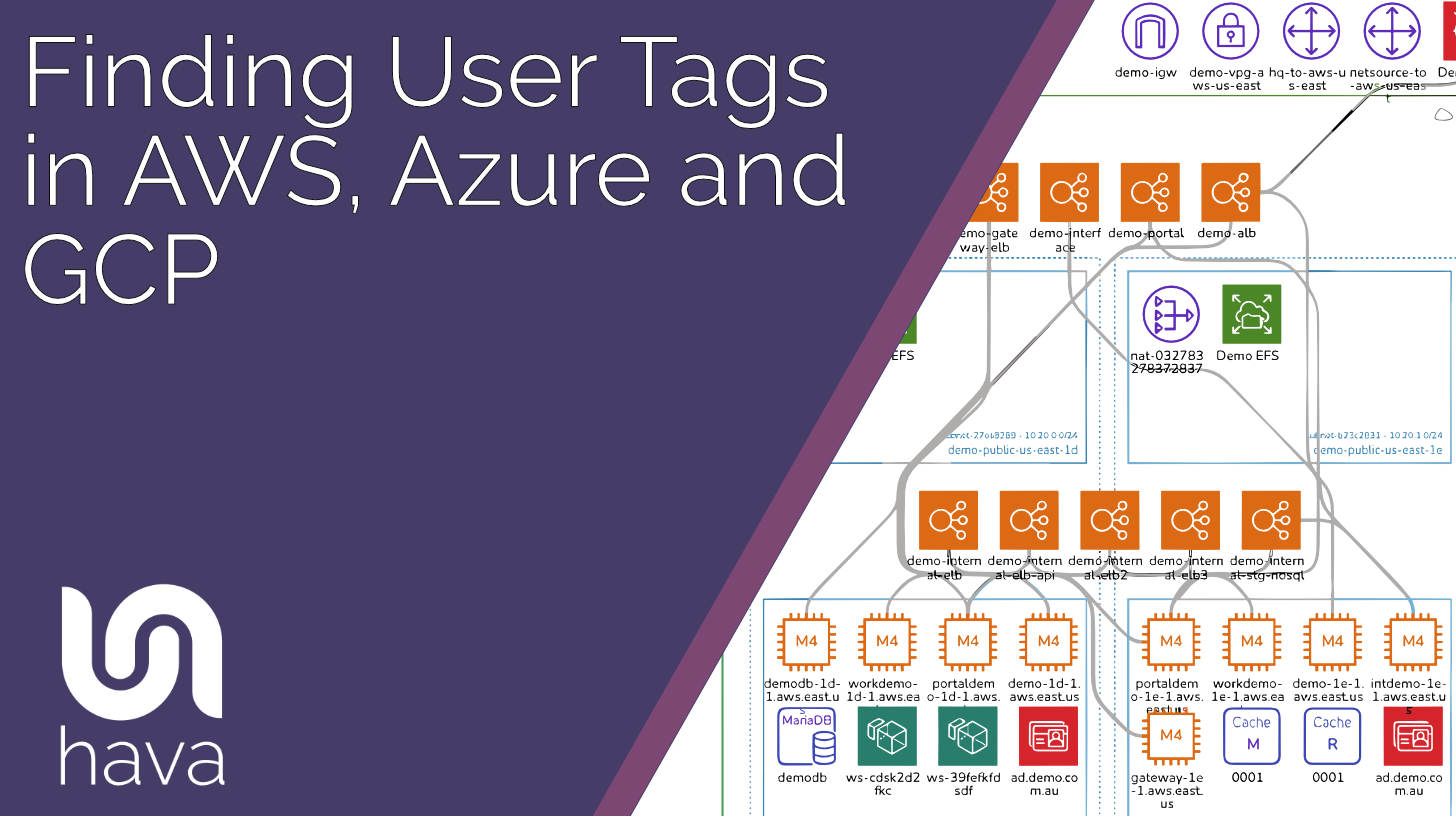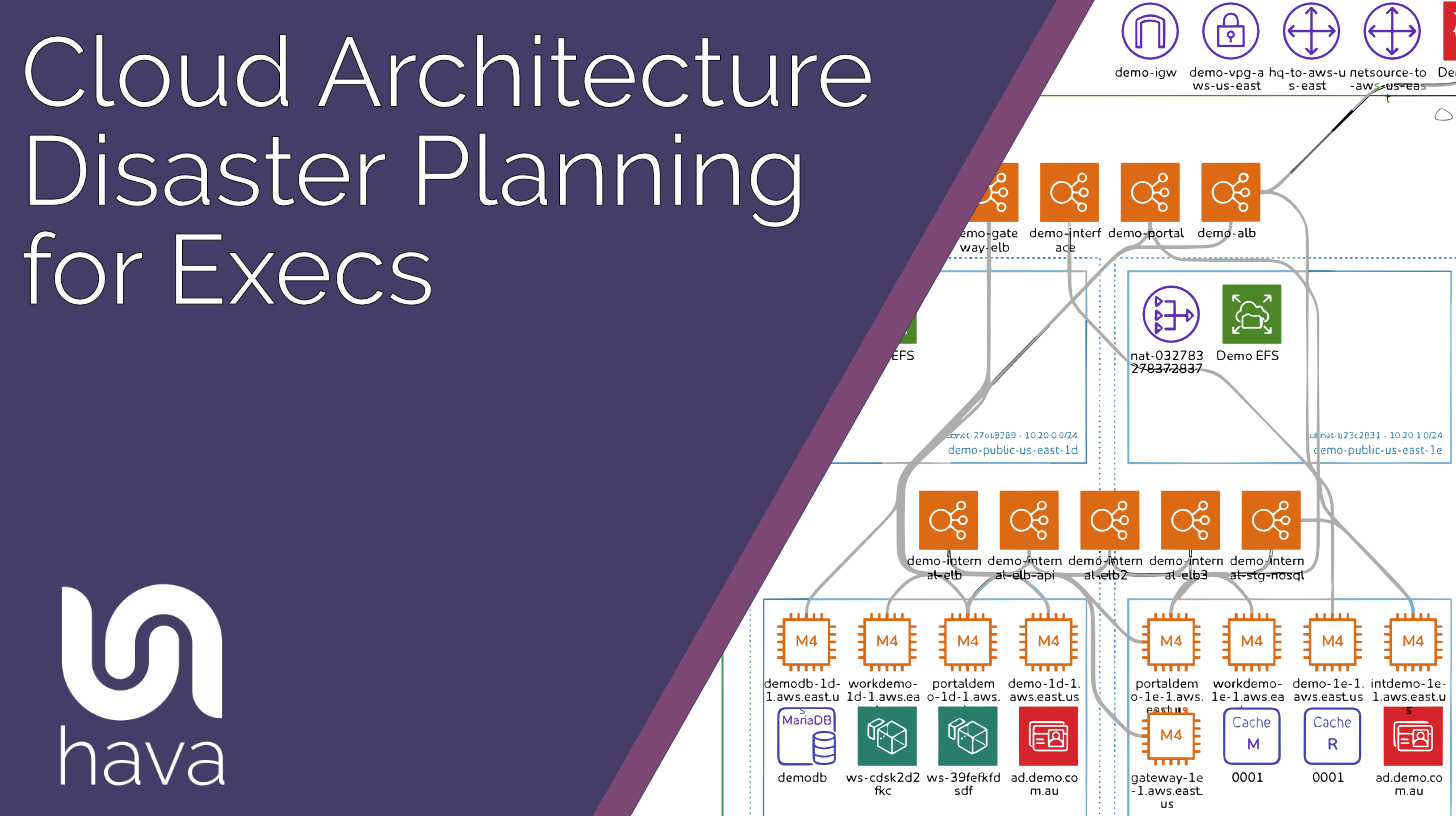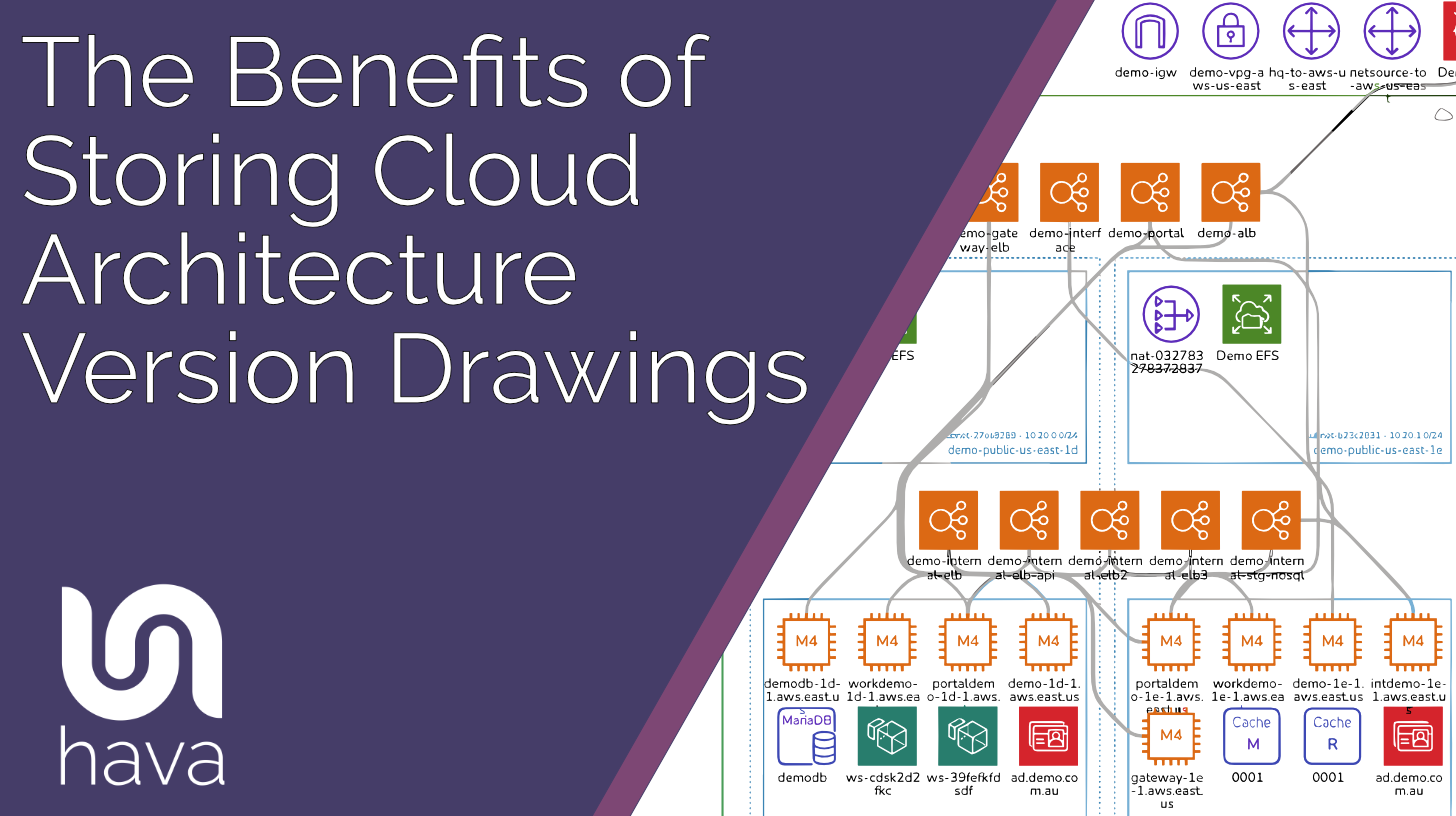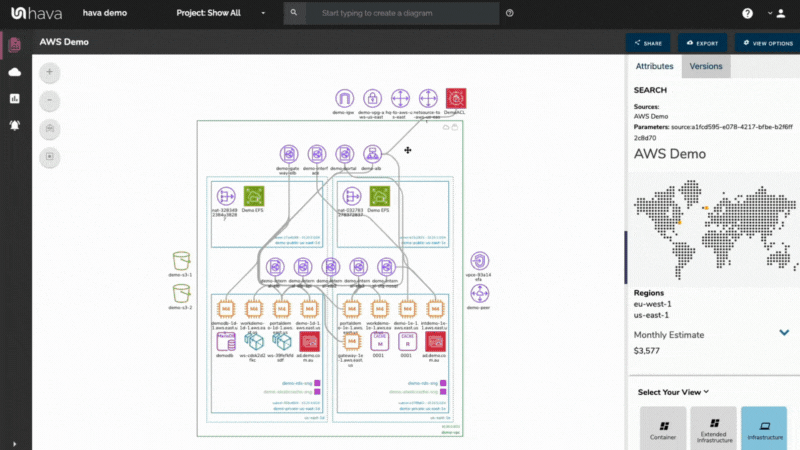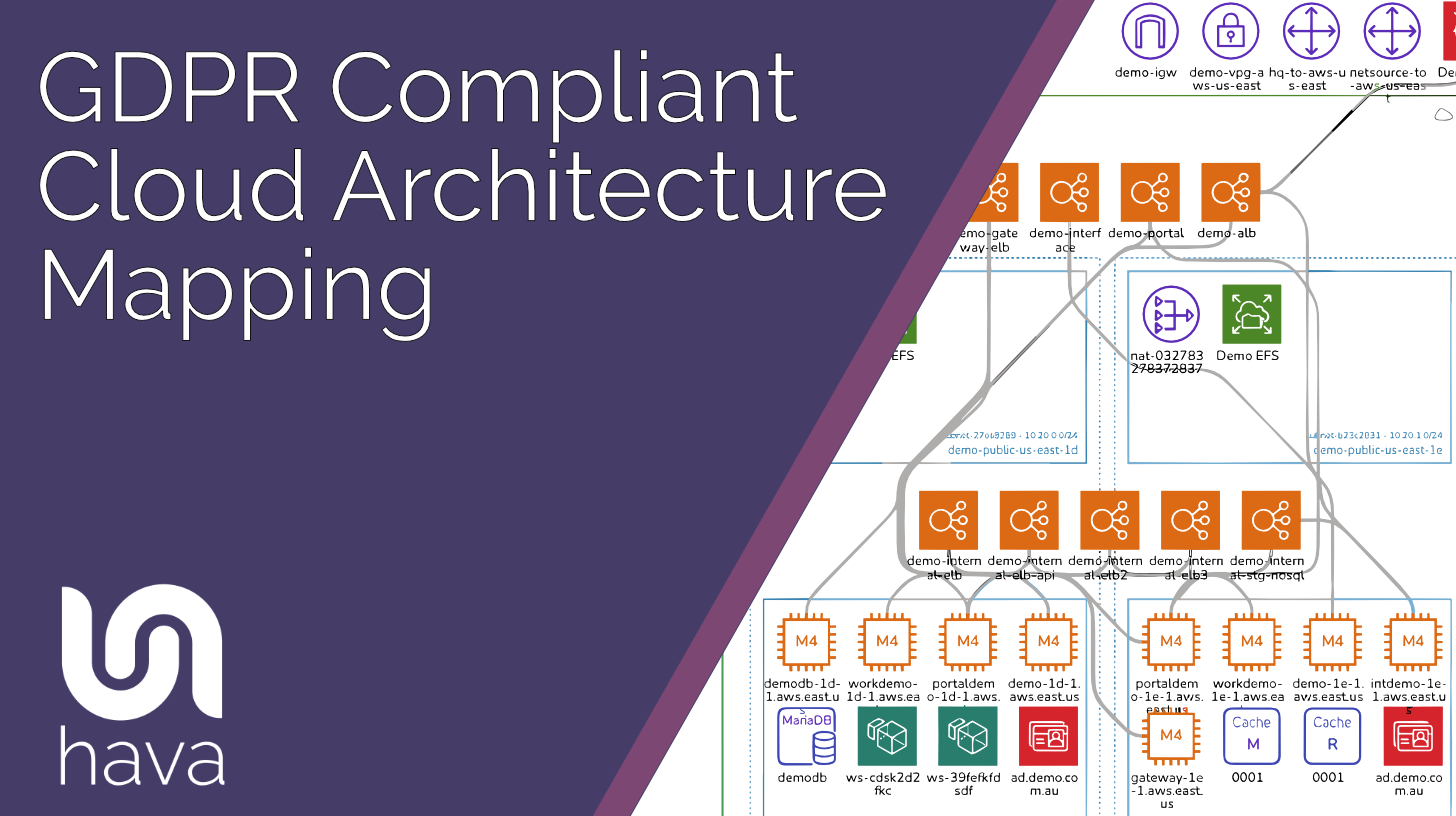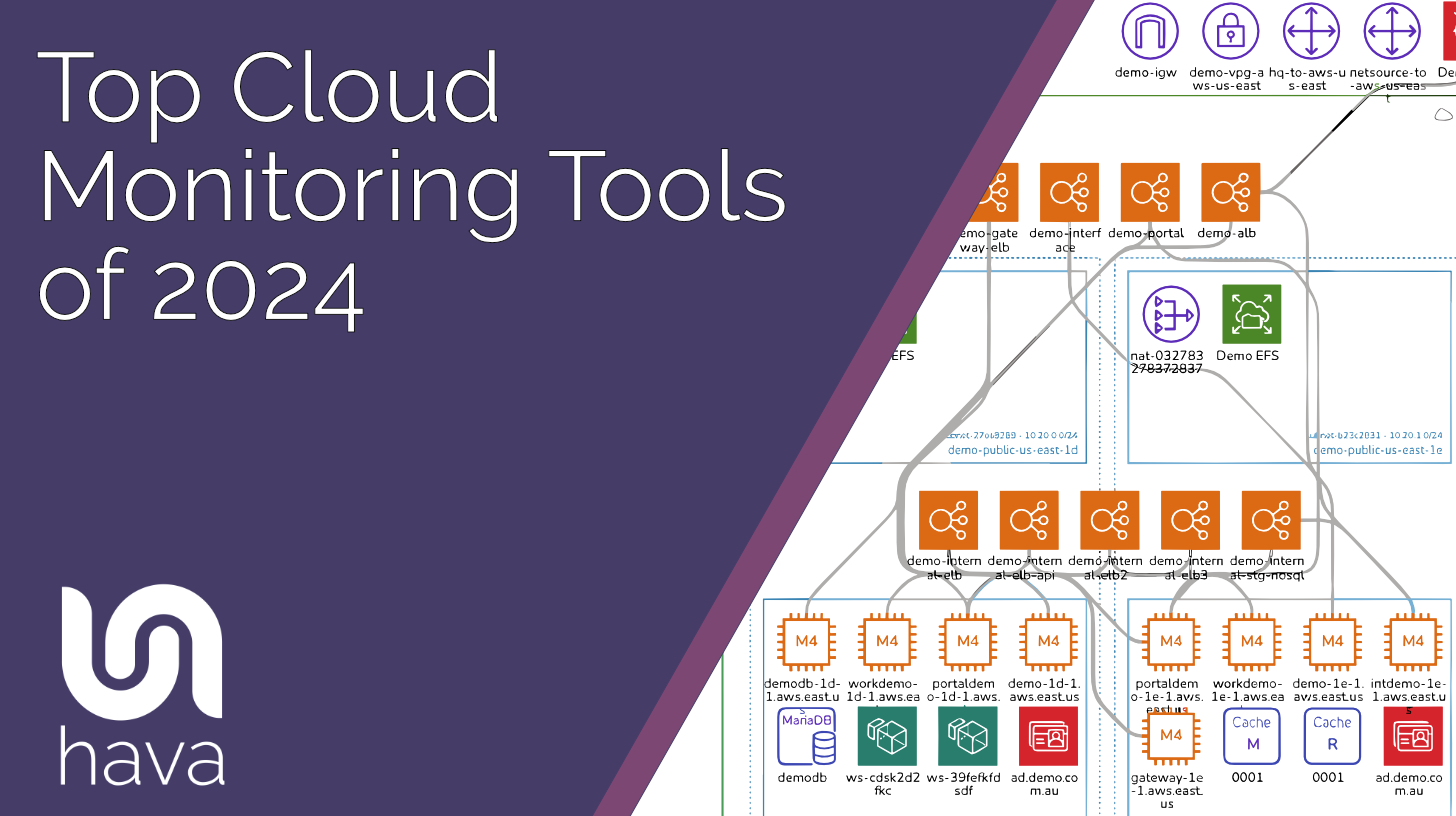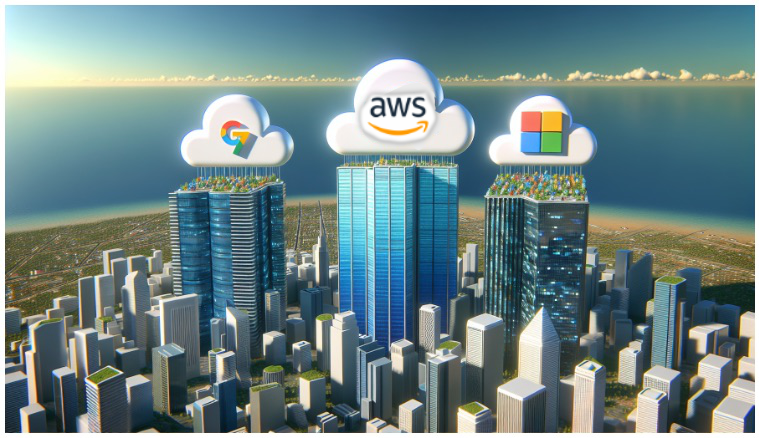When you are building applications and networks on AWS, there are many compelling reasons why you would want to accurately diagram and document your AWS infrastructure. Knowing exactly what is running based on the actual resources configured in your AWS environments is probably the number one reason to use an automated AWS infrastructure diagram generator over manually drawing diagrams yourself using a drag and drop process.
11 min read
AWS Architecture Diagram Tool from Hava
By Alan Blackmore on March 1, 2024
Topics: aws cloud Documentation security visualization vpc diagrams
15 min read
Automated Real-time Visualization of Cloud Environments
By Team Hava on February 19, 2024
When you are building applications or supporting cloud architecture, the ability to see, understand and showcase your cloud architecture is essential.
Topics: aws azure gcp
5 min read
Amazon AWS Cloud Map vs Hava Cloud Mapping
By Team Hava on February 15, 2024
When you want to map out your AWS cloud architecture you might go searching for things like AWS topology map, AWS architecture diagram, or AWS cloud map.
While AWS topology map and architecture diagram suggests you are looking for the type of diagram Hava will auto generate for you to show you all your running AWS resources, AWS Cloud Map is a very different thing which can get easily confused as a diagramming tool.
What are the differences between AWS Cloud Map and Hava cloud architecture mapping?
AWS Cloud Map: Simplifying Service Discovery in the Cloud
AWS Cloud Map is a fully managed service that simplifies the process of service discovery within your cloud infrastructure. Whether you’re dealing with microservices, containers, or other dynamic resources, AWS Cloud Map provides an elegant solution for locating and managing these services.
What Is AWS Cloud Map?
At its core, AWS Cloud Map allows you to create and maintain a map of backend services and resources that your applications depend on. Let’s break down its key features:
-
Namespaces: You start by creating a namespace, which acts as a friendly identifier for your resources. Think of it as a label that helps you organize and locate services. A namespace can represent an entire application or a specific set of related services.
-
Services: Within a namespace, you define services. Each service corresponds to a type of resource (e.g., web servers, database servers, APIs). Services act as templates, providing the necessary information for locating endpoints associated with those resources.
-
Resource Registration: When your application adds a new resource (such as spinning up a new container or launching an EC2 instance), it registers that resource with AWS Cloud Map. This registration includes details on how to locate the resource, whether through DNS queries or API calls.
-
Dynamic Updates: As resources come and go (due to scaling, updates, or failures), AWS Cloud Map dynamically updates its map. This ensures that your application always has an accurate view of available services.
How Does AWS Cloud Map Work?
-
Namespace Creation: You create a namespace, specifying the name you want to use for locating resources. Additionally, you choose the method of resource location:
- DNS Queries in a VPC: If you prefer DNS-based discovery within a Virtual Private Cloud (VPC).
- Public DNS Queries: For resources accessible over the internet.
- AWS Cloud Map DiscoverInstances API Calls: For programmatic discovery.
-
Service Definition: For each resource type (e.g., web servers, databases), you create a service. This service template includes information about the DNS records to use for locating instances. You can also configure health checks to ensure only healthy instances are returned.
-
Resource Registration: When a new resource comes online, your application calls the RegisterInstance API. This creates a service instance, containing details on how to locate the resource.
-
Service Discovery: When your application needs to connect to a resource, it calls the DiscoverInstances API, specifying the namespace and service. AWS Cloud Map returns information on how to locate one or more healthy instances.
Use Cases for AWS Cloud Map
-
Microservices Architecture: In a microservices environment, services come and go dynamically. AWS Cloud Map ensures that each microservice registers itself and provides an up-to-date view of available services.
-
Container Orchestration: When using Amazon ECS or Amazon EKS, AWS Cloud Map integrates seamlessly. As containers spin up or down, they automatically register and deregister with the service map.
-
Multi-Region Deployments: For applications deployed across multiple regions, AWS Cloud Map simplifies cross-region service discovery.
-
Custom DNS Names: You can define custom DNS names for your services, making them easier to remember and reference.
-
Filtering with Attributes: Specify attribute values for service instances (e.g., deployment stage, environment). Clients can use these attributes to filter resources.
-
Hybrid Architectures: AWS Cloud Map works not only with AWS resources but also with on-premises resources, providing a unified service discovery experience.
AWS Cloud Map is a powerful tool for managing service discovery in dynamic cloud environments. By creating a clear map of your backend services, you simplify resource location and enhance the reliability of your applications. Whether you’re building microservices, deploying containers, or orchestrating complex architectures, AWS Cloud Map is a valuable addition to your toolkit.
What is Hava?
Hava.io is an automated cloud diagramming tool designed to simplify the discovery and documentation of cloud environments.
Here are the key points about Hava:
-
Automated Cloud Diagrams: Hava generates interactive cloud diagrams within minutes from multiple cloud vendors (such as AWS, Azure, and GCP). These diagrams map out your cloud architecture, providing a visual representation of your infrastructure, security layers, and containers.
-
Multiple Vendor Support: Connect your cloud accounts (AWS, GCP, and Azure) to Hava. It imports your environments and creates logically laid-out diagrams grouped by VPCs or resource zones. You can easily spot anomalies, review cost forecasts, and export diagrams for management, audit, and compliance purposes.
-
Resource Details: Selecting each resource on the diagram reveals attributes like security groups, connections, subnets, and ingress/egress IPs. This helps you quickly identify vulnerabilities and understand resource configurations.
-
Versioning and Change Tracking: Hava continuously polls your cloud configuration. When changes occur, diagrams are updated, and previous versions are archived. You can compare and view historical environment configurations.
-
Efficiency and Integration: Hava streamlines operations with rapid onboarding, real-time visualization, and fast vulnerability identification. It also offers an API for integration into your build pipeline.
-
Embed Diagrams Anywhere: Hava provides an embeddable diagram viewer, allowing you to place diagrams externally via an iFrame code snippet without requiring login. There are also native integrations with Confluence, Github and a fully featured API and CLI allowing you to programatically control the addition, generation and updating of your cloud architecture diagrams.
-
Architecture Change Alerts: When changes are detected, you can configure Hava alerts to send an email to specified recipients which describes the change and provides a revision comparison diagram. Different environments can have different recipients so they know the minute something changes in the architecture they are responsible for.
You can learn more about Hava, how it works and what diagrams are produced here:
Topics: aws Documentation DevOps cloud mapping
4 min read
Finding User Tags in Amazon AWS, Azure and GCP
By Team Hava on February 13, 2024
How would you like to find any resource in any cloud account from any of the major cloud vendors with a single command?
Topics: aws azure gcp tags
12 min read
Cloud Architecture Disaster Planning for Executives
By Alan Blackmore on February 9, 2024
For cloud execs responsible for cloud architecture, disaster planning is not just a precaution; it's an imperative. Also, for cloud executives, the challenge of ensuring business continuity in the face of unforeseen disasters is paramount.
Topics: aws azure gcp
3 min read
The Benefits of Storing Cloud Architecture Version Drawings
By Team Hava on February 6, 2024
Businesses have increasingly embraced cloud technology over recent years which brings with it a new set of benefits and challenges.
Topics: aws azure gcp
9 min read
How Cloud Executives Can Improve Decision Making Using Hava
By Alan Blackmore on February 2, 2024
Topics: aws azure gcp
15 min read
GDPR Compliant Cloud Architecture Mapping Diagrams
By Team Hava on January 24, 2024
When you are the custodians of sensitive customer or financial data you need to pay particular attention to data security. What you store and where you store it matters.
Topics: aws azure gcp self-hosted
16 min read
Top Cloud Architecture Monitoring Tools of 2024
By Team Hava on January 17, 2024
Selecting a cloud monitoring tool is a decision that can dictate the efficiency and security of your entire IT operations. This article serves as your guide to understanding and choosing from the top cloud monitoring tools of 2024, ensuring you have the insights to enhance your cloud infrastructure’s performance and security.
Topics: aws azure gcp
13 min read
2024 Cloud Market Share Analysis: Decoding Industry Leaders and Trends
By Team Hava on January 11, 2024
Who leads the cloud market in 2024, and what are their shares? This analysis cuts through the technical jargon to bring you a clear snapshot of the current cloud market share. We’ll evaluate the standing of leaders like AWS, Microsoft Azure, and Google Cloud, disclose notable trends, and discuss the industry’s trajectory.