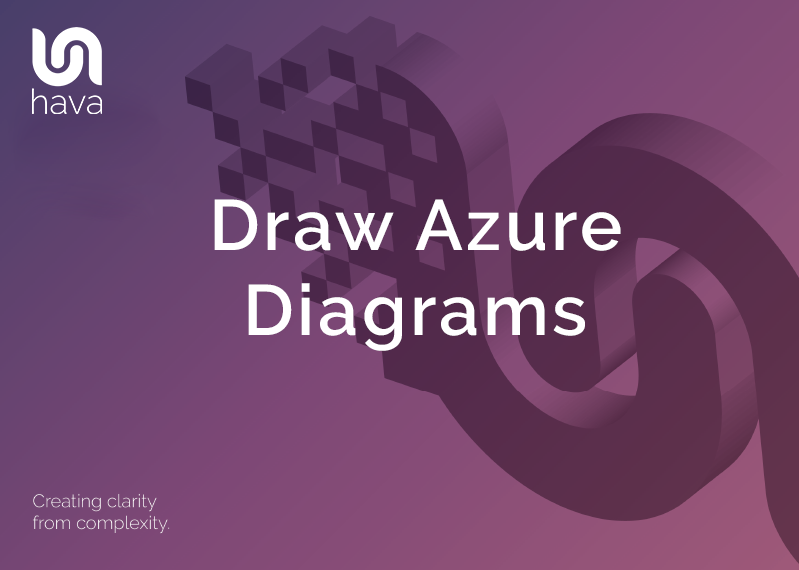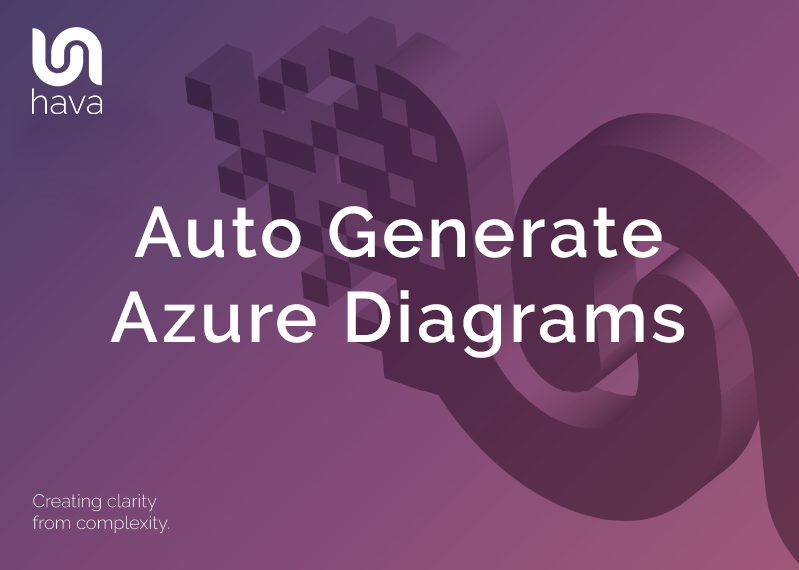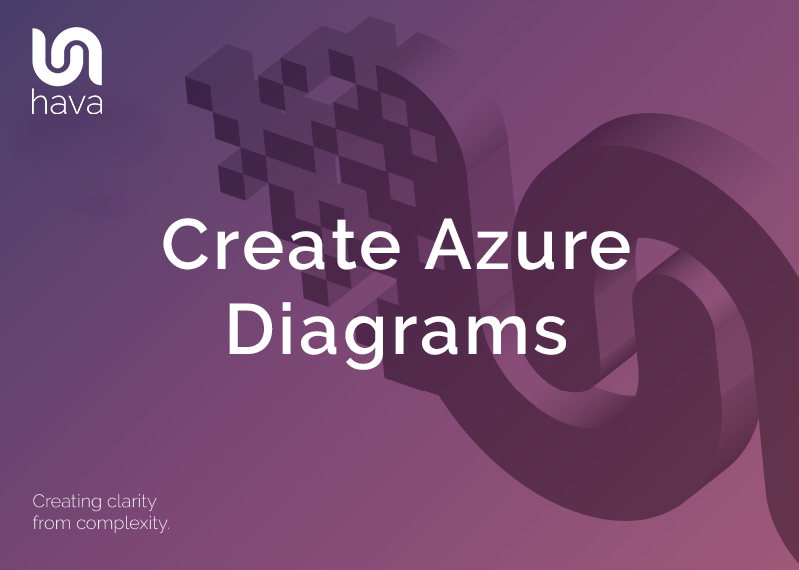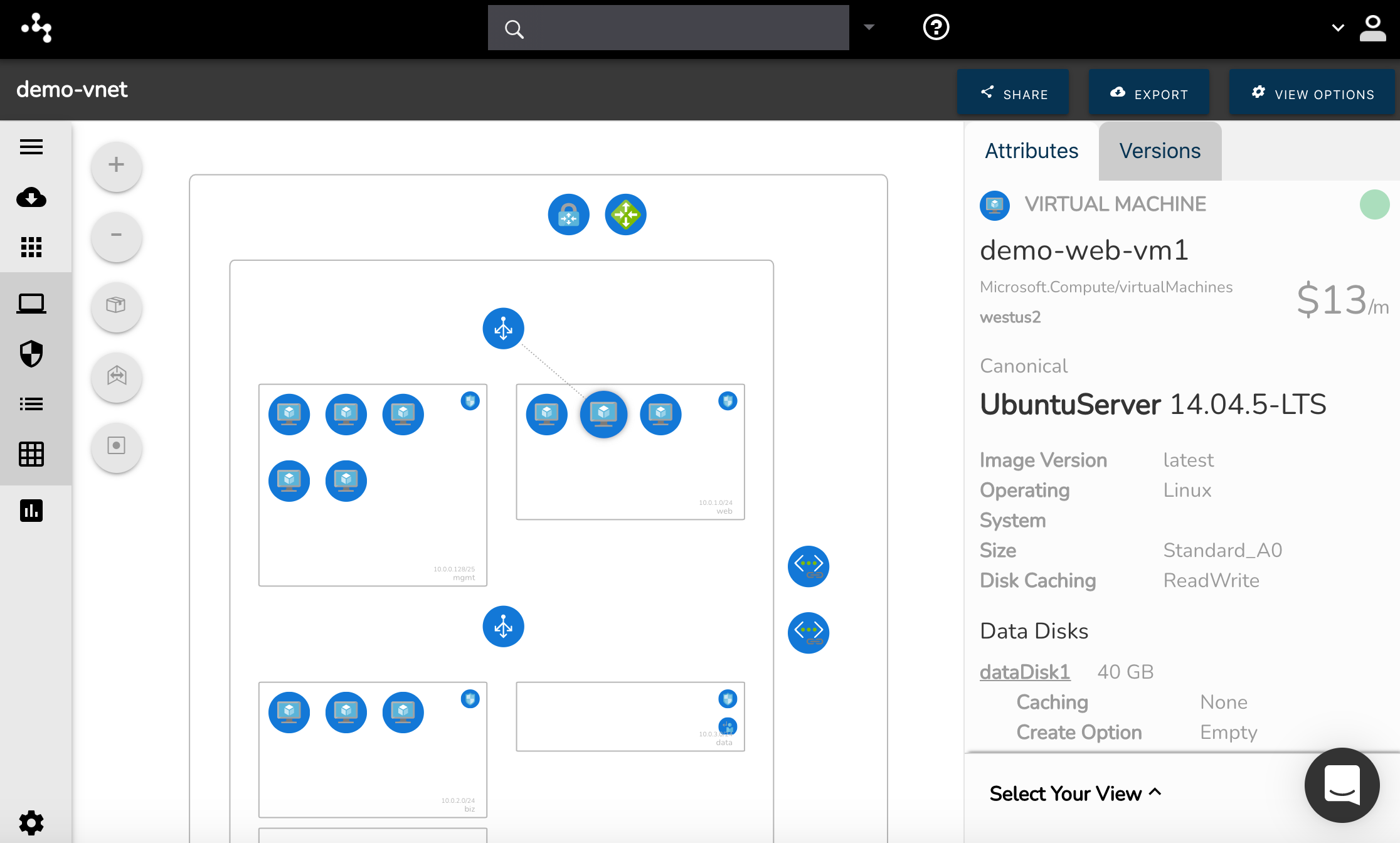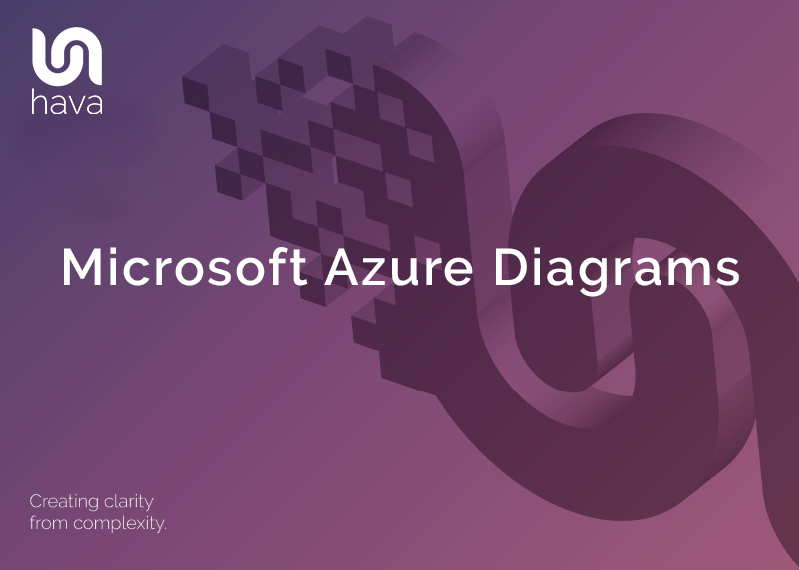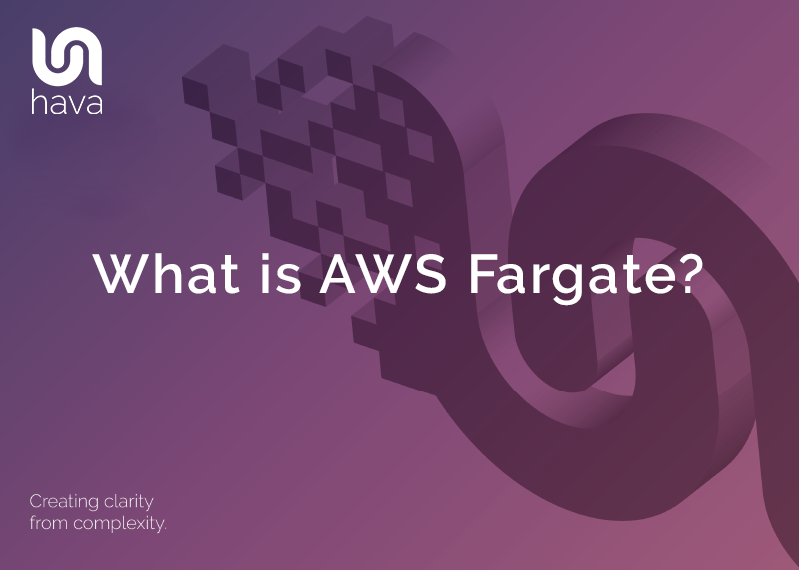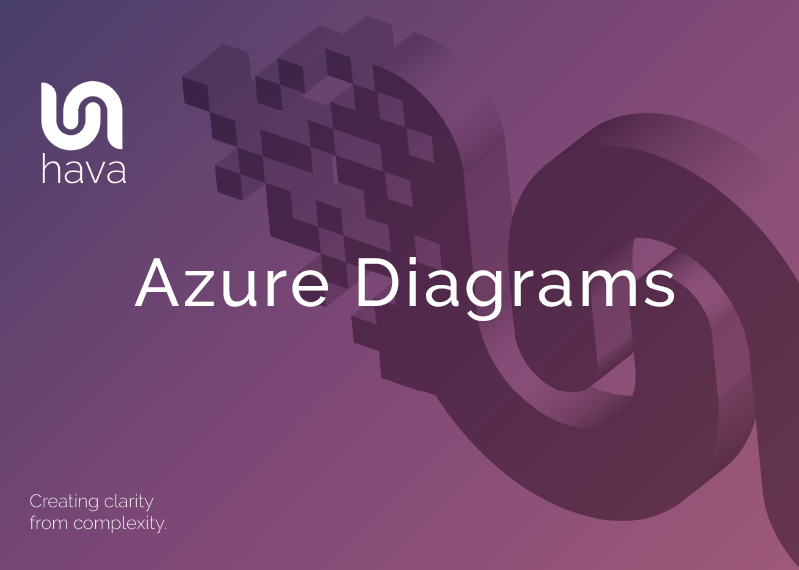17 min read
Draw Azure Diagrams with Hava
By Team Hava on March 31, 2022
When you work with Microsoft Azure, you no doubt appreciate the value of great network topology diagrams. Good network infrastructure diagrams provide a visual cue for better communication and understanding of your azure cloud infrastructure at all levels of your organisation, from management down to freshly onboarded engineers and consultants. But should you draw Azure diagrams yourself, or automate the process?
Topics: cloud azure visualization Version History diagrams kubernetes
17 min read
Auto Generate Azure Diagrams with Hava
By Team Hava on February 16, 2022
As a cloud professional working with Microsoft Azure, you no doubt appreciate the value of great network topology diagrams. Azure diagrams provide a visual cue for better communication and understanding of your cloud infrastructure at all levels of your organisation, from management down to freshly onboarded engineers and consultants.
Topics: cloud azure visualization Version History diagrams kubernetes
18 min read
Create Azure Diagram
By Team Hava on February 3, 2022
If you are building solutions on Microsoft Azure, you'll almost certainly want to know your architecture has been built in line with your design which often leads to the need to create Azure diagrams.
When you have accurate and up to date network topology diagrams on hand it enables you to visually explain your network infrastructure to both your engineering and operations team and also provide management with an easy to understand representation of what you are building and managing. If you are onboarding new engineers, or engaging external consultants, you can bring them up to speed very quickly with a well laid out Azure network topology diagram.
The problem with traditional diagrams has always been the time it takes to create them. If you use manual drag and drop diagram software or drawing packages like Microsoft Visio the process can take forever which is why up to date Azure network topology diagrams are rarely on hand. Engineers rarely have the time or motivation to sit down and create Azure diagrams. They generally have far more important or pressing issues to work on.
This is where you can leverage Hava to help you create Azure diagrams.
If you are taking on a new client or development project, having access to infrastructure documentation is a massive advantage when trying to understand exactly what is running on your network. Come to think of it, with the complex nature of cloud consoles and network configurations you may be surprised at what you have running in your existing infrastructure.
Back in the day our team provided expert cloud consulting services. When we took on a new client, diagramming the new client's infrastructure was always the first job in the process. It was always, without exception, time consuming, laborious but necessary in establishing exactly what was going on in the client's cloud accounts prior to starting work on improving or redesigning the network infrastructure.
Topics: cloud azure visualization Version History diagrams kubernetes
20 min read
Azure DevOps Diagrams for Engineers
By Team Hava on December 9, 2021
When you are working with Azure cloud computing infrastructure in your role as a DevOps engineer, there are many benefits to creating and maintaining accurate Microsoft Azure diagrams.
You can effectively communicate your Azure network design to both technical DevOps staff, developers and also management where necessary. If you are onboarding new DevOps engineers, or engaging external consultants, you can bring them up to speed very quickly with a well laid out accurate infrastructure diagram.
If you are taking on a new client, application or project, having access to detailed infrastructure documentation is a massive advantage when trying to understand exactly what is running where. Back in our cloud consulting days, diagramming a new client's infrastructure was always the first job in the on-boarding process. It was often time consuming, laborious but necessary in establishing exactly what was going on prior to starting work on improving or redesigning infrastructure.
Topics: cloud azure visualization Version History diagrams kubernetes
19 min read
Microsoft Azure Diagrams Online
By Team Hava on September 15, 2021
When you are working with Microsoft Azure, there are many advantages when you create and maintain accurate Microsoft azure diagrams online.
With accurate up to date diagrams on hand, you can effectively communicate your Azure network design to both technical engineering staff and also management where necessary. If you are onboarding new engineers, or engaging external consultants, you can bring them up to speed very quickly with a well laid out Azure network topology diagram.
The problem with diagrams is the time it takes to create them. If you are using manual drag and drop diagram software or drawing packages like visio the process can take forever which is why up to date Azure diagrams are rarely on hand. Nobody has the time or motivation to sit down and create diagrams. You usually have far more important or pressing issues to sort out.
This is where creating Azure Diagrams Online using Hava comes into play.
If you are taking on a new client or development project, having access to infrastructure documentation is a massive advantage when trying to understand exactly what is running on your network.
Back in the dim dark past of our cloud consulting days, diagramming a new client's infrastructure was always the first job in the process. It was always time consuming, laborious but necessary in establishing exactly what was going on prior to starting work on improving or redesigning infrastructure.
Topics: cloud azure visualization Version History diagrams kubernetes
19 min read
Microsoft Azure Diagrams from Hava
By Team Hava on June 24, 2021
When you are working with Azure cloud computing infrastructure, there are many benefits to creating and maintaining accurate Microsoft Azure diagrams.
You can effectively communicate your Azure network design to both technical engineering staff and also management where necessary. If you are onboarding new engineers, or engaging external consultants, you can bring them up to speed very quickly with a well laid out infrastructure diagram.
If you are taking on a new client or project, having access to infrastructure documentation is a massive advantage when trying to understand exactly what is running where. Back in our cloud consulting days, diagramming a new client's infrastructure was always the first job in the induction process. It was often time consuming, laborious but necessary in establishing exactly what was going on prior to starting work on improving or redesigning infrastructure.
Topics: cloud azure visualization Version History diagrams kubernetes
8 min read
What exactly is AWS Fargate?
By Team Hava on June 10, 2021
AWS Fargate is a service that provisions serverless compute resources to run AWS ECS and EKS containers. AWS states that Fargate allows you to focus on building your applications when you let Fargate provision and manage the infrastructure required. Think of it as containers on-demand with no underlying manually created infrastructure that are quick to launch and scale, where you manage everything at the container level.
Topics: aws cloud security kubernetes DevOps containers cloudcomputing
18 min read
Azure Diagrams
By Team Hava on May 19, 2021
When you are working with any cloud computing virtual infrastructure, there are many benefits to creating and maintaining accurate Azure Architecture diagram sets.
You can immediately communicate the network design to both technical engineering staff and also management where necessary. If you are onboarding new engineers, or engaging external consultants, you can bring them up to speed very quickly with a well laid out infrastructure diagram.
Topics: cloud azure visualization Version History diagrams kubernetes
8 min read
Amazon AWS Container Services
By Team Hava on May 12, 2021
In this Post we will look at a high level overview of all the different AWS container services you can use on AWS. If you want to run a containerized application on AWS you have multiple options to choose from depending on your application requirements, AWS Security and orchestration software preferences.