
Amazon Lightsail is a cloud service from AWS that allows you to deploy pre configured Windows and Linux server stacks that you can manage from an intuitive management console.
The bundles of compute resources and software delivered by Lightsail are delivered as a single unit on your AWS billing making it quick to deploy and easier to account for.
One of the major advantages of using Lightsail to deploy a server tech stack is the process takes care of networking access and security environments so your newly deployed server is configured correctly from the outset.
Lightsail allows you to deploy resources for a number of different use cases like small business applications, file storage and sharing, financial applications, websites and e-commerce, sandbox test environments and developments environment stacks like LAMP, Nginx, Mean and Node.js.
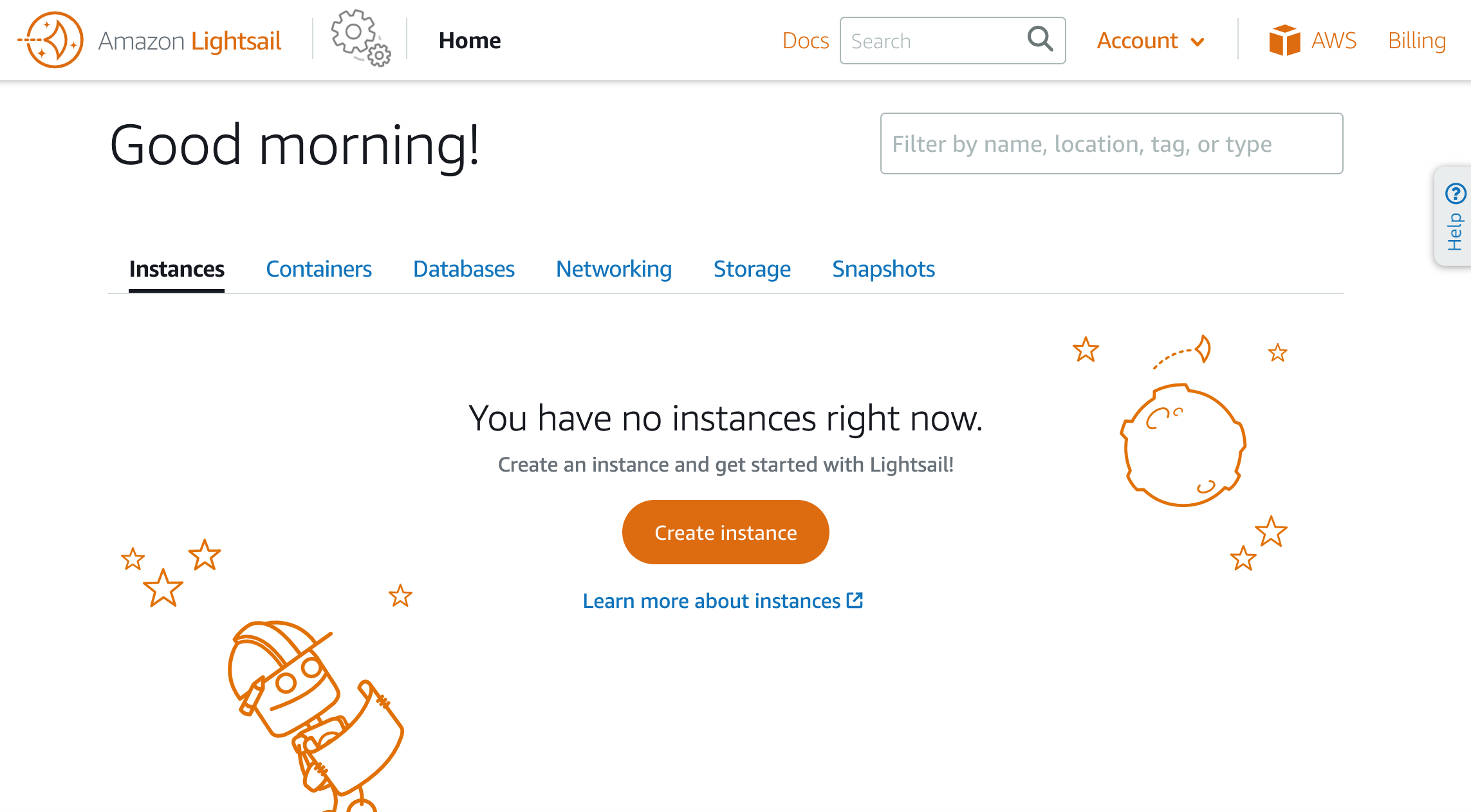
Server images are based on either Windows or Linux and can be deployed with or without pre-installed applications. You have the option to deploy Instances, Containers, Databases, Networking, Storage or Snapshots of previously backed up Lightdsail instances.
Amazon Lightsail Instances.
When you create a Lightsail instance you will have the opportunity to select a region and availability zone. As a default, lightsail will attempt to create the new instance in the region closest to you.
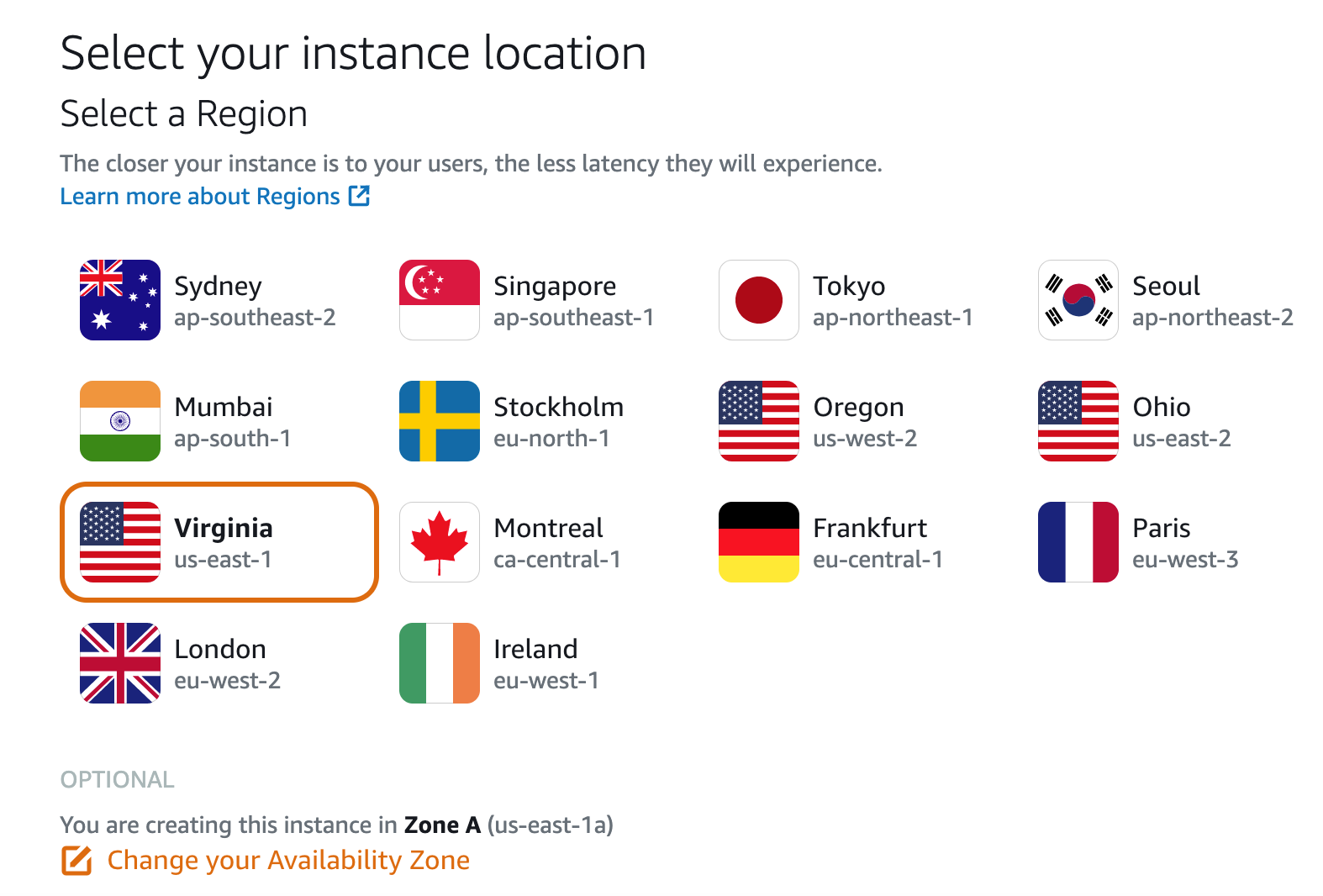
You can then select a platform from either Linux/Unix or Microsoft Windows.
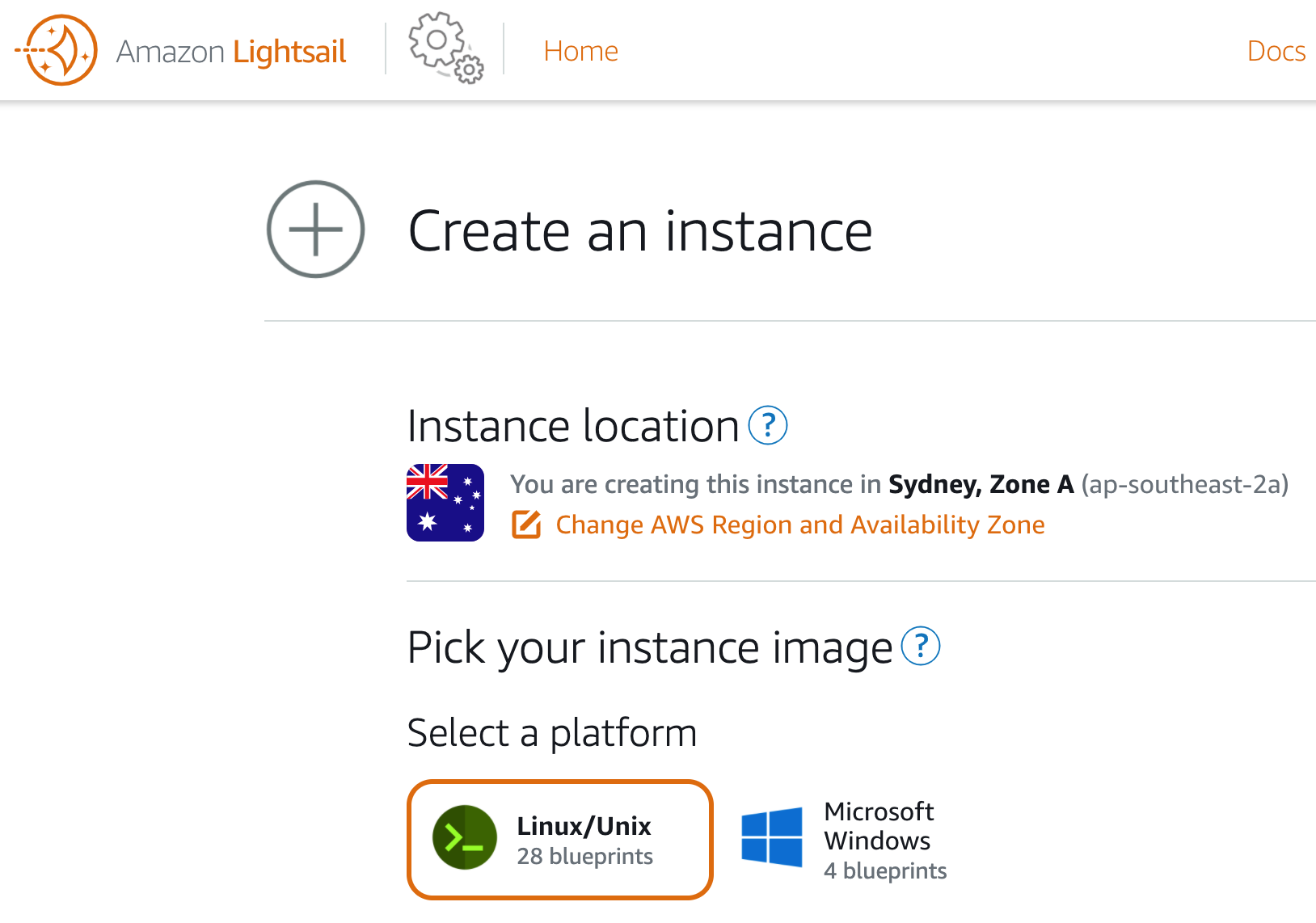
For each platform you have the option to select from a number of blueprints that include just an operating system or a combination of o/s and pre-installed applications.
Amazon Lightsail Linux/Unix images with Apps
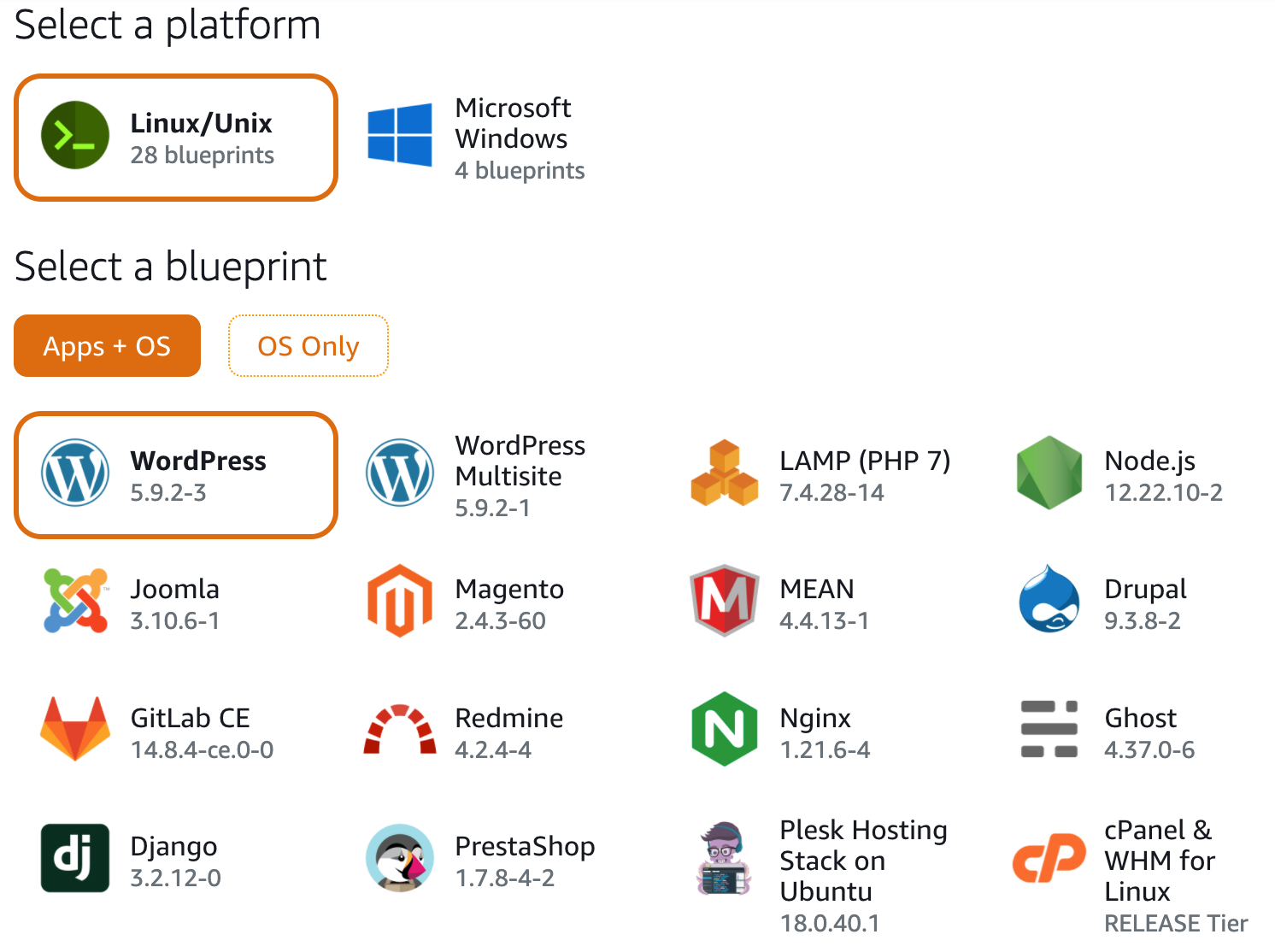
The available apps preinstalled on Linux/Unix images include things like Wordpress, LAMP (PHP 7), Joomla, Nginx and the others shown above.
Linux/Unix Operating System Only
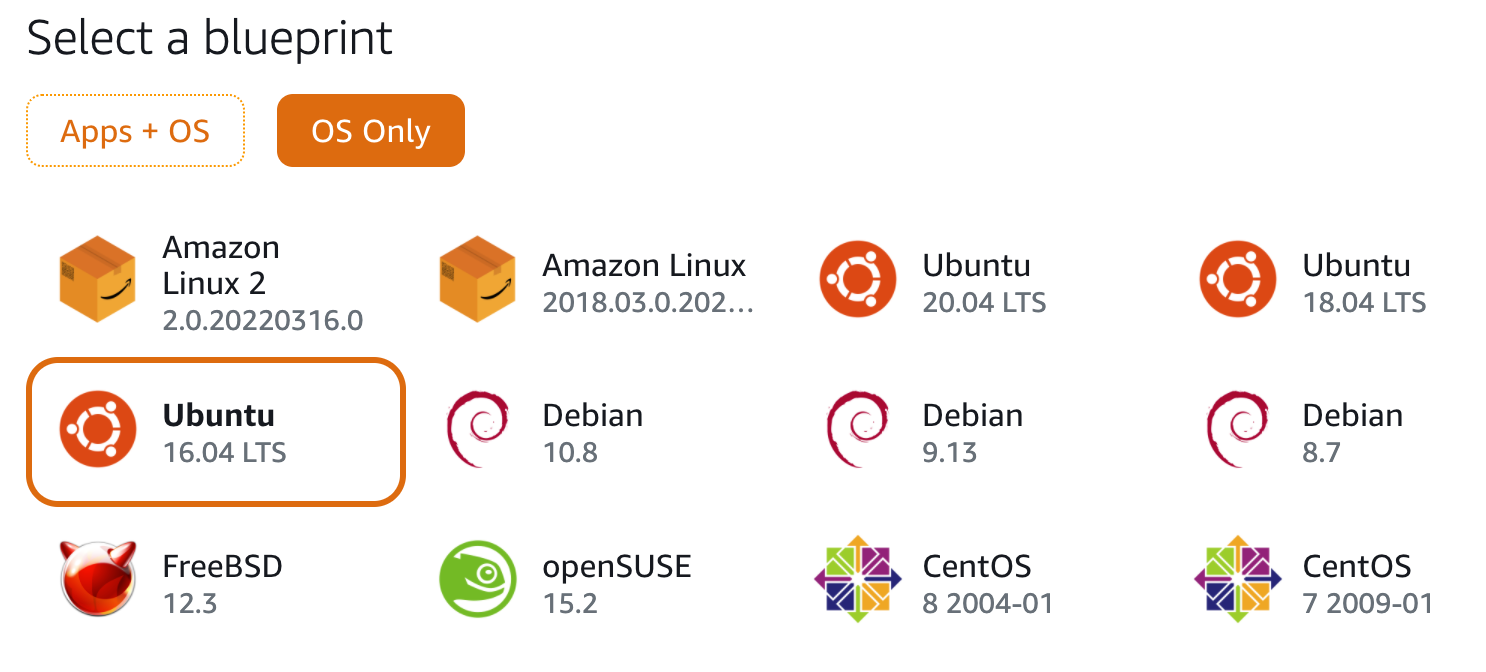
The operating system only images offer the majority of the most popular Linux distributions including Ubuntu, Debian, CentOS, openSUSE and FreeBSD and Amazon’s own Amazon Linux and Amazon Linux 2
Pricing for the Linux/Unix blueprints appear to be the same no matter which one you select :
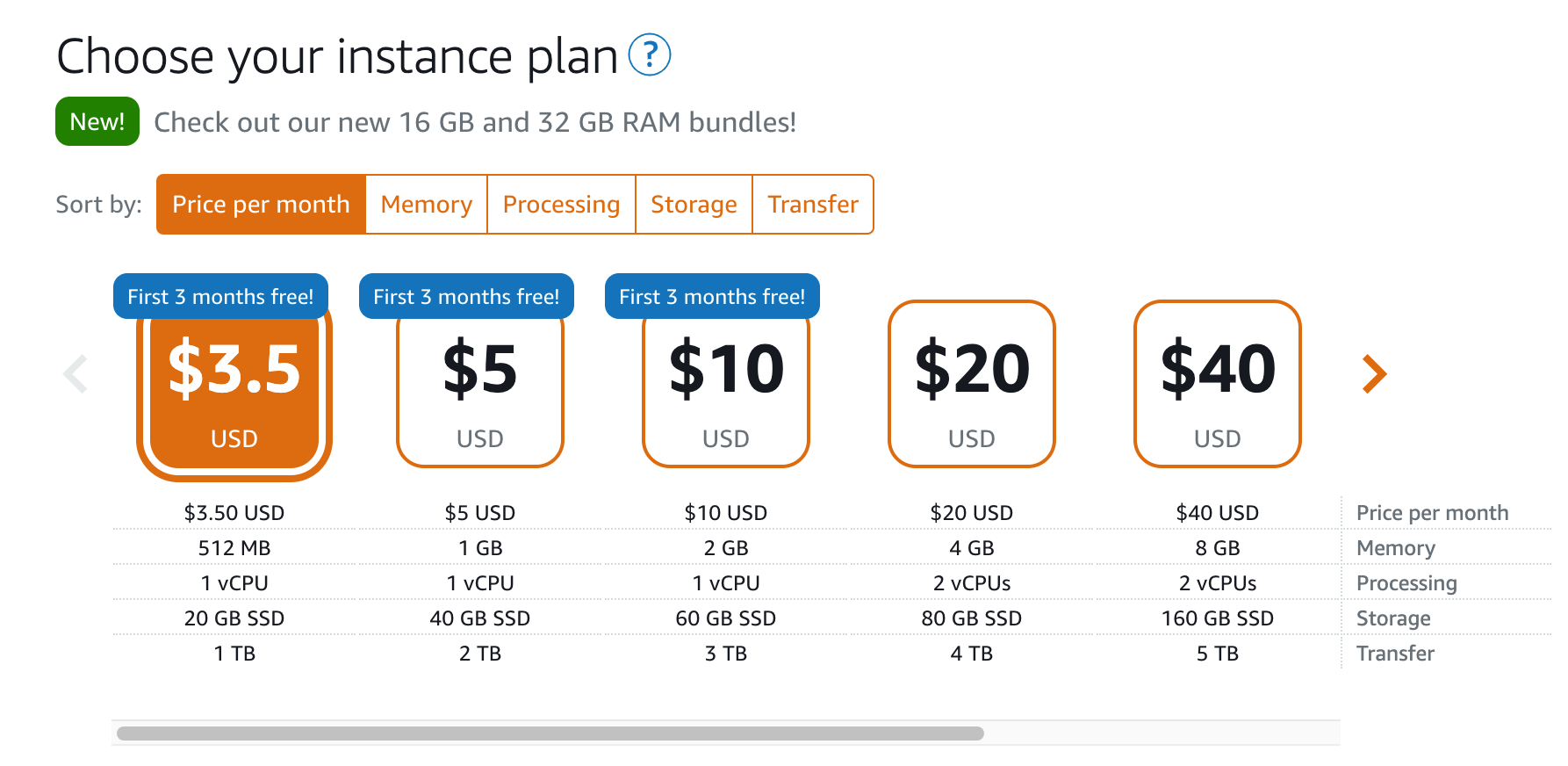
Two new higher spec images are now also available:
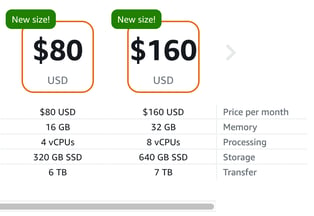
There are also but somewhat fewer windows operating system blueprints to choose from:
Amazon Lightsail Windows Applications
Currently there is only one pre-installed application blueprint available being the SQL Server 2016 Express image.
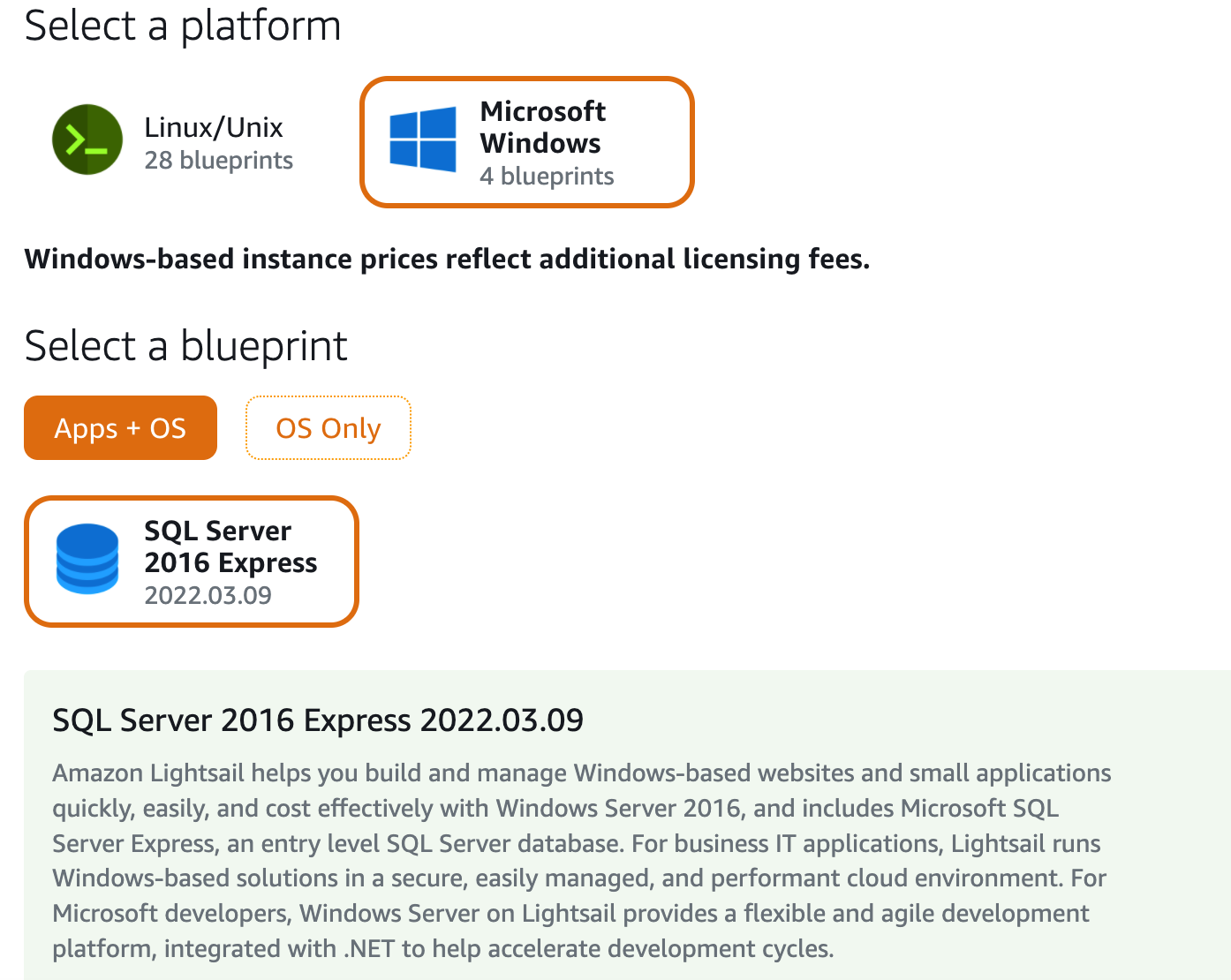
Amazon Lightsail Windows OS Options
At the time of writing there are three Windows OS blueprints to choose from : Server 2019, Server 2016 and Server 2012
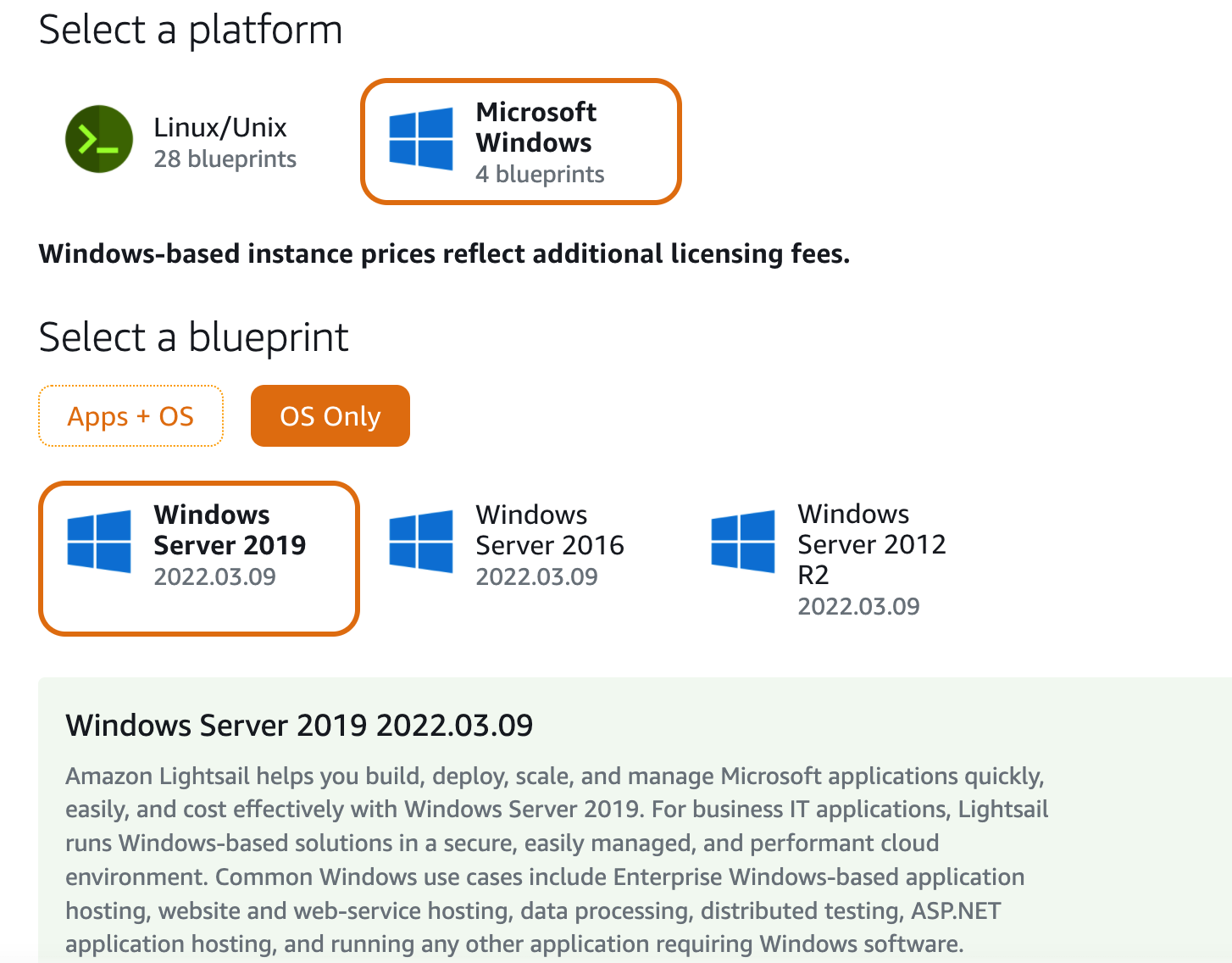
The Windows image pricing is the same across all images and is slightly higher than the linux blueprint images.
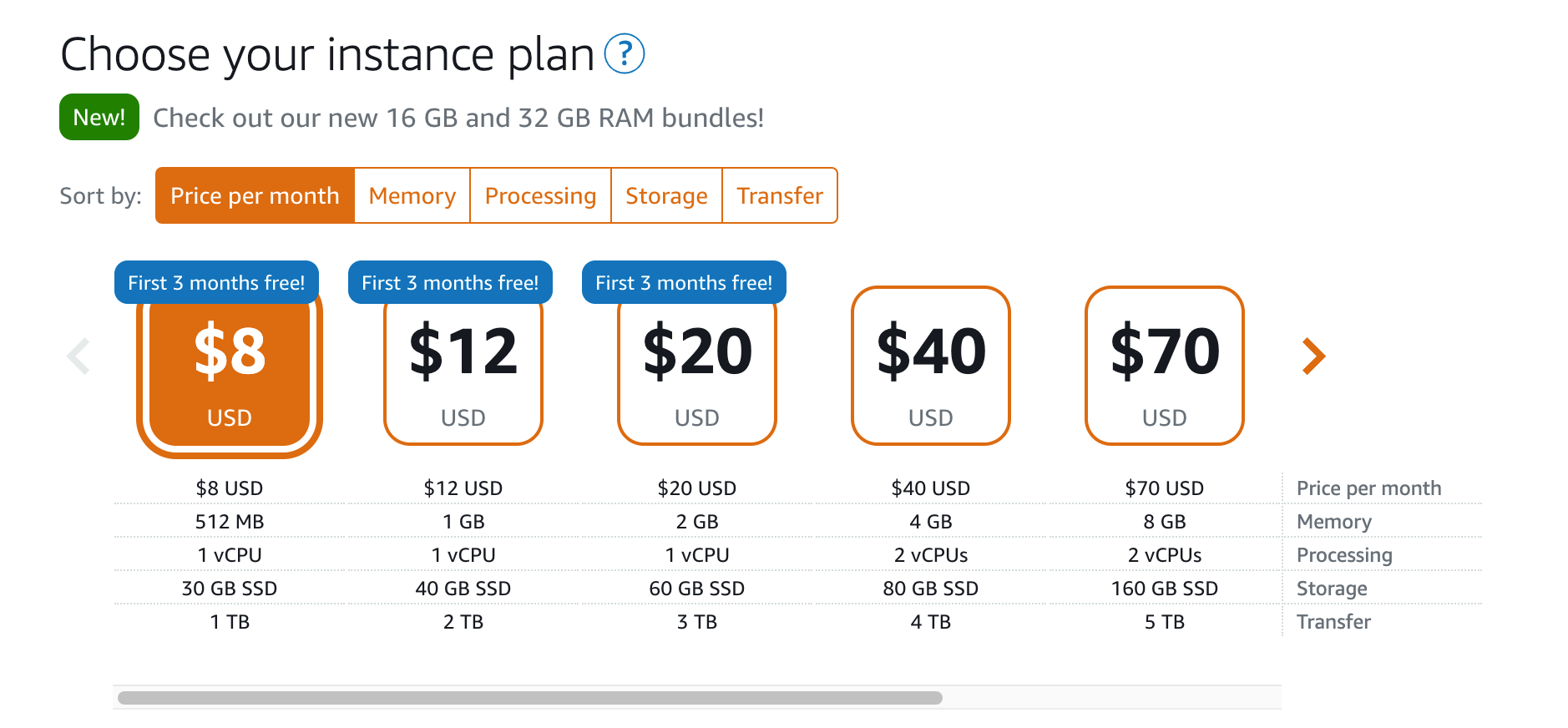
There are also two new higher spec blueprints available for Windows :
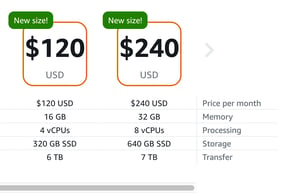
As you can see from both the Linux and Windows lightsail instance plans, a few of the lower spec tiers are available on a 3 month free trial basis.
Lightsail isn’t all about compute instances and pre-installed tech stacks. There are other options including:
Amazon Lightsail Container Service
You can provision a compute service using lightsail, in which you can deploy container.
Again with this service you choose a region to create the compute instance with the options of Sydney, Singapore, Tokyo, Seoul, Mumbai, Stockholm, Oregon, Ohio, Virginia, Montreal, Frankfurt, Paris, London and Ireland.
The next decision is the container service capacity.
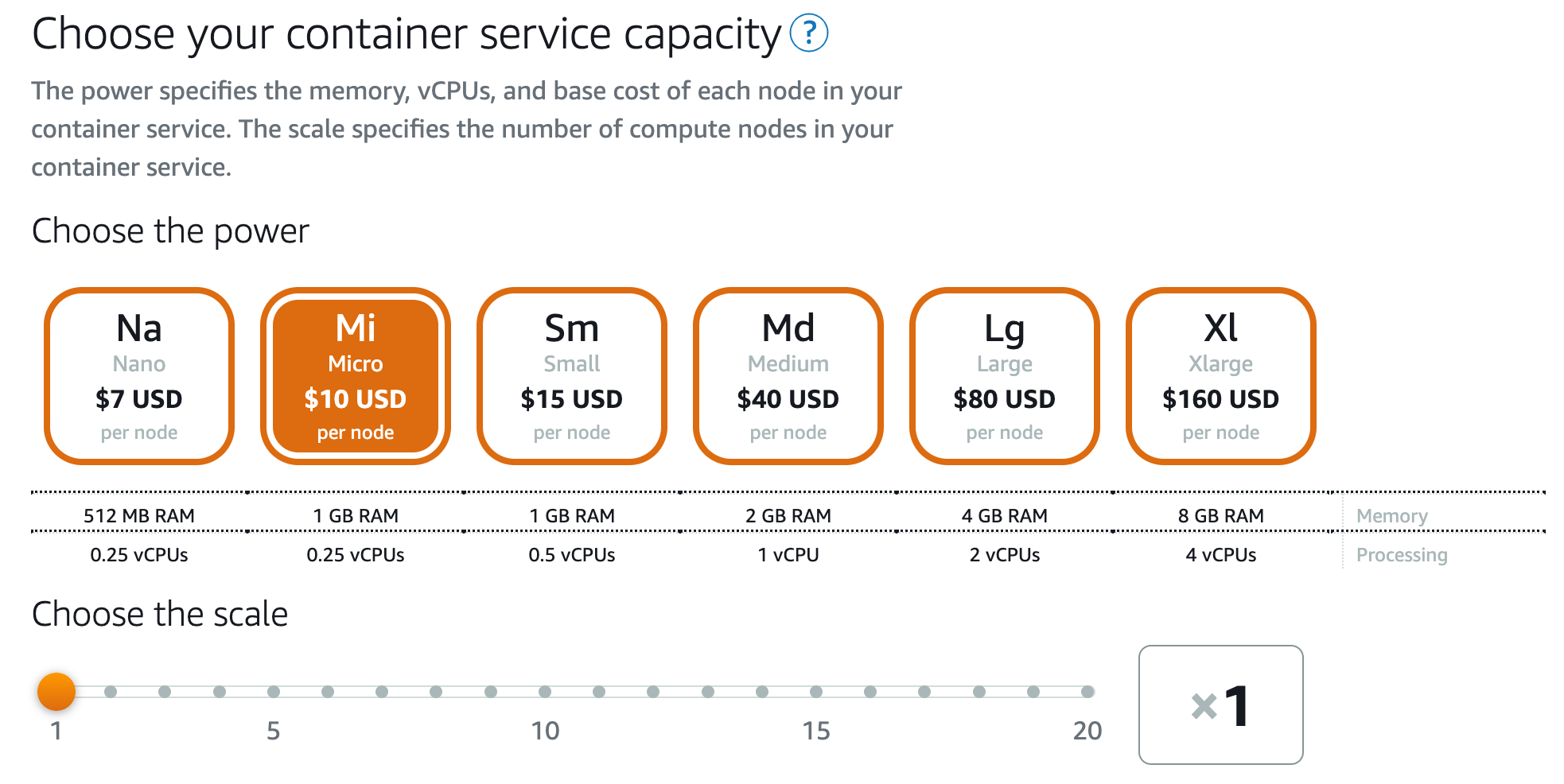
Here you can also select the scaling factor, which while not entirely clear from the documentation, would presumably scale the costs according to the number of nodes you scale to.
You can now specify the container name and image location of the container you wish to deploy within the Lightsail container instance.
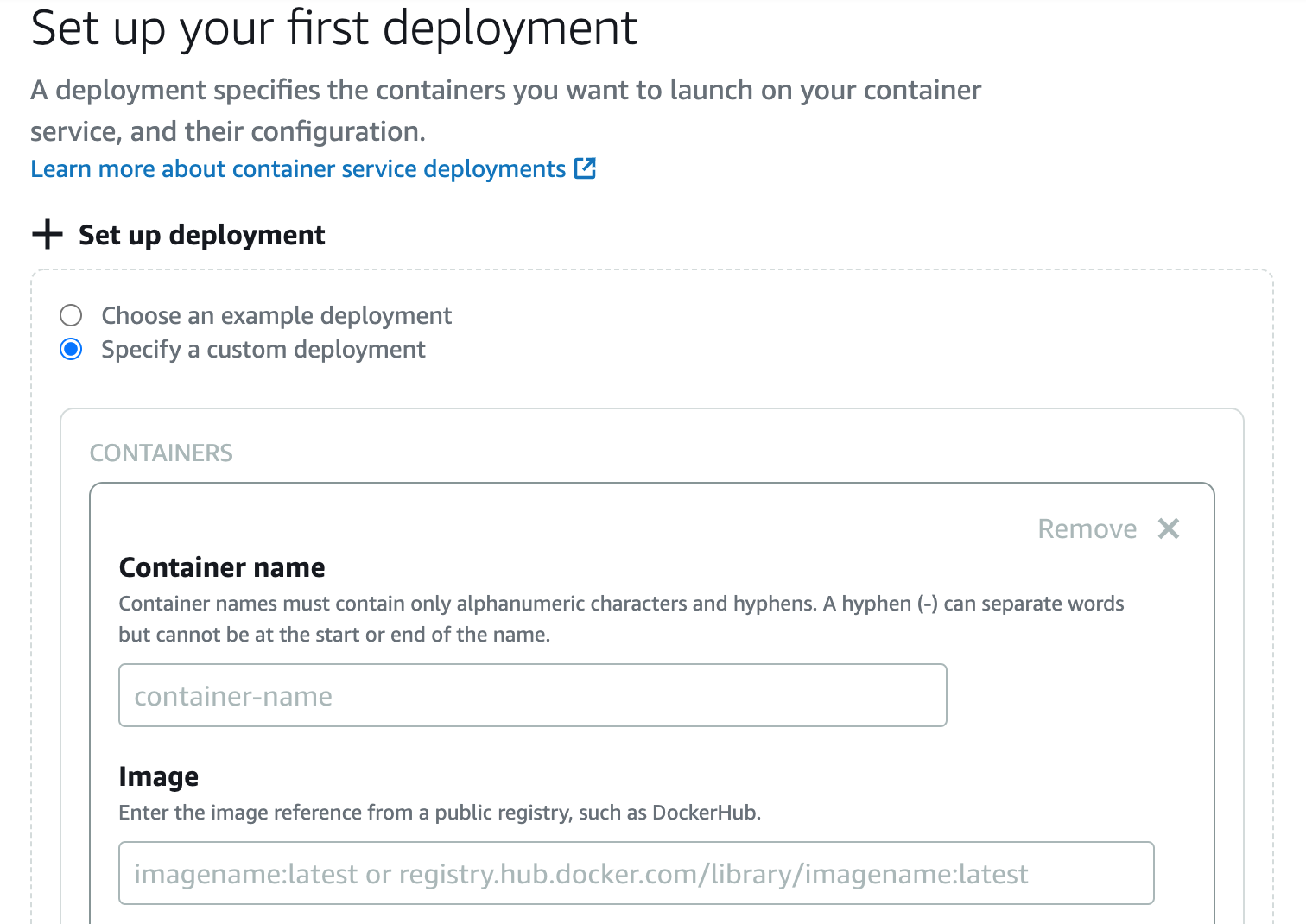
Next you can optionally specify a command script to execute on launch, set up any environment keys and specify any ports you wish to open up in order to access the container.
You can add up to 10 containers in a single deployment but you will need to choose one as the public endpoint container which must be able to respond to traffic on the specified port.
Amazon Lightsail Database Options
You can use Lightsail to provision the resources and infrastructure to support a database. There are currently two database blueprint options available:
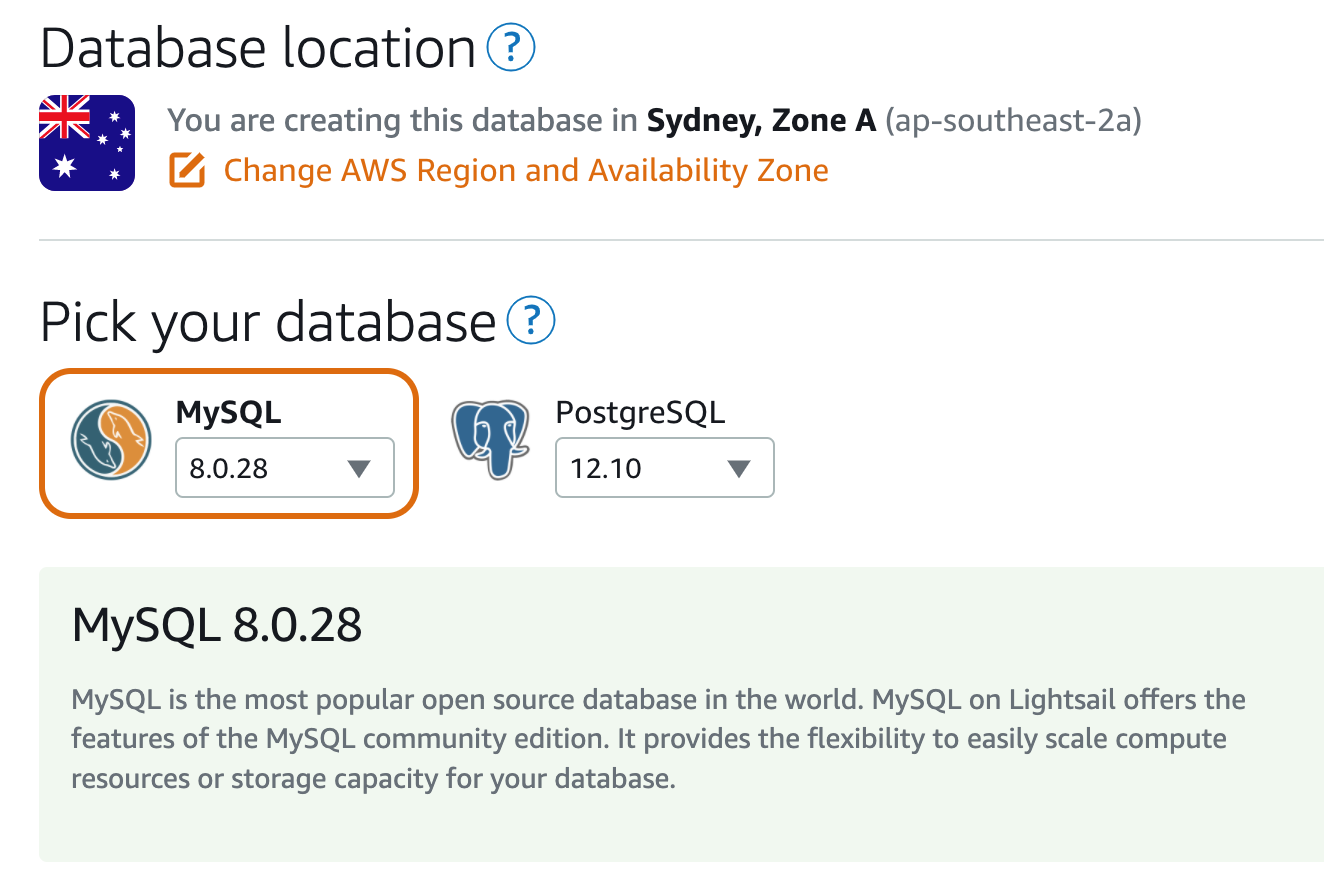
MySQL is available in version 8.0.28 and 5.7.37
PostgreSQL is available in versions 12.10 11.15 10.20 and 9.6.24
Now you can select the database plan to meet your storage and availability needs.
The standard plans include one db instance in a single availability zone.
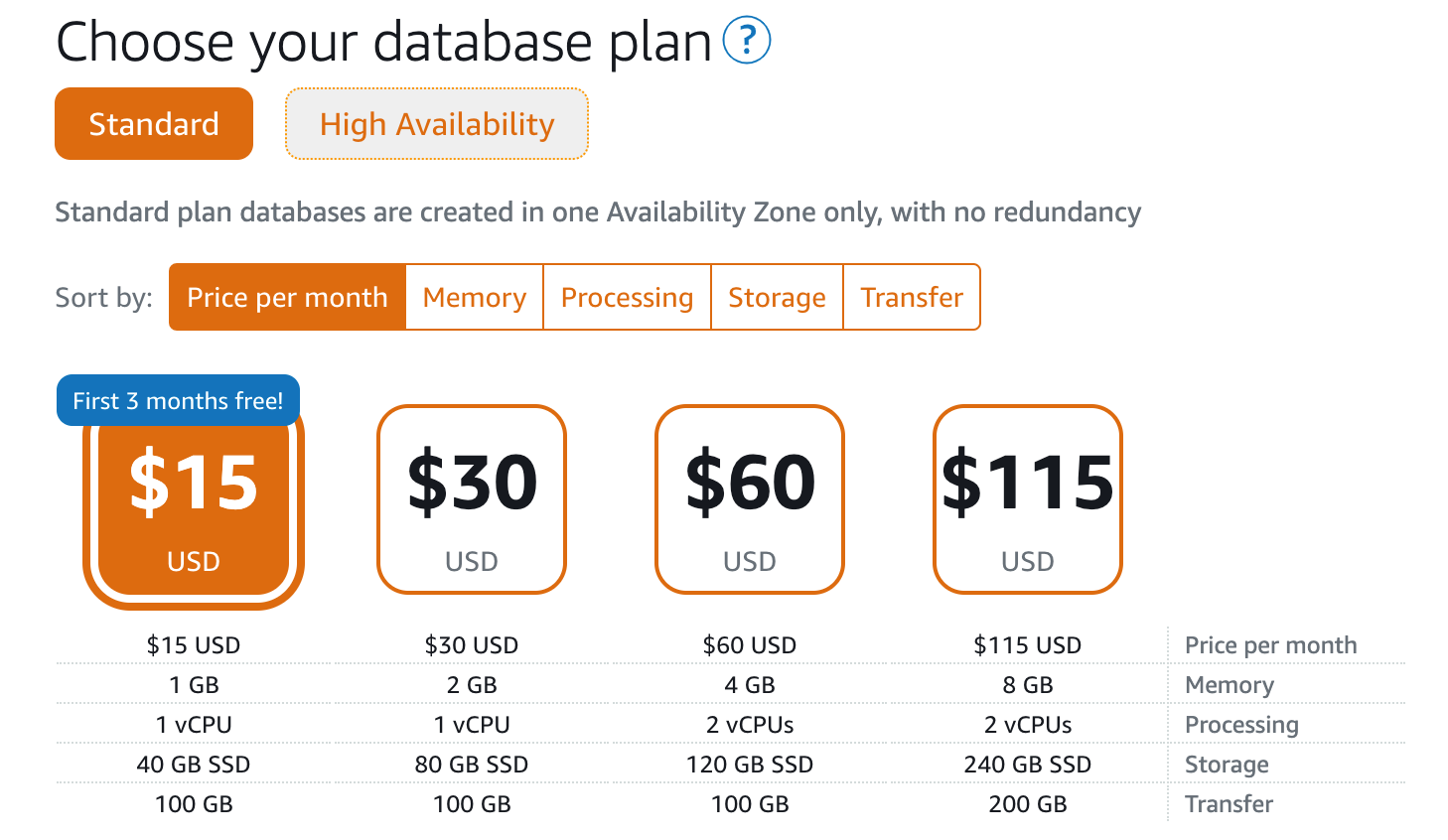
The High Availability option creates your database in two availability zones to increase stability and offer redundancy should an availability zone become unavailable.
The duplication is reflected in the pricing, with the high availability plans being exactly double the standard offering.
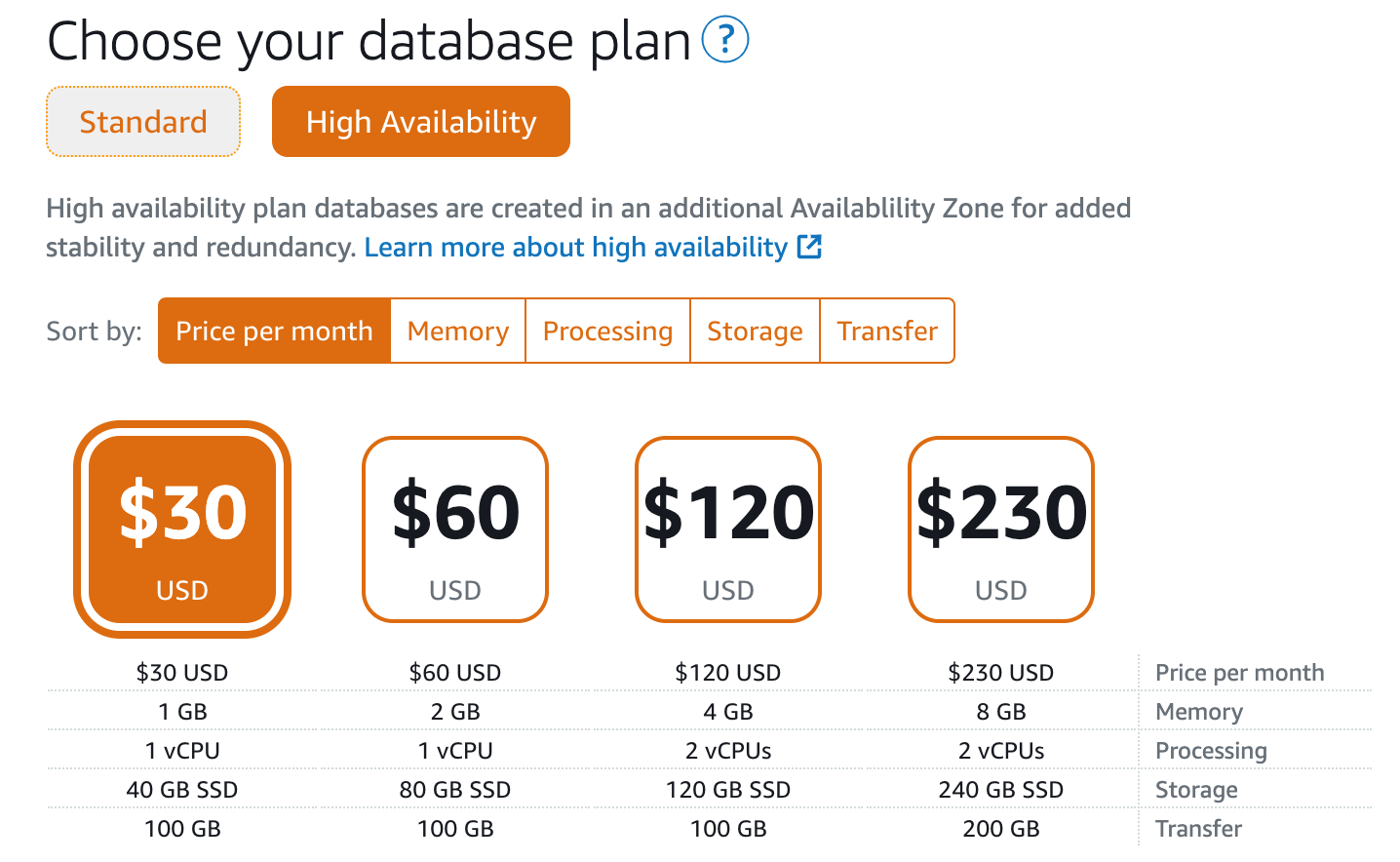
Amazon Lightsail Networking Components
You can use Lightsail to set up and deploy several cloud networking resources to manage connectivity and content availability.
You can set up a static IP address that you can attach to an instance, to allow secure external access to your AWS resources.
Content Distribution Network (CDN) is another deployable solution through Lightsail as well as load balancers and DNS zones.
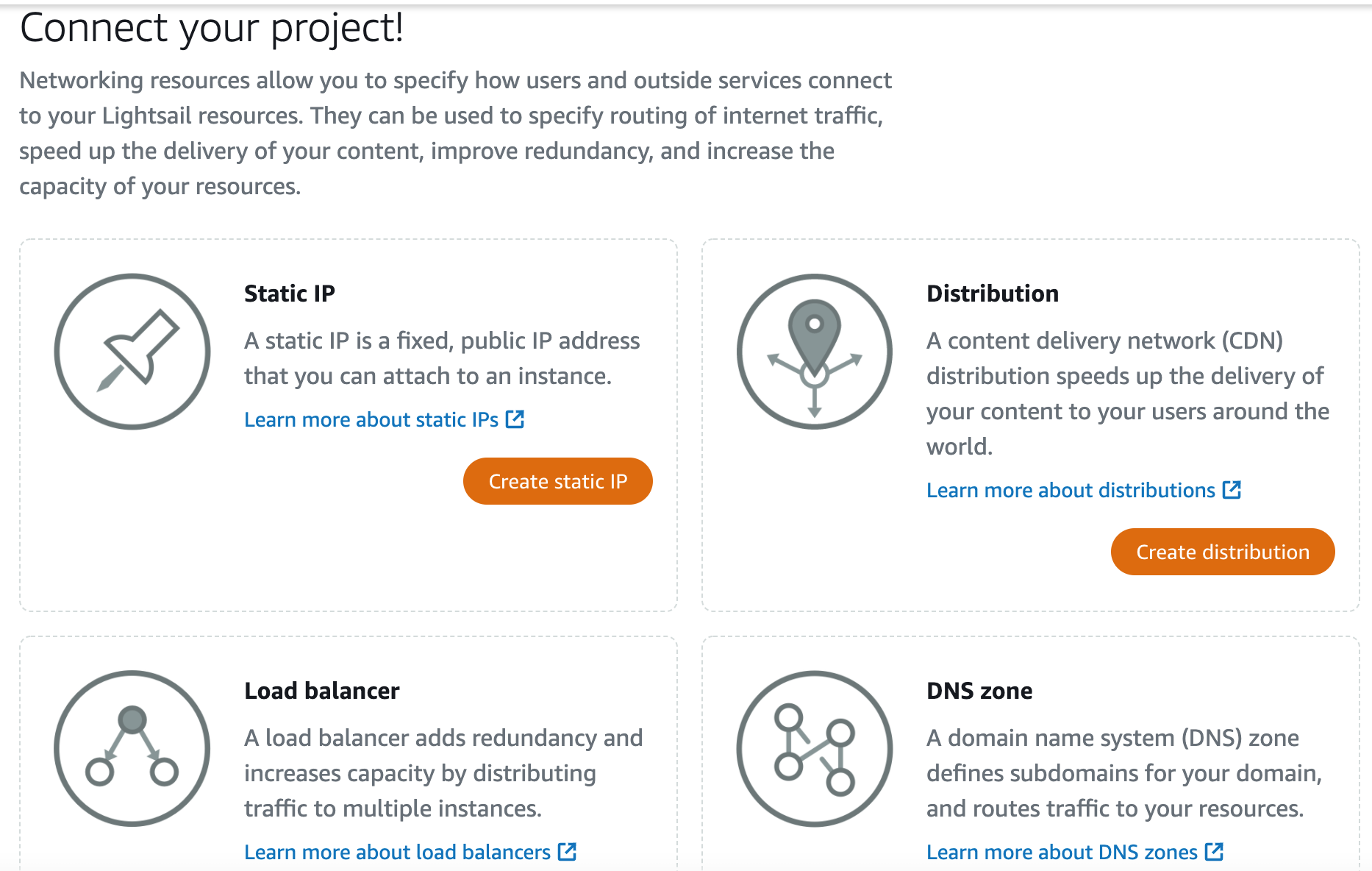
Amazon Lightsail Storage Solutions
You can increase the amount of storage available to your other lightsail resources by provisioning bucket storage or disk storage.
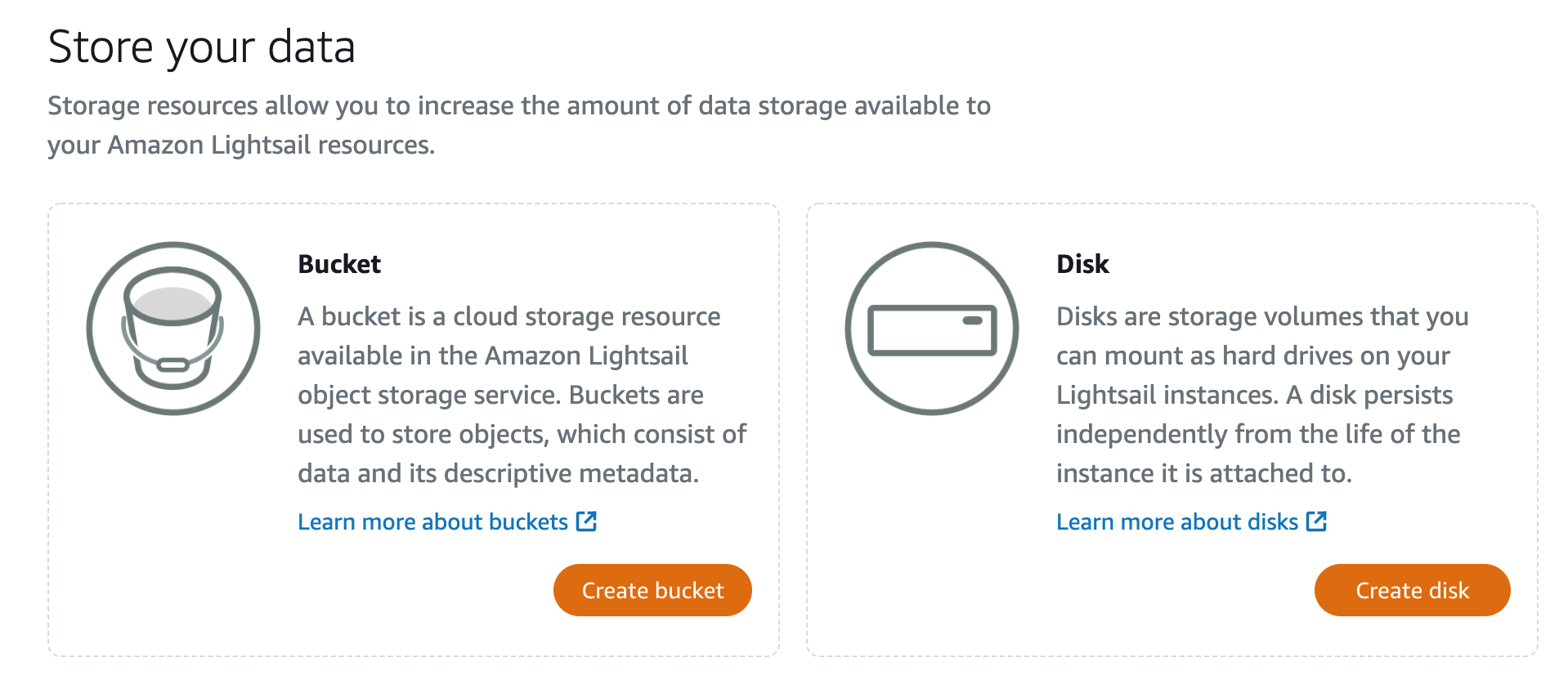
When you create a new bucket, you can select a region to create the bucket in and then select the size of the bucket. The 5GB entry level storage is free for the first 12 months. The larger options are charged from day one.
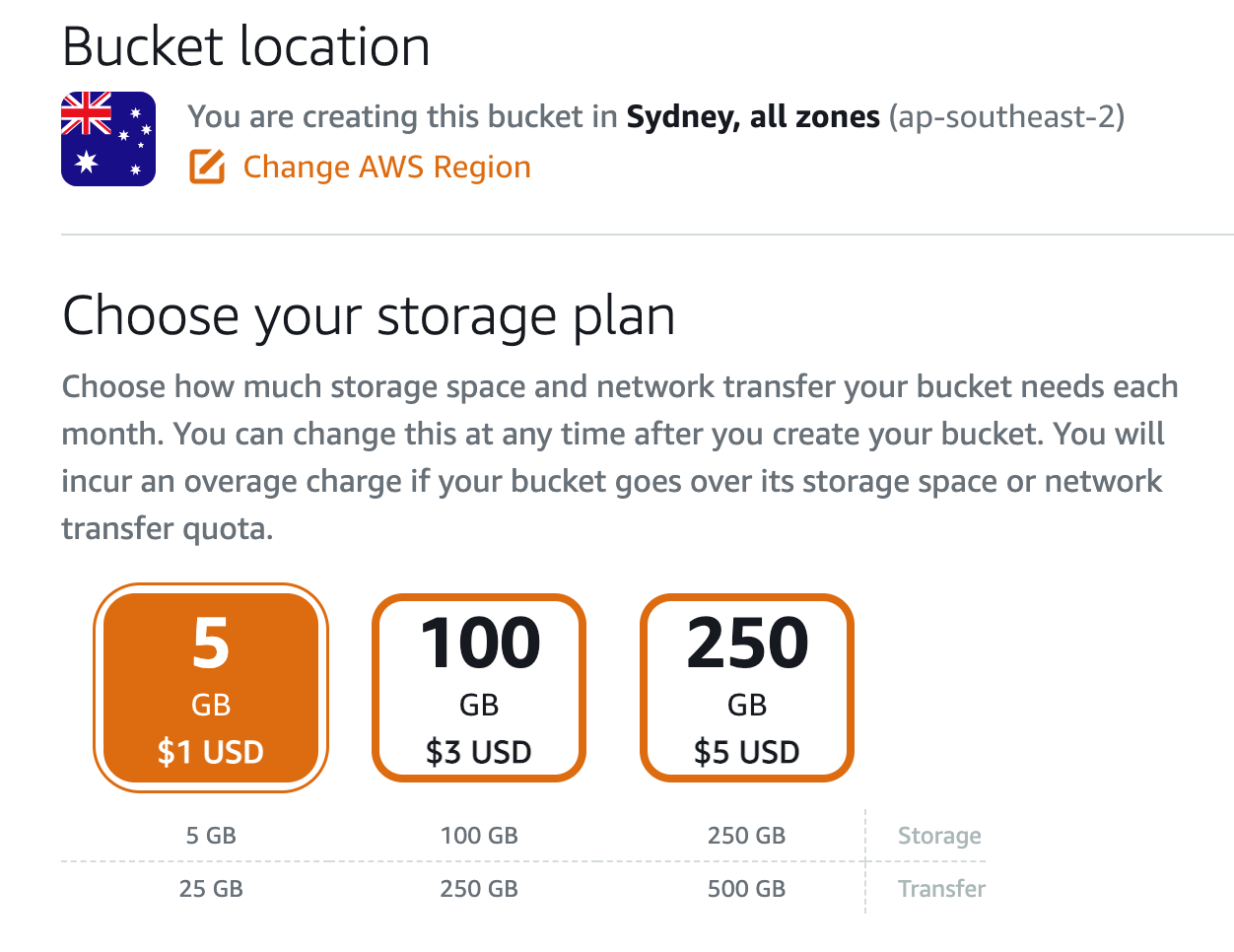
Alternatively you can provision a storage volumes which can be independent of lightsail instances but mounted as disks when required. The volume and data persists after the lightsail instance is disconnected or terminated.
As always you can nominate a region to create the volume and you’ll be charged based on the size of the volume you provision at 10c USD per GB allocated (not used)

Finally Lightsail will keep track of snapshots you take of deployed lightsail instances for backup purposes.
Snapshots can be taken using the snapshots tab in the resource management screen for individual resources and will be retained until you delete them manually. You can use a snapshot as a backup or to use as a baseline to provision identical resources to an instance you already have configured and running.
You may also set up automated daily snapshots where Lightsail will take daily copies of nominated instances and retain them for 7 days. On the 8th day, the oldest snapshot is replaced with today’s backup.
Amazon Lightsail Example.
In this example I’ll provision Windows Server 2019
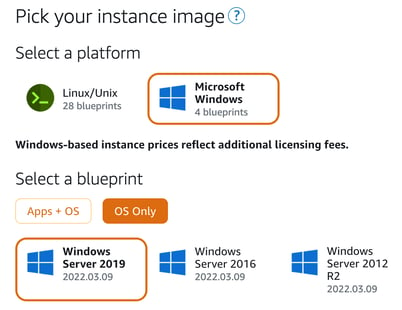
on the $20 2GB plan
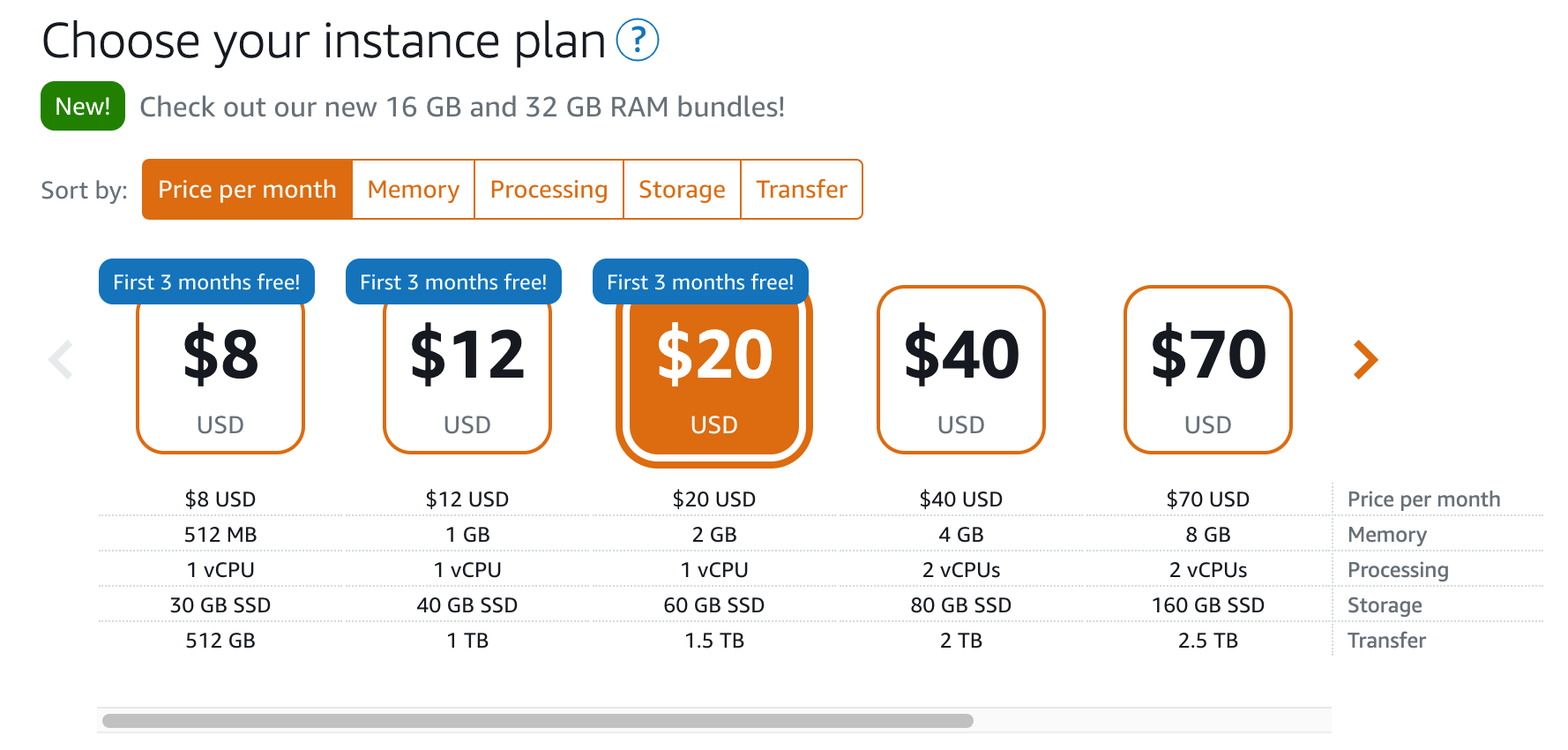
The instance then moves into a pending status
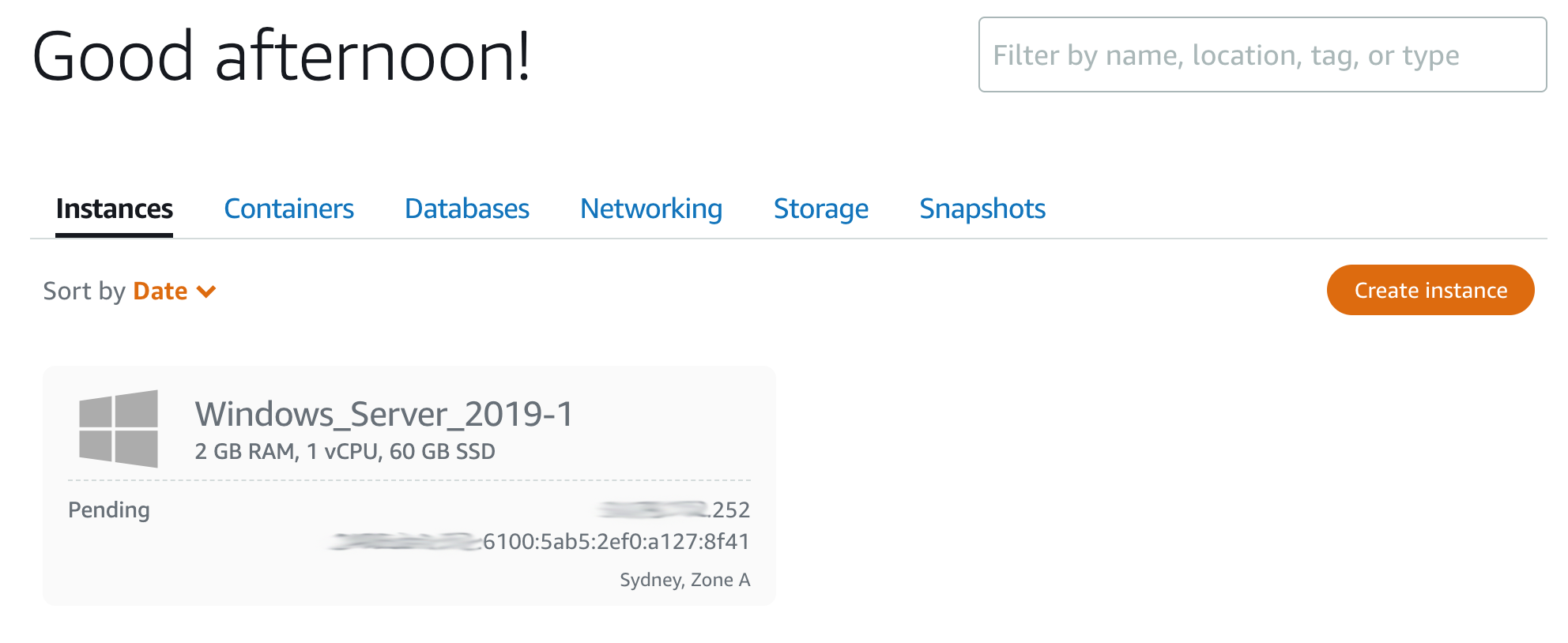
And after a minute or two becomes available with a running status
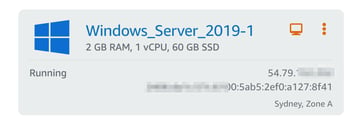
Lightsail creates a public and private IP address, windows admin user and a password so you can RDP into the instance.
So that's. a quick look at Amazon Lightsail, a fast and easy way to deploy tech stacks on the AWS cloud and especially useful if you are new or not entirely confident manually provisioning resources.
You can of course view all your AWS resources in diagram form using Hava automated diagrams. Simply connect your AWS account to Hava using a read-only cross-account role and Hava will scan your AWS account and produce accurate hands-free diagrams in seconds and them keep them up to date, so you always have critical network topology diagrams on hand when you need to diagnose a performance or security problem.
You can take Hava for a obligation free, fully functional 14 day trial using the button below.