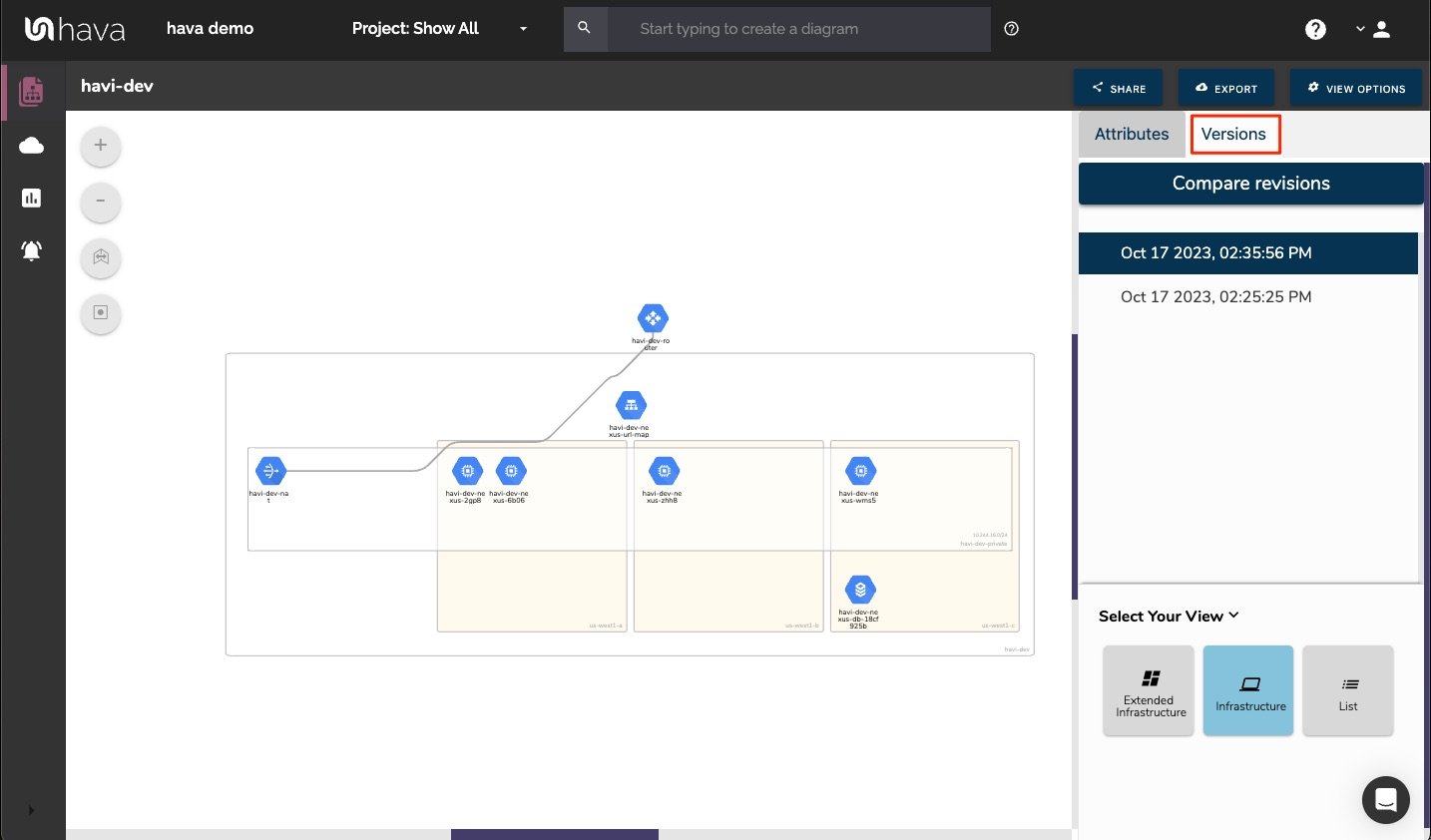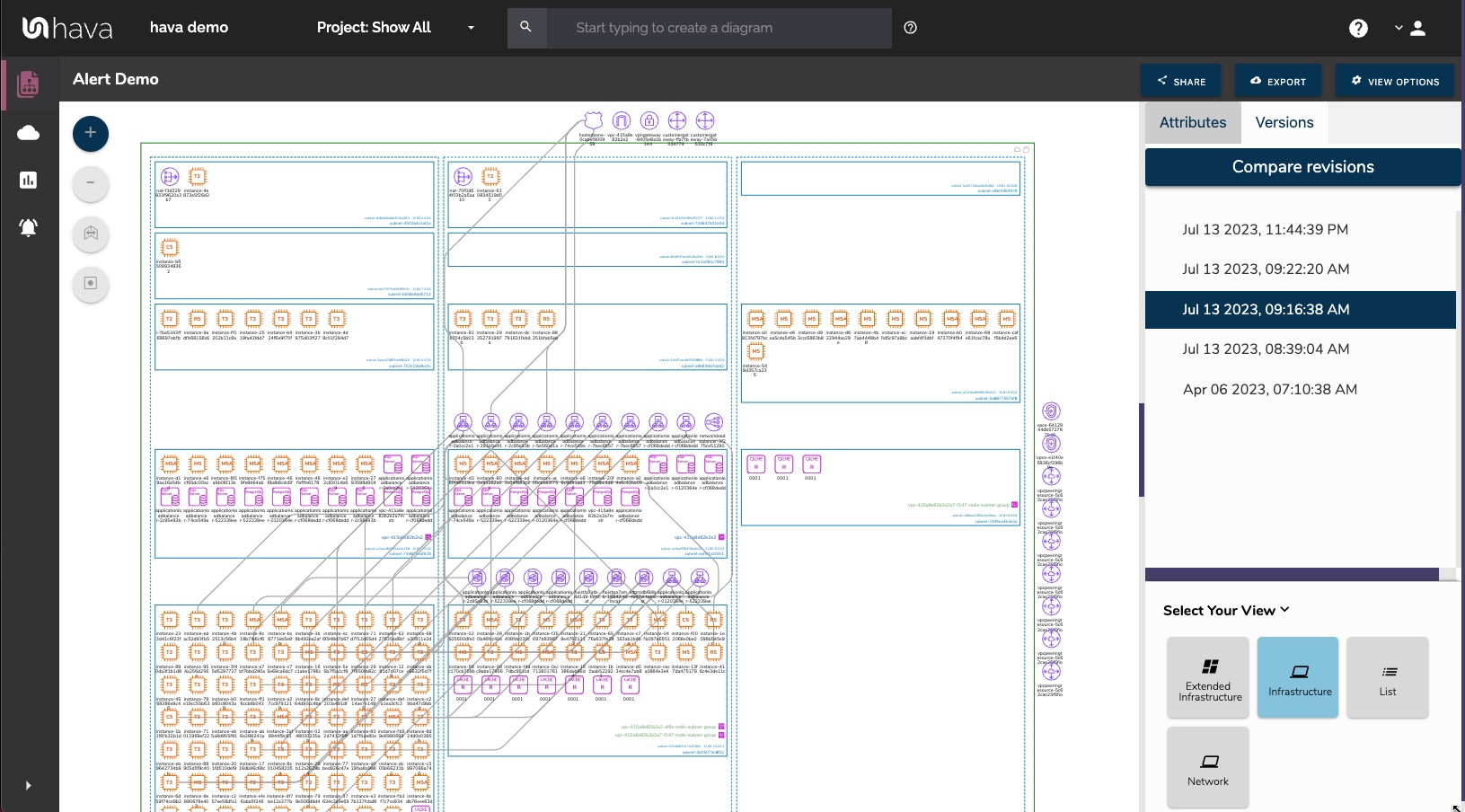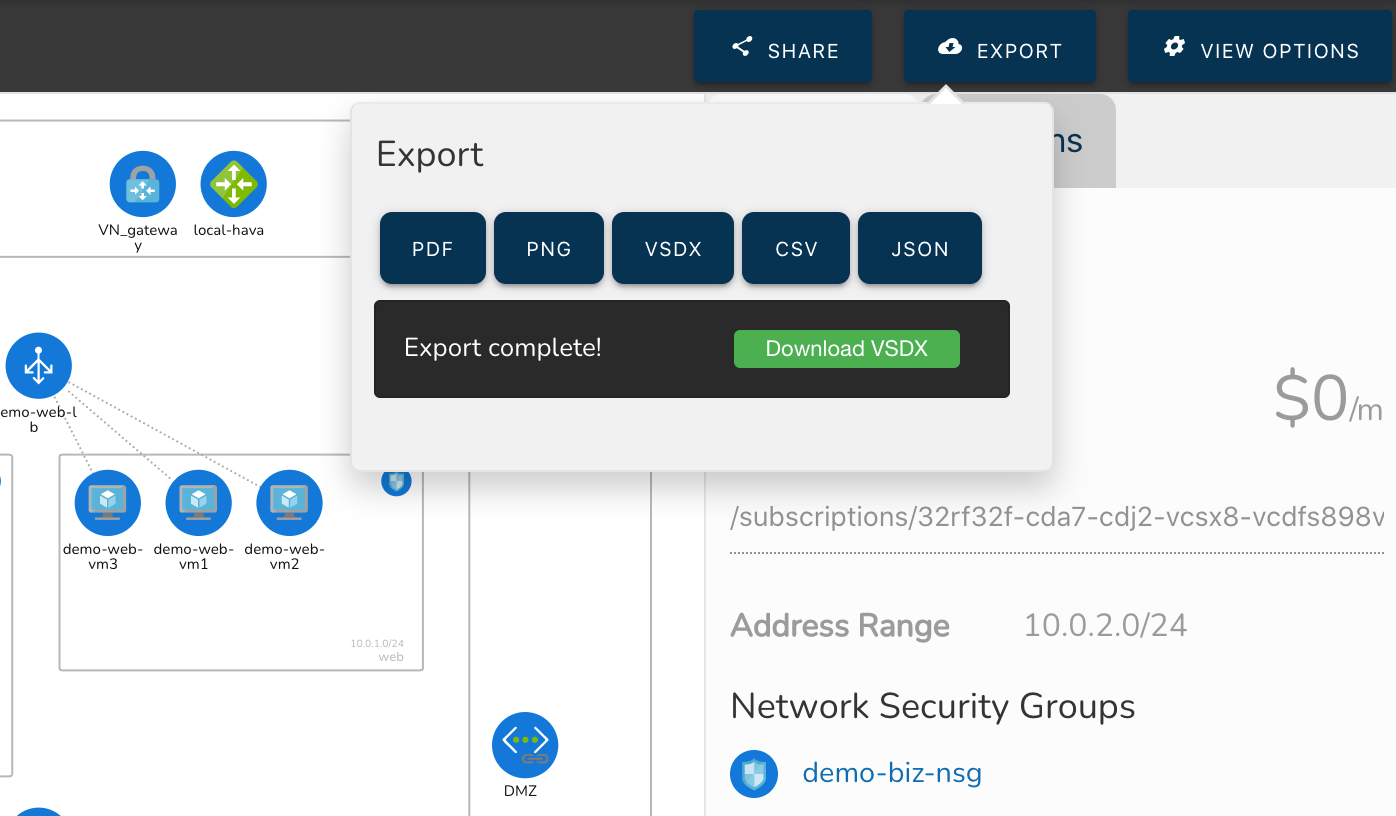
Exporting Cloud Diagrams to PDF: Why It Matters and How Hava.io Makes It Easy
When you are building complex architecture in the cloud, maintaining clear and accessible documentation of your cloud architecture is crucial. Cloud diagrams are vital tools for visualization, planning, and communication of your network's design and operations. Exporting these diagrams into a universally accessible format like PDF can significantly enhance your organization’s documentation, compliance, and operational processes. Here’s why exporting cloud diagrams to PDF is essential and how Hava.io facilitates this process efficiently with many cloud diagram export options.
Why Export Cloud Diagrams to PDF?
- Documentation: For any IT infrastructure, especially one as dynamic as a cloud environment, keeping detailed records is crucial. Exporting cloud diagrams to PDF provides a static, unchangeable record of the system at a given time, which is invaluable for historical documentation and future reference.
- Compliance and Auditing: Many industries are governed by strict regulatory requirements that demand clear documentation of IT processes and architectures. PDFs of cloud diagrams serve as proof of compliance, showing how the infrastructure aligns with regulatory standards at audit checkpoints.
- Stakeholder Communication: Not everyone involved in strategic discussions may have direct access to cloud management tools but may still need to understand the architecture. PDFs can be easily distributed and viewed by various stakeholders, including executive teams, project managers, and external consultants, facilitating clearer communication.
- Offline Access: Cloud environments require internet access to be viewed and managed directly. However, PDFs of cloud diagrams can be accessed offline, providing flexibility for users to review and plan without needing online access.
- Presentation and Reporting: During meetings or presentations, having a visual representation of the cloud architecture helps in making informed decisions. PDFs are easily integrated into presentation materials or reports, making them more comprehensive and illustrative.
How Hava.io Facilitates Exporting Cloud Diagrams to PDF
Hava.io not only automates the creation of cloud diagrams but also simplifies the process of exporting them into PDF format. Here’s how Hava.io enhances the experience:
- Automated Diagram Generation: Hava.io automatically generates detailed, up-to-date cloud diagrams based on real-time data from your cloud environment. This ensures that the diagrams are always current at the time of export.
- Easy Export Process: With just a few clicks, users can export any cloud diagram created in Hava.io to PDF format. This process is designed to be intuitive and user-friendly, requiring no technical expertise or additional software installations.
- High-Quality Outputs: The PDFs generated by Hava.io maintain high visual quality, ensuring that all elements in the diagram are clear and legible. This is crucial for maintaining the usability of the diagrams in presentations and printed materials.
- Security and Compliance: When exporting diagrams to PDF, Hava.io ensures that all data is handled securely, adhering to best practices in data security and compliance. This is particularly important for organizations in sensitive industries.
- Version Control: Each time a cloud diagram is exported, Hava.io retains versions, allowing users to access and export older versions as needed. This feature is invaluable for tracking changes over time and maintaining records for compliance and auditing purposes.
Conclusion
Exporting cloud diagrams to PDF is a fundamental functionality for effective cloud infrastructure management, ensuring accessibility, compliance, and effective communication. Tools like Hava.io not only automate the creation of these diagrams but also streamline the process of converting them into universally accessible formats. By leveraging Hava.io, organizations can ensure that their cloud documentation is always up to date, secure, and ready to share across all levels of the organization.