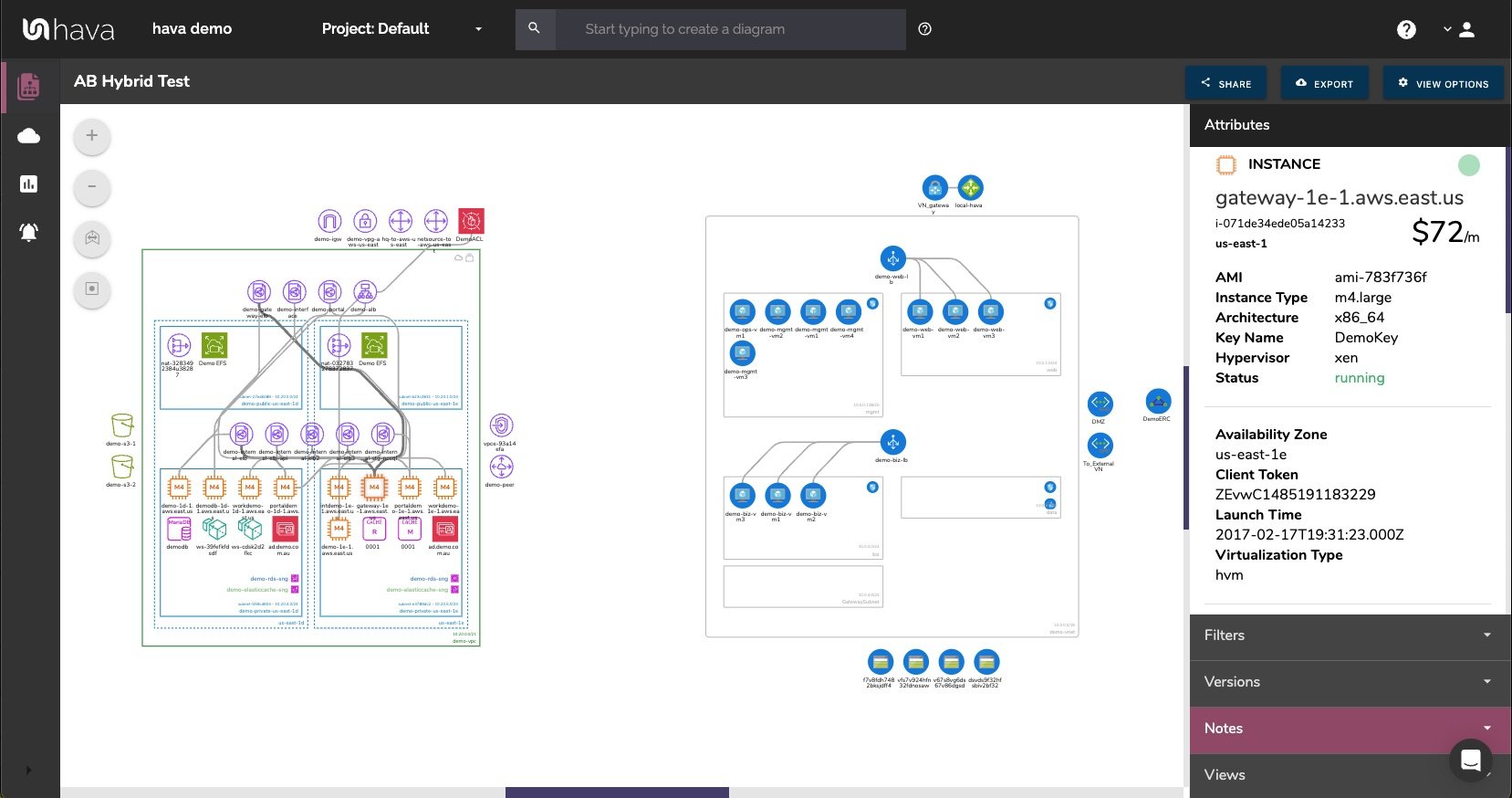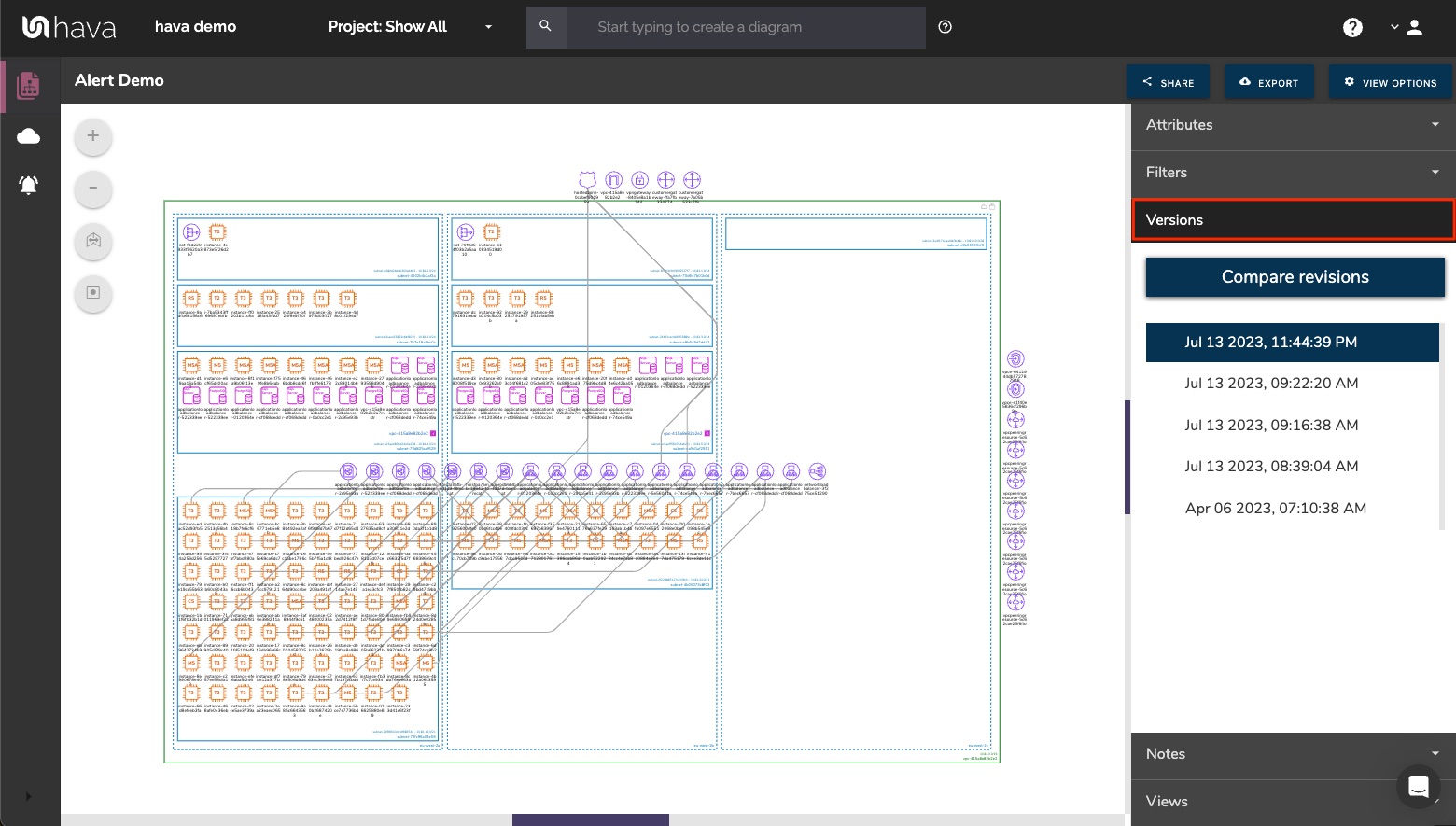Maintaining a clear and updated view of cloud architecture is essential for effective management, troubleshooting, and compliance. As cloud environments become increasingly complex, version control for cloud diagrams emerges as a critical practice. This approach not only tracks changes over time but also ensures that teams have access to historical and current configurations for better decision-making.
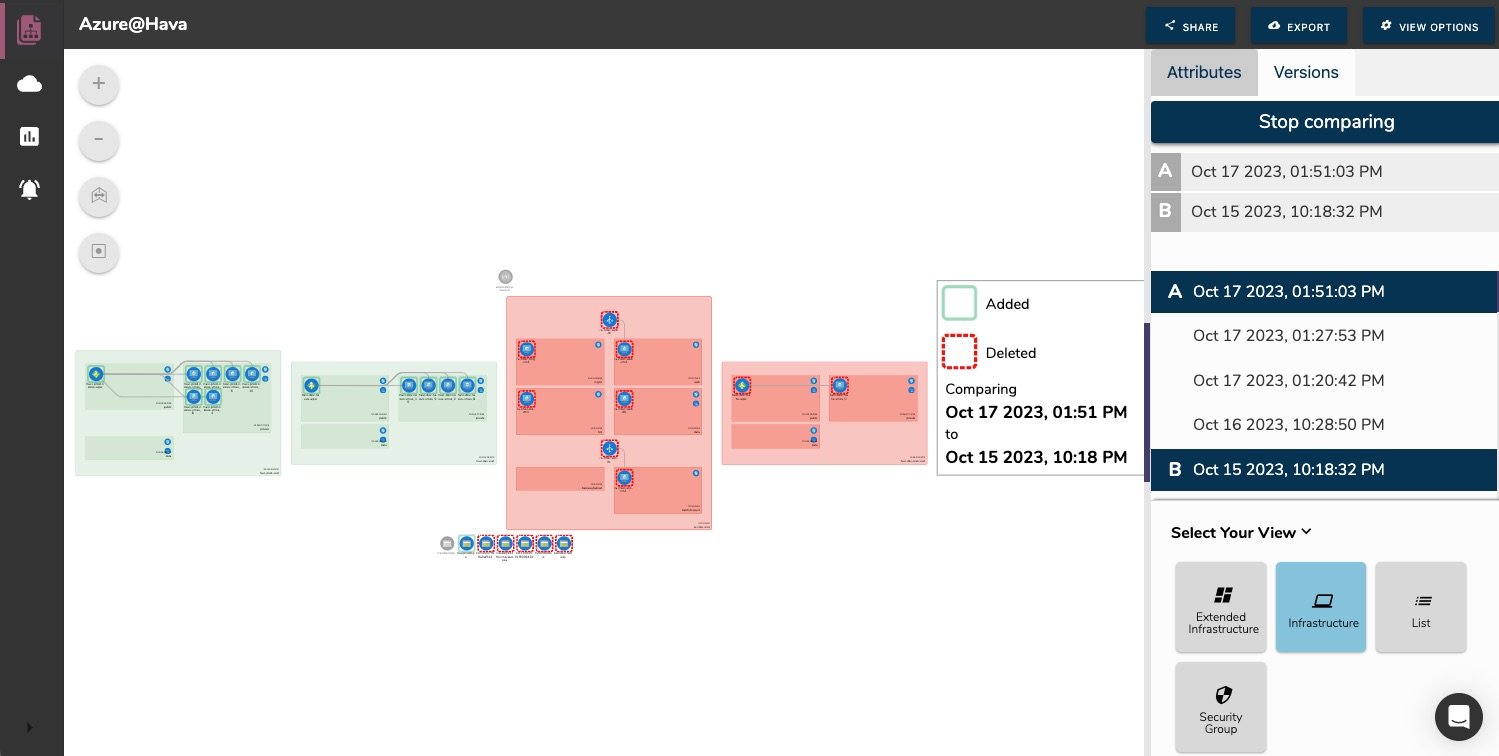
The Importance of Version Control in Cloud Environments
Cloud architecture is continually evolving. New services are added, configurations are changed, and resources are scaled according to business needs. Each change can potentially impact both the performance and cost-efficiency of the cloud environment. Version control systems (VCS) for cloud diagrams help in documenting these changes systematically, allowing teams to track the evolution of their cloud infrastructure and quickly revert or analyze previous configurations when issues arise.
How Version Control for Cloud Diagrams Works
Version control for cloud diagrams functions similarly to source code version control. When changes are made to the cloud environment, the VCS automatically captures these modifications and updates the diagrams accordingly. Each version of a diagram is saved, creating a chronological record of the infrastructure's evolution. This capability is crucial for audit trails, security reviews, and compliance checks, ensuring that every change is accounted for and traceable.
Benefits of Implementing Cloud Diagram Version Control
1. Enhanced Troubleshooting and Recovery: By keeping a historical record of all cloud configurations, teams can pinpoint when and how a problematic change occurred. This capability significantly reduces downtime by allowing engineers to quickly revert to a previous stable configuration.
2. Improved Compliance and Security: With rigorous tracking of changes, organizations can ensure compliance with various regulatory standards that demand detailed logs of data handling and infrastructure modifications. Version-controlled diagrams also help in identifying unauthorized changes that might affect the security posture of the cloud environment.
3. Streamlined Collaboration: In large teams, multiple engineers often work on the same cloud environment. Version control helps prevent conflicts and miscommunications by providing a single source of truth regarding the current and past state of the cloud architecture.
4. Accurate Documentation: Maintaining up-to-date documentation is one of the most challenging aspects of managing cloud architectures. Automated version control ensures that the documentation reflects the latest state of the system without requiring manual intervention.
Implementing Version Control with Tools like Hava.io
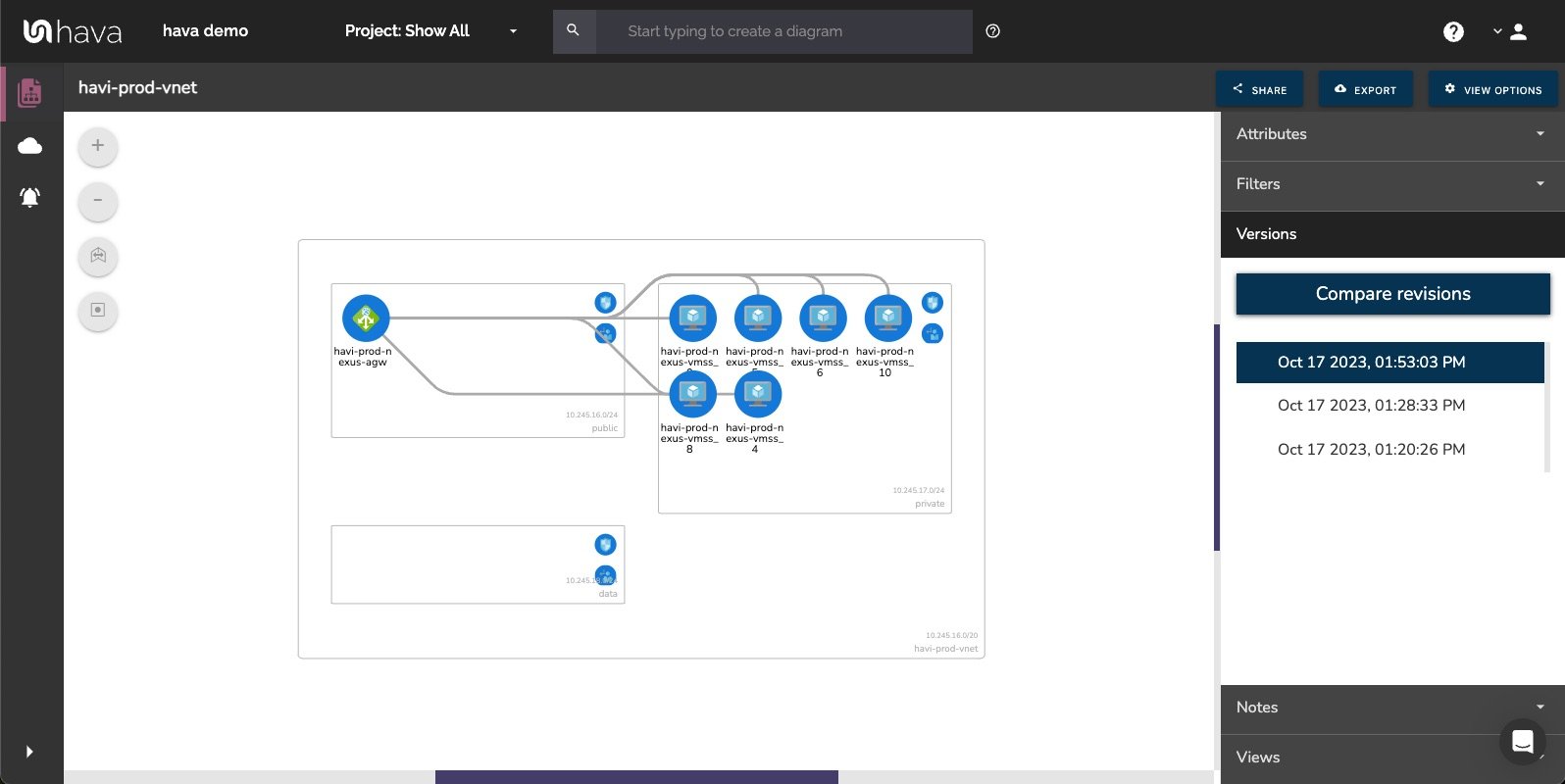
Tools like Hava.io specialize in automating the creation and version control of cloud diagrams. Hava.io captures every change in the cloud environment and automatically generates updated diagrams. These diagrams are then stored with version history, which can be accessed at any time to view or revert to a previous state. This process not only saves time but also enhances the accuracy of cloud documentation.
As cloud environments continue to grow in complexity and scale, the implementation of version control for cloud diagrams becomes indispensable. It ensures operational continuity, compliance, and security while enhancing the efficiency of cloud management tasks. By leveraging tools like Hava.io, organizations can automate and simplify this process, allowing them to focus more on innovation and less on the manual overhead of cloud management.
For those interested in further details on implementing version control in cloud environments, visiting resources like Hava.io can provide additional insights and guidance.