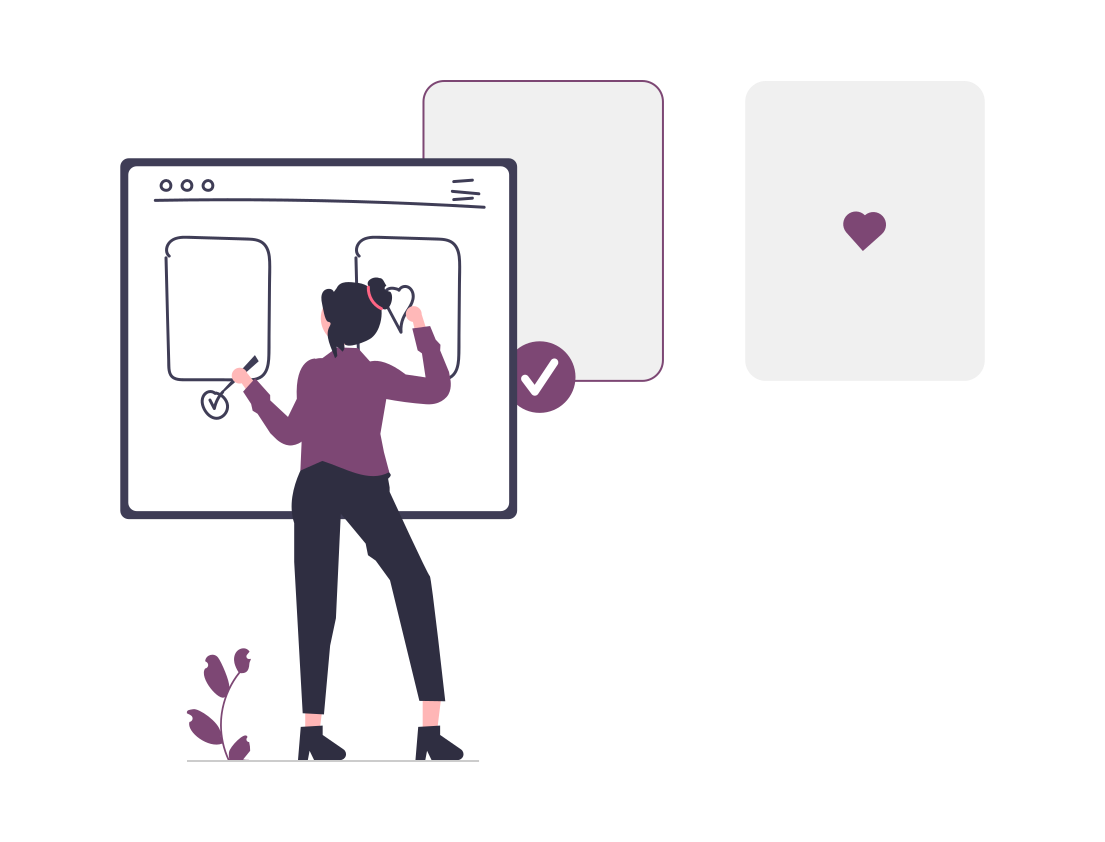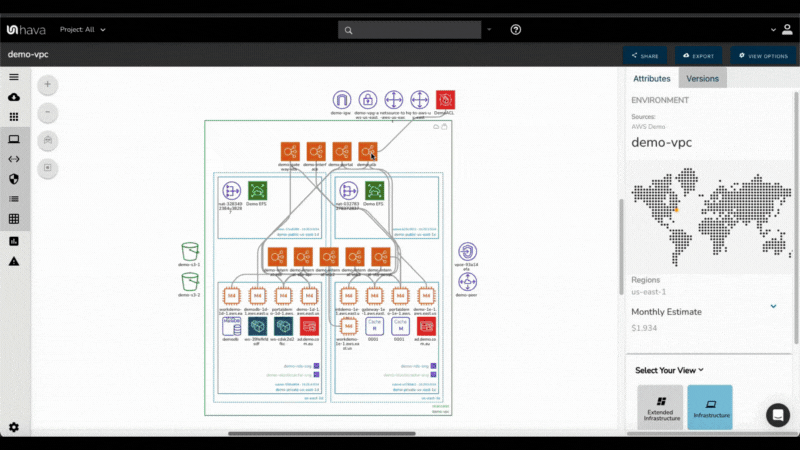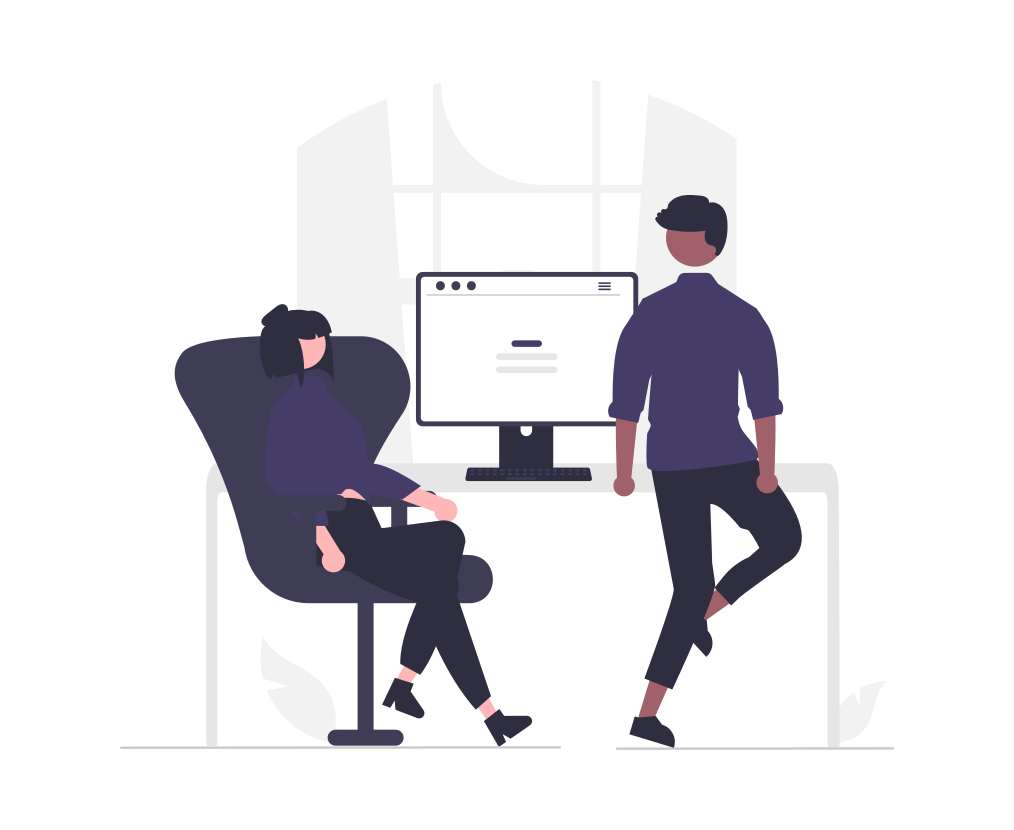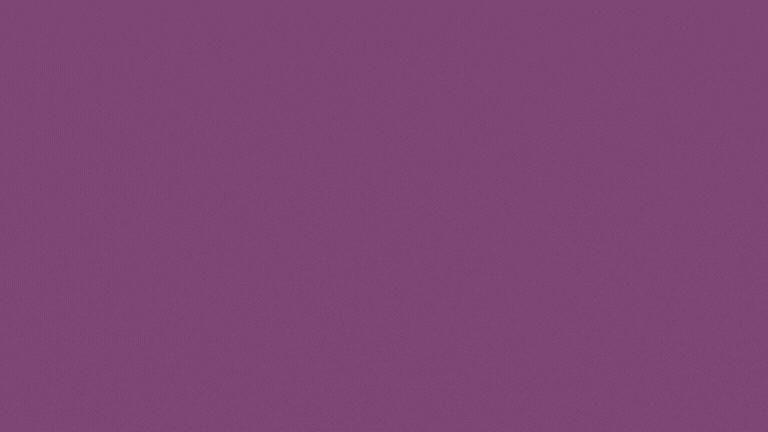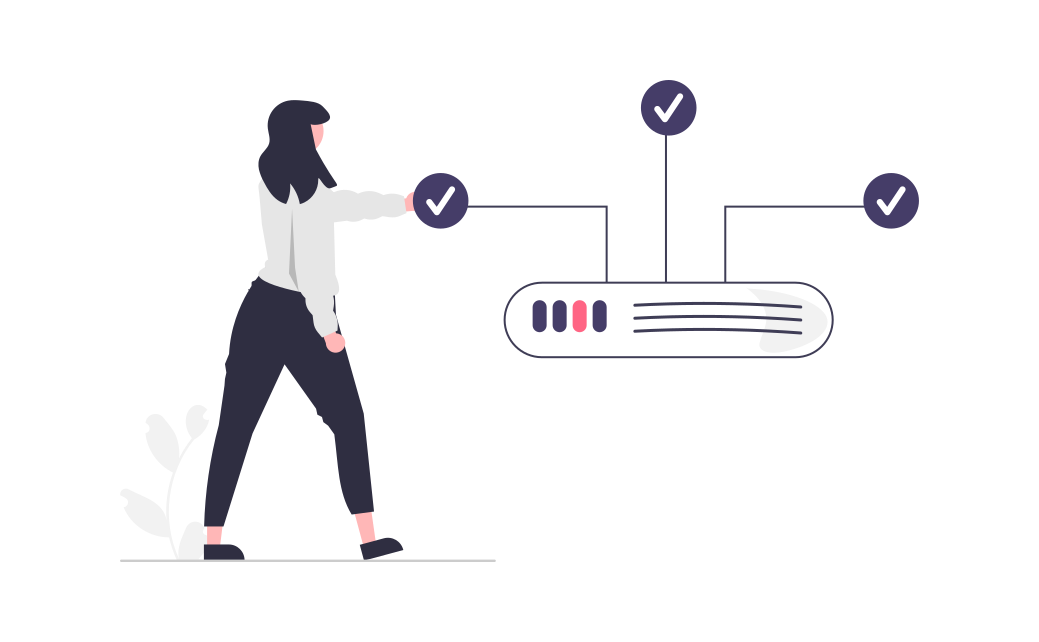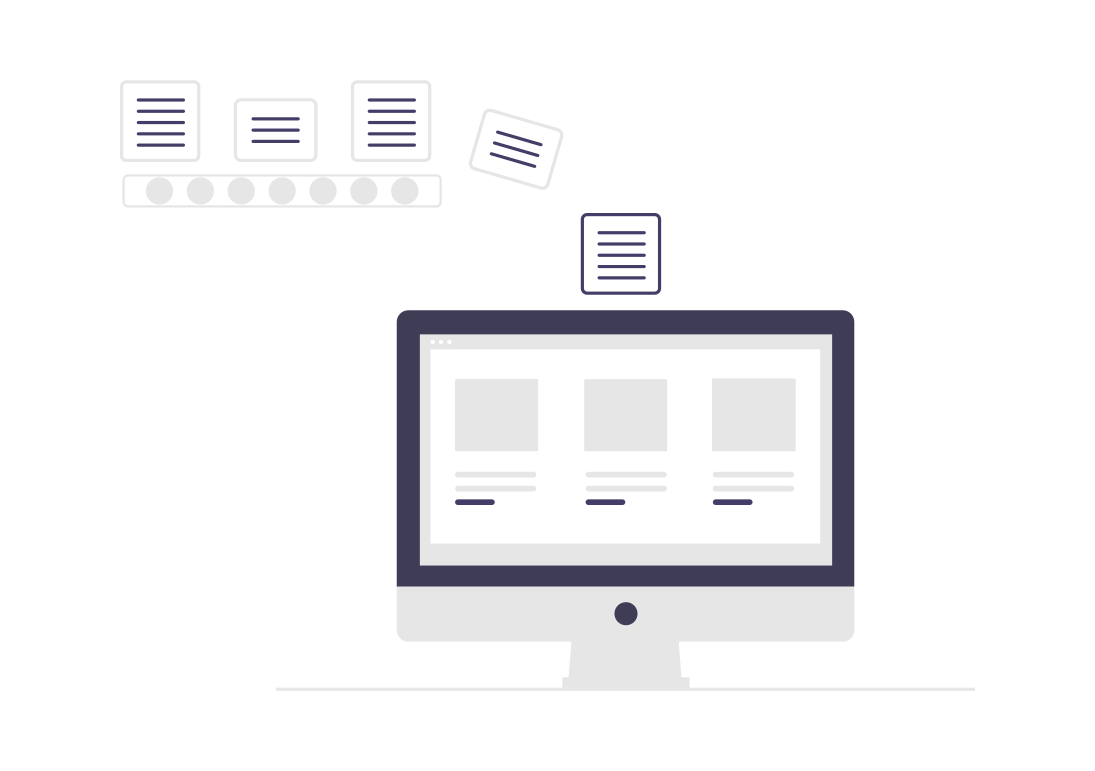2 min read
Does it feel like your cloud architecture is out of control?
By Team Hava on Sep 11, 2023 6:00:00 AM
Topics: aws azure gcp FinOps
3 min read
Hava.io: A Game-Changer for Cloud IT Due Diligence
By Team Hava on Sep 10, 2023 1:53:35 AM
Cloud computing has become a cornerstone for businesses, offering scalable, cost-effective solutions. As companies increasingly rely on cloud architecture, the importance of thorough due diligence during acquisitions or mergers cannot be overstated. Enter Hava, a tool that has revolutionizes the way businesses approach cloud IT due diligence.
Topics: aws azure gcp due diligence
2 min read
Integrating Hava with Your Workflow: Tips & Tricks for Efficient Cloud Diagramming
By Team Hava on Sep 6, 2023 8:11:00 AM
The cloud ecosystem is vast and ever-evolving, making it imperative for businesses to have a clear visualization of their cloud architecture. Hava, a leading cloud diagramming tool, offers unparalleled insights into cloud configurations. But to truly harness its potential, seamless integration into existing workflows is essential. Here are some tips and tricks to achieve this:
1. Setting Up Read-Only Credentials: To ensure Hava can access your cloud environment without posing any security risks, set up read-only credentials. This allows Hava to fetch necessary data for diagramming while ensuring no modifications can be made.
2. Leveraging the Hava API: For businesses with custom needs or those looking to integrate Hava with other tools, the Hava API is a boon. It offers extended functionality, allowing for custom data pulls, automated diagram generation, and more.
3. Scheduled Reports: Stay updated with regular insights by scheduling automated reports in Hava. Regular overviews of your AWS setup ensures your configuration meets well architected compliance standards.
4. Custom Views for Different Teams: Different teams have varied requirements. While the security team might need a detailed view of security groups, the development team might prioritize service interactions. With Hava, you can create custom views tailored to specific team needs, ensuring relevance and efficiency.
5. Using Filters Effectively: Hava's filtering capabilities are robust. Use them to focus on specific regions, resource types, or configurations. This not only declutters the view but also aids in faster decision-making.
6. Collaborative Features: Cloud projects are often collaborative endeavors. Use Hava's sharing features to ensure all stakeholders, from developers to managers, have access to the diagrams. This fosters better communication and alignment.
7. Staying Updated with Notifications: Enable notifications in Hava to stay updated on any changes in your cloud environment. This proactive approach ensures you're always aware of modifications, aiding in timely interventions if needed.
Incorporating Hava into your workflow doesn't just offer visual clarity; it brings efficiency, collaboration, and proactive management to the forefront. By following these tips, businesses can ensure they're maximizing the benefits Hava offers, leading to streamlined operations and informed decision-making.
Topics: aws azure
2 min read
Mastering Cloud Cost Management with Hava's Custom Search
By Alan Blackmore on Sep 4, 2023 12:31:00 PM
In the dynamic world of cloud infrastructure, managing costs can be a challenging task. However, with Hava.io's custom search, you can gain a clear view of your cloud expenses, enabling you to manage your costs more effectively.
Custom search is more than just a feature; it's a solution to the common problem of managing large and complex cloud environments. With Hava.io, you can build custom diagrams and quickly locate resources from hundreds of cloud accounts. This tool is especially useful when you need to find an individual resource, an IP address, or a VPC running in your managed environments in your AWS, Azure or GCP environments.
One of the key benefits of Hava.io's custom search is its ability to create custom diagrams that self-update. This means you always have the most current view of your cloud infrastructure. But what makes it even more powerful is the ability to view estimated costs for a resource, VPC or an entire region. Every resource carries an estimated cost based on the cloud vendor price guidance, which is displayed in the attribute pane on the right-hand side of the Hava infrastructure diagrams and also against each resource on the list view.
Topics: aws azure gcp diagrams cloud costs
2 min read
Alerts & MSPs: Using Hava.io's Diff Diagrams to Enhance Client Comms
By Team Hava on Aug 30, 2023 4:49:00 PM
For Cloud Managed Service Providers (MSPs), timely alerts and clear communication with clients are vital components of successful service delivery. Hava.io, a leading cloud infrastructure visualization tool, offers a unique solution in the form of 'Diff Diagrams,' transforming the way MSPs communicate with their clients.
Topics: aws azure gcp msp managed service provider
2 min read
Finding Your Cloud Cost Culprit in a Hay Stack with Hava
By Team Hava on Aug 25, 2023 5:08:00 PM
In the vast landscape of cloud computing, finding the cost culprit can often feel like finding a needle in a haystack. This is where Hava.io comes in, providing a solution that makes the needle shine.
Hava.io, a leading cloud visualization platform, brings context to your cloud cost observability. It does this by generating interactive environment diagrams that stay up-to-date on auto-pilot and record changes to infrastructure. This visual approach helps Managed Service Providers (MSPs), DevOps, FinOps and professional services organizations to quickly identify expensive resources within hundreds of cloud environments.
When cost alerts start pinging away or budgets start to blow out, MSPs can use Hava to zero in on the culprit and provide the required context around that particular resource. They can respond by creating custom views using tags to show everything associated with a particular application or project and a history of the changes. They can then provide the customer with a link to the diagram showing what is running, what they have reviewed, and what they should consider next.
Professional services teams face similar challenges. When costs have gone up and the client wants a review, using Hava, they can provide current and previous infrastructure visualization for all their running environments. They can use Hava’s list view to show all running resources in each virtual network sorted from the most expensive so they can see with granular detail exactly what is costing what.
In conclusion, all AWS, Azure, and GCP cloud users should use Hava.io to bring context to their cloud cost observability. By understanding the context behind each resource, users can optimize their cloud resources, reduce costs, and improve decision-making.
Topics: aws azure gcp FinOps
2 min read
Hava's Unique Features: From Auto Updates to Diagram Versioning
By Team Hava on Aug 23, 2023 7:44:22 AM
If you work with cloud architecture you know that understanding and visualizing complex architecture is paramount. As businesses migrate and expand their cloud operations, the need for tools that can simplify and automate the visualization process becomes evident. Enter Hava, a revolutionary tool designed to address these challenges head-on for anyone building on AWS, Azure or GCP.
1. Automated Updates: One of the standout features of Hava is its ability to automatically update cloud diagrams. Unlike traditional methods that require manual intervention every time there's a change in the architecture, Hava continuously syncs with your cloud environment. This ensures that your diagrams always represent the current state of your infrastructure, eliminating outdated or inaccurate representations.
2. Diagram Versioning: Cloud architectures are dynamic, with changes occurring frequently. Hava recognizes the importance of tracking these changes over time. Every time a diagram is updated, Hava retains the previous version in a version history. This allows users to go back and inspect previous configurations, providing invaluable insights for audits, troubleshooting, or understanding the evolution of the architecture.
3. Diff Diagrams: Beyond just versioning, Hava offers a unique 'diff' feature. Users can compare any two versions of a diagram, and Hava will highlight the differences, showing what has been added, removed, or modified. This comparative view is especially useful for quickly understanding the impact of recent changes.
4. Interactive Diagrams: Hava's diagrams are not static images. They are interactive, allowing users to click on individual components, be it a VPC, subnet, or any other resource, to view detailed attributes. This interactivity ensures that users have all the information they need at their fingertips, without having to switch between tools or consoles.
5. Security Visualization: In the age of cyber threats, understanding security configurations is crucial. Hava provides visual representations of AWS or Azure security setups, enabling teams to quickly identify potential vulnerabilities, such as open ports or misconfigured ingress points.
6. Customization and Filtering: While Hava's automated diagrams are comprehensive, there are times when users might need a more focused view. Hava's search and filter tools allow for the creation of custom diagrams based on specific criteria, be it by region, resource type, or tags. This flexibility ensures that users always have the right view for their needs.
In conclusion, Hava is not just another cloud diagramming tool. It's a comprehensive solution designed to address the unique challenges of visualizing cloud architecture hands free. With features like automated updates, versioning, and interactive diagrams, Hava stands out as an indispensable asset for any organization looking to simplify and enhance their cloud visualization processes.
Topics: aws azure gcp
2 min read
Understanding Cloud Architecture | The Importance of Accurate Diagrams
By Team Hava on Aug 22, 2023 7:29:59 AM
Cloud computing has revolutionized the way businesses operate, offering flexibility, scalability, and cost-effectiveness. As organizations increasingly adopt cloud solutions, understanding the underlying architecture becomes crucial. This is where accurate cloud diagrams play an indispensable role.
Cloud diagrams provide a visual representation of an organization's cloud environment, detailing how various components and services are interconnected. They serve as a roadmap, guiding engineers, developers, and IT professionals through the complexities of cloud configurations. But why are these diagrams so vital?
1. Facilitating Onboarding and Training
Topics: aws azure gcp
2 min read
The Challenges of Manual Cloud Diagrams and How Automation Can Help
By Team Hava on Aug 22, 2023 7:13:30 AM
Cloud computing has rapidly become the backbone of countless businesses, powering their operations and facilitating growth. As companies increasingly migrate to the cloud, understanding their cloud architecture becomes paramount. This is where cloud diagrams come into play. These visual representations provide a clear picture of how various cloud components interact, making it easier for engineers, developers, and decision-makers to comprehend the intricacies of their cloud environment.
However, creating these diagrams manually presents a host of challenges. For starters, the dynamic nature of the cloud means that configurations and architectures are constantly evolving. Keeping up with these changes and ensuring that diagrams are always up-to-date can be a herculean task. Engineers often find themselves spending hours, if not days, console hopping between environments, cloud accounts, and even vendors to get a comprehensive view of their cloud architecture. This not only consumes valuable time but also increases the risk of human error, leading to diagrams that might be outdated or inaccurate.
Moreover, the manual process of drawing and updating these diagrams is tedious. It requires a meticulous attention to detail, as even a minor oversight can lead to significant misinterpretations. For businesses with complex architectures or those operating in multi-cloud environments, the challenge is even more pronounced. The sheer volume of components and their interconnections can make manual diagramming a nightmare.
This is where automation comes to the rescue. Tools like Hava are revolutionizing the way companies approach cloud diagramming. By automating the process, these tools ensure that diagrams are always reflective of the current state of the cloud architecture. They eliminate the need for manual updates, thereby reducing the risk of human error. With just a few clicks, engineers can get accurate, up-to-date diagrams that provide a holistic view of their cloud environment.
In addition, automation brings with it the advantage of scalability. Whether you're dealing with a simple cloud setup or a complex multi-cloud architecture, automated tools can handle it with ease, ensuring that your diagrams are always comprehensive and detailed.
While manual cloud diagramming has its place, the challenges it presents in today's fast-paced cloud environment are undeniable. Automation offers a way out, providing businesses with accurate, up-to-date, and scalable diagrams that can drive informed decision-making. As cloud architectures continue to evolve, embracing automation in diagramming will be the key to staying ahead of the curve by improving the availability and accuracy of your cloud diagrams.
Topics: aws azure gcp
2 min read
Exploring Hava's Deep Search Function: A Key Tool for Cloud Infrastructure Maintenance
By Team Hava on Aug 21, 2023 5:30:00 AM
The ability to quickly locate resources is crucial for effective cloud maintenance and troubleshooting. With the increasing complexity of cloud environments, this task can be challenging. However, Hava.io offers a solution to this problem with its deep search function.