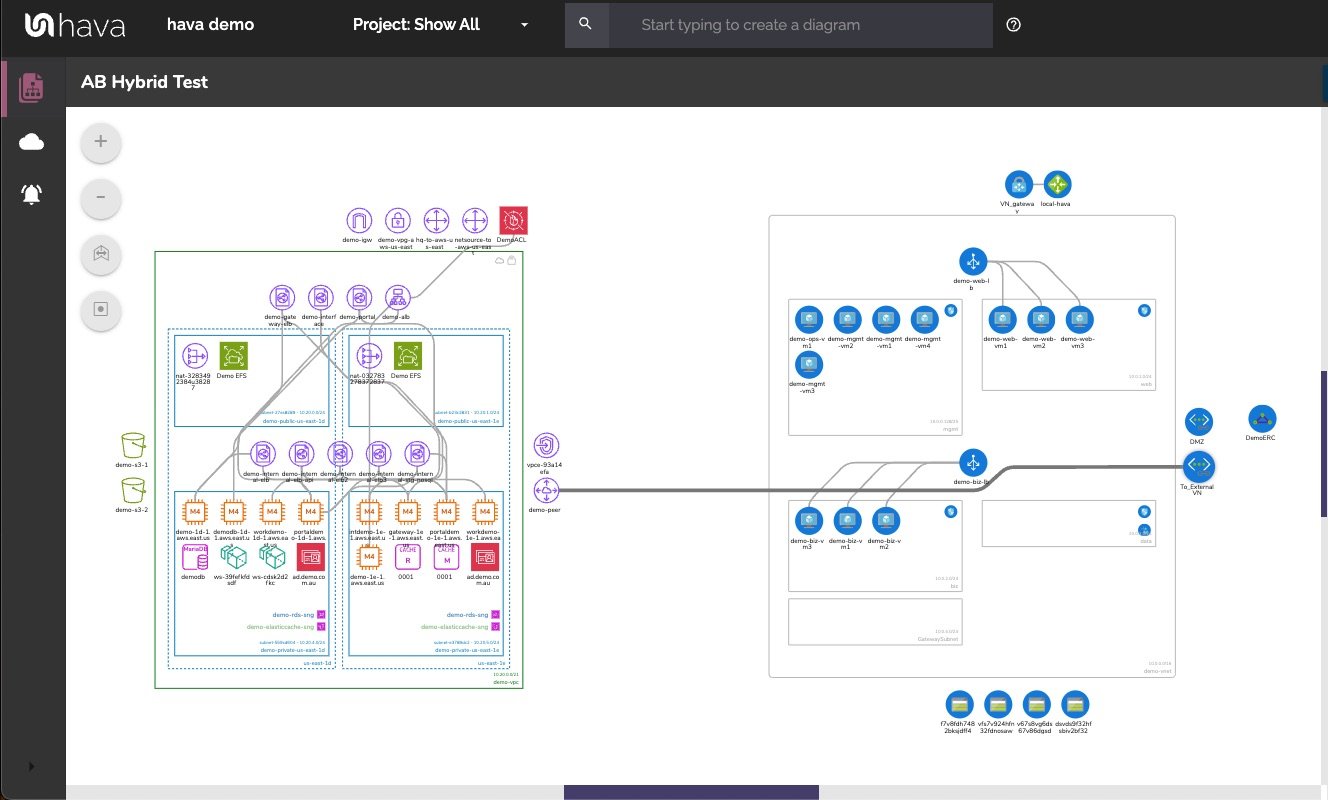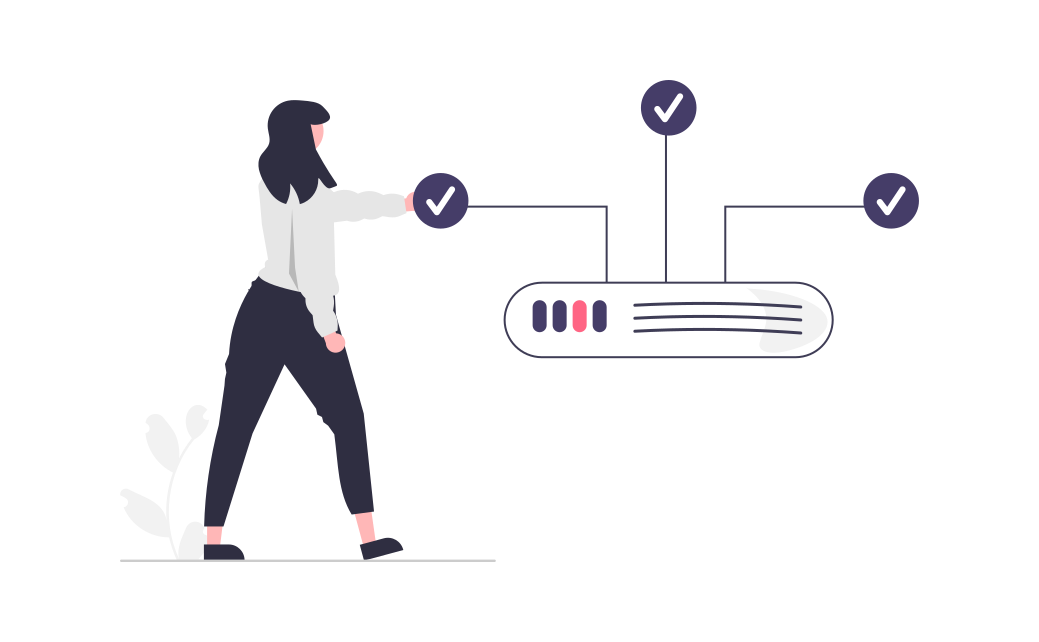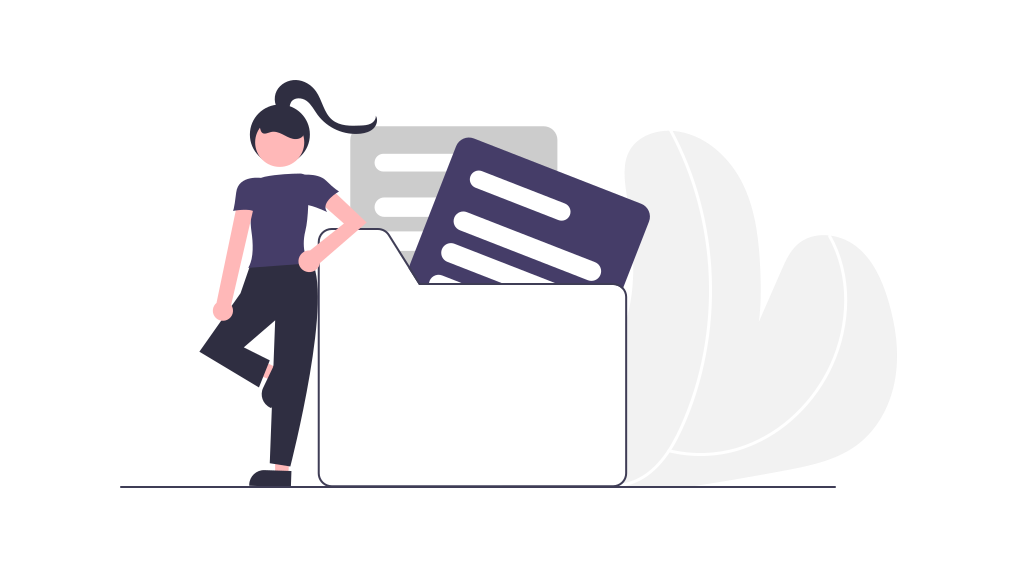3 min read
Visualizing Azure Hybrid Cloud Solutions
By Team Hava on Jul 11, 2024 1:22:22 PM
Topics: azure hybrid
2 min read
Unleashing the Full Potential of Custom Search in Hava
By Team Hava on Dec 6, 2023 1:31:00 PM
Navigating through complex cloud infrastructures can be challenging. However, Hava.io, a cloud diagramming automation tool, simplifies this process. This post will guide you on how to fully utilize the custom search feature in Hava.io.
Hava.io's custom search is a powerful feature that enables you to create custom diagrams based on specific criteria. This is particularly useful when you need to locate a specific resource, resource type, IP address, or VPC among numerous environments. The search box in Hava's main top menu allows you to input criteria, constructing a diagram from any resources that match the search term.
For example, if you need to isolate a single app's resources in a large VPC running multiple applications, this can be achieved if your resources contain a tag pair identifying the application. By inputting this tag pair into the custom search box, Hava.io will generate a diagram of all resources with that tag pair. You can also combine all search criteria to further refine the resources diagrammed.
Once a diagram is created, it can be saved for future reference. These custom diagrams are self-updating as part of Hava's regular sync process. You can also establish alerts for a custom saved diagram, ensuring you're notified via email when any changes occur on the diagram.
In conclusion, Hava.io's custom search feature offers a powerful and efficient method for managing your cloud resources. Whether you're overseeing resources across multiple cloud vendors or pinpointing specific resources within a large environment, Hava.io can help streamline your cloud management tasks.
Topics: aws diagrams hybrid
2 min read
How to Isolate App Resources in a Large VPC Using Hava
By Team Hava on Nov 14, 2023 1:23:00 PM
In the world of large and complex cloud infrastructures, isolating specific resources or segments can be a daunting task. However, with Hava.io, a tool that automates cloud diagramming, you can easily zero in on the resources you need. This blog post will guide you on how to use Hava.io to isolate app resources in a large Virtual Private Cloud (VPC) or Virtual Network.
Hava.io's custom search feature is a powerful tool that allows you to build custom diagrams on-the-fly based on specific criteria. This feature is especially useful when you need to find an individual resource, resource type, IP address, or VPC among the many environments you're managing. The search box in the main Hava top menu lets you specify criteria to construct a diagram out of any resources that match the entered search term.
For instance, if you want to isolate a single app's resources in a large VPC running multiple applications, you can do so if your resources contain a tag pair identifying the application. By typing the tag pair into the custom search box, Hava.io will build a diagram of all the resources with that tag pair. You can also combine all of the search criteria to narrow down diagrammed resources further.
Once a diagram is generated, you can save it for future reference. These custom diagrams self-update as part of the normal Hava sync process. You can also set up alerts for a custom saved diagram, so when anything changes on the diagram, you'll receive an email alert.
In summary, Hava.io's custom search feature provides a powerful and efficient way to isolate app resources in a large VPC. Whether you're managing resources across multiple cloud vendors or trying to zero in on specific resources in a large environment, Hava.io can help streamline your cloud management tasks.
Topics: aws azure gcp diagrams hybrid
2 min read
Creating Hybrid Cloud Diagrams with Hava.io's Custom Search Function
By Team Hava on Oct 26, 2023 1:07:00 PM
When it comes to cloud infrastructure, managing resources across multiple cloud providers can be a challenging task. However, with Hava.io's custom search, you can create hybrid cloud diagrams that simplify this process, making it easier to manage your resources efficiently.
Custom search is more than just a feature; it's a solution to the common problem of managing large and complex cloud environments. With Hava.io, you can build custom diagrams and quickly locate resources from hundreds of cloud accounts. This tool is especially useful when you need to find an individual resource, an IP address, or a VPC running in your managed environments.
One of the key benefits of Hava.io's custom search is its ability to create custom diagrams that self-update. This means you always have the most current view of your cloud infrastructure. Additionally, you can set up alerts for changes in your custom diagrams, keeping you informed and proactive.
But the power of custom search doesn't stop there. With Hava.io, you can also perform deep searches that not only bring back the resources that match your search but also anything connected to those resources. This is particularly useful when you want to see all the resources connected to a particular instance in your VPC.
In essence, Hava.io's custom search is a powerful tool that can transform your cloud management experience. It's about turning a sprawling cloud landscape into a navigable map, tailored to your needs. With Hava.io, you can harness the full potential of custom search, taking control of your cloud infrastructure like never before.
Ready to create hybrid cloud diagrams? Dive into our detailed blog post to learn more about this game-changing tool. [Read the full hybrid diagram post here]
Or grab a free trial & get 14 days to try out Hava - no credit card required.