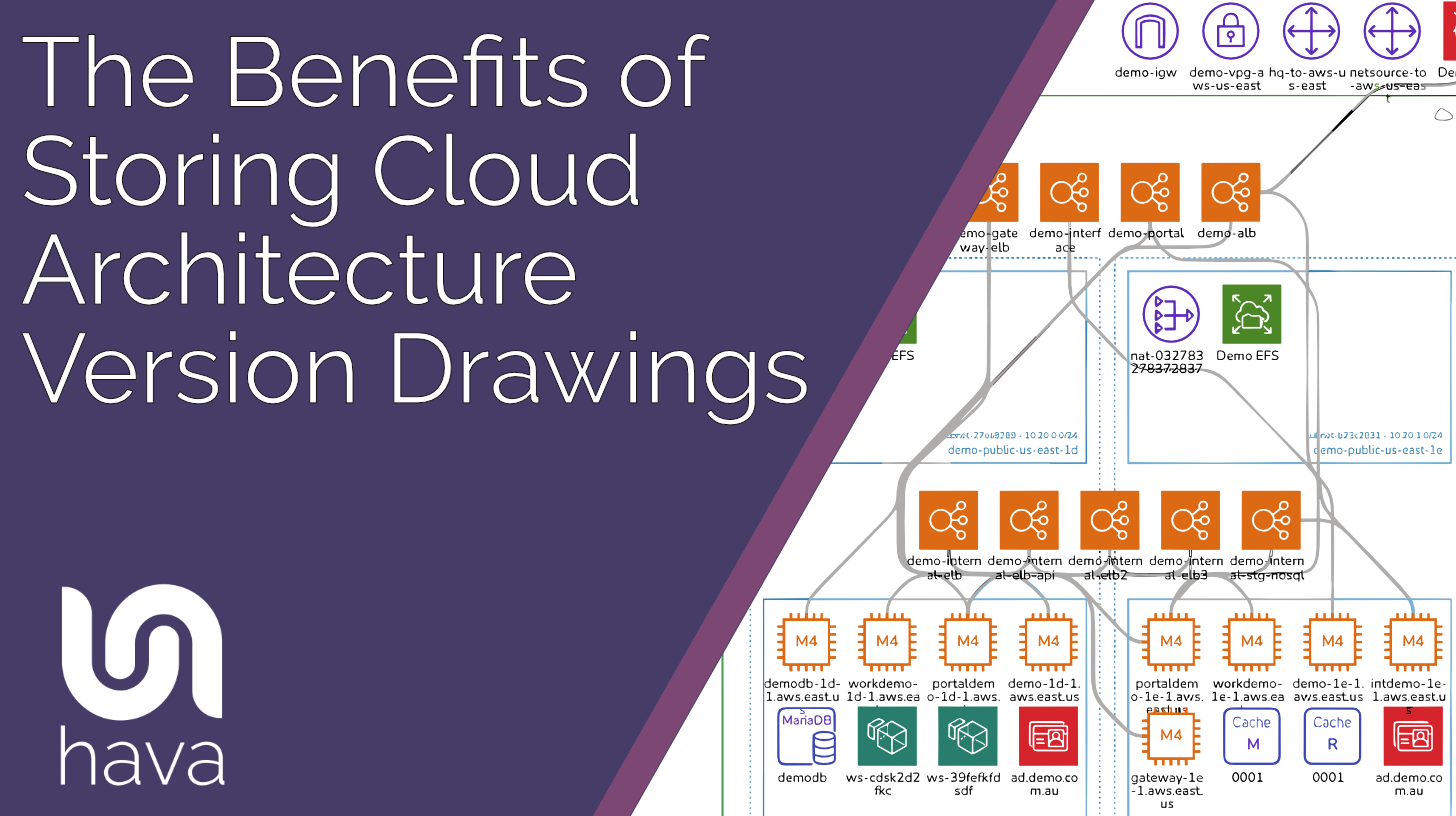
Businesses have increasingly embraced cloud technology over recent years which brings with it a new set of benefits and challenges.
In our area of expertise which is cloud diagrams and automation, producing documentation and keeping it up to date is always more successful if it is centralised and hands-free. Retaining superseded diagram versions or cloud diagram historical tracking is a critical component of cloud documentation.
Benefits of cloud diagram historical tracking
Accessibility and Remote Access:
Storing cloud architecture drawings in a centralized location, such as the Hava app, offers worldwide accessibility. Cloud engineers can be spread across the world, so providing access to these diagrams from any location makes sense. Having remote access 24/7 ensures that engineers can continue their work even under challenging circumstances. When multiple historical versions of cloud architecture diagrams are available, your team can easily identify changes that have causes problems or budget blow outs.
Enhanced Security:
Cloud storage providers invest significantly in security measures to protect data. They allocate more resources to guard against file loss and intrusion than most individual companies can afford. When compared to on-premises storage, cloud storage often provides better protection against data breaches and physical damage.
Reliability and Redundancy:
Cloud storage providers can distribute data across multiple servers in different geographic locations. This redundancy ensures that even if one server fails, your applications remain accessible. In contrast, relying solely on local servers can be risky, especially during natural disasters or hardware failures. Cloud storage minimizes the impact of such events by maintaining copies of your data and applications across various data centers. Being cloud based across multiple regions Hava uses the same technologies to ensure your cloud documentation is always available which can be critical during an outage or unexpected network behaviour.
Version History:
When you connect Hava to your cloud accounts (AWS, Azure, GCP), the app maintains multiple versions of your cloud architecture and security diagrams.
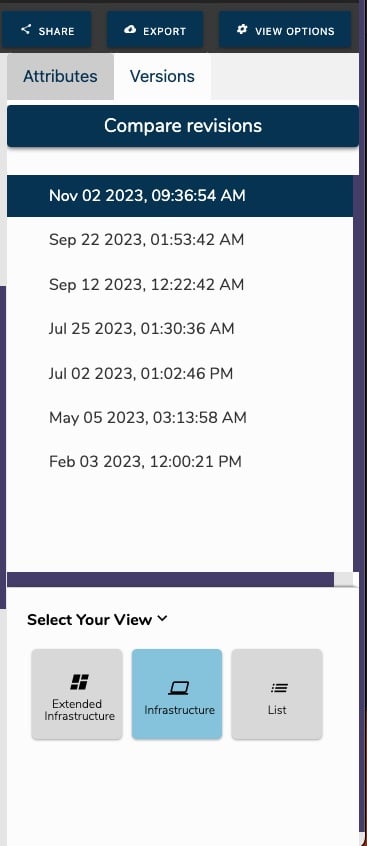
Each time a change is detected in your cloud configuration, a new diagram version is created. This version history allows cloud engineers to track changes, compare different iterations, and identify when modifications were made. For example, if a problem arises, engineers can refer back to previous versions to understand what might have caused the issue.
Cloud Diagram Historical Tracking for Collaboration and Audits:
Cloud architecture drawings often involve collaboration among team members. By storing them in Hava, engineers can work collaboratively, share feedback, and make real-time updates. Additionally, during audits or compliance checks, having a centralized repository simplifies the process. Auditors can review the entire history of architectural changes, ensuring transparency and adherence to best practices.
Disaster Recovery Preparedness:
In the unfortunate event of data loss or system failure, having cloud-stored architecture drawings in Hava becomes invaluable. Cloud providers maintain robust backup systems, allowing engineers to recover lost data quickly. Whether it’s accidental deletion or a catastrophic failure, cloud storage ensures that critical architectural information remains intact.
Comparing diagram versions
The ability to compare infrastructure diagrams between two dates can be invaluable especially when your systems are down. Seeing what changes have been made since an error started occurring can save you hours or days resolving an issue and protecting your revenue.
If you have regular compliance audits, having the ability to show auditors all the changes since your last successful audit is exactly what they want to see to save them a bunch of time with the audit process.
This ability is baked right into Hava versioning:
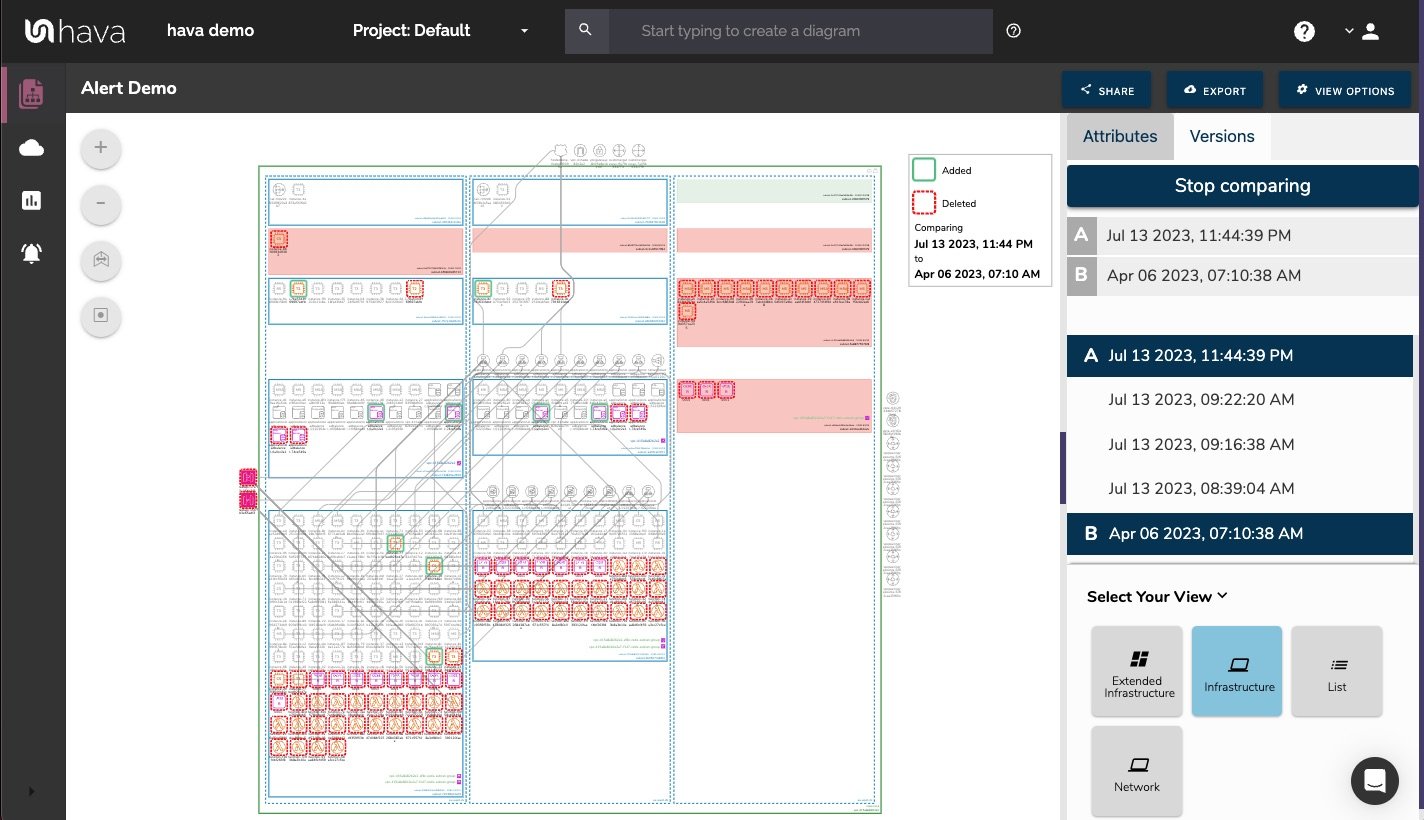
Using the versions tab on any Hava diagram, you can pull up a fully interactive historical version of an architecture diagram. You can click around, inspect the attributes of each resource on the diagram, see the connections, regions, security and so on.
From there you can select "Revision Comparison" and select any two diagrams to compare. The resulting comparison or "Diff" diagram as shown above will show you all of the changes made between the two dates, with added elements shown in green and removed elements highlighted in red.
Providing a very clear and easily understood visual representation of the changes in your cloud architecture.
Conclusion:
Storing cloud architecture version drawings in Hava offers convenience, security, and reliability. Cloud engineers benefit from easy access, version tracking, and collaborative capabilities. As organizations increasingly adopt cloud-based solutions, leveraging cloud storage for architectural diagrams becomes a strategic advantage in maintaining a resilient and efficient IT infrastructure and documentation.
You can learn more about Hava here:
Remember, Hava isn’t just about abstract concepts—it’s about practical solutions that empower engineers to build and troubleshoot with confidence.