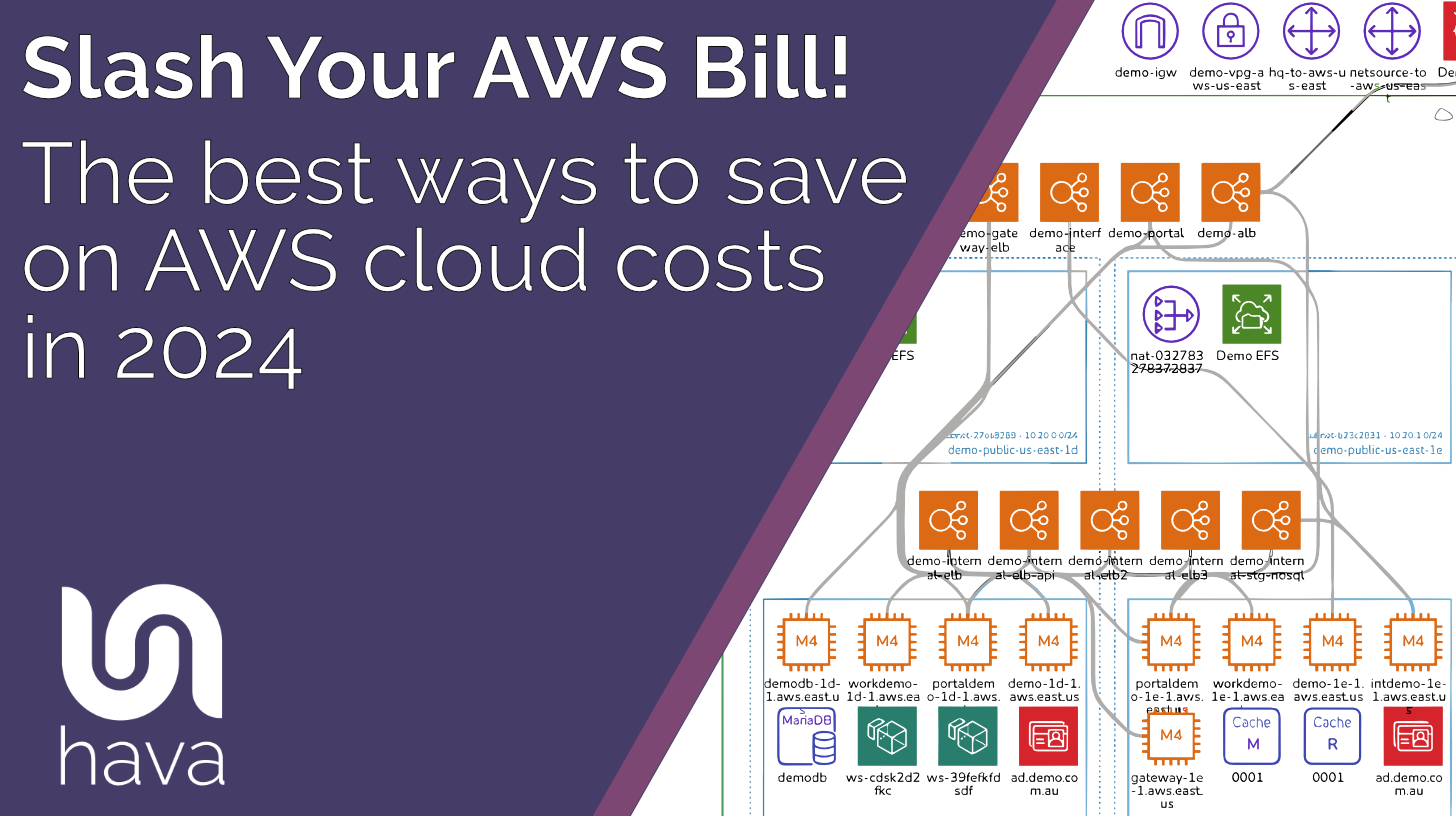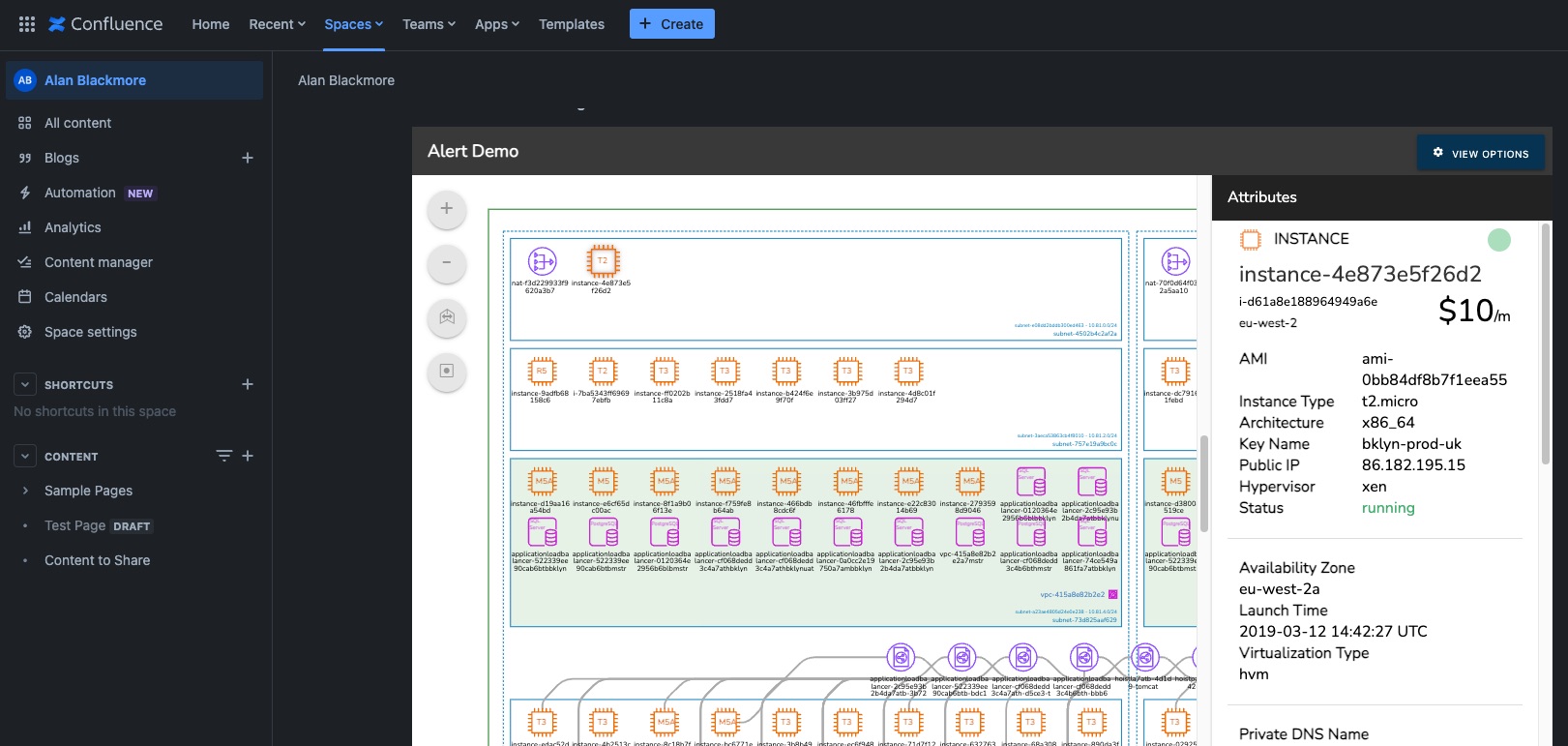Team Hava is pleased to announce that the account audit log feature is now generally available.
Audit logs allow you to view the change logs associated with your Hava account.
The Audit Log feature is accessed via your account settings:
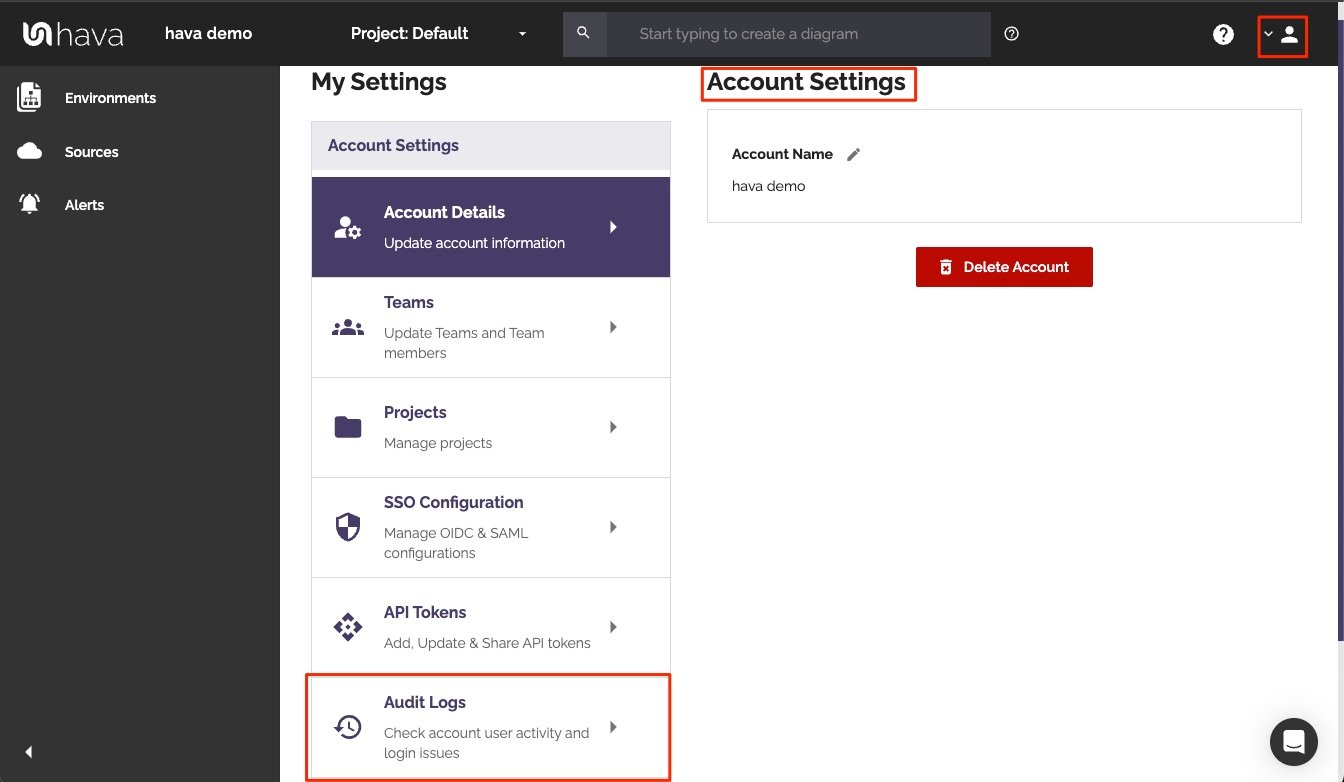
The audit log console will open showing the latest change log entries:
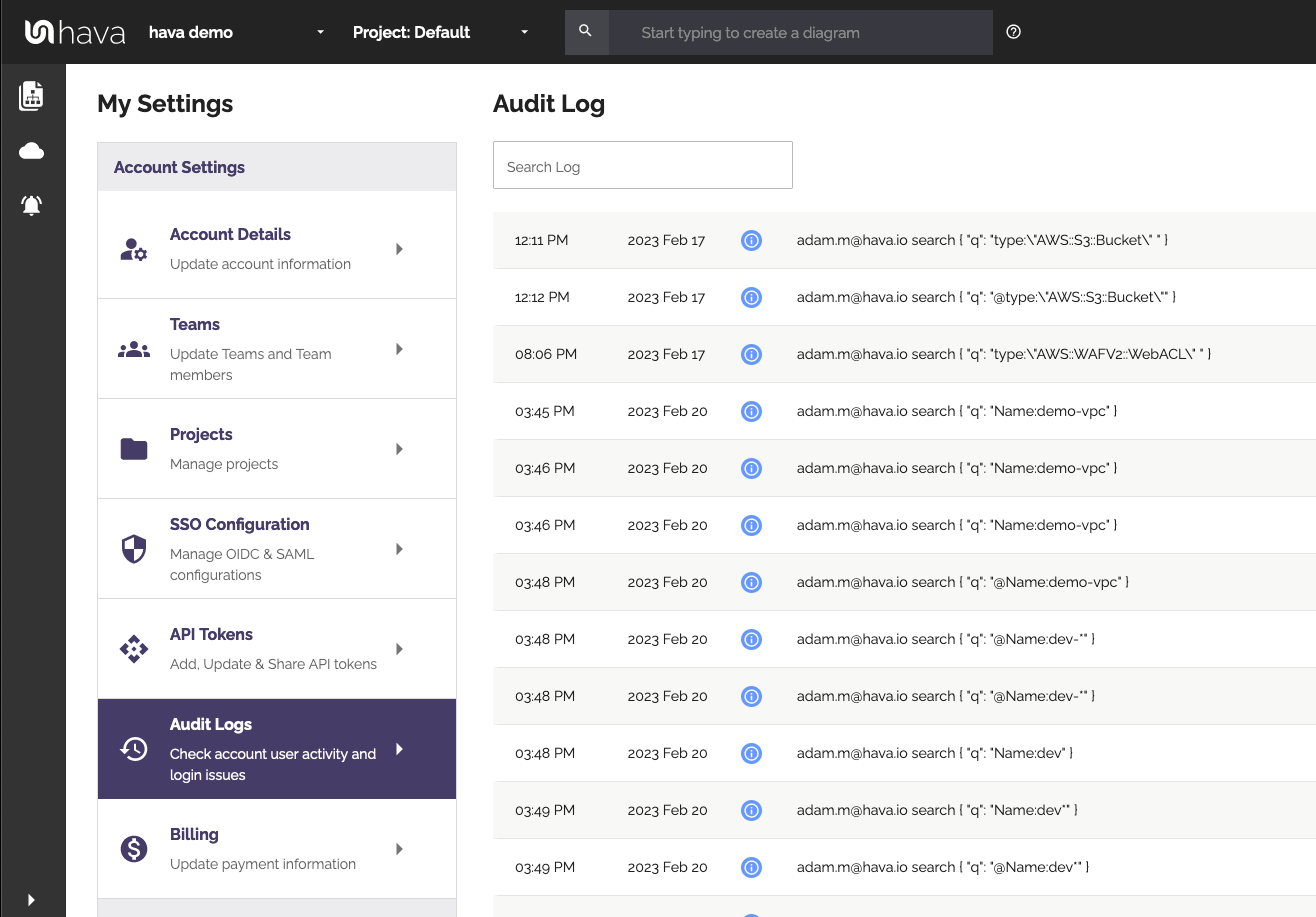
You can use the Search Log function to filter results based on any text entered, like a user name, service or resource type etc.
For example, if you had a problem with a user trying to log in to your teams account via SSO, you can use the search log function to narrow down the results to related log entries:
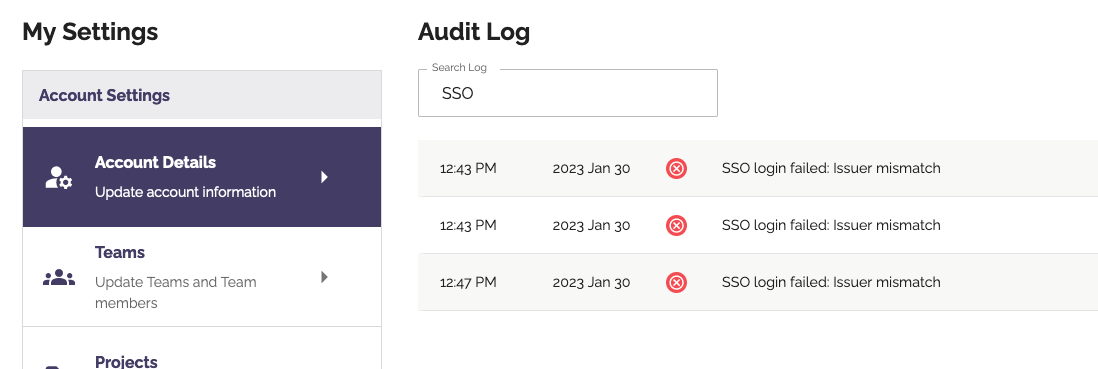
If you are currently subscribed to Hava, please check out Audit Logs.
If you aren't currently leveraging Hava for automating your cloud diagrams, tracking architecture changes and getting alerts when things change, then you might like to check out this video and follow the learn more button below.