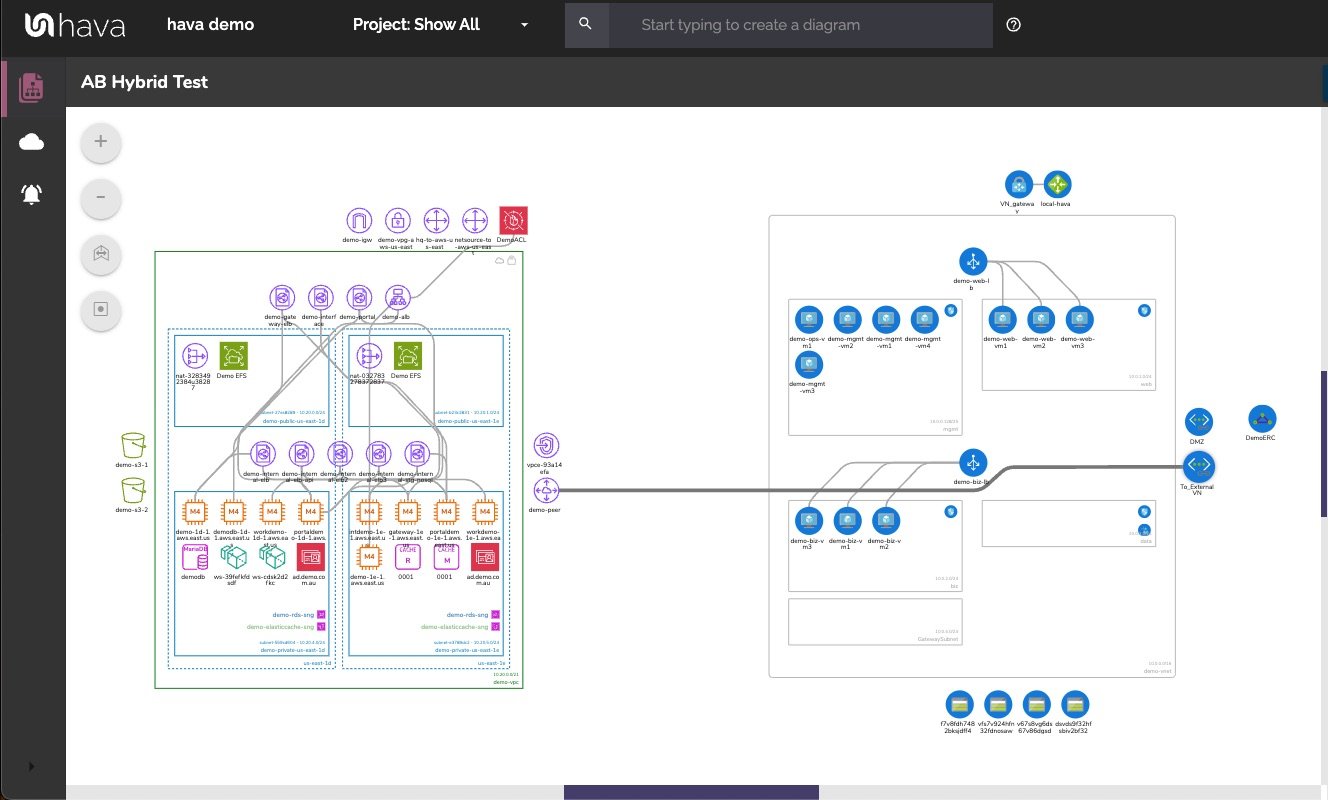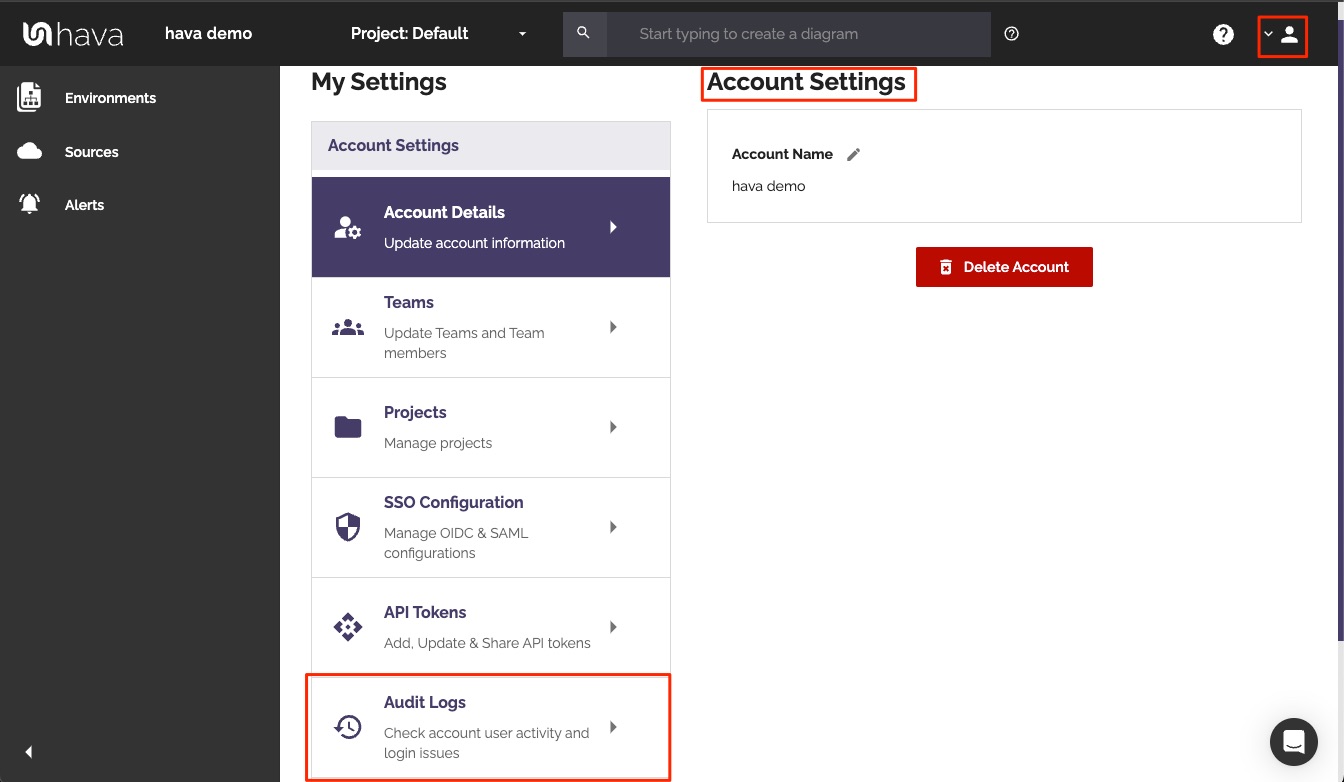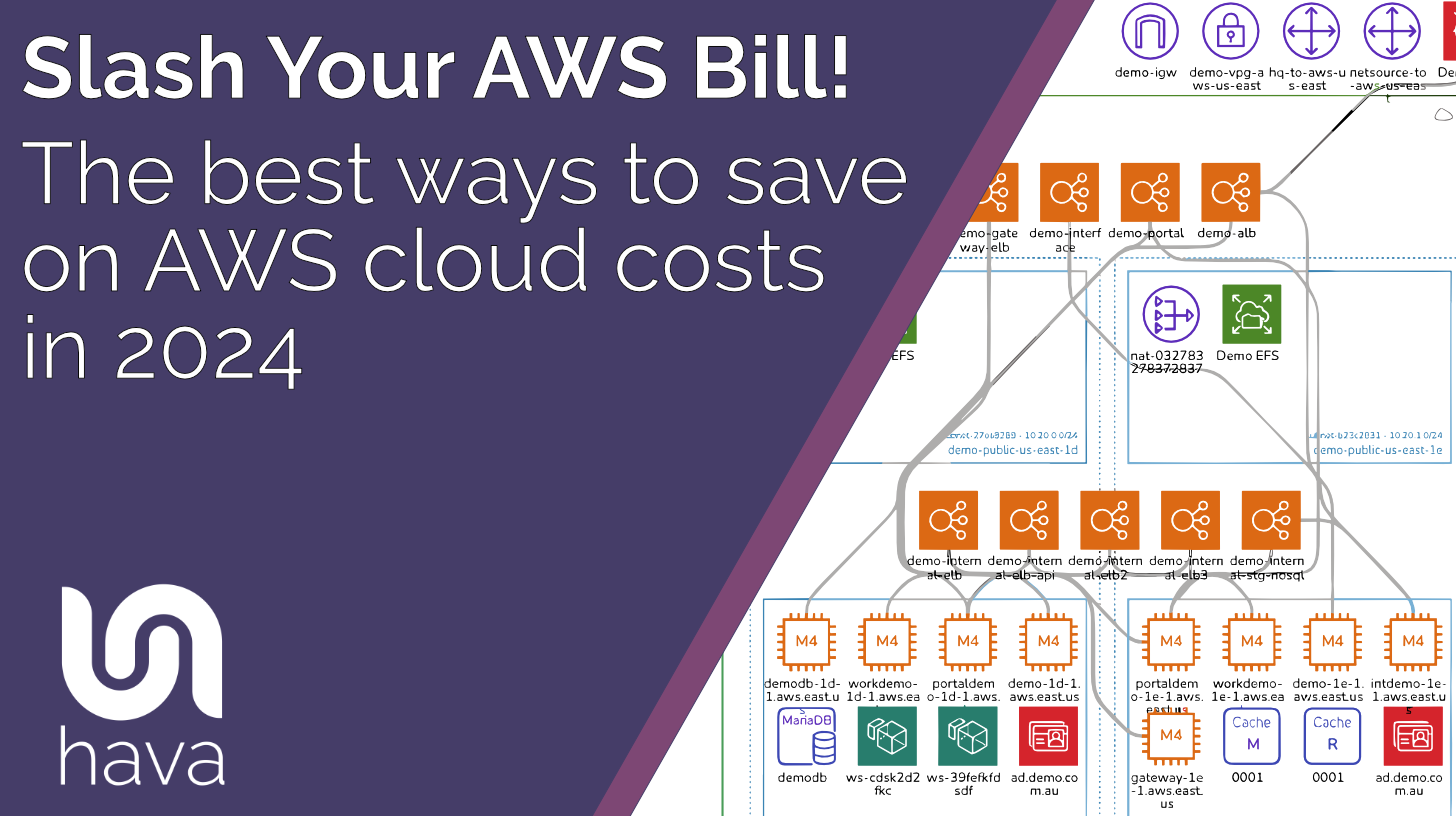
Managing AWS costs doesn’t need to be daunting. Here's some ways to save on AWS cloud costs and embrace a more cost-effective cloud strategy. By optimizing performance and tapping into various AWS cost-saving features, this guide provides a tangible blueprint for reducing expenses.
These days every business needs to eliminate unnecessary spending and maintaining a lean, efficient AWS environment is one way you can help your organisation.
These straightforward optimization tactics will help you with that mission.
Key Takeaways
-
Utilizing AWS Cost Explorer to its fullest, including custom reports and setting up alerts, helps in identifying cost drivers and optimises spending, including the option to extend its capabilities with the Cost Explorer API.
-
Leveraging AWS Budgets and automated actions to control cloud investments, enforce budgets, and track spending, ensuring costs are proactive managed to prevent unnecessary expenses and utilising AWS anomaly detection as a guard against overspending.
-
Optimizing EC2 instances by correctly sizing and deactivating idle instances, considering reserved instances and savings plans for long-term commitments, and managing spot instances effectively for fault-tolerant workloads to achieve significant savings on AWS costs.
-
View all your running resources by visualizing environments using hava.io so you can easily understand what is running, spot outliers that are buried deep in your cloud consoles and review all your dev and test environments to see if they are still required.
Maximize Cost Explorer Potential

Using AWS Cost Explorer to its fullest is a smart move. This cost optimization tool is your crystal ball, revealing not just past AWS costs but predicting the path ahead with forecasts up to three months into the future. You will need to cross it's palm with a little bit of silver though.
The magic lies in its ability to generate customized reports and set up alerts that help identify cost drivers and optimize costs with aws cost optimization tools.
The Cost Explorer API expands the functionality beyond the AWS platform, enabling you to create analyses with external analytics tools for a deeper understanding of your spending.
Customized Reports
Customized reports tailor Cost Explorer’s insights to your unique needs. These reports not only guide you to optimize costs but also pave the way for impactful business outcomes.
You can make data work for you by, for example, choosing the most cost-efficient AWS regions to operate in, which can result in significant savings on data transfer costs.
Set Up Alerts
Alerts in AWS are the mechanism to let you know when you are about to blow your budget. Setting up alerts ensures you’re proactively managing AWS costs, staying ahead of any unexpected spikes or nearing budget thresholds. Like setting up a service role, it’s about giving the right permissions to maintain cost efficiency without hindrance.
Alerts keep you informed, preventing you from being surprised by escalating costs.
You can also leverage alerts in Hava.io to monitor for architecture resource changes and alert you via email or slack when something changes. You can then review the accompanying diff diagram to spot the changes, assess the reason and review the potential impact on your overall AWS cloud spend.
Utilize AWS Budgets for Better Control
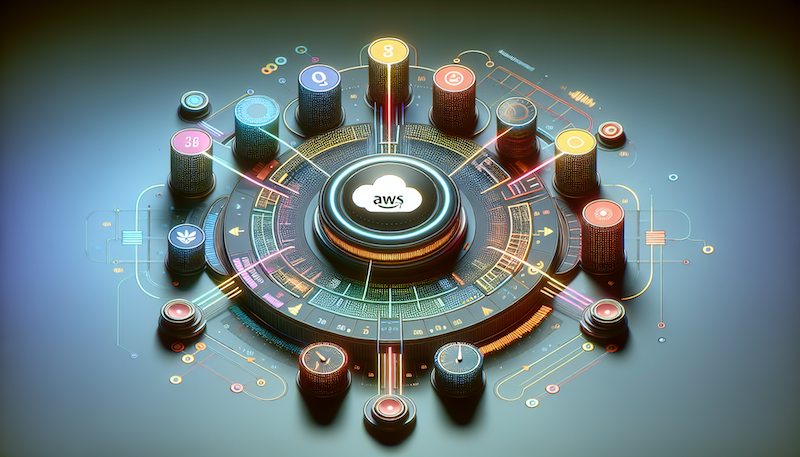
Using AWS Budgets offers several benefits, including:
-
Taking control of your cloud investments
-
Avoiding unnecessary spending
-
Tracking AWS spending
-
Enforcing budgets on specific Amazon services
-
Keeping your costs within the bounds of financial prudence
You can utilize AWS cost anomaly detection as a defensive measure, safeguarding your resources from excessive cloud cost optimization.
Optimize EC2 Instances

Optimizing EC2 instances is a mission often neglected but necessary for optimal AWS cost efficiency. The goal is to find the perfect balance with on-demand instances by ensuring they are correctly sized and deactivated when idle.
This is where aws instance scheduler plays a pivotal role, and where the decision to purchase reserved instances can lead to a significant reduction in aws costs.
Right-sizing Instances
Right-sizing instances is a precision task. By leveraging Cost Explorer’s recommendations, you can downsize or terminate underutilized instances, fitting your usage to the perfect size and reducing AWS costs in the process.
It involves analyzing the CPU, memory, and network usage, and making informed decisions that result in a more efficient, cost-effective infrastructure.
Shut Down Unused Instances
Shutting down unused instances is like switching off the lights in an unoccupied room. It’s about not letting idle resources drain your AWS cloud cost optimization efforts. Stopping an instance pauses the compute costs, but terminating it extinguishes both EC2 and EBS costs, achieving true cost savings.
Define cost thresholds to trigger these automated actions, ensuring you’re not paying for the ghostly whisper of unused instances.
Embrace Reserved Instances and Savings Plans
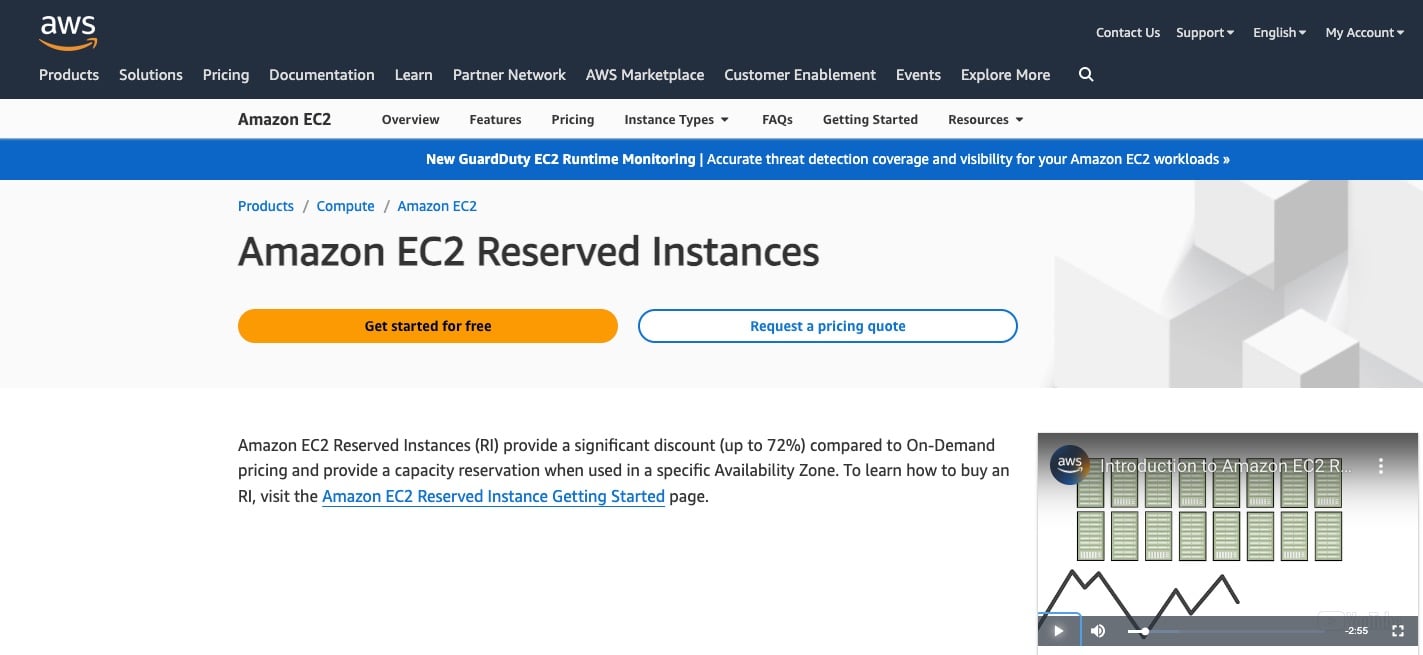
Adopting Reserved Instances is another way to streamline AWS spend. It’s a commitment to a steady amount of usage that yields dividends in the form of up to 70% cost savings on compute usage. Think of it as a loyalty program where the more you commit, the greater the rewards in terms of reduced aws costs.
Choose the Right Commitment Period
Selecting the appropriate commitment period for Reserved Instances is similar to charting the path for a lengthy journey. It involves assessing your business’s current operational requirements and anticipated growth to ensure that your cloud strategy is not only cost-efficient today but remains so in the future.
It’s about finding the sweet spot between flexibility and savings, tailoring the commitment to your company’s journey.
Monitor and Adjust
Overseeing and tweaking Reserved Instances utilization needs consistent attention to pay dividends. By keeping tabs on reservation utilization data, you ensure that your Reserved Instances are fully leveraged, squeezing every drop of value from them to reduce AWS costs.
Harness the Power of Spot Instances

Utilizing Spot Instances offers several benefits, including on demand pricing:
-
Discounts of up to 90% for unused capacity
-
Ideal for fault-tolerant or flexible workloads
-
Requires the right timing and balance, similar to surfing a wave.
It’s about using them wisely, but they will help to significantly reduce aws costs.
Spot Instance Management
Effective management of Spot Instances necessitates a strategy to avoid downtime. Platforms like SpotInst act as your navigator, ensuring that your Spot Instances run smoothly, avoiding the disruptions of being outbid. They’re also suitable for running secondary database servers and can be seamlessly integrated into auto-scaling applications, providing a balance between cost and reliability.
Fine-tune Auto-scaling
Refining Auto-scaling is the next step - each element must engage and disengage at the right moment for a flawless performance. By incorporating a mix of Spot and Reserved Instances in your Auto Scaling group, you optimize cost savings while maintaining application performance and scalability.
Scaling Policies
Establishing diverse scaling policies in AWS Auto Scaling is akin to regulating your application’s performance pace. With policies that adjust capacity based on real-time application load changes, you minimize idle resources and maximize efficiency. It’s about hitting the right balance with step scaling and target tracking policies that keep your applications running smoothly while reducing AWS costs.
Scheduled Scaling
Scheduled scaling involves:
-
Anticipating the fluctuations in your application’s demand
-
Ensuring that resources are scaled up or down automatically
-
Aligning perfectly with your business cycles
By using the AWS Instance Scheduler, you can stop instances during non-business hours, turning off the taps when the water isn’t needed, thus optimizing costs.
For instance do your dev environments need to be running when you developers are away on the weekend?
Optimize Data Transfer Costs
To optimize data transfer costs, it’s necessary to find the most efficient paths for your data traffic. Like a city planner ensuring smooth traffic flow, using CDN services and leveraging private IPs can significantly reduce AWS costs.
It’s about optimizing resource usage and managing the associated costs effectively to reduce costs and save costs.
Use CDN Services
Employing CDN services such as Amazon CloudFront offers several benefits, including:
-
Creating a highway network for your data, ensuring a smooth and cost-effective flow
-
Reducing data transfer costs
-
Making your cloud storage more efficient
-
Improving application performance
CDNs are not only about speed; they provide a comprehensive solution for optimizing your data delivery.
Private IPs and Single AZ
Utilizing private IPs and functioning within a single Availability Zone keeps your data traffic local. It’s about minimizing the mileage and thus the cost of data traveling across the vast AWS cloud. By using private IPs, you avoid Intra-Region Data Transfer rates and enhance network performance, keeping your data transfer costs in check.
Of course there are redundancy questions to be answered when considering this approach.
Efficient Storage Management
Efficient storage management involves:
-
Discerning what to retain and what to discard
-
A decluttering process that ensures you’re not hoarding data that inflates your storage costs
-
Choosing the right storage class
-
Diligently deleting unused volumes
By following these steps, you’re making sure every byte stored is worth its place in the cloud.
Choose the Right Storage Class
Selecting the suitable storage class for your Amazon S3 data - there’s an appropriate choice for every need. Whether it’s:
-
S3 Standard for frequently accessed data
-
S3 Intelligent-Tiering for data with unknown or changing access patterns
-
S3 Standard-IA for long-lived, infrequently accessed data
-
S3 One Zone-IA for infrequently accessed data that can be recreated
-
S3 Glacier for long-term archiving
-
S3 Glacier Deep Archive for long-term archiving of data that is rarely accessed
Selecting the appropriate storage class based on access frequency and retention requirements is key to optimizing storage costs.
Delete Unused Volumes and Data
Removing unused volumes and data is about being meticulous in identifying EBS volumes that are gathering dust and getting rid of them. This not only cleans up your infrastructure but aligns your aws usage with actual needs, resulting in a leaner, more cost-effective cloud presence.
Leverage AWS Support and Credits
Make use of AWS support and credits. It’s about tapping into personalized advice and financial incentives that can help reduce AWS costs. Whether through support levels that offer tailored advice or credits that lighten your AWS bill, it’s about utilizing every avenue available to optimize your cloud spending.
Request AWS Credits
Requesting AWS credits allows you to take advantage of opportunities to trial new features or reduce initial costs for startups. It’s about reaching out to your account manager and presenting a compelling case that opens doors to potential savings.
AWS credits can be the lifeline that helps your business innovate and grow while keeping costs under control through AWS cost optimization.
Engage with AWS Support
Interacting with AWS support can sometimes navigate you through the cost optimization process. With access to AWS Trusted Advisor and the expertise of regional account managers, you’re equipped with the best practices and personalized suggestions that can lead to meaningful cost reductions.
It’s about forming a partnership that understands your unique AWS usage patterns and helps carve out a more cost-efficient path.
Monitor and Analyze Your AWS Environment
Overseeing and analyzing your AWS environment is critical if you are serious about containing your AWS costs. By investing time daily to review your AWS environment, you can quickly identify cost drivers and take swift action to optimize resource usage.
It’s about having a bird’s eye view of your cloud operations and ensuring they remain lean and cost-effective, while managing cloud costs efficiently.
Identify Cost Drivers
Finding cost drivers is similar to playing detective on the hunt for inefficiencies. With AWS Cost Explorer and Cloud Financial Management, you can pinpoint where costs are accumulating and where opportunities for efficiency improvements lie. It’s about applying cost allocation tags and designing applications to minimize associated costs, ensuring that every dollar spent is fully justified.
Starting the process by letting Hava scan your AWS environments and mapping out the running resources gives you a massive advantage over planning cost management by trawling through your AWS service dashboards to find out what is running and how it is used in your cloud architecture.
Implement Continuous Improvement
Incorporating continuous improvement in your cloud cost management means embarking on a never-ending journey of refinement. It’s about embracing the principle that there’s always room for efficiency gains and better financial reporting on cost savings.
Take inspiration from the businesses that have seen tangible benefits from their engagement with AWS regional account managers, and recognize that constant vigilance and adaptation are the keys to mastering cloud spend.
Use Hava.io to map running resources and monitor changes
Adding Hava.io to your cloud management toolkit is the fastest way to see everything you have running in AWS no matter how many environments or AWS accounts your organisation manages.
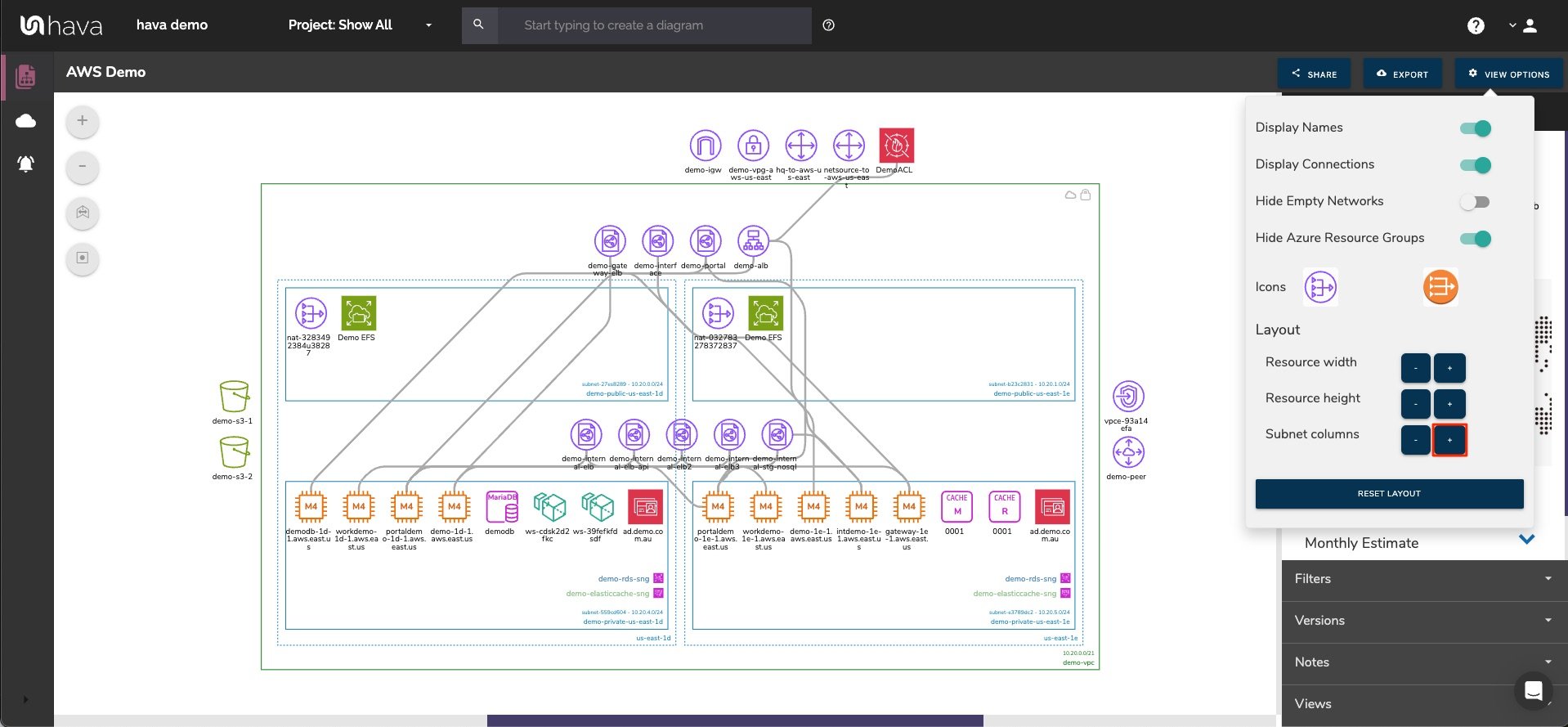
Visualizing running resources and monitoring changes with Hava.io’s version comparison tool not only aids in identifying expensive resources but also helps in understanding the impact of infrastructural changes on your cloud spend.
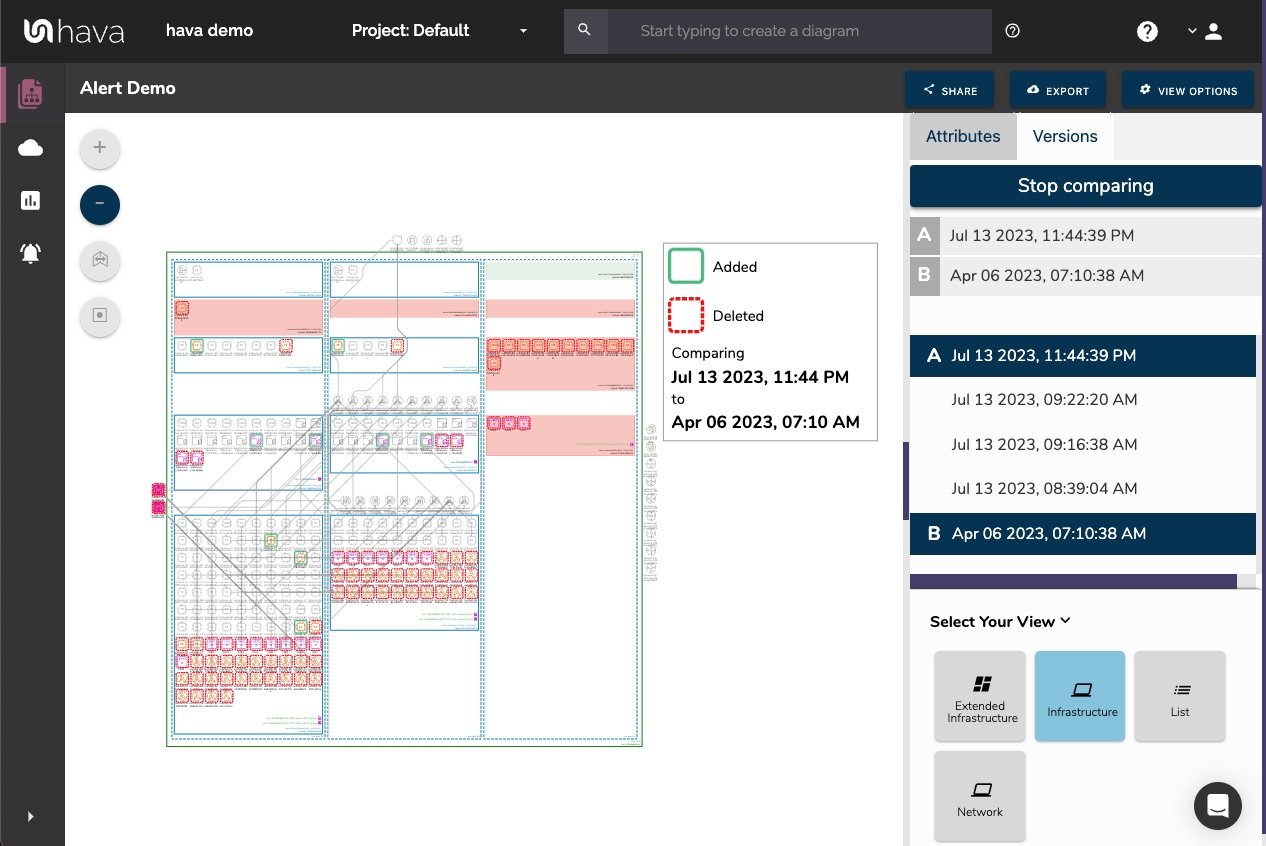
Add on top of that the built in architecture change alerts that notify you via email and slack whenever something changes and you have a strongly reinforced defence against rising cloud costs and architectural drift.
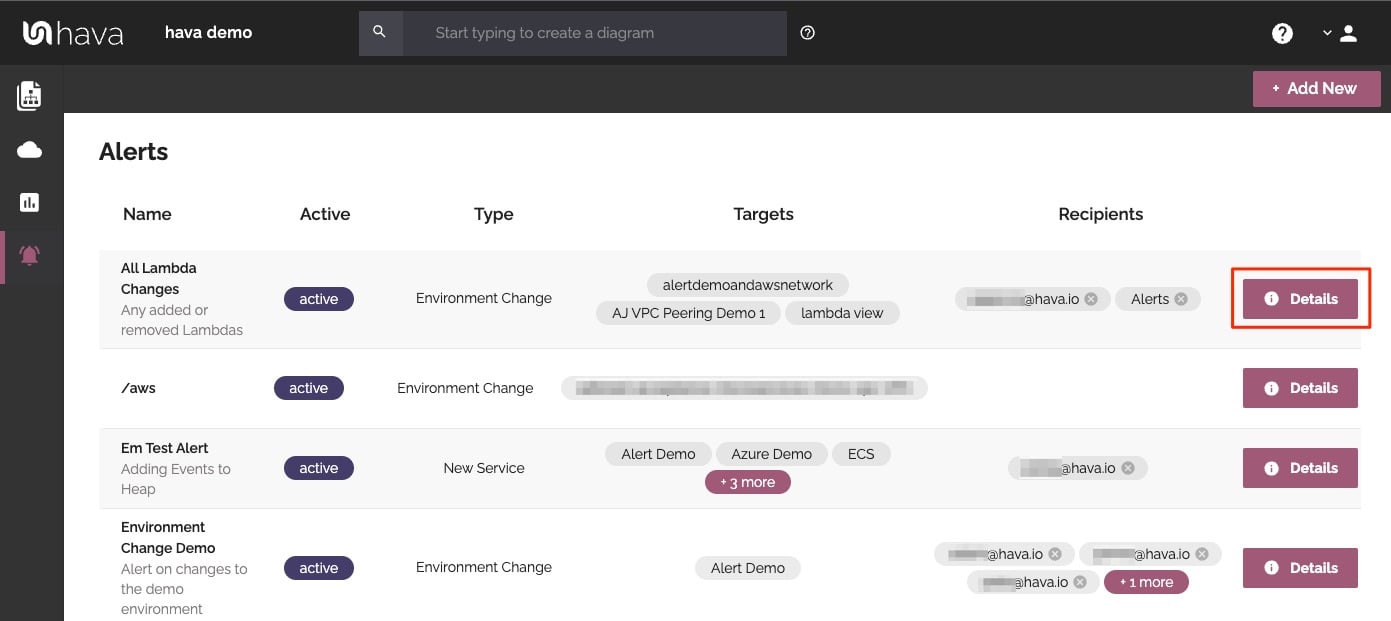
It’s like having a detailed blueprint that highlights the costliest elements of your infrastructure, empowering you to devise and implement a cost reduction strategy with precision.
Summary
By employing these strategies, like a well-crafted map, you’re now equipped to navigate the complex terrain of cloud costs with confidence, ensuring your cloud spend is as lean and efficient as the services you run on it.
To see what is running in your AWS environments, monitor for changes and keep on top of your AWS cloud spend, you should check out Hava. Learn more here:
Frequently Asked Questions
What are two ways AWS reduce prices?
AWS reduces prices by offering discounts through Savings Plans and Reserved Instances, and by enabling users to pay only for the resources they use. This helps in reducing cloud costs and optimizing workloads.
How do I ensure my AWS costs don't unexpectedly spike?
To ensure your AWS costs don't unexpectedly spike, implement cost monitoring and alerts using tools like AWS Cost Explorer, AWS Budgets, and Hava Architecture Monitoring Alerts which will notify you of any unexpected spikes, budget thresholds being reached or changes to your AWS architecture.
Can I save costs by using both Reserved Instances and Spot Instances?
Yes, combining Reserved Instances for predictable workloads with Spot Instances for fault-tolerant or flexible workloads can help you maximize cost savings while maintaining performance.
What's the most effective way to manage data transfer costs in AWS?
The most effective way to manage data transfer costs in AWS is to utilize CDN services like Amazon CloudFront and optimize networking by using private IPs and single Availability Zones, which can significantly reduce costs.
How do AWS credits work and how can I get them?
You can apply AWS credits to your monthly bill by contacting your account manager or presenting a case for startup discounts.