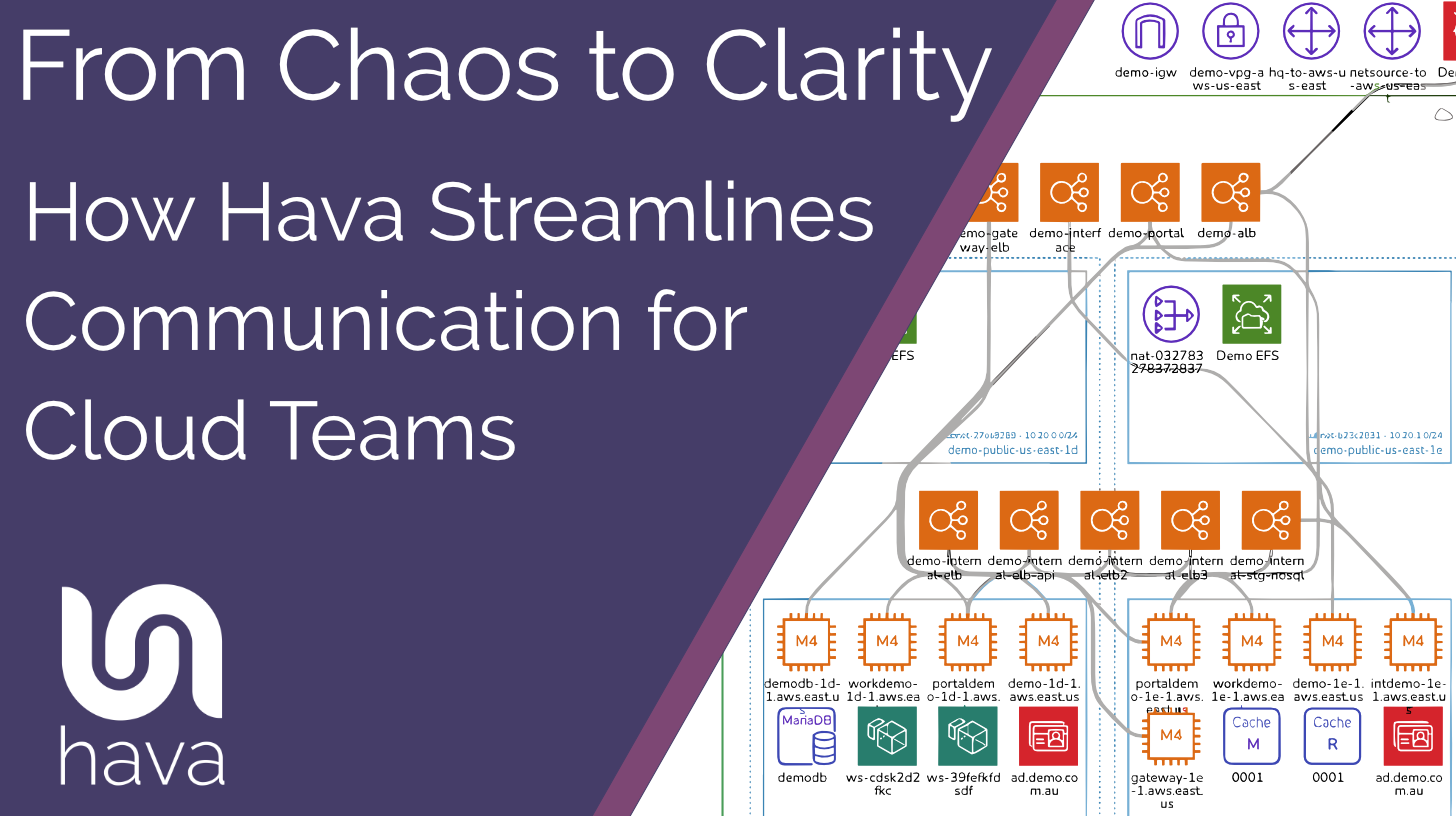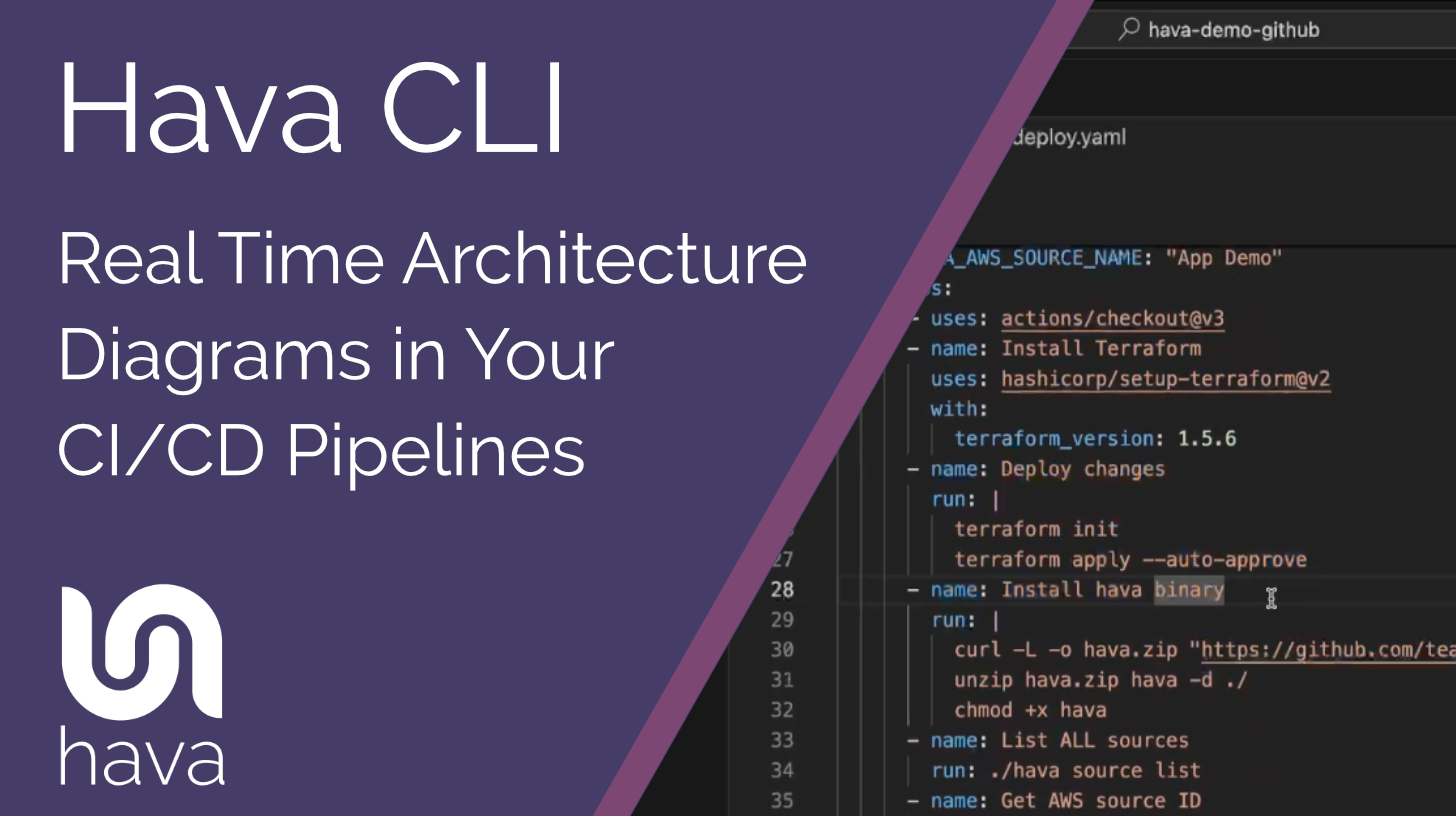
Hava's CLI is now generally available. This will enable you to perform functions like adding new cloud accounts or environments to your Hava account as well as generating and updating diagrams as you deploy resources via IaC or command line scripts.
This delivers absolute real-time architecture and security diagrams without the need to wait for scheduled syncs or having to request updates manually.
This powerful tool is a CLI binary to interface with the Hava API so that cloud practitioners to script commands inside pipeline tools like:
You can also install the CLI locally to execute a range of commands.
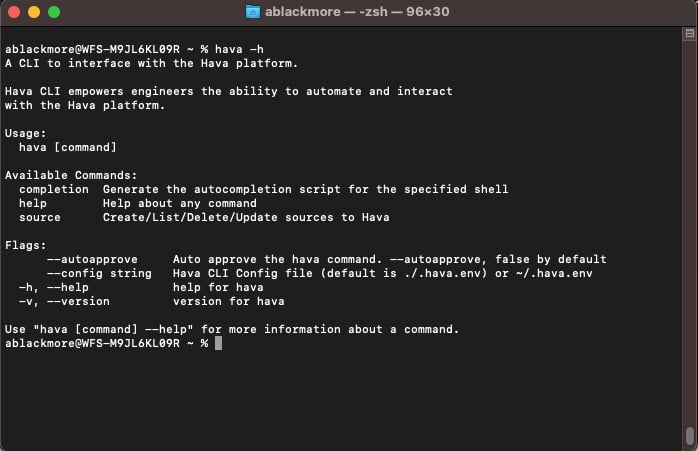
Currently there are instructions on this Github Page covering installation on MacOS, Linux, Windows and using Docker
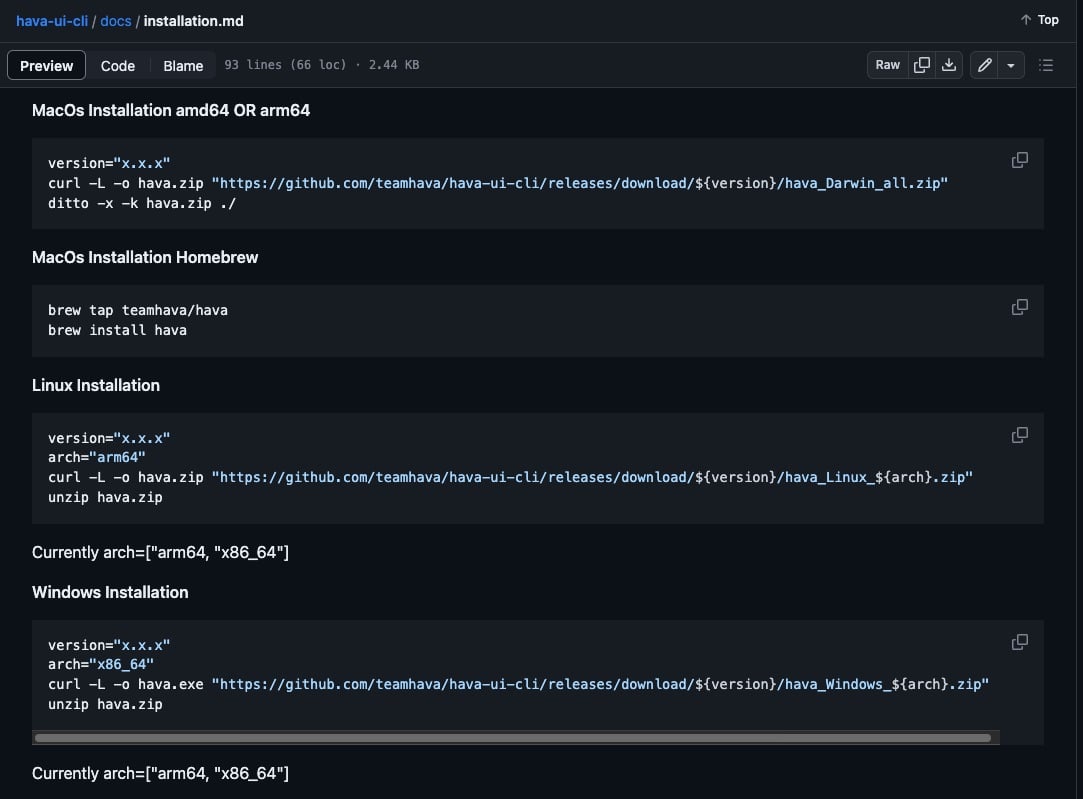
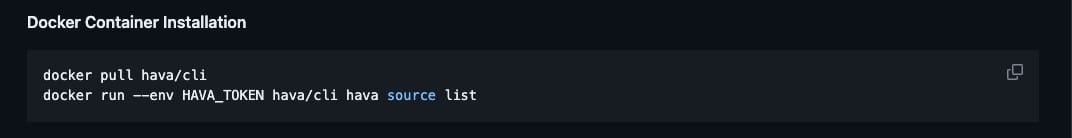
Installing Hava CLI Locally
Installation of the Hava CLI to enable command line interactions with your Hava account is simple.
In this example we'll install on MacOS using brew, generate an API key within Hava and create the required config file using the command line.
Hava CLI CI/CD Integrations
There are currently 6 pipeline integrations currently detailed on our Github CI/CD examples page. Here's a walk through video explaining them.
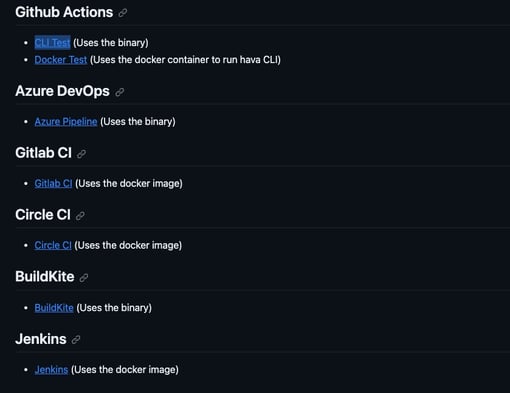
Be sure to check back regularly as more integrations are in the pipeline (pun intended)
Hava CLI Demo
There are many ways you can leverage the Hava CLI to fully automate your cloud diagramming.
In this example Carl Javier (Hava CLI Developer) walks through using the CLI with Github Actions while deploying a new AWS resource with Terraform and updating a diagram and retrieving it back to the Github repo.
TL;DR
We could cover example after example of how the new CLI can help make your cloud diagramming life easier using the tools you know and love, however time is precious, if you have a favourite automation tool you think is missing, please get in touch.
You will need a Hava plan with API access to use the CLI.
If you are not currently using Hava to automate your cloud architecture, security or containerised workload diagrams hit the learn more button below.