
If you are currently coming to the end of your 14 day free trial after exploring the full range of Hava's capabilities now is the time to consider which subscription plan to move forward with.
As a time saving, documentation, architecture monitoring, security and compliance tool, your Hava account delivers a number of advantages like:
- Auto generating interactive cloud architecture diagrams that stay up to date on autopilot
- Architectural Monitoring Alerts that tell you when things change
- Security diagrams and AWS compliance reports
- Versioning that tracks architecture changes over time and allows you to Diff diagrams on demand
- Embeddable diagram viewer to place diagrams where your organisation needs them
- A range of integrations, plugins, API and CLI to add Hava processes in your CI/CD pipelines
There are of course overwhelming advantages to stepping up your Hava subscription and countless reasons to do so. In the interest of brevity, here are our top 7 reasons why you should consider moving to a paid subscription.
1. Connect more data sources
The Hava free tier provides the ability to connect a single cloud source. In reality most organisations have multiple cloud accounts across multiple cloud platforms like AWS, Azure and GCP. Subscribing to a paid plan provides the ability to connect multiple sources.
- Teams - gives you 10 data sources with the ability to add more.
- Enterprise - provides 25 simultaneous cloud account connections with the ability to add more
2. Sync and update diagrams more frequently
Current cloud architecture diagrams only have value if they are up to date. The free trial automatically syncs with your cloud account configuration and updates diagrams on a weekly basis.
When you move to a paid subscription, the frequency of the auto sync increases which is especially useful for organisations with active developers and dynamic architecture.
While you can manually invoke the sync process for individual sources the paid subscriptions will take care of this for you which means you always have up to date architecture and security diagrams on hand when you need them.
- Teams - Daily Sync plus API access to programatically sync on demand
3. Retain version history and the ability to compare any two diagram versions
Hava's subscription tiers enable versioning. Whenever new diagrams are generated, the superseded diagrams are retained for historical audit and comparison purposes. This means you can inspect a fully interactive diagram of your architecture or security as it was prior to changes.
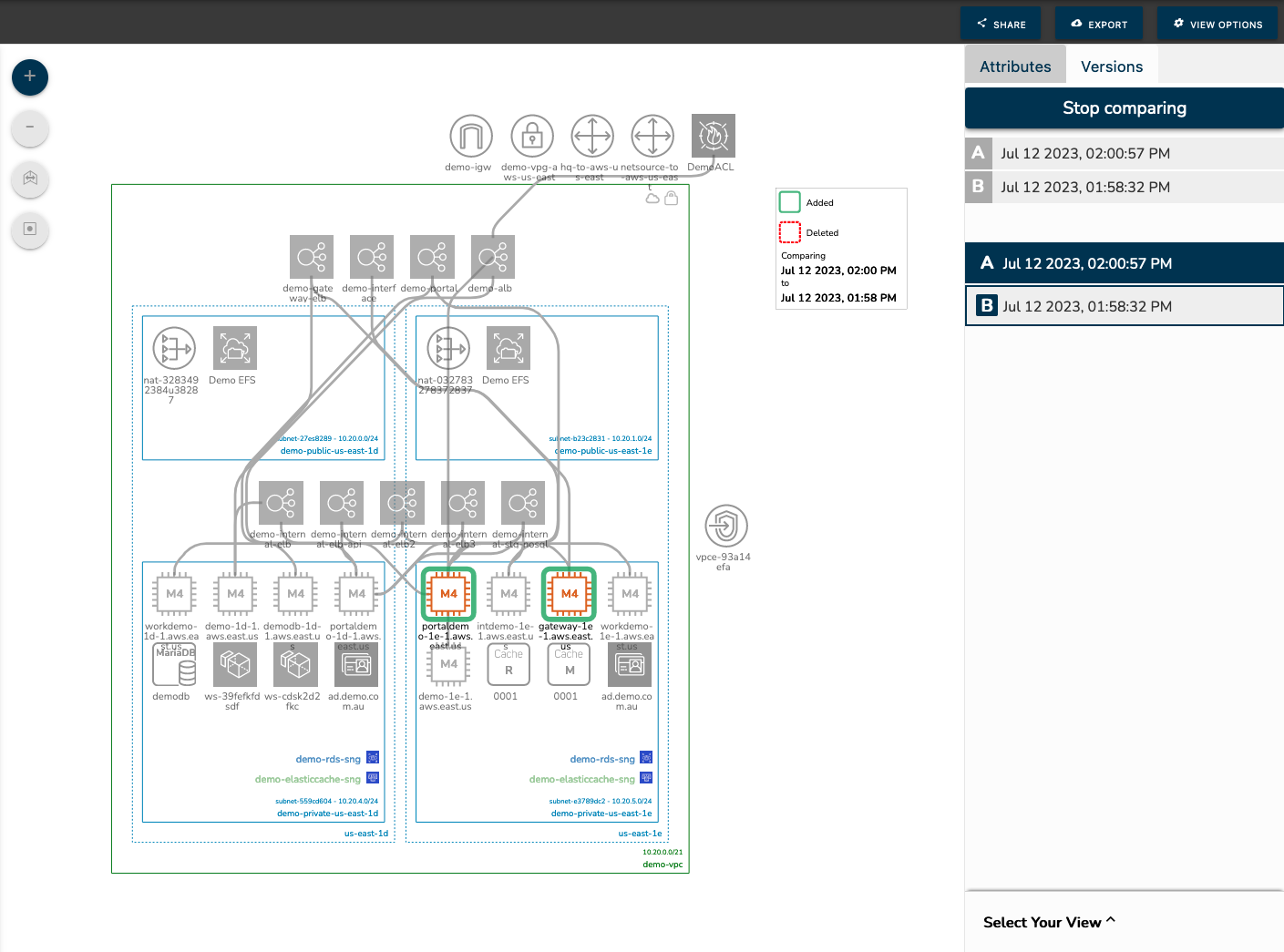
The revision comparison or "Diff View" provides the ability to compare the current or any two historical diagram version so you can see what was added or removed between those two points in time. This is invaluable for identifying the possible cause of unexpected issues, or showing auditors what has changed since the last audit.
4. Longer data retention
The Hava free trial does not provide version history or data retention. When you move to a paid subscription with versioning your diagram versions will be retained for a period of time determined by the plan default or manually added retention options. This means you can compare architecture from any two points in time within the retention period.
- Teams - 6 Months of version history
- Enterprise - 12+ Months of version history - as long as you like when self-hosted.
Additional months can be added for a nominal fee per month retained. Should you need 12 months kept for compliance audits you can extend your chosen plan accordingly.
5. Ability to embed an interactive diagram viewer
Hava paid subscriptions come with the ability to embed live interactive diagrams outside of the Hava app.
This means you can place a diagram in your intranet, in a service desk or in your Confluence Wiki so that you team have access to individual diagrams without needing the ability to log into your Hava console.
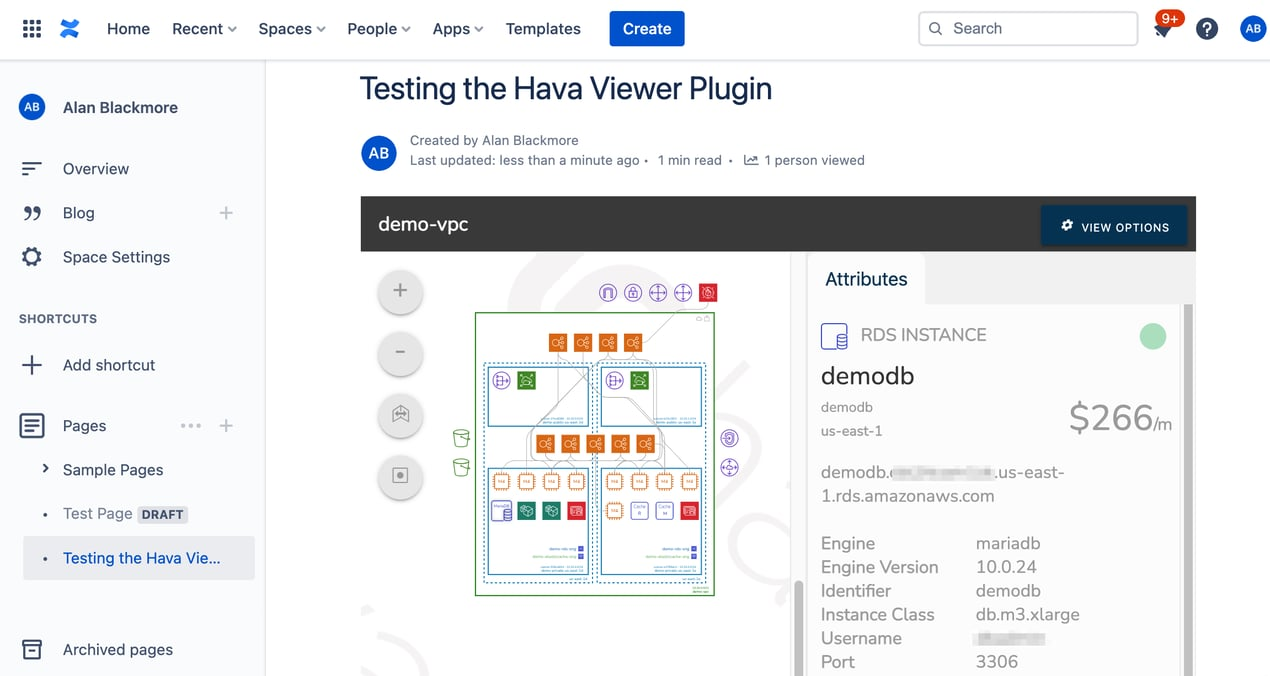
You control the level of detail displayed and control who gets to see individual diagrams so you can isolate projects to the individual teams involved.
6. Export diagrams
Hava paid subscriptions provide the ability to export diagrams and diagram data in a number of formats. Typically diagrams can be exported in PDF or JPG format for inclusion in reports, proposals or presentations.
Raw JSON and CSV files can also be exported for programatic manipulation or ingestion into analysis applications or for secure remote storage.
7. Architectural monitoring alerts
And saving the best for last, Architecture Monitoring alerts are enabled on all paid subscription tiers.
Setting an alert on a specific environment means that everyone you nominate will receive an email when a diagram update is triggered. Included in the email is a diff diagram showing you exactly what just changed.
From there you can investigate:
- Was the change intentional
- Are there any security implications. (hint: include your security team in the email recipient list)
- Are there any budget implications
- Are the changes in line with governance guidelines or preferred methodology (oh I see we're using Lambda now, why?)
In conclusion
Having the full power of Hava at your disposal means you always know what you have running in your cloud accounts (including the unexpected), up to the minute diagrams are on hand during a crisis, you can stop wasting days manually diagramming, you can onboard new engineers faster and always validate what you expect to be running is in fact running.
To upgrade your Hava plan, visit the Billing details page in your account and select "Change Plan"
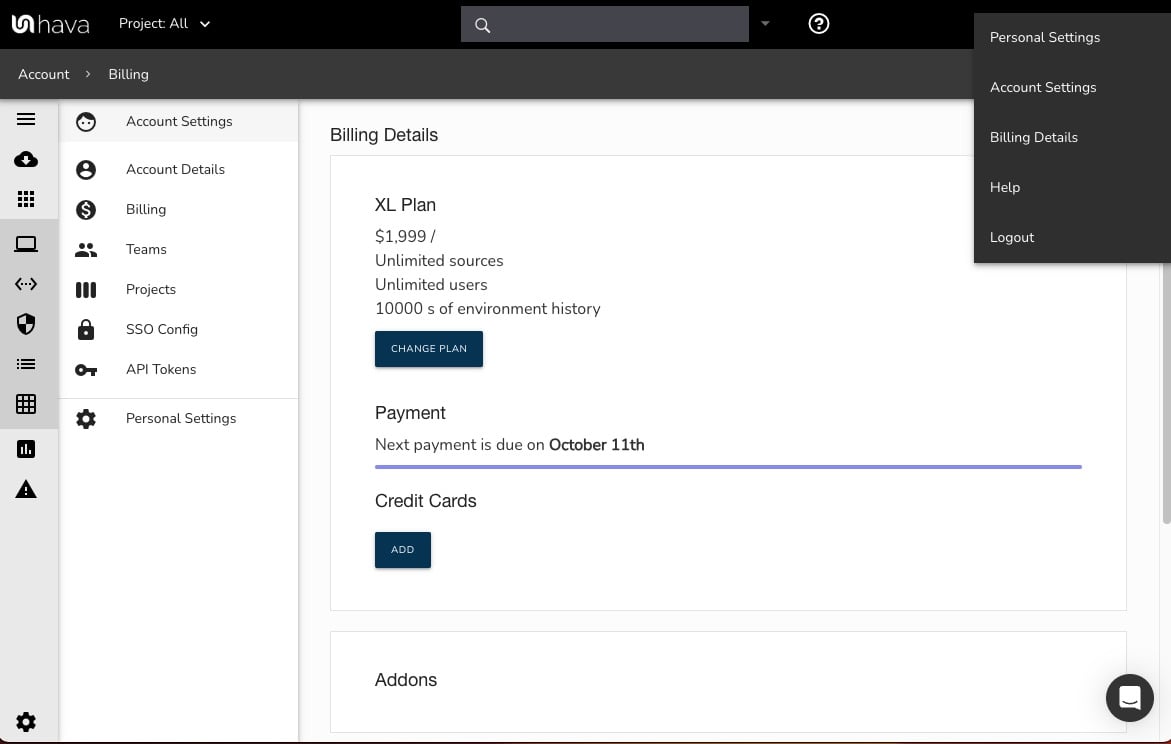
If you have any questions, please get in touch via the chat widget to the bottom right of this page, or via our contact page.

Not sure what Hava is or how it can help your cloud IT team, click learn more below.
Thanks for visiting.
Team Hava