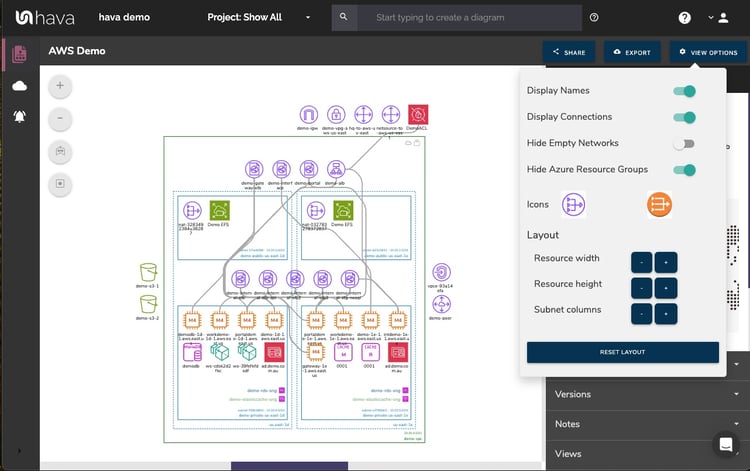
Hava cloud infrastructure diagrams now have more flexibility and control so you can adjust the layout canvas to better suit your requirements.
One of the major advantages Hava diagrams have over drag and drop drawing tools, is that you always know the visualizations reflect reality and cannot be manipulated to reflect inaccurate resources or configurations.
We believe, being able to delete or add arbitrary resources to your diagrams that do not reflect reality would detract from the integrity of your documentation. If the diagram has the potential be manipulated, then you can never trust that you are looking at an accurate representation of your AWS, GCP or Azure cloud infrastructure.
The diagrams generated by Hava have always contained the ability to adjust how you can view the diagrams. Using the plus and minus controls you can zoom in and out of diagrams and dragging the diagram enables you to move the diagram in any direction.
Using these historically available controls, the aspect ratio of the diagram remained constant.
The new "Layout Controls" introduce the ability to stretch or compress the diagram width and/or height and also stretch or compress the subnet columns.
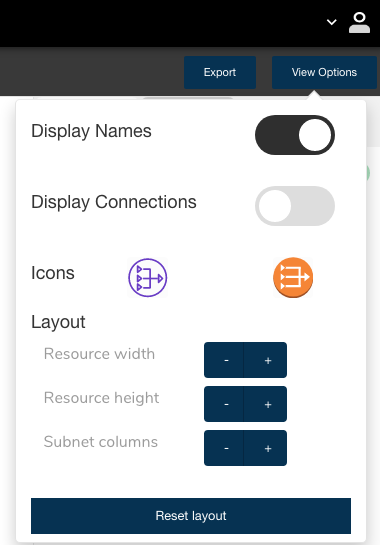
The first control "Resource Width" adjusts the width of the canvas.
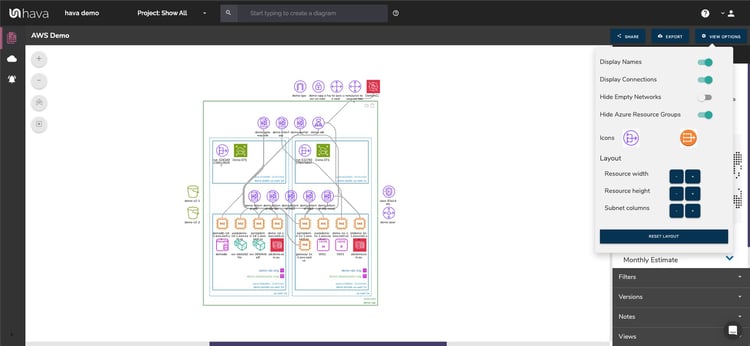
The screenshot above is a standard AWS VPC. The below diagram is the result of adjusting the diagram canvas using the width adjustment.
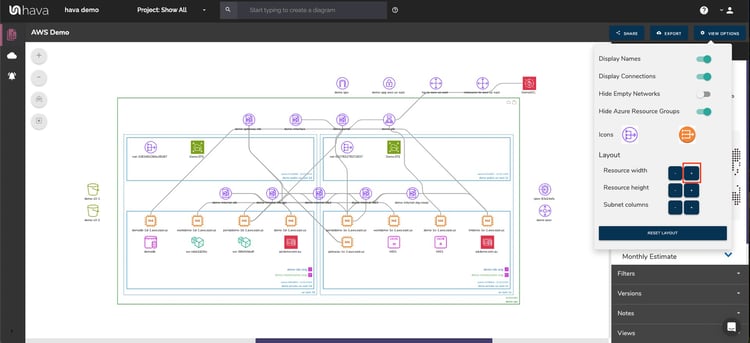
This width adjustment results in more distance between resources while keeping the entire environment on screen. This is especially useful when displaying resource names. Just using the zoom option to achieve the same result would scale the diagram so only part of the diagram was visible on screen.
The Resource Height adjustment works in the same manner, increasing the horizontal gap between visualized resources.
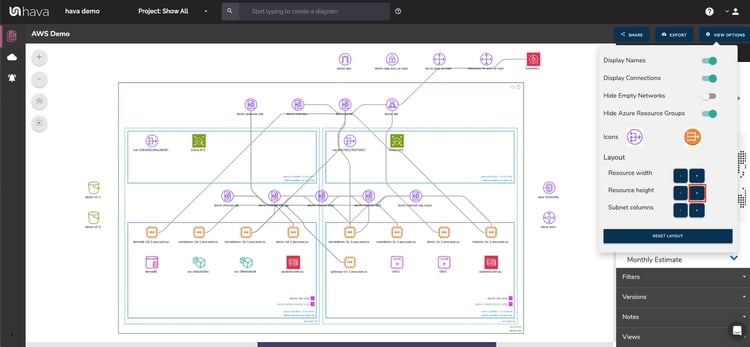
The final control is the Subnet Column adjustment. This control allows you to expand or contract the width of the subnet columns without affecting the distance between resources.
On the initial diagram with default settings, the resources in each subnet are stacked based on the available screen space.
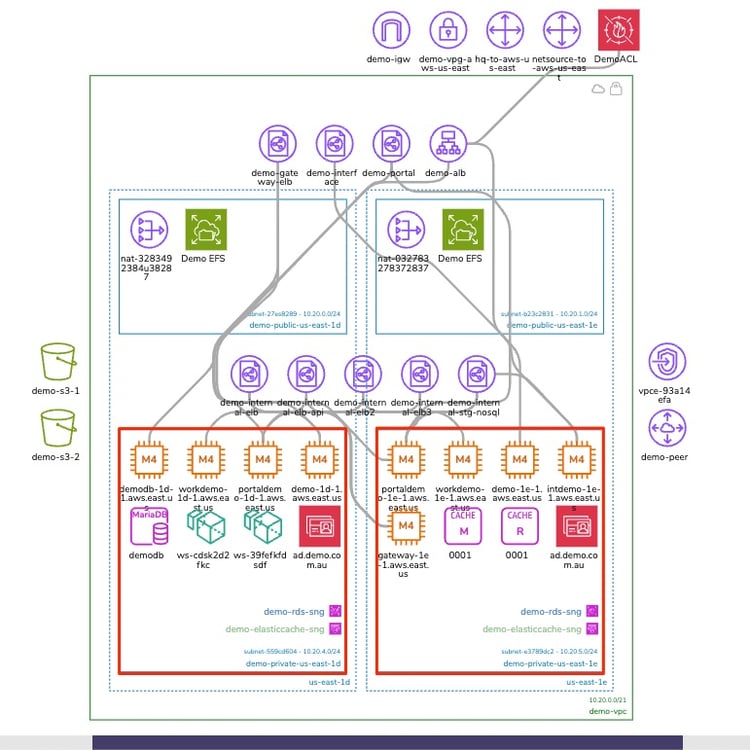
By increasing the Subnet Column width, you can increase the number of resources visualized on each row within the subnet, while preserving the original spacing between resources. This is especially useful where you have a large number of resources in one subnet.
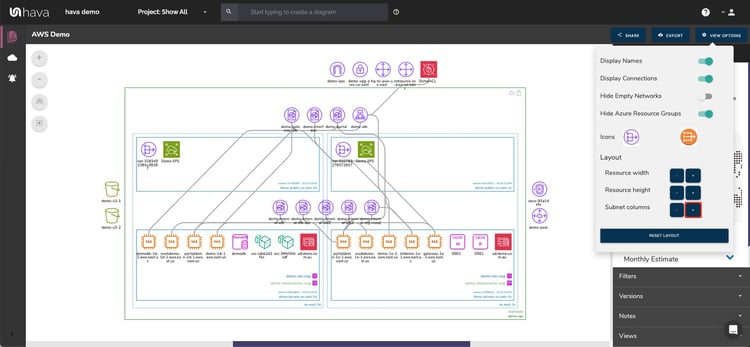
We believe the new layout controls will provide a lot of flexibility when viewing your cloud infrastructure diagrams, especially if you have a large number of resources or want to take advantage of increasingly common larger widescreen or multi screen monitors.
If you are not currently using Hava to automatically produce your AWS, GCP or Azure diagrams and documentation, we'd love you to take a look. Once connected you'll enjoy:
- Automatically generated infrastructure diagrams
- Auto detection of resource changes that trigger diagram updates
- Retention of superseded diagrams in a version history
- Unique AWS Security View the shows security groups and traffic
- In depth attributes accessed via interactive diagrams
- Additional reporting module with AWS best practice compliance reports
- Exportable and on screen cost estimates
- Generate hybrid cloud or multi vpc diagrams
With a constant and active development pipeline, the current diagrams and features in Hava are just the beginning. Features like architectural monitoring alerts and more self-hosted deployment options in beta, now is a great time to check out Hava.

Top dev teams across the globe trust Hava for their hands free, no drag and drop cloud documentation, follow the button below and you can join them.